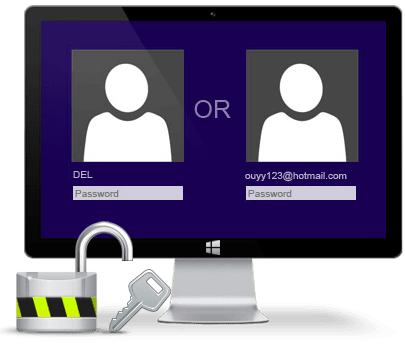
Windows Password Reset
World's 1st Windows Password Remover to Remove/Reset Windows Administrator & User Password - 100% Recovery Rate!
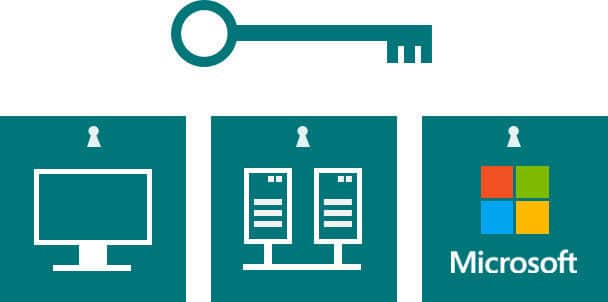
All-in-one Windows Password Reset Tool
Windows Password Reset enables you to reset forgotten or lost administrator/user password in Windows 11/10/8.1/8/7/XP/Vista.
- Remove or reset Windows Administrator and other User password.
- Reset, remove Domain Administrator and other User password.
- Reset Windows 11/10/8 Microsoft account password.
- Create a new Local Admin account to unlock your computer.
- Create a new Domain Admin account if someone hacked your previous one.
The Easiest Windows Password Remover
With this easy Windows password remover tool, you can reset Windows password as easy as 1-2-3.
- Download and install Windows Password Reset on an accessible PC.
- Insert a blank CD/DVD or a USB Flash device in computer, and next you'll be able to burn a Windows password reset disk in a few seconds.
- Boot the locked computer from the burned disk, and then you can reset Windows password within a few clicks.
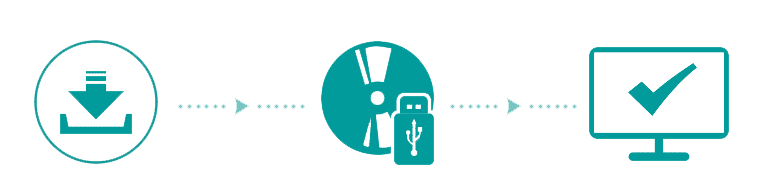
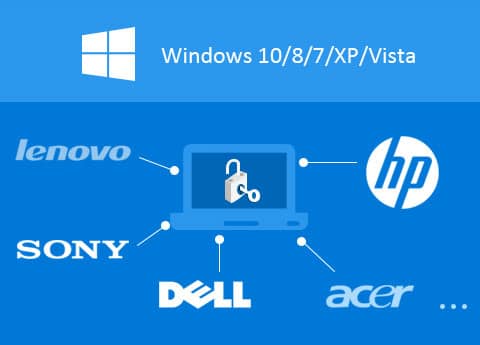
Supports All Windows System & All PC Brands
Windows Password Reset provides excellent Windows compatibility, it support all popular Windows operating system. And apply to all Windows desktops and laptops.
- Completely support Windows 11, Windows 10, Windows 8.1, Windows 8, Windows 7 (32/64 bit), Windows Vista (32/64 bit), Windows XP, 2000, NT, etc.
- Perfectly support Windows Server 2012 (R2)/2008 (R2)/2003 (R2)
- Support various brands of desktops, laptops, tablet PCs and server, including Dell, HP, Sony, Lenovo, ASUS, Acer, Gateway, etc.
- Support almost all file systems like FAT16, FAT32, NTFS, NTFS5, etc.
2 Options to Burn a Windows Password Reset Disk
Windows Password Reset offers you 2 options to create a Windows password reset disk on another computer, making sure that you can boot up any desktop or laptop when you cannot enter Windows.
- CD/DVD
- USB flash drive
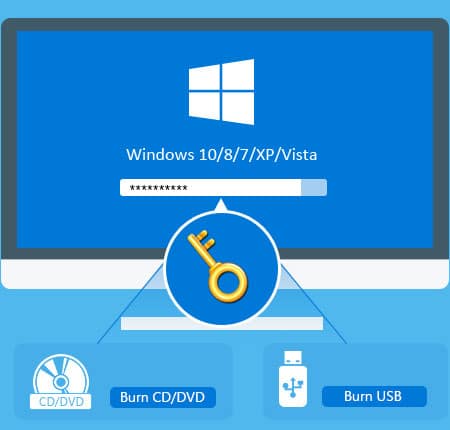
User Reviews of Windows Password Reset

Levi Watson
It's brilliant. I forgot my Windows 10 password because I didn't use my laptop for a certain time. This Windows Password Reset helped me successfully reset the password in a quite short time.

Nicolas Janssens
Last week I lost Windows 8 password, I were so worry, and I found this Windows password reset tool in google. It is so professional and helped me reset my passwords. Now my computer has returned to normal!

Octav Videanu
This Windows password remover is very useful, I thought that I have to lost all my information after forgetting my password but this tool helps me out to remove my Windows password without any data loss
Choose The Best Windows Password Reset For You!
|
Windows Password Reset Edition Comparison (Price is in US dollars. Price displayed excludes sales tax.) |
Professional
$17.95 $19.95
Buy Now |
Ultimate
$27.95 $29.95
Buy Now |
Special
$45.95 $59.95
Buy Now |
RAID
$79.95 $89.95
Buy Now |
| Reset PCs. | Unlimited PCs | Unlimited PCs | Unlimited PCs | Unlimited PCs |
| Reset Windows Administrator/Standard User Account Password | ||||
| Create CD/DVD/USB Password Reset Disk | ||||
| Reset Domain Administrator Password | ||||
| Reset Microsoft Account Password | ||||
| Create a new Administrator Account | ||||
| Delete Windows User Account | ||||
| Support Raid |
- Reset Unlimited PCs
- Reset Windows Local User Password
- Create CD/DVD/USB password Reset Disk
- Reset Unlimited PCs
- Reset Windows Local User Password
- Create CD/DVD/USB password Reset Disk
- Reset Domain Administrator Password
- Reset Microsoft Account Password
- Reset Unlimited PCs
- Reset Windows Local User Password
- Create CD/DVD/USB password Reset Disk
- Reset Domain Administrator Password
- Reset Microsoft Account Password
- Create a new Administrator Account
- Delete Windows User Account
- Reset Unlimited PCs
- Reset Windows Local User Password
- Create CD/DVD/USB password Reset Disk
- Reset Domain Administrator Password
- Reset Microsoft Account Password
- Create a new Administrator Account
- Delete Windows User Account
- Support Raid
- Please note there would be an item in the shopping cart named "Extended Download Service" which is selected by default. You can simply remove this item by clicking the button in front of the product name in the shopping list, or ticking the "Remove" checkbox.
- The online ordering is 100% secure! All data exchanged during the payment process is SSL-secured.
- The payment processor will automatically send the license code to your e-mail address once your order is validated. Please make sure that your e-mail address is correct and available.
Get Windows Password Reset Now
Windows Password Reset is a professional and an all-in-one Windows password remover tool which provides options to reset forgotten local password, domain password and Microsoft account password for Windows 11, 10, 8.1, 8, 7, XP and Vistass.