How to Bypass Windows 8 Password with/without Software
Did you forget your Windows 8 user account password and you were thinking about doing a Windows reinstallation, stop right there, which would bring a lot of trouble and waste hours to do this? Even though most Windows users assume that they have to reinstall Windows OS if they have forgotten the Windows 8 login password, this is absolutely wrong! There are several utilities that allow you to bypass Windows 8 password. So now it is easy to find how to bypass Admin password on Windows 8.
You’d use a Windows 8 password reset disk to reset your Windows 8 password. Unfortunately, the only way to use one of those is if you had the forethought to create one before forgetting your password! Let’s suppose you have forgotten Windows 8 password and have no password reset disk. Then, what will your next step to bypass Windows 8 password?
Luckily, there are still always a few techniques to bypass your Windows 8 password without Windows reinstallation and data loss. Some of these are time-consuming or irritating as you must walk through the whole process, and some are a few simple. Here I will try to make an easy-to-follow tutorial that will be useful for novice users as well as professionals to bypass Windows 8 password with or without using any third-party software.
Part 1. Bypass Windows 8 Password with Software
Windows Password Recovery tools are the best way to bypass Windows 8 password without having any special computer skills. They are made super easy to use, and you will be able to unlock Windows password even if you are resetting the password for the first time. These utilities work at tremendous speed and take less time to completely remove the password from the login screen, making it easier to access your computer. Here I have described the best Windows 8 password recovery tools for you to bypass Windows 8 password.
1.1. Bypass Windows 8 Password with Windows Password Reset
Windows Password Reset has long been one of the most efficient password recovery tools for Windows. Using this software, you can effectively reset the local Windows administrator password, local user password for Windows 8/8.1. You can also reset the password of Windows 10/7/XP/Vista and Windows Server 2016/2012/2008/2003/2000. Now follow the steps below to bypass password on Windows 8 with ease.
Free Download Buy Now(Pro)Step 1. Download the tool to an accessible PC and run it to create a password reset disk. Launch the program. Insert a blank USB flash drive or put a writable CD/DVD into the computer. Choose an option from USB device or CD/DVD at the main interface and then press the button according to that field.

Step 2. Press the “Begin burning” button on the next screen. The tool will automatically start creating the Windows 8 reset password disk on your CD/DVD or USB for you.

Step 3. After successfully creating the password reset disk, insert the USB drive into the target locked computer. Restart the computer and enter the Bios menu. Select the USB drive in the Bios menu and hit “Enter” to execute.
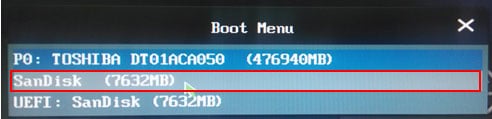
Step 3. Now, choose the Windows 8 system you’re running, choose the user account for which you want to bypass the password on Windows 8, and finally press the “Reset” button from the interface.

Now the software will find the user account you selected and proceed to reset the password to blank automatically.
Step 4. When everything is OK, click the “Reboot” button to let the computer restart.
Note: Remove the Windows 8 password reset disk immediately when the computer restarts.
Now, you should be able to sign in to Windows 8 without password.
1.2. Bypass Windows 8 Password with Passper Winsenior
Passper Winsenior is another amazing Windows password cracker of the almost same caliber as the other two on our list. This program helps you to bypass Windows 8 password without any issues easily.
Step 1. Download and install the program and launch it. Select the media and click on the “Create” button to proceed.
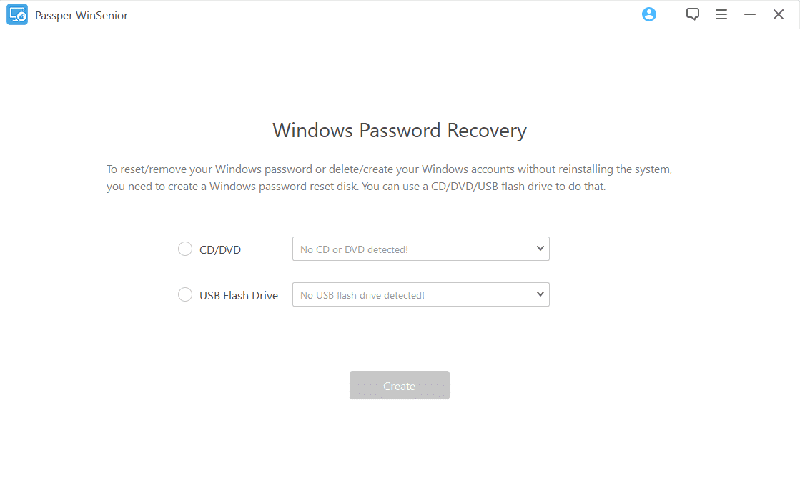
Step 2. After that, a prompt will arise on the screen. Click “Continue,” and after a few minutes, the password reset disk will be created.
Step 3. Now, attach that USB flash drive to the target computer. Enter the Boot Menu, select the USB drive, and hit “Enter.” The program will load on your computer. From the interface, you have to choose the Operating System and continue.
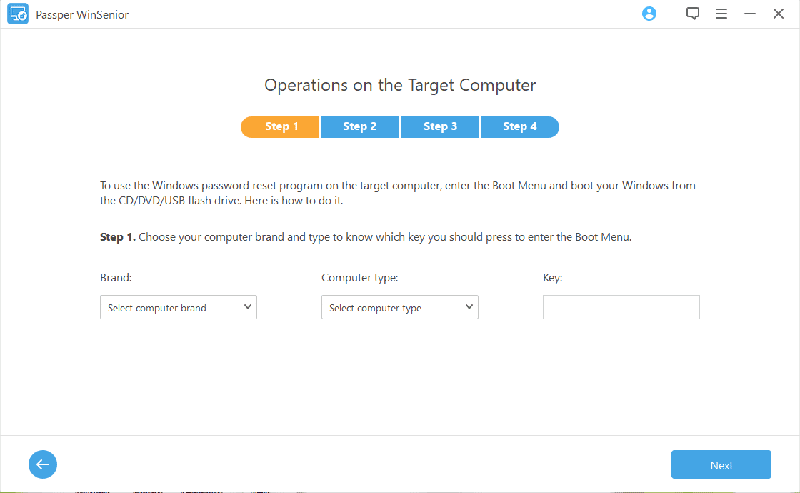
Step 4. Now, click on the “Reset Windows Password” button and then click on “Next” to proceed further.
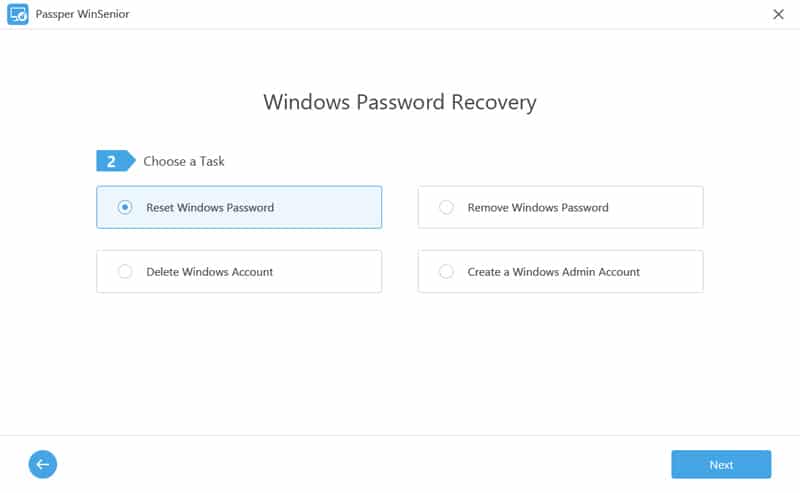
Step 5. Choose the user account and click “Next” to proceed. After the restore, a notification will be shown on your screen, where you need to click “Reboot Computer.”
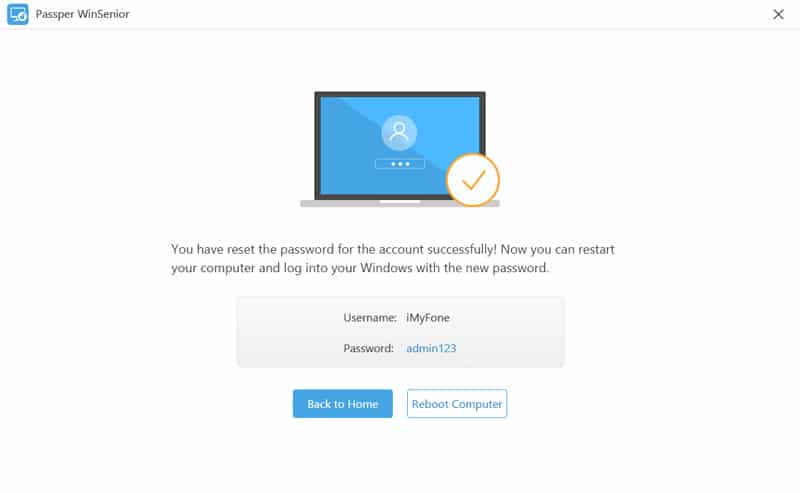
This procedure is also very effective; after the procedure is completed, you will be able to access your Windows 8 computer without a password.
Part 2. Bypass Windows 8 Password without Software
There are two best-fit methods if you want to bypass Windows 8 password without software.
2.1. Bypass Windows 8 Password by Resetting Microsoft Account Password
If you want to bypass Windows 8 password by resetting the Microsoft account password, simply go to Microsoft’s official website to reset the password.
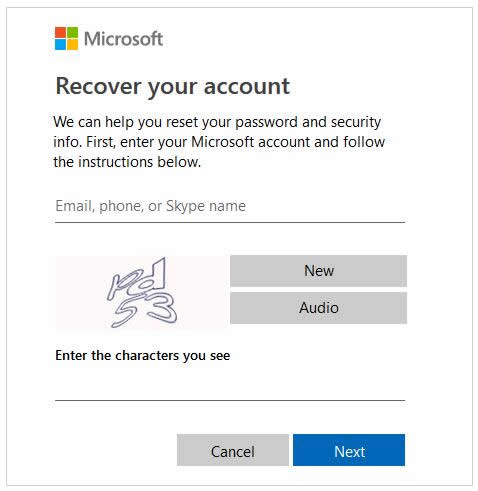
Mark the “I forgot my password” circle and click “Next” to reset the forgotten Microsoft account password for Windows 8.

Enter the email address associated with your Microsoft account or for which you want to reset the password. Then enter serials of characters for security. Click “Next.”
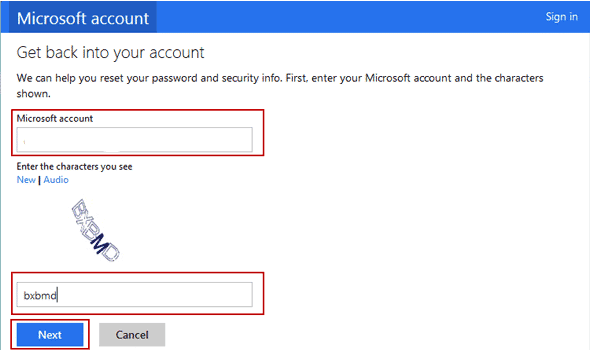
On the next screen, it’s time to choose a way to get the security code.
If you have connected your Microsoft account to your phone, you would see the option “Send a code to my phone.” If not, select either the Email account option or “I don’t have any of these.” For example, check “Email account” and enter the email account to get the security code. Then click “Send code.”
If the email account you enter matches the email address on your account, you will receive an email with a code from Microsoft.
Check your email and enter the security code. Click “Next.”
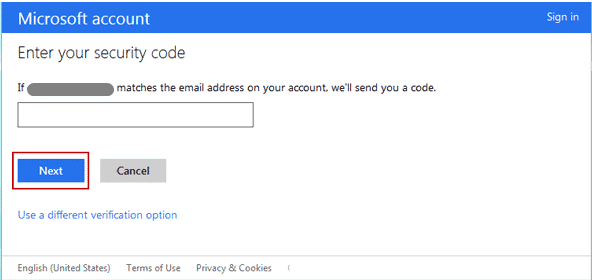
Enter the password you want to use in the future in the “New Password” and “Reenter Password” fields. Click “Next” and wait for it becomes useful.
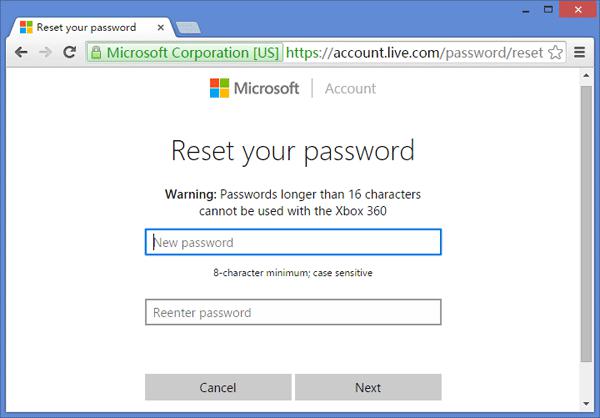
A verification screen will appear. Congrats! Your Windows 8 password is reset.
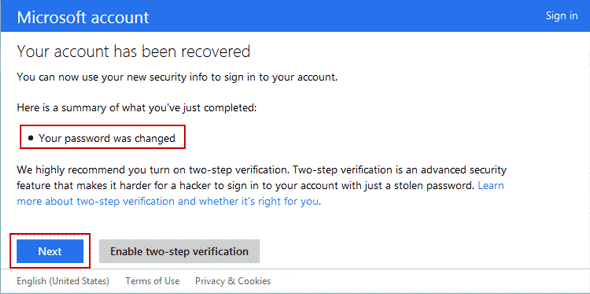
Now you can sign in to your Windows 8 with the newly set password.
If you have reset your Microsoft account password, surely you can log in to Windows 8 computer now with its new password when the computer is connected to the Internet. However, if you don’t have an internet connection, then this method is not for you. You can use the above methods to bypass Windows 8 admin password with software.
2.2. Bypass Windows 8 Password with Command Prompt
Restore to default factory settings is a free way to bypass Windows 8 Password without software. If you don’t want to lose data, then bear a little hard but completely working method.
It is quite different to bypass Windows 8 password using Command Prompt, especially for the user unfamiliar with it. But don’t worry, follow this guide step by step, and you will be able to reset your password in minutes.
Here is a detailed guide on how to bypass password on Windows 8 startup with command prompt.
Start your computer and wait until it displays the Windows 8/8.1 login screen.
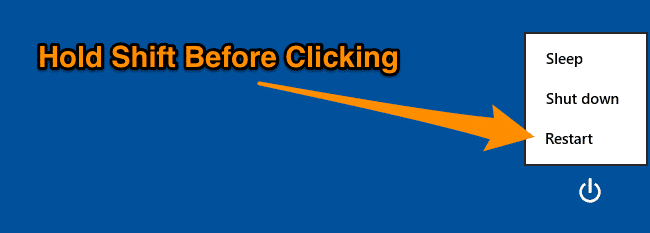
Tightly press the “SHIFT” key and simultaneously click on the “Restart” option from the screen. In a while, the recovery screen will appear with different actions. Select the “Troubleshoot” feature and proceed.
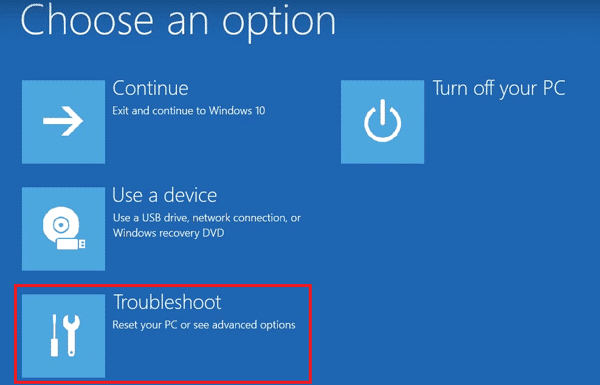
From here, choose the “Advanced Options.”
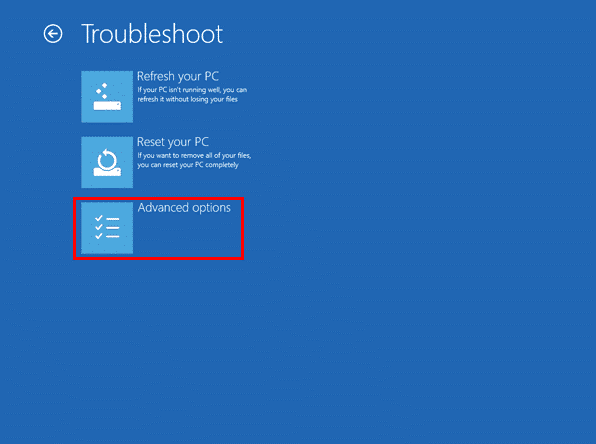
Among different actions on the Advanced options screen, click on the “Startup Settings” option.
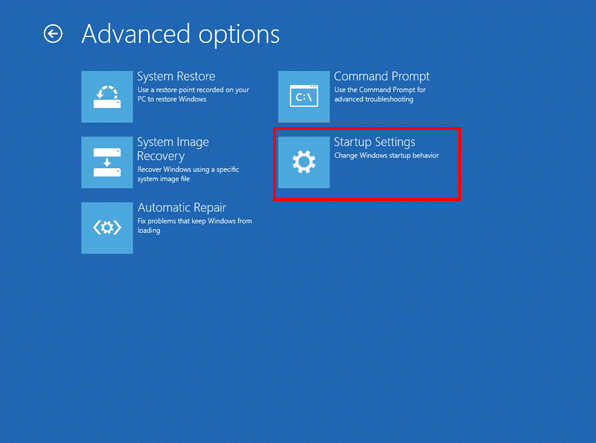
There you will see a “Restart” button below; press that button to proceed further.
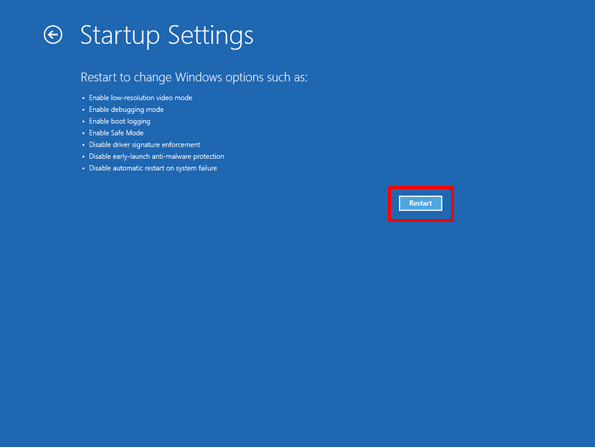
Wait a bit while your system reboots. After your system restarts, you will see the “Startup Settings” screen. Here you’ll find several actions to perform with Windows 8. Because we are resetting Windows 8 password so, press the F6 key to “Enable Safe Mode with Command prompt.”
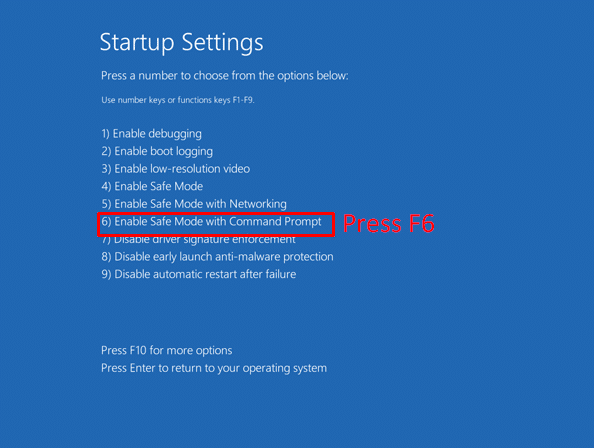
Now, your PC will reboot again, and the normal login screen will be in front of you after some while. Enter your default administrator account password, and you will be brought directly to a Windows 8 Command Prompt rather than the normal Windows desktop.
Run the following command.
net user username newpassword
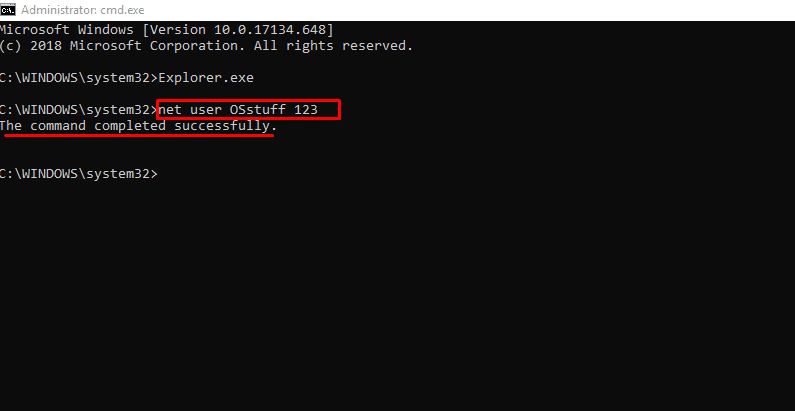
We’re done now!
Conclusion:
Here we have discussed some ways to bypass Windows 8 password with/without software. Feel free to decide which method to proceed with. And the last suggestion I can offer is always making sure you have a password reset disk on hand in case of unexpected circumstances.
Free Download Buy Now(Pro)Related posts
Windows 7 Tips
- Bypass Admin Password Windows 7
- Reset Windows 7 Password Without Disk
- Forgot Windows 7 Password No Reset Disk
- Hack Windows 7 Password
- Locked Out Of Windows 7
- Crack Windows 7 Password
- Unlock Windows 7
- Change Password Windows 7
- Factory Reset Windows 7 Without Password
- Remove Login Password Windows 7
- Break Administrator Password In Windows 7