How to Unlock Lenovo Laptop Forgot Password on Windows 7/8/10
I am in trouble as my Lenovo laptop forgot password. My laptop was pre-installed with Windows 7, so, the moment I upgraded it to Windows 10, I got locked out of the machine. It kept showing that I can’t log in because of the forgotten password. I tried various methods to unlock Lenovo password on Windows 7 but nothing worked. How to reset Lenovo laptop password Windows 7? How can I reset password on Lenovo laptop on Windows 7/8/10? Does it sound familiar? Have you ever locked out of Lenovo laptop on Windows 7/8/10? If yes, then this article is all about how to reset Lenovo laptop password Windows 10/8/7.
In this informative article, I will be sharing 4 common methods to unlock Lenovo laptop password on Windows 7/8/10. Look for a suitable method to reset your laptop password among these four.
- Method 1. Unlock Lenovo Laptop Password with Password Reset Disk
- Method 2. Unlock Lenovo Laptop Password with Command Prompt
- Method 3. Unlock Lenovo Laptop Password with Windows Password Reset
- Method 4. Unlock Lenovo Laptop Password Using Factory Re-settings
Method 1. Unlock Lenovo Laptop Password with Password Reset Disk
If you are looking for how to reset password on Lenovo laptop, this is the first method. You can unlock your Lenovo laptop by using the reset disk method. Windows OS comes with the function of “Create a password reset disk” on your laptop. You can create a password reset disk in advance by using this function. If you have already created a password reset disk before forgetting your Lenovo laptop password, you can use this to unlock your device in case of forgetting it.
Steps to Unlock Lenovo Laptop Password with Password Reset Disk:
- Enter your password to log into your device. As you already forget it, so the password will be incorrect. It will show you the option of “The password is incorrect,” you have to press the “OK” button to proceed further.
- Insert the Reset Disk in your Lenovo laptop.
- Click on the option of “Reset password,” just like in the image below.
- It will then show the message of the Password Reset Wizard. Press the “Next” button to continue.
- Then, you have to set New Password and write Hint for it. Click on the “Next” button.
- Press the “Finish” button.
- Finally, by using Reset Disk, you can reset password on Lenovo laptop Windows 7/8/10.
Limitations of unlocking Lenovo laptop password with Reset Disk
- The process will take a lot of time in unlocking and it sometimes cracks during the unlocking process.
- The main limitation of unlocking a password with reset disk is that you have to prepare the reset disk beforehand because only then you can use it when locked out of your device. If you don’t have a reset disk, this process is useless.
Method 2. Unlock Lenovo Laptop Password with Command Prompt
The second method of unlocking Lenovo laptop forgot password is with Command prompt. Command prompt method is also known as CMD. It is a set of commands used by the Windows system to make changes in the computer. Once you authorize and add relevant commands in the process, it will help you in unlocking your Windows password. The method can be complex as it requires several commands, but you can give it a try by following these steps.
Steps to Reset Lenovo Laptop Password on Windows 7/8/10 with Command Prompt:
Step 1: Boot it
- Restart your Lenovo laptop.
- Click on the “F8” key consecutively to begin the Advanced Boot mode.
Step 2: Select the Command
- When you will see “Advanced Boot Options,” click on the up (↑) or down (↓) arrow key to pick the “Safe Mode with Command Prompt.”
- Now, press “Enter.”
Step 3: Built-In Administrator
- You will see the Built-in Administrator on the main screen.
- Choose it so that you can log into your device without a password.
- Note: The default administrator is available in all versions of Windows which enable access in your device without a password. If you have already enabled it, only then it will work.
Step 4: Reset Password
- The safe mode will begin as you follow the Command prompt.
- You can easily reset the password by using this command:
net user. - Note: The success of the process can only be seen if you receive a pop-up message saying, “The command completed successfully.” If you see the command, you can easily log into your Lenovo laptop. It will not work if you have not activated the administrator on your computer beforehand.
Limitations of Unlocking Lenovo Laptop Password with Command Prompt
- The main limitation of this method is that you have to enable built-in administrative command beforehand. If you had not enabled it before you locked out of your Lenovo laptop, this method will not work.
- The method is complex and requires technical knowledge to perform it.
- The success of the method is not guaranteed as it requires the enabling of built-in administrative and entering commands.
Method 3. Unlock Lenovo Laptop Password with Windows Password Reset
The third method to perform a Lenovo laptop password reset is by using Windows Password Reset. The software is an all-in-one tool to unlock passwords on Windows. It can help in resetting or removing various passwords such as domain passwords, forgotten passwords, and Microsoft account passwords. Moreover, the tool is compatible with all the versions of Windows, such as 10/8.1/8/7/Vista/XP/2016/2010/2008/2003/2000. So, if you are locked out of any Windows password, you can take help from this effective tool. The software also allows you to delete an account or create a new Administrative account on Windows. You can easily regain access to your Lenovo laptop by using the Windows Password Reset as it requires no password or login details.
Free Download Buy Now(Pro)Anyone can use this software as it requires a few simple steps to unlock Lenovo laptop password. The tool has 4 editions so that a user can choose the right edition according to his requirement.
Steps to Unlock Lenovo Laptop Forgot Password with Windows Password Reset:
Step 1: Downloading on another computer and installing it.
Step 2: Create a Recovery Disk
- Launch the Windows Password Reset.
- Use the tool to create a Recovery Disk.
Step 3: Boot-it
- Plugin the recovery disk in your locked Lenovo laptop.
- Start your Lenovo laptop.
- On appearing Lenovo logo, hold down the “F12” key.
- It will show the Boot Menu. Select USB flash drive to boot from.
- When the software begins, pick a “user name”.
- Click on the “Reset” button to reset the password for your Lenovo laptop.
- Press the “Reboot” option to restart your Lenovo laptop.
- After that, you can easily log into your device.
Benefits of using Windows Password Reset in unlocking Lenovo laptop password:
- The software will unlock the password effectively as it requires less time in the unlocking process.
- It ensures the safe recovery of your important data and information on your Lenovo laptop because it doesn’t remove any system files.
- The tool is easy to use and requires no technical knowledge. Anyone can install and use it in recovering password.
- The steps are very simple and effective to unlock password.
- Another benefit is the compatibility of the tool with all the versions of Windows because other tools are one-size-fit-for-all. This has four different editions, so you can select any version as per the complexity of your password.
- You don’t have to give the technical commands to your computer in recovering password.
Limitation of Unlocking Lenovo Laptop Password with Windows Password Reset
- The trial version of this software has limited features that can limit you from using advanced features. However, you can upgrade to advanced versions and get the remarkable benefits of other editions.
Method 4. Unlock Lenovo Laptop Password Using Factory Re-settings
Another method to unlock Lenovo laptop password for Windows 7/8/10 is using Factory re-setting. The factory setting is a default function in all the devices that reset the devices by erasing all the files and cleaning disk. People usually factory reset their devices when they want to sell them or clean them. In the case of Lenovo laptop forgotten password, you can use this option but it will remove your files. You can regain access to your Lenovo laptop, but it will cost you all the important data. If you have made your mind and want to try this method, then boot your laptop to the login interface and follow these steps.
Steps to Unlock Lenovo Laptop Password Using Factory Re-settings:
- Turn on your Lenovo laptop.
- Hold down the “SHIFT” key and press the “Restart” option on Windows sign-in screen. It will enter the screen into the Advanced Startup option.
- Select the “Troubleshoot” button.
- Now, click on the “Reset this Pc” option.
- Now there will be two option, select the option of “Just remove my files”.
- Note: The simple reset will remove your files in an hour, however, the second option of removing files and cleaning the drive will take 2-3 hours. The laptop will restart several times during the factory reset.
- Keep following the on-screen instructions and you will reset Lenovo laptop password for Windows 7/8/10 by using factory re-setting.
Limitation of unlocking Lenovo Laptop Password Using Factory Re-settings
- Factory reset Lenovo laptop without password is not recommended as it will erase all the data of your device. This will also set the laptop to factory settings, which means you have to reinstall everything on your device.
Conclusion
All the methods are commonly used but naturally, all the methods come with their disadvantages. Some of them require information that you might not remember such as login details, and some methods require quite complex technical coding and knowledge of commands to work effectively. These methods having several limitations can be unreliable and cause havoc to your data. You can lose all your important data in one click by not even knowing it. The easy solution to save yourself from the trouble and unlock Lenovo laptop password, we recommend using the Windows Password Reset which there is no need for additional information, login details, complex coding, or factory resetting and can be simply installed, launched just follow simple steps.
How to reset password on lenovo laptop Windows 8/Windows7/Windows10? After We have suggested four methods to unlock Lenovo laptop forgotten password on Windows 7/8/10, you would find a best solution to unlock Lenovo laptop forgot password for yourself and unlock Lenovo laptop forgot password in no time.
Free Download Buy Now(Pro)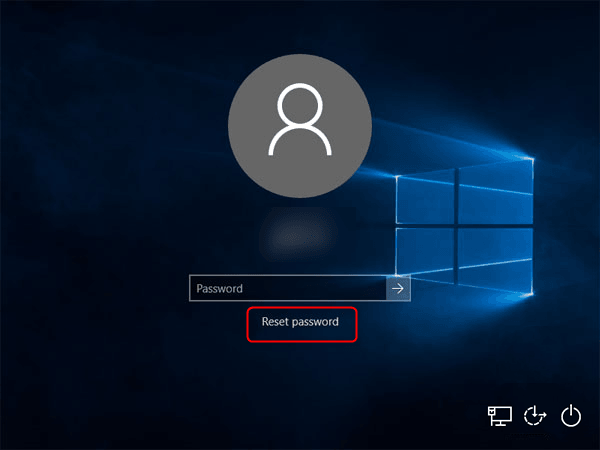

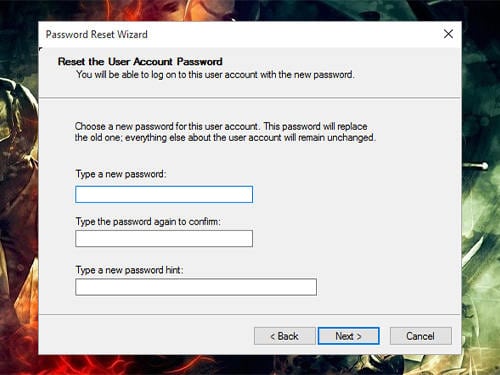
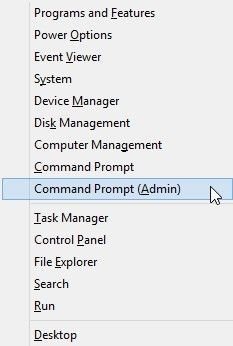
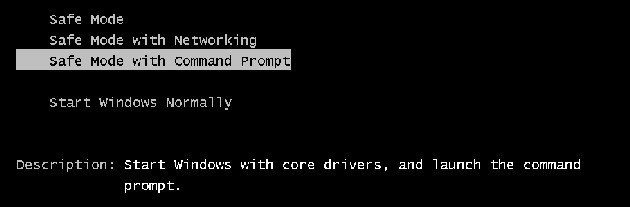

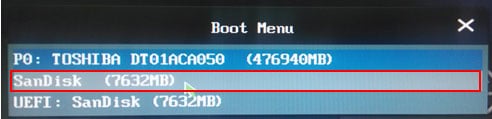

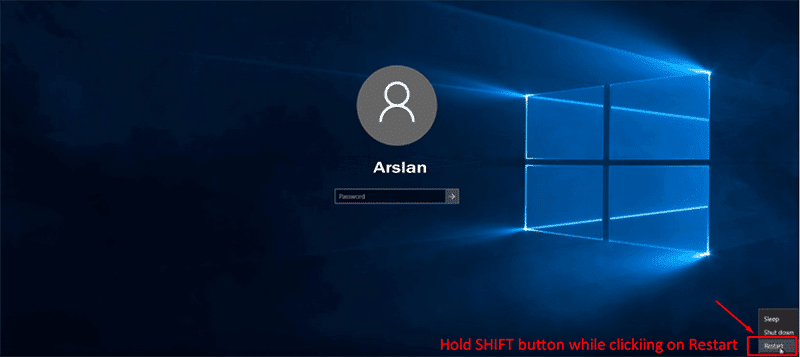
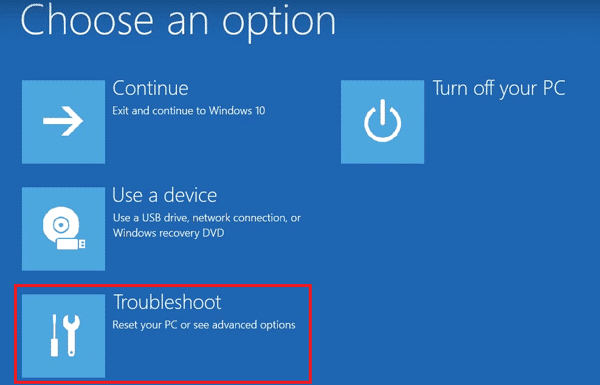
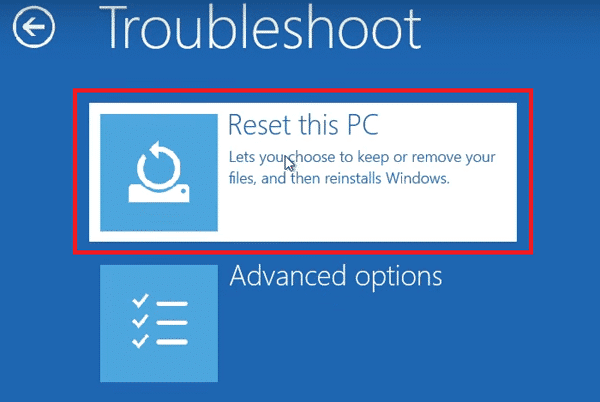
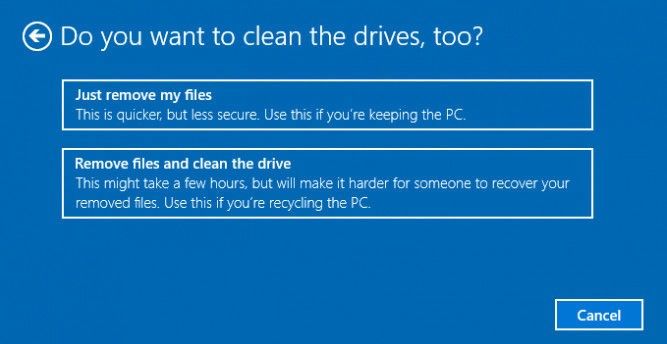
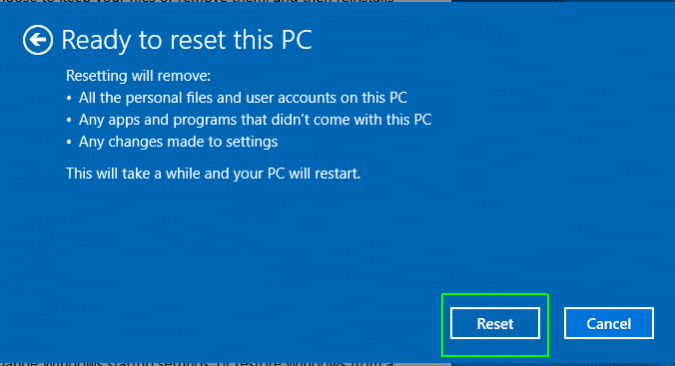
25 Comments
it dosnt work even with a trail
Sorry for the inconvenience. Which step is stopping you? If it’s the last step, you will need to purchase the software to complete.
If I can open with my fingerprint to my lenova laptop.
But I have forgotten my password then how I can reset my password please anyone help
.
You can try Method 2 in this article.
I have tried method 2 and 3 and it is not working.
i have been holding down F8 and F12 and nothing is happening like in methods.
Keeps going back to the sign in screen. My pin is not available and I don not have the password.
i am deperate.
Which version did you use on Method 3?
I am using method 4 it doesnt show the the trouble shoot screen it just restarts
Did you hold the “Shift” key?
I tried method 4 and I clicked on the just my files button and the laptop refused to turn up
Hi,
You can try other methods and see what will happen, like Method 3.
Worked perfectly! Thank you!
Hi, glad to hear that.
Thanks
Hi I used method number 4 It’s good thank you so much admin
oh in my computer it doesn’t have the rest password:(
Hi, which method did you use?
Hi, using Windows Password Reset will not erase Windows and software. It will unlock your Lenovo laptop without losing any data.
In my Lenovo laptop windows2010 I changed the PIN as what I’m using to enter windows is my password… Since then,wrong password message is preventing me from entering the windows.
I’m already desperate.
Help anybody. Please!!
Hi, you can use Method 3 to create a password reset disk, and then use the reset disk to unlock your Lenovo laptop.
I did method 4 but it is not working for me, it kept asking for my password
Hi, in method 4, you need to choose “Remove everything”, for more details, you can check this tutorial: https://www.passcope.com/how-to-factory-reset-lenovo-laptop-without-password/
Note: Method 4 will erase all your data, you can try Method 3 to unlock your Lenovo laptop without data loss.
Hi, what is the problem?
it worked great
Hi, the best way to unlock Lenovo laptop without losing data is using Windows Password Reset Software, which requires a disk, you can bollow one from friends.
my PC doesn’t fit disk
i want to use method 4 but it says the PC needs space
what’s the problem