How to Reset Windows 10 Administrator Password Using Command Prompt
Users on the Windows operating system often face an issue where they are unable to login into Windows, as they have forgot the password. Such a situation can arise in multiple cases. However, we can can reset the password for the account using command prompt in such cases. With the use of certain commands on Command prompt one can easily recover the account, even in situation when he or she is locked out of the account.
After the user is unable to login, the first thing one does is to search the internet for answers and something that can immediately resolve the issue. One such question that users in a similar situation ask is “how to reset Windows 10 administrator password using command prompt”. One can change the login credentials for an administrator account using the command prompt, but the solution is most suitable only for people who are technically more sound and have knowledge about using the command prompt.
There are a few ways one can easily access the admin account and reset the password for the same through the use of Command Prompt Windows. Let’s discuss how one can manage to reset Windows 10 password command prompt in different methods.
- Part 1. How to Reset Windows 10 Administrator Password Using Command Prompt
- Part 2. How to Reset Windows 10 Administrator Password Using Windows Password Reset
Part 1. How to Reset Windows 10 Administrator Password Using Command Prompt
There can be two situations possible for this problem. Either you can still access the operating system through the same or another account, or you have been locked out of the user account, which leaves no other way to access the data. Let’s discuss how we can reset Windows 10 password using command prompt in both the situation. One simply needs to follow the step by step instruction as this process has a high success rate for other users as well.
Case 1. When your Windows 10 is Accessible
In this scenario, the user is able to access the administrator account on the Windows operating system. One can easily follow the steps mentioned below to reset the password for the profile using the command prompt screen. Let’s have a look at how to hack Windows 10 password using command prompt.
Step 1: Open the Quick Access menu by login to the other user account and pressing “Win+X”. From there you can select the “Command Prompt (Admin)”.
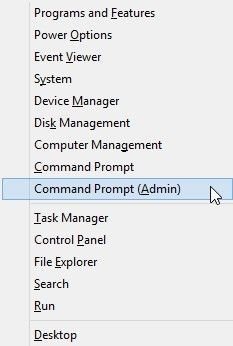
Step 2: Once you see the cmd window, enter the below mentioned net user command.
net user account_name new_password
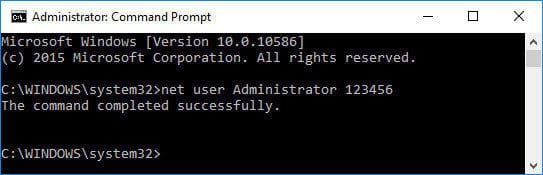
Note: The account_name and new_password in the above command should be replaced with the account username and the new password.
Once you enter the command with the new password, you can simply restart the system and login to the system again with the new password. This time you will be able to login successfully. This solution is very easy and can be done by a person who does not have much technical knowledge. The same process can also be used to create a new user account if needed. One can always try this process once as it is easy and takes less time to execute. Also, many users have been able to successfully reset windows 10 password using cmd through this process.
Case 2. When your Windows 10 is Locked Out
There are times when there is only one administrator account on the Windows operating system and one cannot access it. In such a case, how to hack windows 10 password using command prompt? The cmd function is a very powerful tool that can be used in various situations. In this specific case, one needs the setup or recovery disk, along with which we can use the command prompt to recover the account. Let’s have a look at the process that needs to be followed to login to the administrator profile on Windows 10.
Step 1: Start the computer and boot with the recovery CD or flash drive.
Step 2: Once the Windows setup screen comes up, we will change the Utility manager option to Cmd.
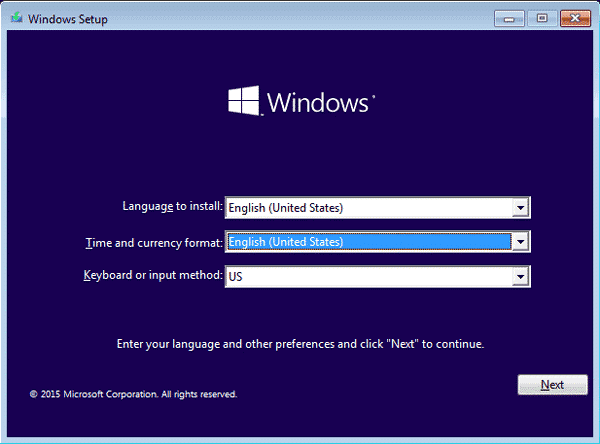
Step 3: Bring the command prompt window by using “Shift+F10” on the Windows setup screen.
Step 4: Now to change the utility manager function on the Setup screen to Cmd, use the below mentioned commands.
move d:\Windows\system32\utilman.exe d:\
copy d:\Windows\system32\cmd.exe d:\Windows\system32\utilman.exe
Step 5: Once you have entered these commands, enter “wpeutil reboot” to reboot the Windows 10 operating system.
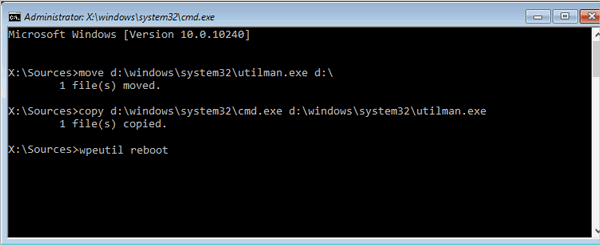
Step 6: After the restart, once you are at the login screen of Windows 10, you will be able to see the Utility manager option on the bottom. Select it and it will open up a command prompt window.
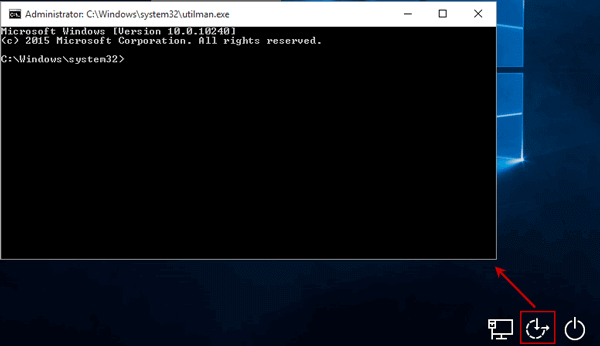
Step 7: From here you can reset the password for the account or create a new admin account with the help of net user command. Enter the command mentioned below.
net user
Or create a new admin account with the command below.
net user
net localgroup administrators
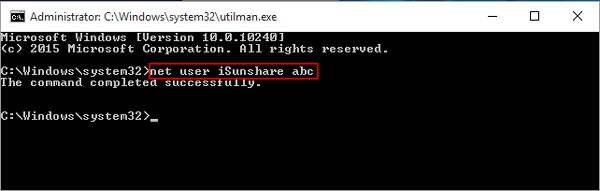
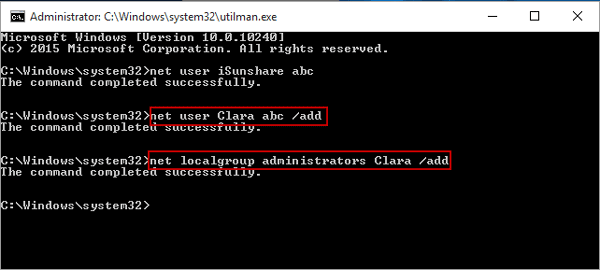
Step 8: Once done, close the command prompt window and restart the System with the recovery or installation disk again.
Step 9: Now press “WIN+F10” on the setup screen to bring back the cmd window.
Step 10: Now enter the below-mentioned command to restore the utility manager.
copy d:\utilman.exe d:\Windows\system32\utilman.exe
Step 11: To restore the Utility Manager, you can press “Enter” and “Yes” when asked to confirm.
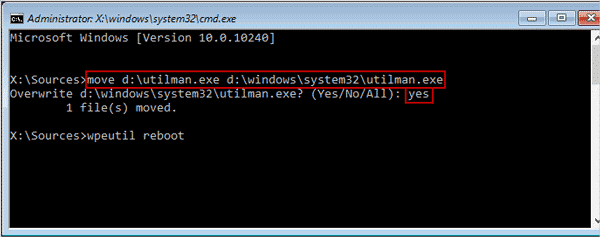
Step 12: Now restart the Windows system with command “wpeutil reboot”.
Step 13: Once Windows restart and you are on the login screen, highlight the profile for which you have change the login credentials and enter password to access the account.
The process to hack admin password Windows 10 might seem a little lengthy, however, the success rate of this solution is great and many users have been able to use this method to restore the Windows 10 admin account. However, if you are not that tech-savvy, it might be a little difficult and will take a little time for you to complete it.
Part 2. How to Reset Windows 10 Administrator Password Using Windows Password Reset
If you think that reset Windows 10 password using cmd is a little difficult for you to do, then there are many different third party software available online that can make the process much more simple for you and can be easily followed to reset the administrator account. He only drawback to this is on how to recognize a genuine software. Selecting a genuine third party software without knowing which one works, is difficult.
One such software in the online space is Windows Password Reset. This software has been popular among the user and has helped many users to gain access to the admin account on Windows 10. The software is genuine and does not lead to any kind of data loss. One can easily view multiple customer reviews online for the softwares, which mainly focus on the ease of use and effective result from the software. Let’s have a look at the simple step by step process, that can be used to get an easy solution to the problem.
Step 1: download trial version or fully version of the software.
Free Download Buy Now(Pro)Step 2: Once the software is installed, open it and create a “Windows password reset disk”. On the main software screen, select a USB device or CD/DVD as the option to create the reset disk.

Step 3: On the next page, click on “Begin Burning” to create a password reset disk

Step 4: Shut down the system and start again. Wait till the Vendor logo appear. Once it does press the “boot menu” key, to access the controls in boot menu. Now select from the options to boot from the flash drive or CD/DVD, whichever you selected to create a password reset disk.
Step 5: Once the reset disk boots up and the screen is displayed, click on the account for which the password has to be changed on the “Reset” button. You can follow the same procedure can be used to create a new user by clicking on the “Add User” button.
Step 6: Now reboot the system normally and use the new password to login to the administrator account on the Windows operating system.
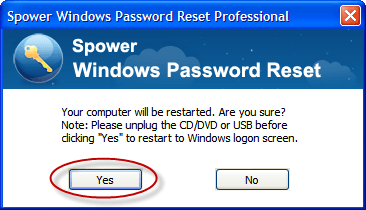
Now you will be able to login to the Windows 10 operating system. This third party software is one of the best options available online to reset Windows 10 administrator password. The process is easy and can easily be followed by anyone without any prior knowledge of the process. You can always download the free trial version of the software and later buy the full version, when satisfied with the product.
Conclusion
If you want to reset Windows 10 password using cmd, then the process mentioned above is one of the easiest and the most successful. The solution mentioned above does take command prompt screen into the picture as it is one of the most powerful tools in the Windows operating system. Therefore, if you are technically sound and are not afraid to use commands in the operating system, then using a command prompt can be an efficient way for a user to receive the administrator account.
However, if you do not want to use the command prompt window as you are not sure about using the cmd function, then it is highly recommended that you use the most trusted third-party software, that provides a 100% resolution for this issue. The Windows password Reset will make sure that you get the access to the administrator account without password and without going through any complex commands on Windows. It’s simple to use graphical interface makes it easy for the user to simply follow the instruction and access the account. It is recommended that instead of trying any other technique, using this software would be a better choice. Since it is a great way to access the Windows account without any effect on the account settings or the data save on the computer.
Free Download Buy Now(Pro)