How to Open Password Protected ZIP File
ZIP files are a great and convenient source to transfer files over the internet because it compresses the large size files into small sizes and protects the data in different means. Sometimes these files contain sensitive data, and it is risky to transfer them without any security measure. Well, there are always ways to deal with situations like this. ZIP utilities offer you to protect your essential files through a password.
There is a possibility that you forgot that self-created password and unable to open the locked ZIP files when they are needed on an urgent basis. You can not retrieve that password until you apply the right technique, and that is what we are going to discuss in this post. I will share some of the best ways to open a locked ZIP file. Read the below post to find how to open a password-protected ZIP file.
- Method 1. How to Open Password Protected ZIP File Online(Not Recommended)
- Method 2. How to Open Password Protected ZIP File with PassFab for ZIP
- Method 3. How to Open Password Protected ZIP File with NSIS
Method 1. How to Open Password Protected ZIP File Online(Not Recommended)
How to open a password-protected ZIP file online and is it safe to unzip the locked ZIP file online are two of the most searched queries on the Internet. Well, we have the answer to these questions. First off, keep in mind that Online sources are not always helpful, even sometimes it brings horrible results by sharing personal data on Online tools. I am not saying that all of the Online tools do the same. I am just figuring out a result looking at various mishappens.
If you are sure that the locked ZIP file doesn’t keep secret information or data, online tools might be an easy way to open the password protected ZIP files.
It makes sense that you only have to upload a password-protected ZIP file, and the ZIP password recovery online tool will unlock it within minutes without any investigation.
Password online recovery is a good tool to unlock ZIP files online. Simply upload the locked ZIP file. Mark the “I accept the Service and Confidential Information” checkbox. The decryption services charges are 10 Euros, but they are only charged if the decryption goes well and the file is successfully unlocked.
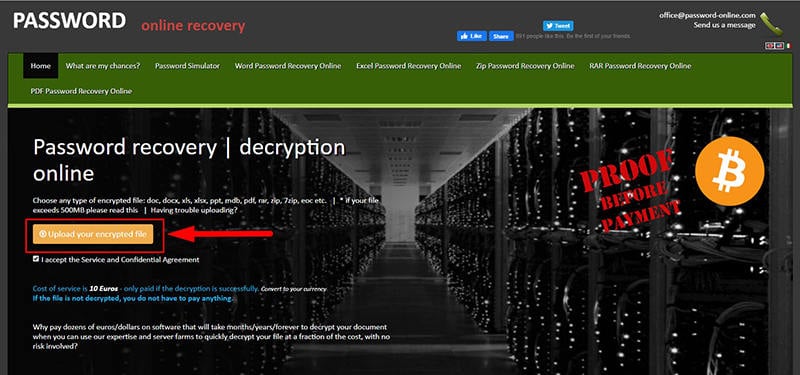
Method 2. How to Open Password Protected ZIP File with PassFab for ZIP
PassFab For ZIP will be the best choice if you are looking for a safe tool to open password-protected ZIP files. PassFab for ZIP is an excellent and the most trusted ZIP file unlocking tool that comes up with thousands of positive feedbacks. The software performs the unlocking operation at an amazingly fast speed.
Free TrialPassFab for ZIP is fully capable of dealing with all these situations:
- Forgot ZIP password
- Can’t open ZIP files
- Reset ZIP password
PassFab for ZIP comes up with three unlocking techniques, which are:
- Dictionary Attack
- Mask Attack
- Brute-Force Attack
Features:
- It runs on all Windows versions, including Windows 7/8/10/XP/Vista.
- Unlock the password of all ZIP utilities, including ZIP/WinZIP/7ZIP.
- It is considered the Fastest ZIP file unlocking tool.
- The four recovery techniques work combine to give a recovery rate of up to 95%.
- The software is very light weighted and easy to install.
- Keeps the information inside the ZIP files 100% secure and safe.
- It requires only three steps to open the locked ZIP file.
How to open the locked ZIP file with PassFab for ZIP:
You can download and install PassFab for ZIP on your PC and follow the on-screen instructions to install the software.
Launch PassFab for ZIP and import the locked ZIP file.
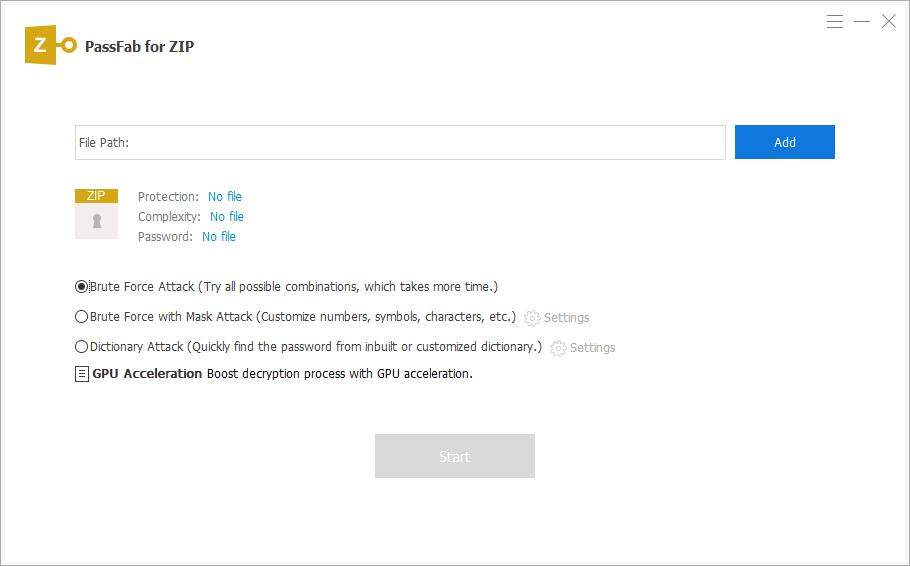
Then go towards step 2 and choose a recovery method.
How those three recovery methods work:
- Dictionary Attack method: The dictionary attack method searches all available words in the dictionary. However, this method’s scope is limited because it only looks for frequently used password lists, movie or celebrity names, commonly used names, nicknames, and other words that the dictionary contains.
- Mask Attack: The Mask Attack would be useful when you remember some part of the password. They could be symbols, letters, or characters. The method check for all possible combinations that relate to those details.
- Brute-Force Attack The brute-force attack is considered one of the most potent attacks to open the locked ZIP file. The method comprehensively checks for all the possible combinations, including each letter, character, number, etc. It takes a little longer to retrieve the password rather than other attacking techniques due to its complex nature, and it checks the password combinations in depth.
Click on the “Start” option to start the unlocking process.
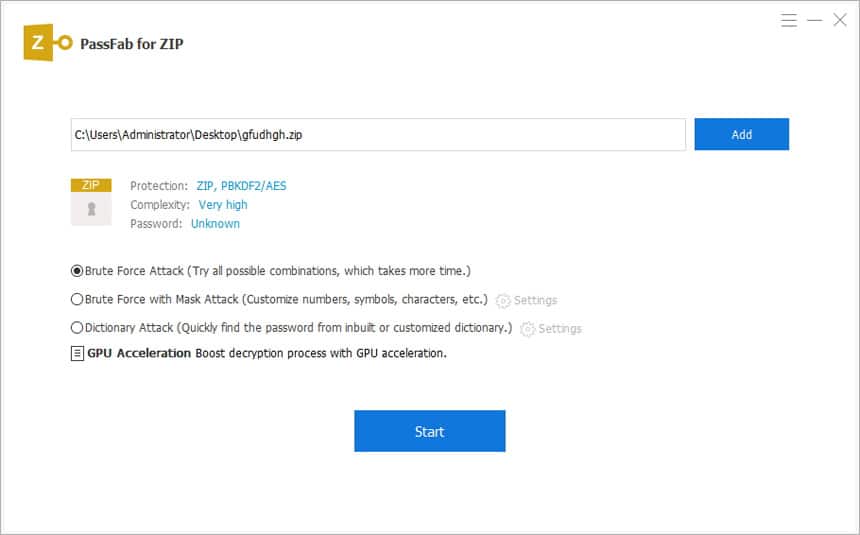
You can see and open the password-protected ZIP files once the password retrieval process is done.
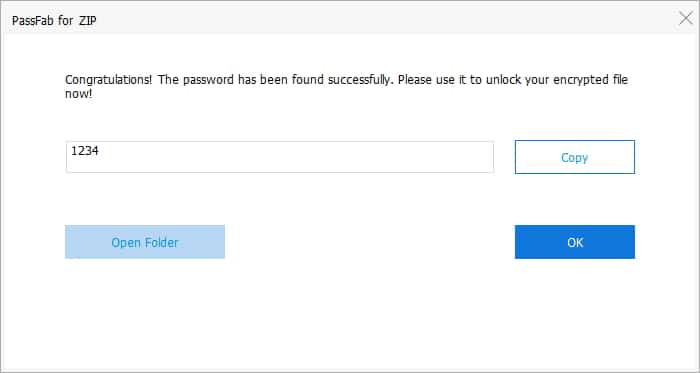
Method 3. How to Open Password Protected ZIP File with NSIS
Nullsoft Scriptable Install System, usually named NSIS, is a Windows-based free installer and typically used to open password-protected ZIP files. Unlike other ZIP password cracker tools, NSIS works differently. It converts the locked ZIP file into a .exe format. After converting it into the .exe file, you will need to install it on your operating system. The method is a bit complicated yet effective way to open locked ZIP files.
Let’s see how to open a Zip file without password using NSIS:
Visit this link to download the NSIS.
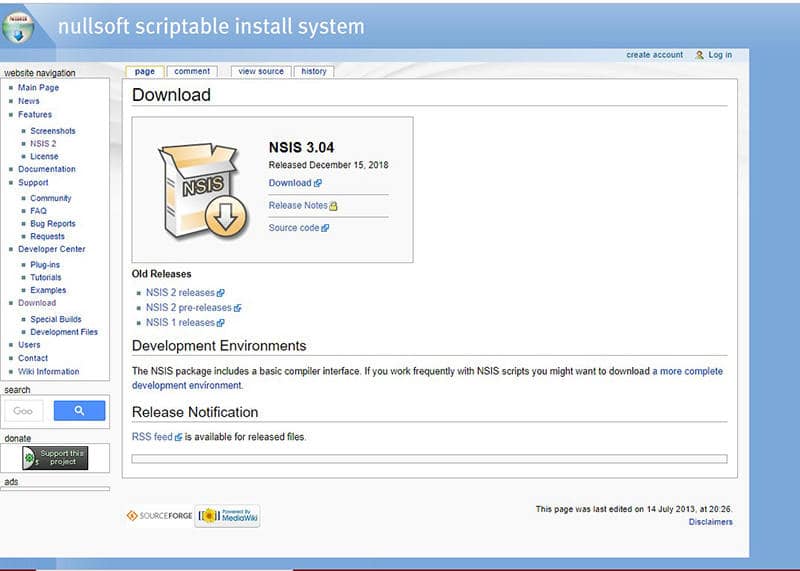
Install the software on your Windows. Launch the program and hit the “Installer based on ZIP file” option.
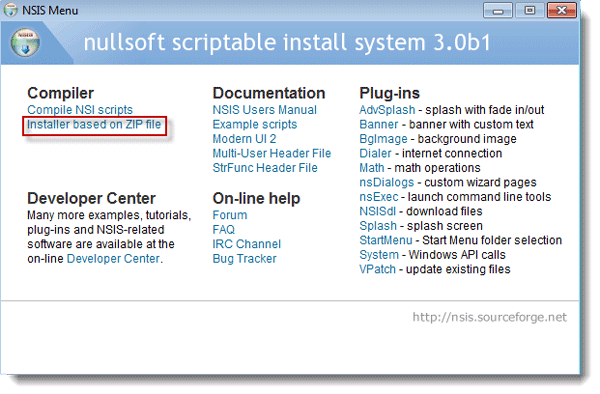
On the next screen, click on the Open button to upload the specific locked ZIP file. Press the Generate button after that.
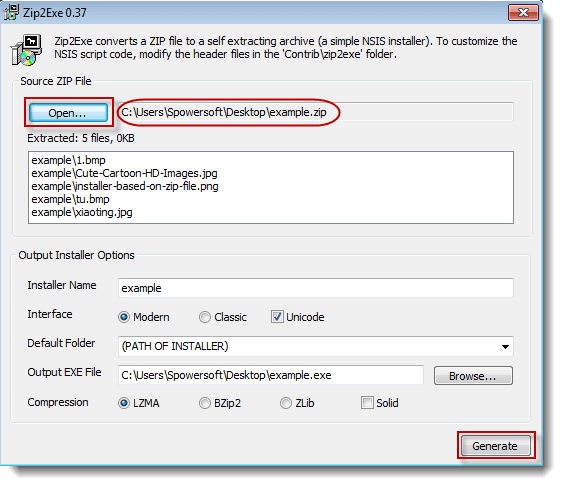
A .exe file will be generated as soon as you click on the password-protected ZIP file. Once the .exe file is generated, you will see an Install button on the screen. Click that button to install the file, and you will be able to open that locked Excel file once the installation is done.
Conclusion:
Well, after reading this post, you have got the answer to the question “how to open ZIP file without password.” We hope that this guide truly helped you get rid of the locked ZIP file and provided wonderful information on how to open encrypted ZIP files. Instead of trying other doubted methods, I will highly suggest you use PassFab For ZIP to open the locked ZIP file. And, NSIS will be a good choice if you are looking for freeware.
Free TrialRelated posts
Recent Posts
- How to Turn Off Samsung Tablet without Password
- How to Make A Password Reset Disk for Another Computer
- How to Reset Password on Sony Vaio Laptop Windows 7/8/10
- How to Print A Secured PDF without Password
- How to Remove Read-Only from Excel
- How to Hack or Crack Password Protected PDF File
- How to Fix Windows 10’s Defaultuser0 Password Issue
- How to Disable Windows Hello Pin
- How to Make A Word Document Read Only