How to Find RAR File Password
A Roshal Archives of Compressed File abbreviated as RAR is a compressed file that contains data. It is used to store files or folders inside of it. It is a tool that compresses data. RAR files are being used all over the world because of its flexibility. Eugene Roshalis a Russian Software Engineer who is renowned as the developer of RAR File format. The major perk of RAR is that they can be password protected which means only the authenticated user can access RAR File. The real problem occurs when you somehow forgot the RAR File Password and don’t know how to find rar file password. It can be a daunting task to find password in RAR file. You have to find WinRAR password to unlock the file. There are some handy methods to Get RAR file password. In this article, we will discuss some easy techniques on how to find RAR password. Read the complete article for better understanding.
- Method 1. Find RAR File Password with Notepad
- Method 2. Find RAR File Password with Passper for RAR
- Method 3. Find RAR File Password Online
Method 1. Find RAR File Password with Notepad
It is a fact that many people do not know that they can easily unlock the RAR file Password with the help of Windows Notepad. Open the Password protected RAR File in Notepad and follow the below instructions to find RAR File Password. The operation will be successful if the password is numeric. Otherwise, the whole process will prove a waste of time if the password is not numeric.
Step 1:Copy the given Code and paste it in Notepad.
REM ============================================================
REM errorcode401.blogspot.in
@echo off
title Rar Password Cracker
mode con: cols=47 lines=20
copy "C:\Program Files\WinRAR\Unrar.exe"
SET PSWD=0
SET DEST=%TEMP%\%RANDOM%
MD %DEST%
: RAR
cls
echo ----------------------------------------------
echo GET DETAIL
echo ----------------------------------------------
echo.
SET/P "NAME=Enter File Name : "
IF "%NAME%"=="" goto NERROR
goto GPATH
: NERROR
echo ----------------------------------------------
echo ERROR
echo ----------------------------------------------
echo Sorry you can't leave it blank.
pause
goto RAR
: GPATH
SET/P "PATH=Enter Full Path : "
IF "%PATH%"=="" goto PERROR
goto NEXT
: PERROR
echo ----------------------------------------------
echo ERROR
echo ----------------------------------------------
echo Sorry you can't leave it blank.
pause
goto RAR
: NEXT
IF EXIST "%PATH%\%NAME%" GOTO START
goto PATH
: PATH
cls
echo ----------------------------------------------
echo ERROR
echo ----------------------------------------------
echoOpppss File does not Exist...
pause
goto RAR
: START
SET /A PSWD=%PSWD%+1
echo 0 1 0 1 1 1 0 0 1 0 0 1 1 0 0 1 0 1 0 0 1 0 1
echo 1 0 1 0 0 1 0 1 1 1 1 0 0 1 0 0 1 1 1 1 0 0 0
echo 1 1 1 1 1 0 1 1 0 0 0 1 1 0 1 0 1 0 0 0 1 1 1
echo 0 0 0 0 1 1 1 1 1 0 1 0 1 0 1 0 0 1 0 0 0 0 0
echo 1 0 1 0 1 1 1 0 0 1 0 1 0 1 0 0 0 0 1 0 1 0 0
echo 1 1 1 1 1 0 1 1 0 0 0 1 1 0 1 0 1 0 1 1 1 1 0
echo 0 0 0 0 1 1 1 1 1 0 1 0 1 0 1 0 0 0 0 0 1 1 0
echo 1 0 1 0 1 1 1 0 0 1 0 1 0 1 0 0 0 0 1 1 1 1 0
echo 0 1 0 1 1 1 0 0 1 0 0 1 1 0 0 1 0 1 0 0 1 1 0
echo 1 0 1 0 0 1 0 1 1 1 1 0 0 1 0 0 1 0 1 0 1 0 0
echo 0 0 0 0 1 1 1 1 1 0 1 0 1 0 1 0 0 1 1 0 1 0 1
echo 1 0 1 0 1 1 1 0 0 1 0 1 0 1 0 0 0 0 1 0 1 0 0
echo 0 1 0 1 1 1 0 0 1 0 0 1 1 0 0 1 0 1 0 0 1 1 0
echo 1 0 1 0 0 1 0 1 1 1 1 0 0 1 0 0 1 1 0 1 0 0 1
echo 1 1 1 1 1 0 1 1 0 0 0 1 1 0 1 0 1 0 1 1 1 0 0
echo 0 0 0 0 1 1 1 1 1 0 1 0 1 0 1 0 0 1 1 1 0 1 1
echo 1 0 1 0 1 1 1 0 0 1 0 1 0 1 0 0 0 0 0 0 1 1 0
echo 1 0 1 0 0 1 0 1 1 1 1 0 0 1 0 0 1 0 1 0 1 0 0
echo 0 1 0 1 1 1 0 0 1 0 0 1 1 0 0 1 0 1 1 1 0 1 1
echo 1 0 1 0 0 1 0 1 1 1 1 0 0 1 0 0 1 0 0 1 1 0 1
echo 1 1 1 1 1 0 1 1 0 0 0 1 1 0 1 0 1 0 1 1 0 1 1
echo 0 0 0 0 1 1 1 1 1 0 1 0 1 0 1 0 0 1 1 0 1 1 0
echo 1 1 1 1 1 0 1 1 0 0 0 1 1 0 1 0 1 0 1 1 0 0 0
echo 0 0 0 0 1 1 1 1 1 0 1 0 1 0 1 0 0 0 0 1 1 0 1
echo 1 0 1 0 1 1 1 0 0 1 0 1 0 1 0 0 0 0 0 1 0 1 1
UNRAR E -INUL -P%PSWD% "%PATH%\%NAME%""%DEST%"
IF /I %ERRORLEVEL% EQU 0 GOTO FINISH
GOTO START
: FINISH
RD %DEST% /Q /S
Del "Unrar.exe"
cls
echo ----------------------------------------------
echo CRACKED
echo ----------------------------------------------
echo.
echo PASSWORD FOUND!
echo FILE = %NAME%
echo CRACKED PASSWORD = %PSWD%
pause>NUL
exit
REM ============================================================
Step 2. Notepad file should be saved and named as bat file.
Click the “File” option and then select “Save As”.
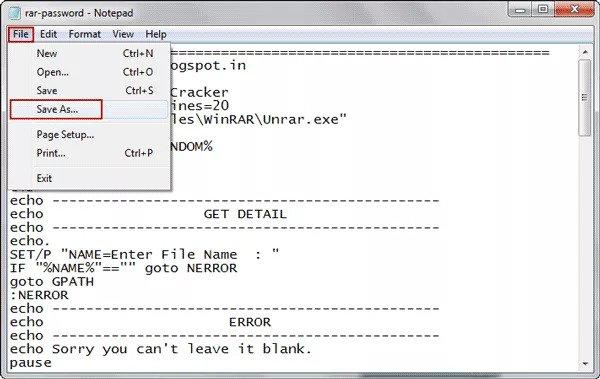
Follow these instructions in “Save As”window:
- Save As type= All Files
- File Name= rar-password.bat
Then select the “Save” button to save the file
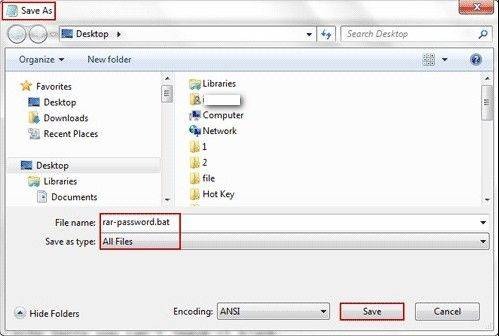
Step 3: Open the bat file and follow some commands to get into Name and Path of RAR File.
1. To launch a command prompt window just double-click the rar-password.bat file.

2. To choose properties in the menu Right-click the file. Find the folder path and name of file there.
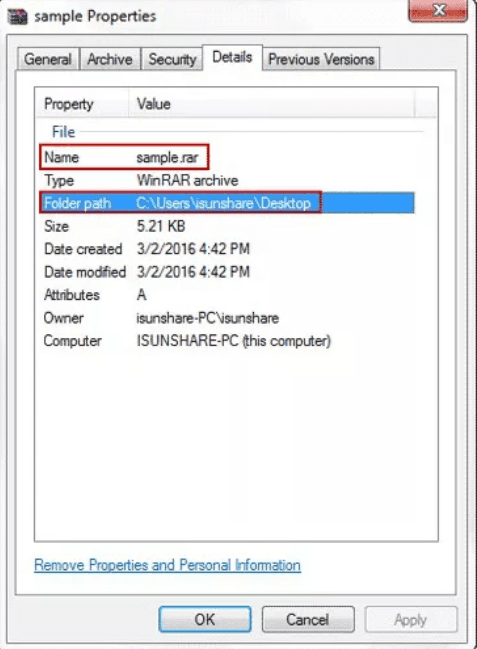
3. Now enter the file name and press “Enter”.
4. Then provide the complete file path and “Enter”.
Step 4: The bat file will initiate to Find RAR File Password after you press “Enter”.
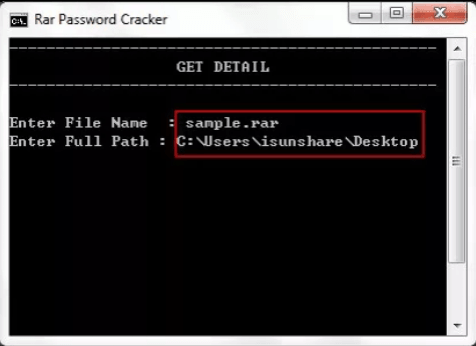
Step 5: Find Password of RAR File effectively.
This whole process will take few minutes to minutes to find password in RAR File. After completion of the process, the command window will show you the Password.
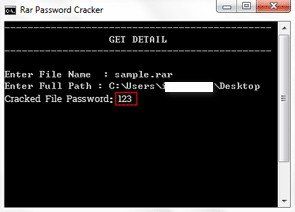
The command window will also give you the hints of the password if it does not recover the exact password.
Method 2. Find RAR File Password with Passper for RAR
Passper is a password decryption tool. It is a best rar password cracker which is used to remove and recover the password of various types of files like RAR, Zip, Word and etc. The password of the window account can also be removed by Passper. Here we will only discuss Passper for RAR. Passper for RAR recovers the password of RAR or compressed files easily. It is a powerful tool and you will need this software if you have forgotten your RAR password or can not access the RAR archives or even when you can’t open the RAR file.
Free TrialCompatibility for Windows: It is compatible with Windows 10/8.1/8/7/XP/Vista. Passper has a reputation for a higher success rate with 4 methods of attack.
Dictionary Attack: It recovers the password with the help of the built-in dictionary. A dictionary attack is an extremely suggested attack.
Combination Attack: As the name suggests this attack is a combination of all characters chosen by you. Characters may be numbers, symbols, Upper and Lower cases or etc.
Mask Attack: This attack will be efficient if you have some information about the Password.
Brute-Force Attack: It applies all the combination of password to recover your RAR File Password.
Let’s see thoroughly that how to get RAR password with Passper.Download and Install Passper. Then follow these simple steps;
Step 1: Open the software. Select the “Add” button to open the RAR file that is password protected to recover its Password.
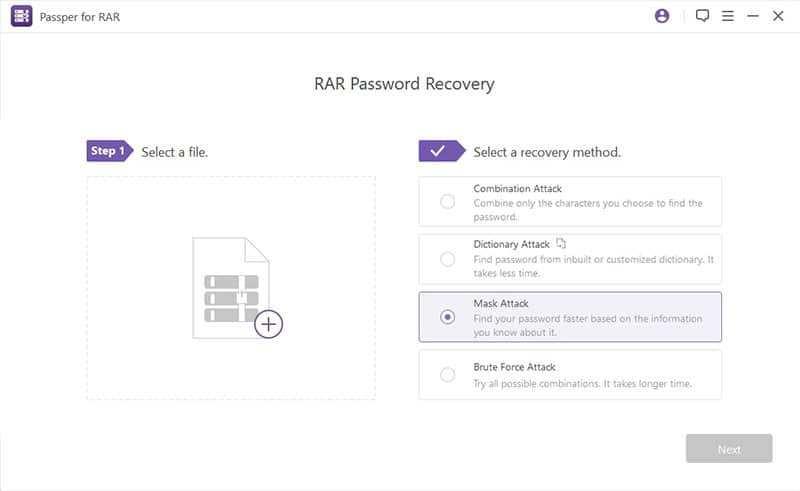
Step 2: After importing the filenow select the appropriate method of the above-mentioned attacks for recovery.
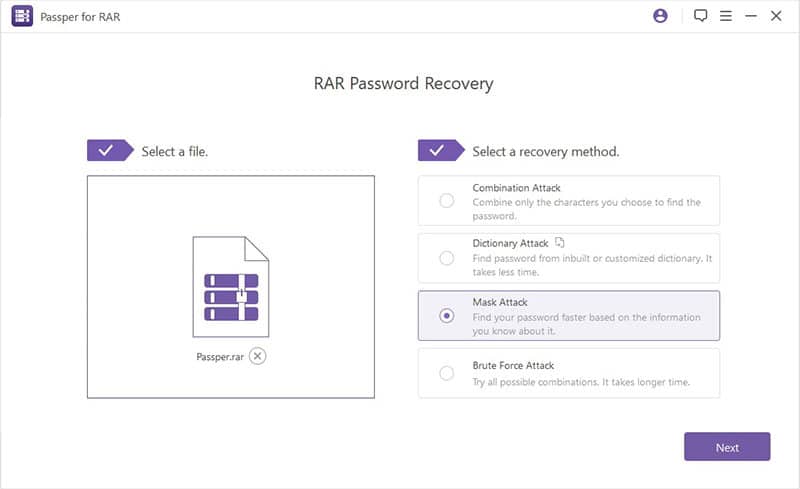
Step 3: To begin the process just press the “Recover” button. You will be able to preview the password when the recovery process is completed.
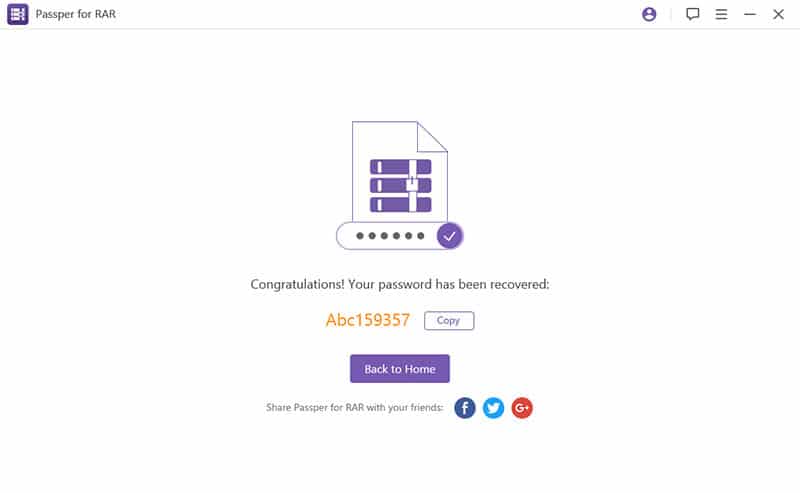
That’s how to know RAR password with the help of Passper for RAR.
Method 3. Find RAR File Password Online
Nowadays you can recover your rar file password online. For that purpose, you have to visit websites online. Here we will discuss a particular site to recover password of rar file.
Step 1: Check your internet connection, open the browser and take a visit to this site https://www.password-online.com.
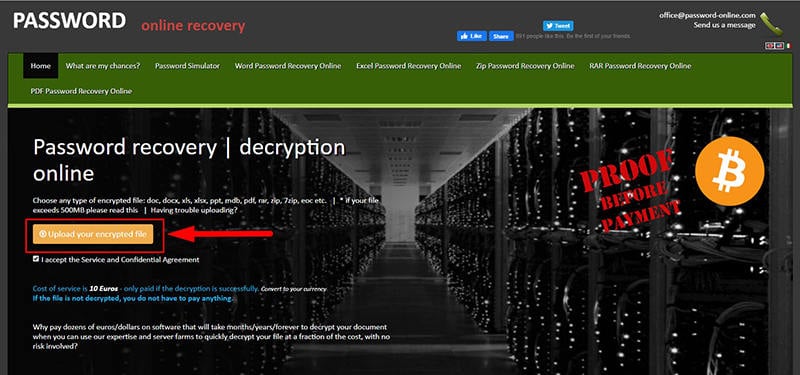
Step 2: Click the“Upload your encrypted file” button. you can not upload a file over 500 MB in size.
Step 3: Click on the “change over the file” after uploading the RAR File of your own choice.
Step 4: Now the site will process the file for decryption. After the process is completed you will be able to see the download button on your browser screen.
Step 5: Finally, download and open the RAR file without any password.
However, we will suggest you to not use any online tool for your RAR password recovery. As it is not a secure way to crack a RAR password. Online Password recovery can take time which can be a very daunting task for you.
Conclusion:
RAR file compresses many bulky files into a lone compressed file. Basically, it is a compressing tool. In this article, we have discussed different scenarios on how to find a RAR file password. We also mentioned Passper for RAR files, which is a password recovery tool. If you can’t finding password in RAR file then we will recommend you to use Passper for RAR file because of its success rate standing.
Free TrialRelated posts
Recent Posts
- How to Turn Off Samsung Tablet without Password
- How to Make A Password Reset Disk for Another Computer
- How to Reset Password on Sony Vaio Laptop Windows 7/8/10
- How to Print A Secured PDF without Password
- How to Remove Read-Only from Excel
- How to Hack or Crack Password Protected PDF File
- How to Fix Windows 10’s Defaultuser0 Password Issue
- How to Disable Windows Hello Pin
- How to Make A Word Document Read Only
Related Posts
- How To Recover Forgotten WinRAR Archive Password
- How to Break or Crack WinRAR File Password
- How to Decrypt an Encrypted RAR File Password
- Top 5 Best RAR Password Recovery 2021
- How to Remove Password from RAR File Manually
- How to Unlock or Extract RAR File without Password
- How to Hack WinRAR File Password
- How to Open Password Protected RAR File without Password
- How to Get Past Passwords on RAR Files?