How to Bypass iPhone 6/6 Plus without Siri
Some of you may know that the iPhone has been tricked for a long time to bypass iPhone 6/6 plus using Siri. But that’s not necessary that it always works. This article clarifies the misconception of those who believe that the iPhone can be bypassed every time using Siri.
There is no doubt, iPhone experienced this bug, and many people unlocked their iPhones using Siri, but what if you have installed the iOS version above 10 since this trick works only under iOS 10.
After knowing the fact, the next question will be how to bypass iPhone 6 passcode if Siri doesn’t work anymore. This article is good news for all of them looking for how to bypass iPhone 6 plus passcode without Siri.
In this article, I have demonstrated some of the best tips on how to bypass iPhone 6 passcode without Siri. Read the below guide to exploring further.
- Method 1. Best Way to Bypass iPhone 6 Passcode without Siri
- Method 2. Bypass iPhone 6 Passcode without Siri By Using iTunes
- Method 3. Bypass iPhone 6 Passcode without Siri By Using Recovery Mode
- Method 4. Bypass iPhone 6 Passcode without Siri By Using iCloud
Method 1. Best Way to Bypass iPhone 6 Passcode without Siri
There are a thousand ways that you can find on the internet to bypass iPhone passcode without Siri, yet iMyFone LockWiper is the best amongst all of them. LockWiper is extremely good at unlocking iPhones without passcodes or removing iCloud accounts without a password. Moreover, it comes up with a whirlpool of brilliant user reviews and positive ratings. So, none of the software can be the best more than iMyFone LockWiper if you are looking for how to break into iPhone 6 without Siri. It stands out with exceptional features and amazing functionality.
Features:
- Capable to permanently remove Apple ID/iCloud account from any iOS device.
- Either your iPhone is locked out or disabled, or broken, LockWiper can easily unlock it without its password.
- Easy to learn GUI; no technical skills are required.
- Compatible with all the iOS versions.
So, iMyFone LockWiper should be your first choice if you find that unlocking your iPhone 6/6 plus via Siri is not working for your device. The step-by-step guide is described below.
Free TrialSteps to bypass iPhone passcode using iMyFone LockWiper:
Assuming that you have already installed the latest version of iMyFone LockWiper on your computer, let’s see how to bypass iPhone 6/6 plus passcode without Siri.
Note: You are supposed to activate iMyFone LockWiper first to access all the features.
Run the software and click on the “Unlock Screen Passcode” option from the main screen.
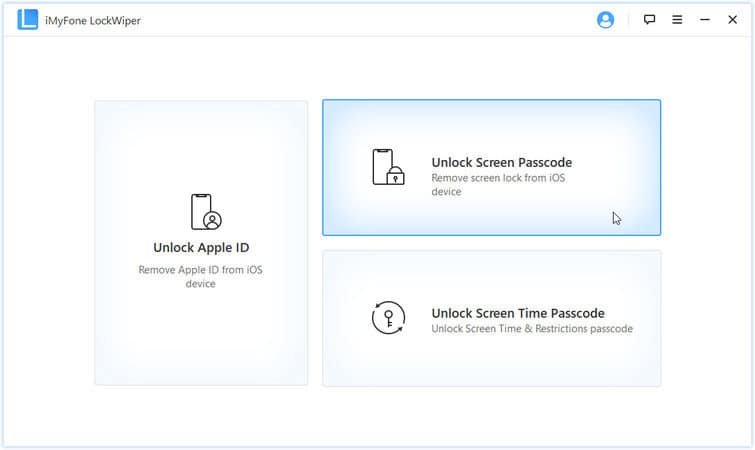
To unlock the iPhone screen passcode, click on the “Start” button. Before that, carefully read the warnings mentioned below to avoid any inconvenience.
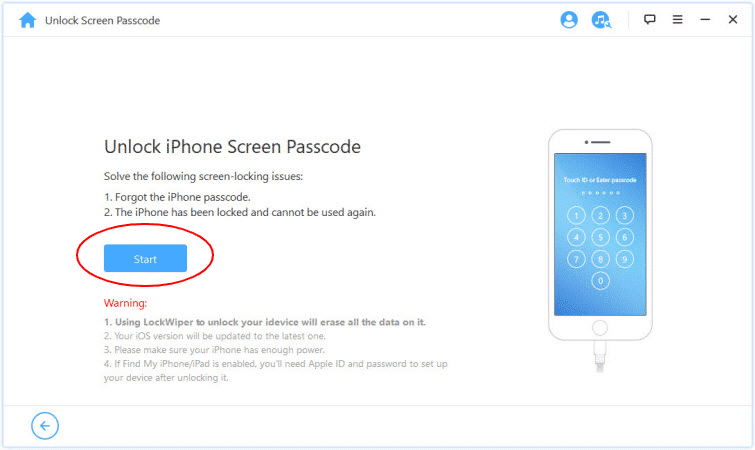
Connect your locked iPhone 6/6 plus with the computer if you didn’t attach it yet so that it can be unlocked.
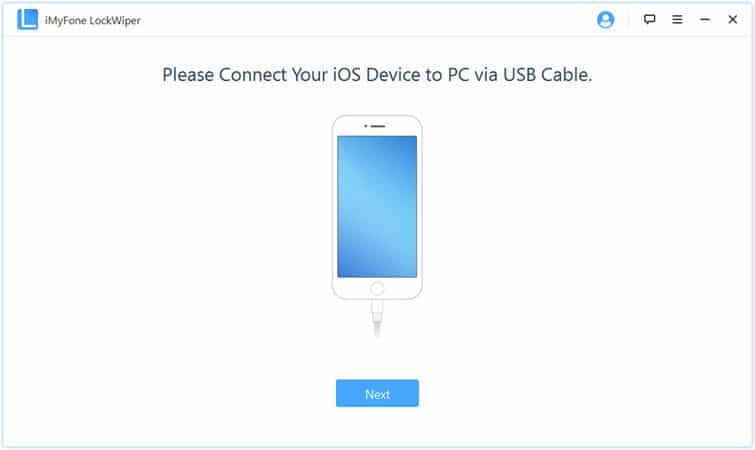
At this point, the software will automatically select the device that is currently connected, and then it will ask you to install the latest iOS version on your iPhone 6. You can select another iOS version by clicking on the drop-down.
After making sure that all the selections are correct, click on the “Download” so that it can download the latest firmware on your iPhone 6/6 plus.
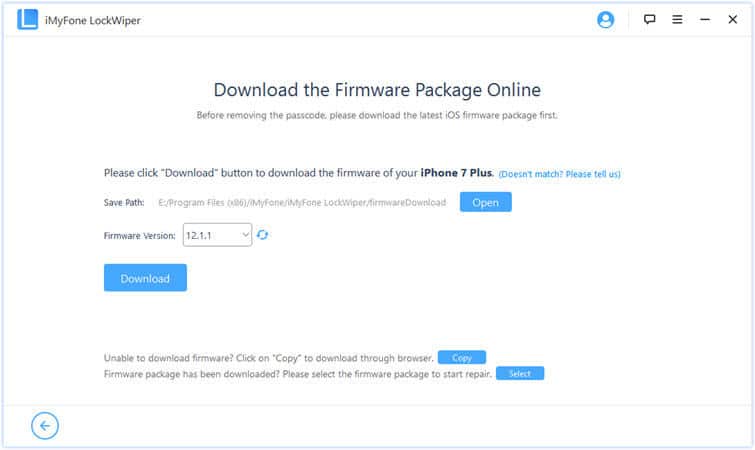
Keep patience and wait for the download to finish. After the firmware has been downloaded, press the “Start to Extract” button to bypass iPhone 6/6 plus.
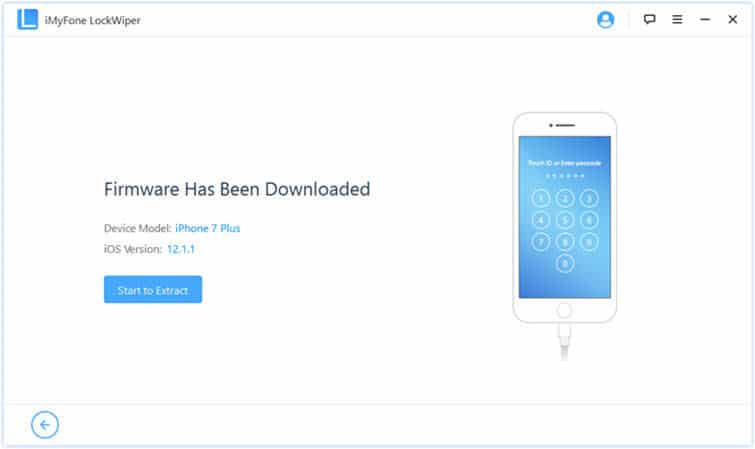
Now, you are supposed to hit that “Start Unlock” button when the extraction completes successfully.
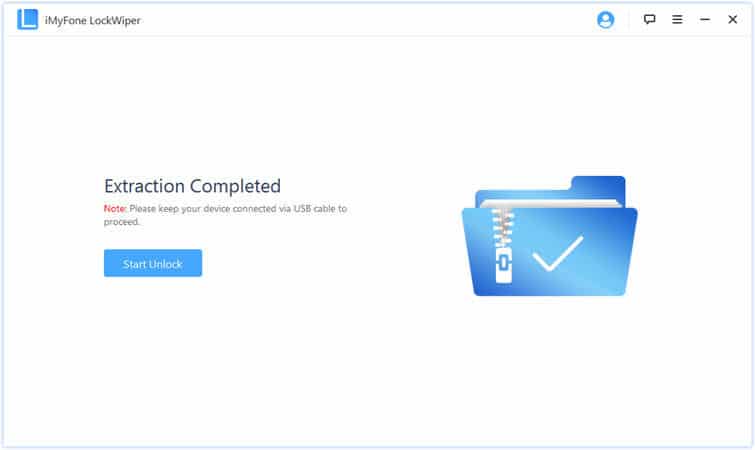
An instant pop-up will appear. Read it carefully and type “0” in the text field six times. Click on the “Unlock” button.
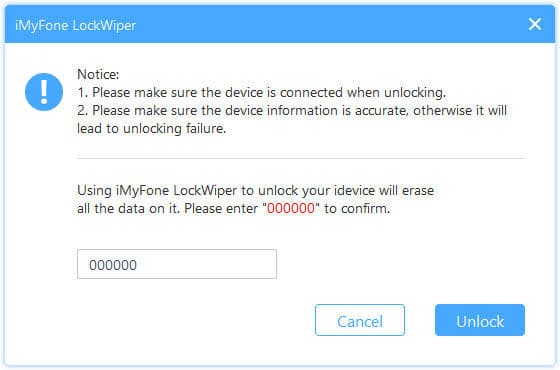
LockWiper will immediately start bypassing the screen passcode of the iPhone 6/6 plus.
When you see that unlocking is finished, click on the “Done” button and remove the iPhone device to use it without a password.
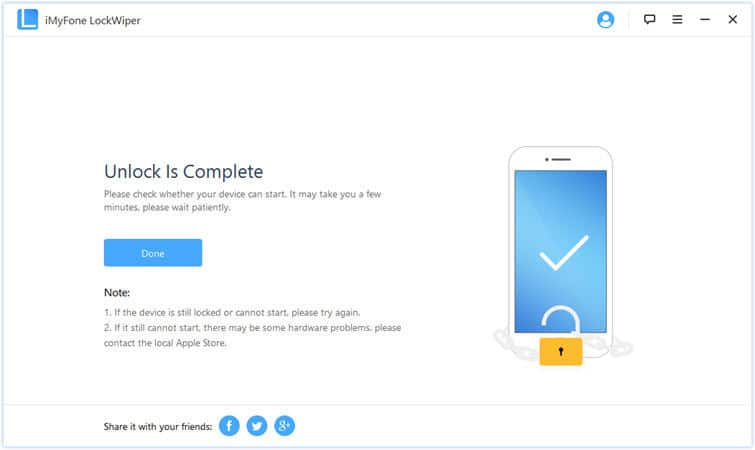
Method 2. Bypass iPhone 6 Passcode without Siri By Using iTunes
If you are eager to use a professional way to bypass iPhone 6 passcode instead of unlocking it through the Siri trick, iTunes can help you with it. Apple provides a storage bank to its users in the form of iTunes that can perform certain other jobs.
The method won’t work if you sync your iPhone with iTunes for the first time after it is locked out. But it becomes an efficient method to bypass iPhone 6/6 plus passcode if you ever synced your iPhone with it. In that case, it allows you to restore iPhone without asking for a password.
Connect your iPhone with the computer on which iTunes has been installed. Open iTunes, and it will show the connected device on the left side of it. Click on it, and the device status will be in front of you. Hit the “Restore iPhone” button.
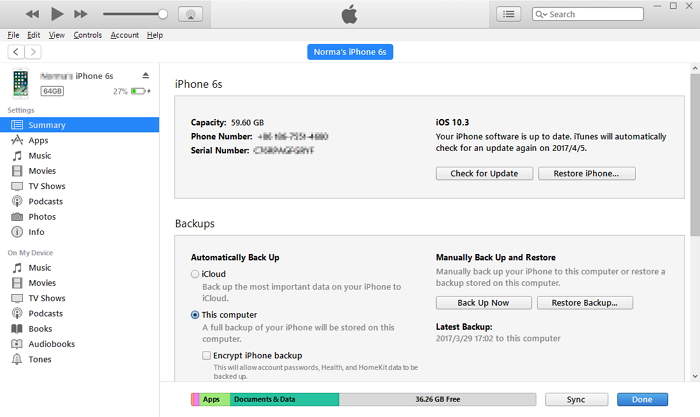
Click on the “Restore” if a confirmation notification arises on the screen.
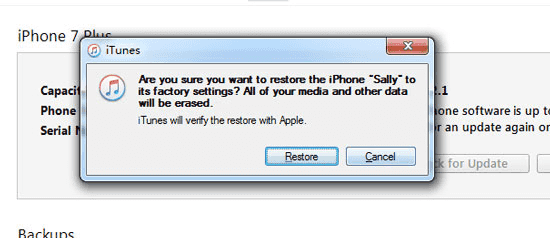
iTunes would like to check for software updates before restoring your iPhone; press the Next button to allow it.
Accept the software license agreement by clicking on the “Agree” button.
It will take some time to perform the restoration process. After the iPhone is restored to its default condition, you can use it without the password.
Method 3. Bypass iPhone 6 Passcode without Siri By Using Recovery Mode
Recovery Mode is the quick solution that comes to everyone’s minds after knowing that you have forgotten the iPhone 6/6 plus passcode. No doubt, it is an easy and fast approach to bypass iPhone 6 passcode. Well, most people don’t know how to bypass iPhone 6 passcode using recovery mode. So, let’s see how it works.
Turn off your iPhone 6/6 plus after making sure that it is connected to the computer and iTunes has been properly launched.
When it is completely turned off, press the Home button plus the Power button for a minimum of 10 secs.
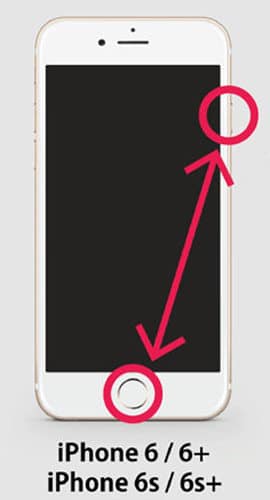
Don’t stop pressing both buttons until you see the connect to iTunes screen on your iPhone 6.

At this point, you are supposed to take your finger off from the Power button but don’t release the Home button until you get a pop-up on your iPhone 6 screen indicating that your iPhone has been put in Recovery Mode.
Next, iTunes will require a restore to use iTunes. Press the “OK” button so that it can restore your iPhone 6.
As soon as you click on the “OK” button, a new window will appear, showing the options of “Check for update” and “Restore iPhone.” You should click the “Restore iPhone” button. You will be able to use your iPhone once it has been restored.
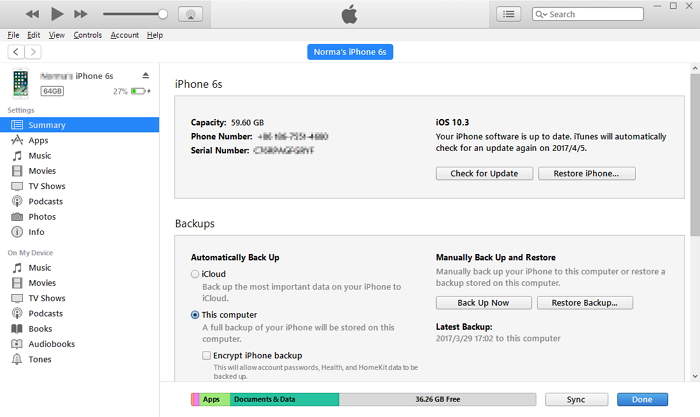
Method 4. Bypass iPhone 6 Passcode without Siri By Using iCloud
Likewise iTunes, iPhone 6 can also be bypassed through iCloud. The method becomes helpful when the Find my iPhone feature is turned on in the locked iPhone. You must be wondering how to bypass iOS 10 passcode without Siri, but an anti-theft application can help you.
Basically, the application is designed to protect the iPhone from unwanted access, but on the other hand, if you are the owner of the device and know the Apple ID and password, you can instantly unlock the iPhone device without providing any password.
This is a hidden yet very effective use of the Find my iPhone feature. So, by putting in the right Apple ID and password, you will be able to unlock iPhone 6 without its password.
For this purpose, visit the iCloud website, and you will be asked to Log in to your iCloud account. Enter the login details.

You will be redirected to your Find my iPhone dashboard.
From there, find your locked iPhone device and click on the “Erase iPhone” option. This will immediately wipe out the whole data inside your iPhone. After that, you can use your iPhone again without entering the old password.
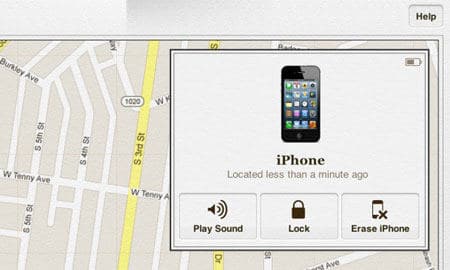
Conclusion:
You just saw the above easy ways on how to bypass iPhone 6 passcode without Siri. All the feasible and best solutions are mentioned here in one place so that you can get the maximum benefit. Still, want to use a software to unlock iPhone passcode? Then I will recommend the iMyFone LockWiper, a professional and trusted software to bypass iPhone 6 and all the above and latest versions. Your feedback will help us to measure the quality of the information provided.
Free TrialRelated posts
Recent Posts
- How to Turn Off Samsung Tablet without Password
- How to Make A Password Reset Disk for Another Computer
- How to Reset Password on Sony Vaio Laptop Windows 7/8/10
- How to Print A Secured PDF without Password
- How to Remove Read-Only from Excel
- How to Hack or Crack Password Protected PDF File
- How to Fix Windows 10’s Defaultuser0 Password Issue
- How to Disable Windows Hello Pin
- How to Make A Word Document Read Only
Related Posts
- How to Reset Screen Time Passcode on iPhone If You Forgot It
- How to Unlock iPhone 12/11/X/8/7/6/5S Passcode without Computer
- iPad is disabled? Why and How to Unlock Disabled iPad
- How to Unlock iPad Mini/Air/Pro without Passcode
- Locked Out of iPad? How to Reset A Locked iPad
- iPod is Disabled Connect to iTunes: How to Undisable an iPod?
- How to Get Into A Locked iPhone 11/X/8/7/6/5S without Password
- How To Turn Off Screen Lock On iPhone Without Password
- How To Unlock A Disabled iPhone 12/11/X/8/7/6/5S Without iTunes