How to Break or Crack WinRAR File Password
WinRAR is an extremely helpful tool utilized in Windows PCs for compressing files together in a single package. This procedure helps you to reduce the size of some large files at the same time. The entire thing can be clarified effectively as a bundle where you can keep a few files together, and you can unpack it whenever you need it. Sometimes users add a password to their RAR file for safety purposes. The issue begins when the user does not remember the password used to protect the RAR file. It can be very frustrating if you don’t know how to break WinRAR password.
If you ever get stuck in that situation and want to know how to break or crack WinRAR password, we are here to help you. In this guide, we will let you know how to break RAR file password and get access back to your file effectively. We have three techniques on how to crack RAR file password without going through cash. However, you should be patient and cautious to complete each progression, to effectively open the encoded RAR file with these refined strategies.
- Method 1. Break WinRAR File Password Online (Not Recommended)
- Method 2. Break WinRAR File Password with Passper for RAR
- Method 3. Break WinRAR File Password Notepad/CMD
Method 1. Break WinRAR File Password Online (Not Recommended)
Cloud computing is the future, and many organizations have just moved towards these innovations and have expelled their past customary administrations to remote servers. When we scan for various techniques to remove password from RAR file on the web, we frequently run over a ton of destinations suggested by the web search engines for breaking the RAR password online.
This online tool helps people break WinRAR password by simply uploading the locked file. It provides you with another link having the same content as the RAR file. Here’s how to break RAR password online:
Step 1: Open the browser and visit the LostMyPass website here.
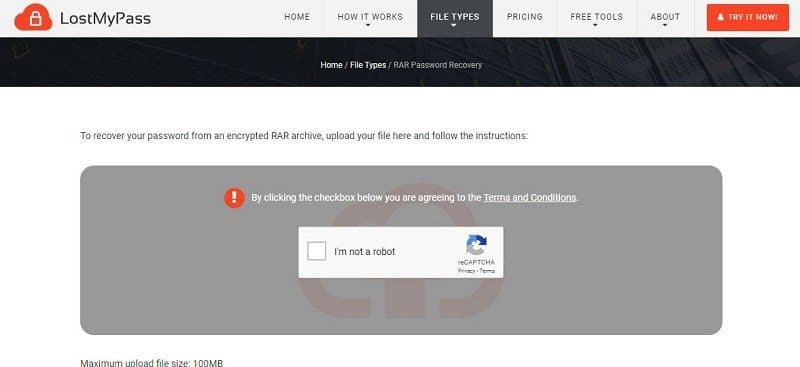
Step 2: Wait for the site to load and afterward click on “Uncompress Files.”
Step 3: Now, find the RAR file from your framework and click on the “Uncompress File.”
Step 4: Wait for the site for the decompressing activity to be done to crack or break the password from your RAR file. When it is done, it will provide you with another download link with the data that you needed to open.
Disadvantage: Specialists don’t recommend this strategy for breaking WinRAR password from a ZIP file as sharing your data online is not a wise option. It is not recommended to utilize these online tools for password removal.
Below are the prices to break RAR password file using LostMyPass.
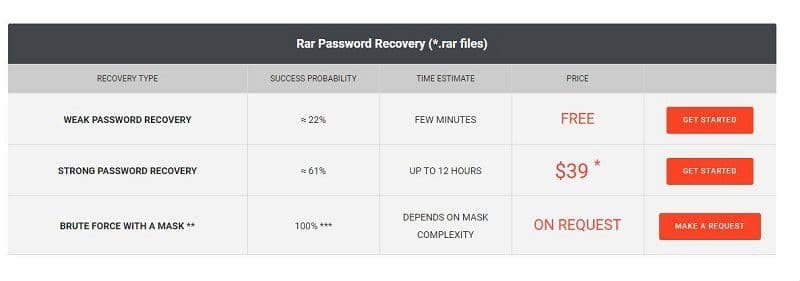
Method 2. Break WinRAR File Password with Passper for RAR
This productive best RAR password recovery tool tells the users how to crack RAR file password quickly. Passper for RAR is available for Windows XP, Windows Vista, Windows 10, Windows 7, Windows 8, and Windows 8.1. Passper for RAR enables its users to recover the RAR file password from various situations. It becomes an integral factor if the client forgets his RAR file password, or the user can’t open the RAR file, and when the client wishes to break WinRAR password.
Free TrialDownload the RAR Password Unlocker. Install Passper for RAR and follow the simple instructions below to use Passper for RAR.
Step 1: On the RAR password retrieval screen, select the “Add” option. Now add the RAR file for which you require the password to be removed.
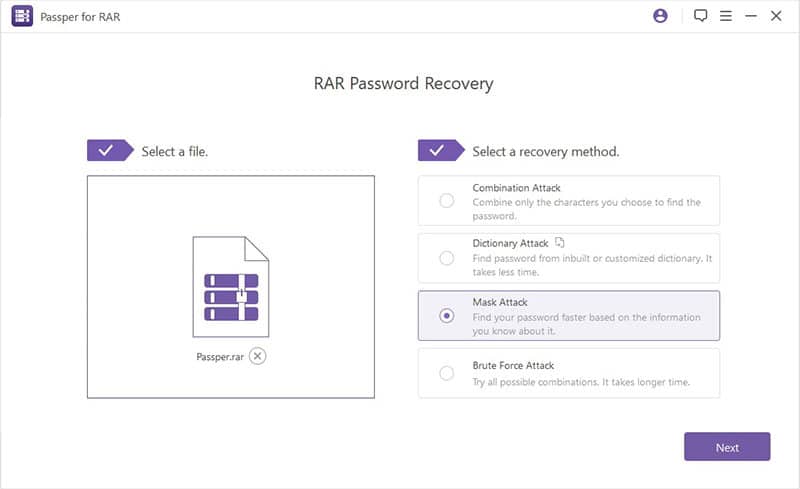
Step 2: After the above step and the file is imported, choose the appropriate method of decryption, and break WinRAR password. Passper for RAR gives its clients four proper ways, which are given below.
- Brutal Force: This method utilizes each All Caps and small letter alphabets, character, and numeral to remove the password and comprises of various login efforts utilizing all these.
- Combination Attack: Various password combinations are utilized by Combination Attack mode utilizing a different arrangement of letters, symbols, and numbers used by the user.
- Mask Method: This method is utilized when the user knows a portion of the information about the password. For instance, if the user knows the beginning or closure letter of the password or the total length of the password.
- Dictionary Method: This method utilizes the available dictionary. The probability of the shortlist word can be less using the dictionary. Common Names, Celebrity Names, Recently and Frequently utilized passwords, and numerous words are contained in the dictionary.
Step 3: After choosing one of the necessary modes of recovery given above, press the “Recover” button to begin Passper for RAR. After the procedure is finished, you can see the recovered password, Use the generated password and gain admittance to your RAR file.
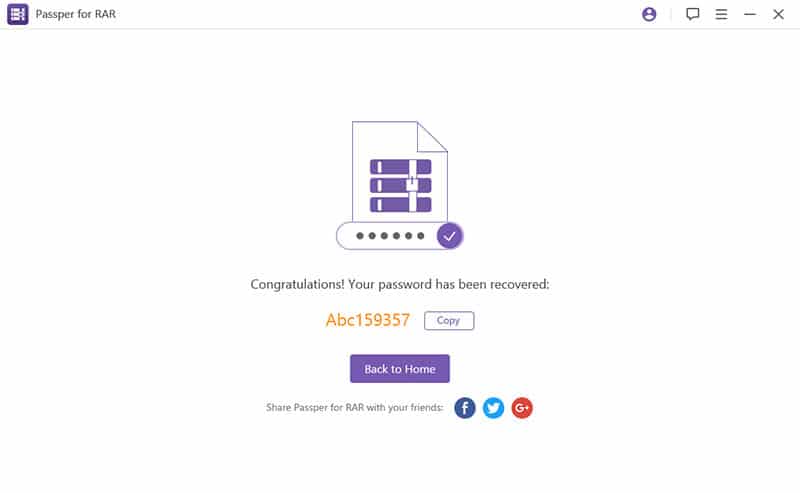
Method 3. Break WinRAR File Password Notepad/CMD:
This is a very easy and efficient tool for everyone to break WinRAR password free of cost. Users can install the tool easily without installing any package or visiting any website.
To crack or break the password from the RAR file, users will have to type some commands on Notepad and execute them. The result is very effective even if you have completely forgotten your password and have absolutely no idea about it.
Follow the easy steps given below on how to crack RAR file password.
Step 1: Enter the input commands on the Notepad and save the file as “rar-password.bat.”
Step 2: After performing the above step, open the saved file and open the Command Prompt Window.
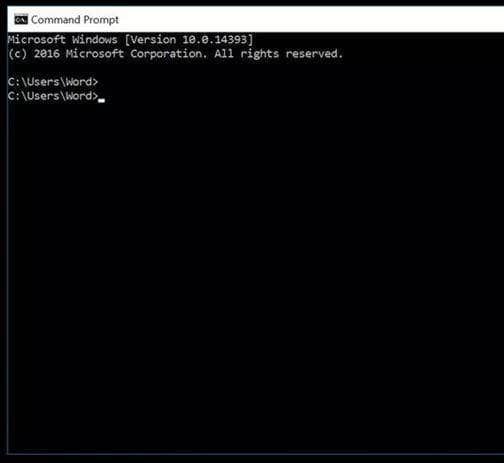
Step 3: Now, you will have to enter the name of the RAR file and press the enter button to save it to a certain path.
Step 4: In this step, go to the properties of the above RAR file created to access the name and path of the file and input them in the Command Prompt window.
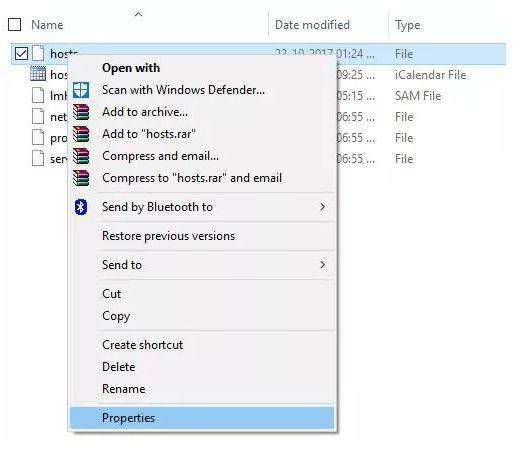
Step 5: Press the enter key once again in the command prompt window to remove the password from desired RAR file.
Step 6: After pressing the Enter button, the commands will run underneath in the bat file created above, and the RAR password will be recovered.
Conclusion
Losing your RAR file password can be very annoying, especially when you need the file urgently. This guide provides you with the best three methods to remove the password from any RAR file and guides you on how to break RAR file password efficiently and easily without a lot of hassle. These methods are proven to be very effective in breaking WinRAR password. Follow the above three methods and remove password from any RAR file. Good Luck.
Free TrialRelated posts
Recent Posts
- How to Turn Off Samsung Tablet without Password
- How to Make A Password Reset Disk for Another Computer
- How to Reset Password on Sony Vaio Laptop Windows 7/8/10
- How to Print A Secured PDF without Password
- How to Remove Read-Only from Excel
- How to Hack or Crack Password Protected PDF File
- How to Fix Windows 10’s Defaultuser0 Password Issue
- How to Disable Windows Hello Pin
- How to Make A Word Document Read Only
Related Posts
- How To Recover Forgotten WinRAR Archive Password
- How to Decrypt an Encrypted RAR File Password
- Top 5 Best RAR Password Recovery 2021
- How to Remove Password from RAR File Manually
- How to Unlock or Extract RAR File without Password
- How to Find RAR File Password
- How to Hack WinRAR File Password
- How to Open Password Protected RAR File without Password
- How to Get Past Passwords on RAR Files?