How To Recover Forgotten WinRAR Archive Password
WinRAR is a robust software, and it compresses the file folder in a way that it cannot be intercepted without access permission. Suppose you forgot the WinRAR password. In that case, it can become a troublesome situation for you to re-access the file until and unless you apply the proper solution to recover the forgotten RAR password.
Here we have brought you the most appropriate methods to deal with the WinRAR password forgot issue. Use one of the following three ways for how to recover WinRAR password, amongst which the Passper for RAR tool is a secure and trusted solution to access the locked RAR file.
- Method 1. Recover Forgotten WinRAR Password with Passper for RAR
- Method 2. Recover Forgotten WinRAR Archive Password With Notepad
- Method 3. Recover WinRAR Password Online
Method 1. Recover Forgotten WinRAR Password with Passper for RAR
If you have forgotten WinRAR password, then it is recommended to use the Passper for RAR instead of wasting time finding a local way-out to open the file. It is the best RAR password cracker with 100% effective results and can decode passwords of high strength correctly.
Free TrialIt is induced with a multi-core CPU and NVIDIA G80 + GPU, an advanced system suitable to increase the recovery process of WinRAR password lost by 15 times. This smart system is supported by four typical recovery attack modes that can be applied according to the known details of the password and recover the RAR password quickly.
Passper for RAR is a computer application with self communicative panel for smooth operation. If the recovery process takes a longer time, the user can stop the recovery process anytime and start it again from the same point. To recover the forgotten RAR password, you need to install the software over any Windows Operating System.
The trial version can give you an idea about the tool, while for complete work, you need to get the paid version from the website. Follow the instructions below to know how to recover RAR file password with Passper for RAR.
Step 1: Launch the software on your PC.
Step 2: Click on the “+” symbol on the left side to browse the locked RAR file and add it to the panel.
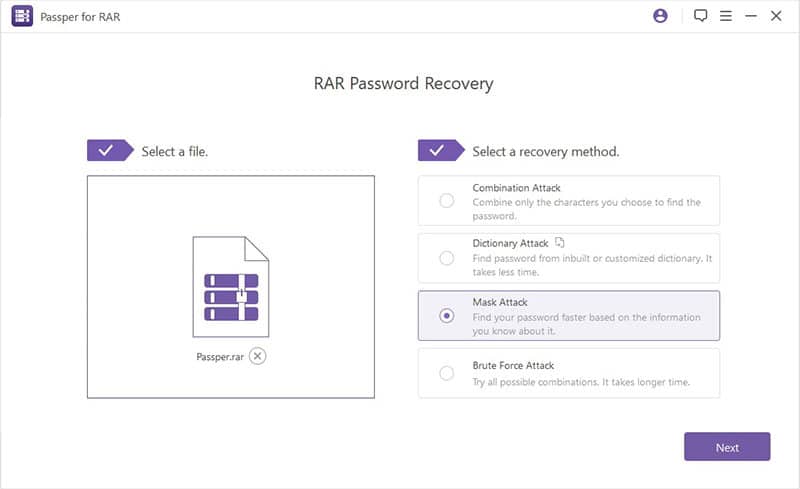
Step 3: Select the attack mode shown on the right side of the interface.
- Brute Force Attack: If you do not have any information about the password, then choose this attack mode and proceed.
- Mask Attack: If you know the approx password length or a few characters involved, choose this mode and provide the details to proceed.
- Combination Attack: Choose this mode if you can provide all the sets of characters, symbols, numbers, etc., of the password. Enter all the details in the specific column and proceed.
- Dictionary Attack: This mode can fetch the password from its list of commonly used passwords. You can also attach your password list to the panel and proceed.
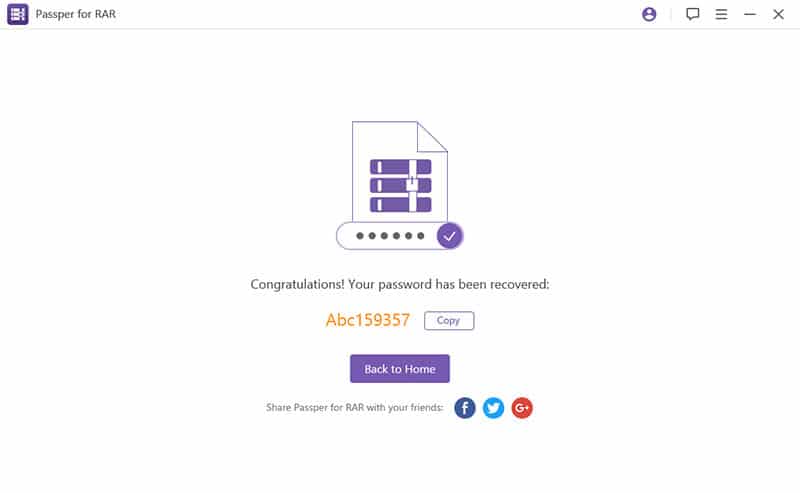
Step 4: Click on the “Next” button at the bottom to start the process.
Wait for some time to let the Passper for RAR recover the forgotten RAR password, which will be displayed over the panel after detection.
Method 2. Recover Forgotten WinRAR Archive Password With Notepad
The Notepad on the computer is an effective way to recover forgotten WinRAR password if you do not wish to pay any price. This process works successfully in most cases if it is applied correctly. To use this method, you have to type an extended programming code on Notepad and execute it.
The method is complicated and possesses an impractical approach because it is not easy for users to follow programming language. A simple error in the coding may either not run the program, or corrupt the file, failing to recover the lost RAR password. Given below is the procedure to fetch the forgotten WinRAR Archive password using Notepad.
Step 1: Open the Notepad on your system, and type the programming code as shown in the picture below.
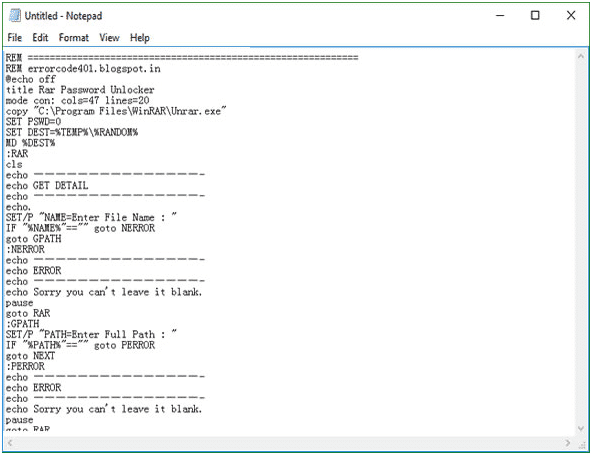
Step 2: After finishing with the code, go to the “File” menu, and save the file as rar-password.bat.
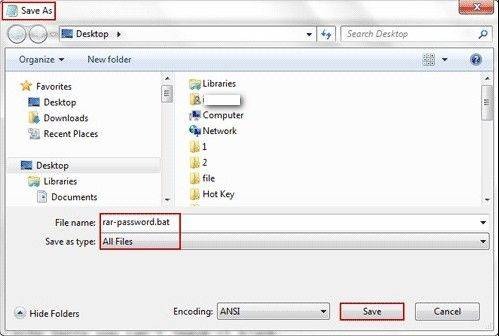
Step 3: Open the saved rar-password.bat file with the command prompt.
Step 4: Type the name of the locked WinRAR Archive on the command prompt window, and hit the “Enter” key.
Step 5: Type or copy & paste the storage location of the WinRAR Archive on the command prompt window, and hit the “Enter” key.
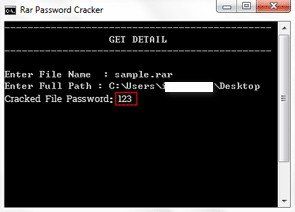
The above procedure will recover RAR password and display it over the command prompt window.
Method 3. Recover WinRAR Password Online
Apart from installing third-party tools like Passper for RAR or executing codes on Notepad, there are some online tools available that you may come across while searching “I forgot my WinRAR archive password.” Being an online tool, the user has to upload the locked WinRAR Archive on the respective website to recover the password.
The methodology to tackle how to recover the password of RAR file with an online tool is simple and does not engage the user in lengthy procedures. Most of the online tools offer a free of cost password recovery for small files with weak passwords. But there are some notable disadvantages in this method, which overcome the ease of applicability.
Because these tools work online, there is a continuous internet requirement on the device, and recovering a strong RAR password will take a longer time and system engagement. Other than that, there is a considerable risk of data leakage after uploading the RAR file online. There are two popular online tools briefed-out below, which are preferred by users to break WinRAR password.
1.LostMyPass
The LostMyPass is a popular online application to decrypt locked files and recover the password. It supports many other file types, including WinRAR Archive, and guarantees to recover RAR password in-spite of how strongly it is configured. The user only has to upload the locked RAR file over the panel and click a few buttons to initiate the process.
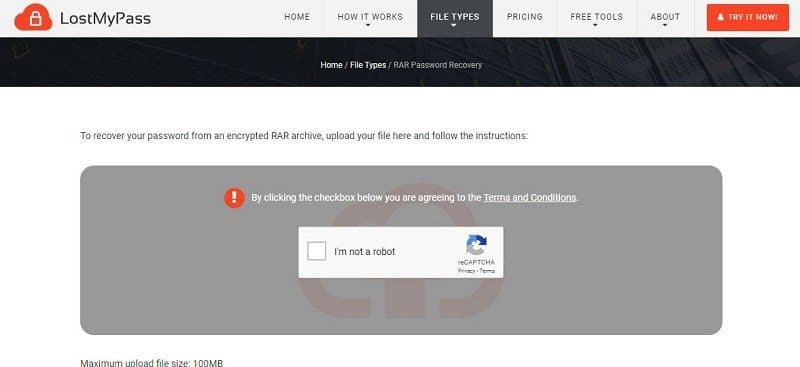
The weaker RAR file passwords are recovered for free, while strong ones are charged as per the strength level. It means if the Brute Force with Mask method is required for decryption, you need to make a special request through email, and it will take a longer time with extra payment. This tool only allows a maximum of 100 MB file size uploading on the panel.
2.Password Online Recovery
The Password Online Recovery is another successful online tool to recover forgotten WinRAR password. Any other locked file password apart from WinRAR Archive can be detected with this tool. Here the user can upload file size up to 500 MB, and the software takes the guarantee to recover RAR password as quickly as possible.
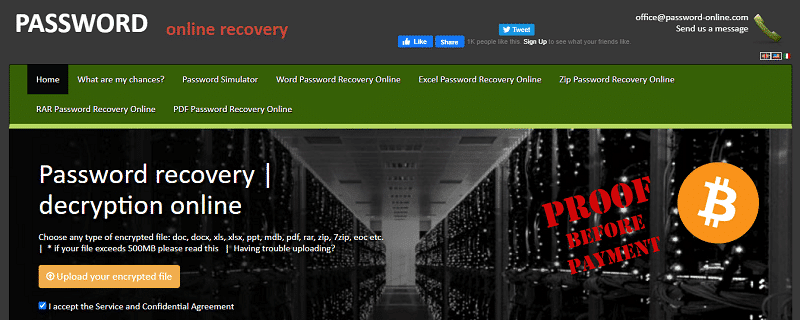
The user can directly upload the file over the online panel, but there are no free offers for weak passwords. The user has to pay the price of password recovery on each RAR file, irrespective of the strength of the password. Once the file becomes accessible, the software will display the thumbnail picture of the inside data and request a fixed charge to reveal the password.
Conclusion
Compressing the confidential data to a WinRAR Archive is a protective measure, and the choice of enabling the password is advised to secure from unwanted access. This password encryption can lead you to more significant troubles if you lost or forgot WinRAR password.
We have discussed the most appropriate solutions to help the users getting stuck with WinRAR password forgot troubles. At one point, the Notepad method or online tools can recover the password but are too complicated & risk-prone. The Passper for RAR, on the other hand, has a straight forward approach, high efficiency, and credible structure.
Free Trial
Related posts
Recent Posts
- How to Turn Off Samsung Tablet without Password
- How to Make A Password Reset Disk for Another Computer
- How to Reset Password on Sony Vaio Laptop Windows 7/8/10
- How to Print A Secured PDF without Password
- How to Remove Read-Only from Excel
- How to Hack or Crack Password Protected PDF File
- How to Fix Windows 10’s Defaultuser0 Password Issue
- How to Disable Windows Hello Pin
- How to Make A Word Document Read Only
Related Posts
- How to Break or Crack WinRAR File Password
- How to Decrypt an Encrypted RAR File Password
- Top 5 Best RAR Password Recovery 2021
- How to Remove Password from RAR File Manually
- How to Unlock or Extract RAR File without Password
- How to Find RAR File Password
- How to Hack WinRAR File Password
- How to Open Password Protected RAR File without Password
- How to Get Past Passwords on RAR Files?