Best Excel Sheet Password Breaker
Having password protection for any document is absolutely recommended for any computer user. It helps keep hackers and intruders at bay to avoid loss of critical information from important documents. Microsoft excel sheets have extensive use from billing and data management to keeping track of finance, inventory, and business tasks. This explains why many people set an Excel password on important worksheets.
However, sometimes a password can in itself become a hindrance, especially if it is forgotten, making it nearly impossible to read or modify the file. Now, resetting excel passwords is not as simple as resetting email or computer password because excel sheets are documents stored in database format.
Fortunately, there is a whole host of excel sheet password breakers to recover Excel sheet password on Windows devices. In this guide, we explore the best Excel sheet password breaker tools to help you access your document with minimal effort.
But before we dive into the tools of the day, let us go over the essentials associated with these recovery tools.
Quick Summary
- Passper for Excel leads the park with a unique set of features, including the highest recovery rate. It is a simple yet powerful recovery tool with four attack modes that ensure a quick and secure password recovery without interfering with the original data. Another exciting feature of this Excel sheet recovery tool is that it can be installed in almost all new and old computers with minimal configuration requirements. The password breaker comes with an easy-to-use interface that allows you to complete the process with just a couple of clicks.
- SysTools Excel Password Recovery follows closely behind the Passper for Excel with a few extra tricks to recover your Excel password instantly. Apart from supporting a wide range of Excel versions, this Excel file password breaker can recover crucial data, including formulas, pivot tables, graphical charts, images, and cell commenting at a go. All the information is displayed on a user-friendly panel. What’s more, you get to save all the details at a location of your choice.
- PassFab for Excel is also quite famous for its notable set of features and capabilities. This password breaker tool removes passwords from all formats of MS Excel files. The user-friendly and straightforward UI makes it an excellent option for most users who want to get over with the recovery fast. PassFab works best on 1GB RAM and 1GHZ processor, so for users whose computers fall short of these technical requirements can select an alternative Excel sheet password breaker from our list to do the job.
We also tested a couple of other Excel Sheet password recovery tools and selected the most appropriate that you might find useful. Read through to discover more.
What Is Excel Password Breaker?
There are two main kinds of passwords in an Excel sheet: Password to Open and Password to Modify. Protecting your Excel documents with these types of passwords is the right choice. But if you forget these crucial credentials, you will need an Excel password breaker to unlock and remove forgotten passwords for essential files and workbooks.
An Excel file password breaker cracks the password protection applied by the protect workbook and protect sheet commands in Excel. This allows you to edit these documents even when you have lost or forgotten your password. These tools are compact, lightweight utilities designed for different attack modes ranging from dictionary to brute-force attack and support all the versions of Microsoft Excel.
Who Should Get an Excel Sheet Password Breaker?
You may need to use an Excel sheet password breaker if you encounter the following scenarios:
- Set a complex password and forgot or lost it.
- Your Excel file is locked for editing by another user who might have used your computer and forgot to remove it while leaving.
- You cannot copy or edit the worksheet or workbook.
- Your Excel worksheet or workbook is protected with a VBA password code.
How We Tested and Picked the Best Excel Password Breaker
To determine the best Excel password breaker, we downloaded and tested each of the Excel password recovery tools based on the following aspects:
- Supported Versions: The best Excel password remover should support almost all types of MS Excel versions. This was the most significant factor we explored during our in-depth test.
- Feature Set: When it comes to cracking Excel passwords, a great set of features is necessary to make the process easy and fast. Critical features such as attack mode options, instant removal option, auto-detect damaged Excel files feature, crash and repair, preview all types of data objects, etc. is what sets the best Excel password removal apart from the rest.
- User Interface: Having a unique set of features is great when it comes to password recovery tool, but having an intuitive and user-friendly interface is an excellent addition to the already impressive features. A simple and straightforward layout is critical when selecting the best Excel password remover to create the best user experience.
- Compatibility: The best Excel password software should be compatible with all versions of the Windows operating system.
- Technical Capability: Most password recovery tool keeps your CPU running at high speed to crack the password in the shortest time possible. For this reason, you need excellent technical capabilities in terms of CPU processor, RAM, disk space, etc. to match the process at hand for quick recovery speed.
- Price: Most of the Excel sheet password breaker available are free, but some provide extra features that require you to pay. Make sure you get value for what you pay if you decide to buy the software.
Our Picks: Best Excel File Password Breaker in 2024
Here are the winners.
1. Passper for Excel
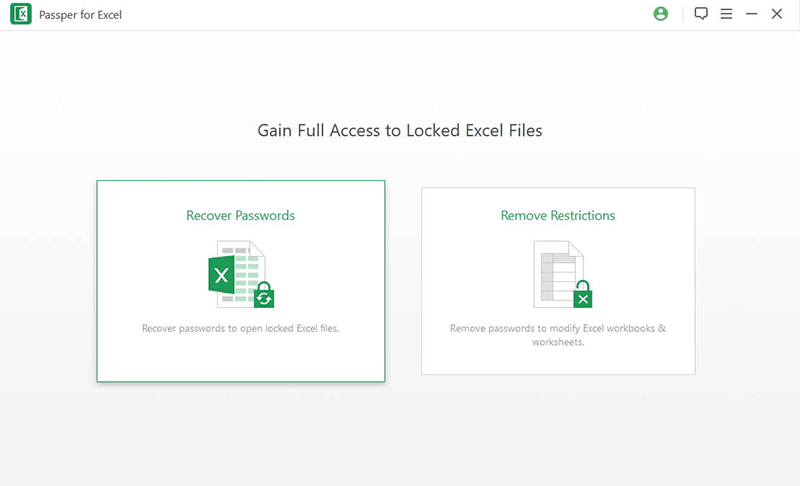
Passper for Excel represents one of the best Excel Password breaker tools in the market. What stands out from Passper is its four intelligent password attack modes (dictionary, combination, mass, and brute-force attack) which enable you to recover Excel worksheet passwords quickly regardless of password length or complexity. It will perform all this process at one simple click and remove all restrictions without interfering with the original worksheet or workbook’s data.
Free TrialThe recovery software works on high-tech technology to break passwords at full speed. While no program can guarantee a 100 percent recovery rate, Passper offers the highest possible recovery rate at 95 percent for opening Excel passwords without affecting the actual data. You can pause or stop the recovery process any time you want, and the progress will be saved automatically.
Passper for Excel supports Windows 10, 8.1, 8, 7, XP, and Vista Operating Systems. It is free to download as a trial version, but the advanced packages go for $19.95 for a 1-month plan, $29.95 for the one-year plan, and $49.95 for the lifetime plan.
The minimal technical requirements are CPU processor 1GHZ or more, RAM 512MB or more, and 200MB free hard disk space.
Pros
- High Excel password recovery rate at 95%
- Four recovery modes options for password recovery
- Works on almost all Windows OS systems
- Money-back guarantee within 30 days of purchase
Cons
- It does not support Mac computers
2. SysTools Excel Password Recovery
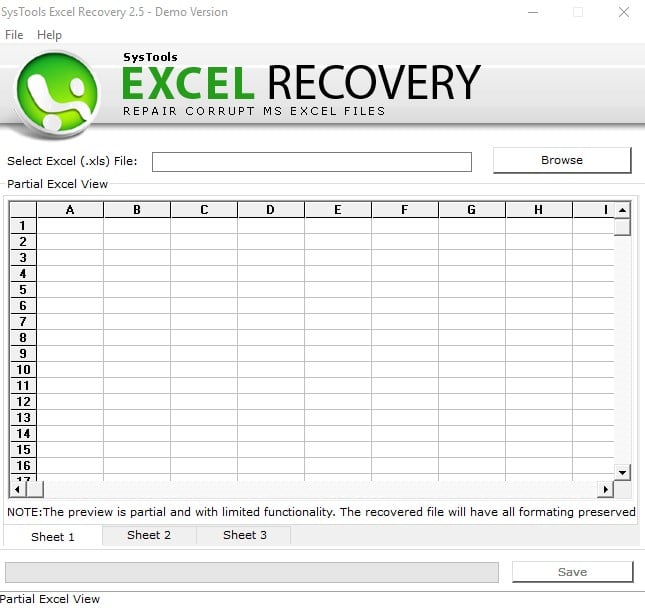
SysTools Excel Password Recovery can help recover worksheet and workbook data even if it’s damaged, broken, inaccessible, corrupt, protected, crashed, virus-infected, and more. If you do not know the actual location of the Excel file, this tool provides three different modes (Add Files, Add Folders, and Search Drive) to browse your document from the PC and recover it super quick.
The auto-detect feature helps to identify damaged Excel files and recover multiple Excel workbook at once. Once the Excel file is repaired, you can access and preview it either in the form of images, graphical charts, or pivot tables on the Excel Recovery tool dashboard before saving it on any folder without any restriction.
SysTools Excel recovery supports Windows 10, 8.1, 6, 7, XP, Vista, Windows 2008, 2003, 2000 Operating System. It can repair Excel file of MS 2019, 2016, 2013, 2010, and 2007.
The trial version is free, but the full version costs $49.
Pros
- Repairs and recovers data from multiple worksheets
- Manages to restore Excel workbook data without interfering with the original data
- Provides access and preview of recoverable Excel data objects
- 30-day money-back guarantee
Cons
- The trial version offers preview only for the recovered files, but you cannot save them.
3. PassFab for Excel
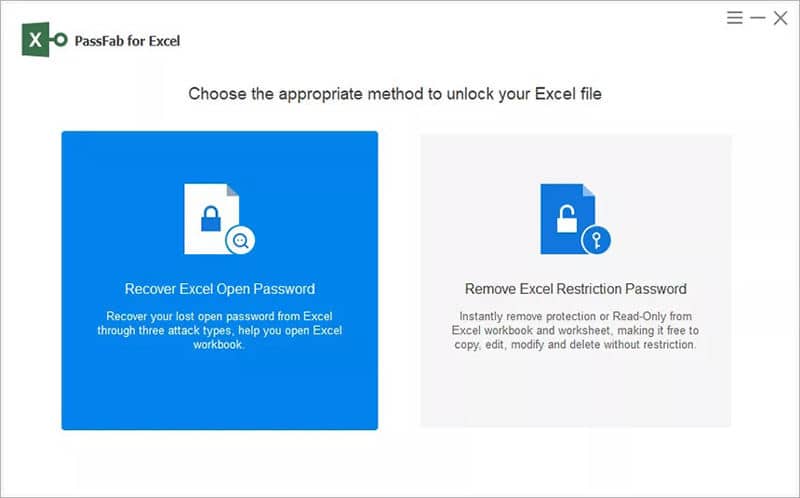
Optimized for three intelligent attack options, PassFab for Excel can quickly recover lost or forgotten passwords for encrypted spreadsheet and workbook regardless of their complexity. The process is simple and straightforward and leaves the original data intact.
If a Microsoft Excel workbook or sheet does not allow you to edit, modify or print, fire up this MS Excel Password breaker and it will instantly remove all the restrictions in a few minutes.
PasFab for Excel is available in two versions: the trial version and the paid version. The paid version is available in different subscriptions, including $15.95 monthly, $19.95 yearly, and $39.95 yearly.
It’s compatible with almost all kinds of Excel products and supports Windows 10, 8.1, 8, 7, XP, Vista, Windows 2019, 2016, 2012, 2012, 2011, 2008, etc.
The technical requirements are RAM 512 MB or more, but 1024MB is recommended, CPU processor 1GHZ, and 200MB free hard disk space.
Pros
- User-friendly and straightforward interface
- Three powerful attack modes -Dictionary, Brute, and Mass Attack Modes
- Supports all Windows and Excel versions
- Available on a monthly, yearly, or lifetime basis
Cons
- Does not support Excel on Mac.
- RAM compatibility is slightly higher
4. iSunshare Excel Password Genius
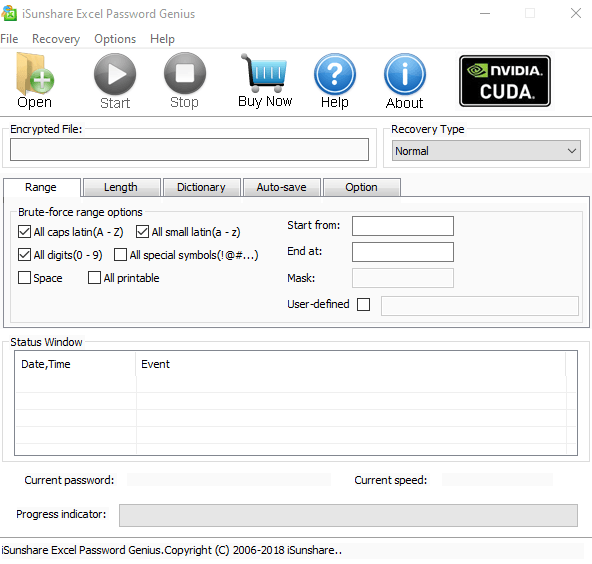
The professional Excel password recovery tool is designed to retrieve and recover forgotten passwords for MS Excel files. This excel workbook password breaker utilizes a Smart Recovery Algorithm to recover all types of passwords with ease. Another unique feature present in the iSunshare Excel Password Genius is its powerful password recovery options that speed up the retrieval process.
The speed of password removal is increased based on two significant aspects: multi-core CPU and multiprocessor systems. The tool even allows you to pause and continue the recovery process without losing your previously progress, thanks to the auto-save feature.
iSunshare software works on all types of Microsoft Excel files and supports MS Excel 1997 to 2019. It is also compatible with all Windows versions. The basic system requirements for your PC include CPU Processor 1GHZ or more, RAM 256MB or more, but 512MB or more is recommended, and at least 10MB free hard disk space.
The software offers a free trial version and an advanced option for $19.95.
Pros
- Compatible with both AMD and Intel processors
- Option to pause the recovery process anytime, and the progress is automatically saved
- Four powerful recovery options
- A trial version for Excel password recovery with three or fewer characters
- 30-day money-back guarantee
Cons
- Lack of better customer support for a password reset
5. Rixler Excel Password Recovery Master
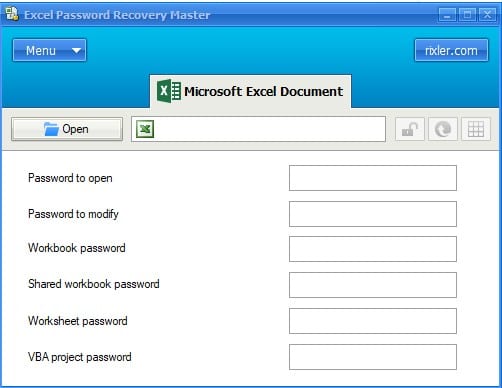
Rixler Excel Password Recovery Master cracks passwords for multiple excel files at one go. Since the password recovery tool supports almost all Microsoft Excel versions from 1997 to 2013, you can retrieve passwords to your Excel spreadsheets and workbooks regardless of the original format of the document.
Rixler implements a hi-tech process to restore passwords from all types of Excel sheets. While most recovery tools require an entire document to hack the password, the Rixler Recovery tool only needs a few kilobytes of data to recover the password, especially from a large number of protected files. Another great thing is that you do not have to select any attack method with this tool. The server decrypts the code and sends it back to the software to display it on the dashboard.
Depending on the MS Excel version, some passwords are restored while others are removed. Once the passwords are available again, you can choose to copy them to the clipboard or save for later use.
Rixler Excel Recovery Master is compatible with Windows 10, 8.1, 8, 7, XP, and Vista. The tool costs $29.95 for a single-user license and $59.85 for a business license.
Pros
- Easy to use and user-friendly interface
- Potential to crack all kinds of passwords including open, modify, Worksheets & Workbook, or VBA password
- A high recovery rate for multiple files at one click
- Supports different languages including English, French, German, Russian, and Spanish)
- Supports all types of Excel files
Cons
- Does not support MS Excel documents that are secured using non-standard crypto service provider
- Requires internet connectivity to work since the tool needs to access the server where the real encryption takes place
6. Password-find

If you prefer an online tool for password recovery, you can consider using Password-find recovery software. It is an easy to use tool with only one “Unprotect your file” button. With this tool, there is a 100 percent possibility of unlocking protected Microsoft 1997 to 2003 documents and almost 80 percent of Microsoft Office 2007-2019 files. The free online tool comes in handy when you want to recover nearly all kinds of Excel passwords.
While most online password recovery software takes hours or even days recovering passwords without a guarantee of any success, Password-find is known to instantly remove password protection from all Microsoft Office versions from 1997 to 2019.
This excel password breaker online recovery tool is designed for anyone, including those who are not tech-savvy. It will do everything for you, no installation, simply select and upload your password-protected document. The tool will get to work and have the password removed in minutes.
The recovery software can remove passwords from MS Excel spreadsheets, MS PowerPoint presentations, MS Word documents, and VBA files. The exciting part is that payment is made only after successfully unlocking documents.
It allows you to remove the password to open ten documents for $19.95, but if you want to find a password to open the document, you will have to pay $39.95.
Pros
- Simple and easy to use tool
- No need to download any programs to use this online software
- Removes the password for all version of MS Excel files
Cons
- The tool limits the upload size to only 10MB
- It’s a little expensive to find the password to one document.
Conclusion
Whether you work with a set of computer systems or a personal computer, you most likely will come across MS Excel and use it all together for different tasks. To keep it secure, we often use a password to protect the critical data on Excel Worksheet. If for some reason you lose or forget the password to the file, you should be equipped with the best Excel sheet password breaker on your computer to help you recover it as soon as possible.
There is plenty of efficient Excel password breaker software you can use for Excel password removal and recovery. But these stood out from the park and are among the most highly recommended to regain access to your Excel document.
So, have you tried any other Excel password recovery tool? Please let us know your experience.
Free TrialRelated posts
Recent Posts
- How to Turn Off Samsung Tablet without Password
- How to Make A Password Reset Disk for Another Computer
- How to Reset Password on Sony Vaio Laptop Windows 7/8/10
- How to Print A Secured PDF without Password
- How to Remove Read-Only from Excel
- How to Hack or Crack Password Protected PDF File
- How to Fix Windows 10’s Defaultuser0 Password Issue
- How to Disable Windows Hello Pin
- How to Make A Word Document Read Only
Related Posts
- How to Remove Read-Only from Excel
- How to Unprotect Excel Sheet without Password 2013
- Best Microsoft Excel Password Remover Software
- How to Unprotect Excel Sheet 2010 without Password
- Microsoft Excel Won’t Open At All? Here Is The Real Fix!
- How to Make an Excel Document Read Only
- How to Unprotect Excel 2016 Without Password
- How to Remove Password from Excel 2018/2016/2013/2010/2007
- How to Bypass or Hack Excel File Password