Best Microsoft Excel Password Remover Software
Are you using trusted and robust Microsoft Excel to cater to your data? If yes, you must already swoon with all the dynamic features embedded in Excel, including read-only, password encryption, and many more. Excel worksheets are precisely designed to provide a secure environment without any unnecessary jargon.
But, the problem starts when you forget your Excel spreadsheet password. Without the password, you can just stare at your spreadsheet but can’t open it and surely can’t modify it. This is an utterly frustrating situation. However, you can quickly sort your forgetfulness by getting an Excel Password Remover tool. With the Excel password remover software, you can quickly gain full access to your spreadsheet.
Quick Summary
- Whether you want to print, copy, or edit your protected Excel workbooks, you just require Passper for Excel to keep your workflow intact. With the punch of four attack modes, Passper facilitates you to crack complicated and lengthy passwords. This Excel password remover is adorned with a 10X recovery rate and a 100% success rate. There no password that can’t be cracked by Passper, period.
- iSunshare Excel Password Remover is a phenomenal Microsoft Excel password remover software with a simple user interface and lightning-fast speed. You can remove some of the hard Excel passwords with the fast and autosave abilities of iSunshare. It is a Windows compatible software with some surreal features.
- PassFab for Excel comes with speed, simplicity, and a bucket full of other features. You’re forgotten or lost Excel passwords can be easily removed with the user-friendly PassFab design.
Do you want to know more about the fantastic Excel sheet password remover programs? You need to follow our lead and keep on reading the mega list of the best password removers.
What Is Microsoft Excel Password Remover
Excel sheet password remover is a legitimate way to crack your Excel file password that you have lost or forgotten. Using Excel password remover online, you can remove a password from Excel and smoothly resave your password after cracking it.
With Excel password remover software, a person with limited technical skills can crack the password. That’s because, before 2013, the Excel encryption was quite easy. If you have an Excel file before 2013, you can simply break its password. If you are using the new, improved version of Microsoft Excel software, you should only go for an Excel password remover tool.
Some of the other highly technical methods to crack Excel passwords are present such as VBA script methods, using a terminal approach, etc. But, if you aren’t proficient in handling technical syntaxes and loads of foreign terminologies, you should never go down this road and stick to the secure pathway of the Excel sheet password remover program.
Who Should Get an Excel Password Remover?
Excel password remover software is a boon for people who want high encryption security layering but are not good at remembering passwords. Excel package remover online is a handy tool for people with impaired memory and a habit of losing stuff. A person who is dealing under the following circumstances regularly should get Excel sheet password remover software on priority.
- Lost Password – The first possible situation is where you have lost or forgot your password. In such a situation, Excel Password Remover could help you crack your Excel file password. Later, you can save a new password to this file.
- Old Files – Usually, in the offices, numerous years old Excel sheets are preserved for reference. When you want to access an Excel sheet that you or anyone in your team has created a couple of years back and found it password protected, it can be a problem if you don’t have access to the password. To access old password protected files, you can easily utilize Microsoft Excel password remover and update your old files.
- Malware Attack – Another possible situation could be where your system has been hacked, and all the passwords were changed. Now that you have recovered from the malware attack, but passwords are changed for all of your files. In such a situation, you can use the best Excel password remover tools to crack the password of your Excel file and resave the new password again.
How We Tested and Picked the Best Excel Password Remover Software
We are unknown to provide reliable and authentic software because our research process is quite intense. If we don’t find software satisfactory and worth your money, we don’t include such software on our list. The Excel password remover software is a crucial tool; thus, we have mapped out our research on multiple phases to pick the best Microsoft Excel password remover for you.
Keeping the strict parameters under consideration, we have tested the Excel sheet password remover program on the following scales –
- Compatibility – Excel password breaker tool for the Windows system needs to be compatible with all the latest and older versions of the software. The program needs to be compatible with Windows 10 as well as Windows Vista or even older ones. One compatible software makes the life of users easy and straightforward. That’s why our experts always test compatibility before picking software.
- Feature Loaded – The primary feature of an excel spreadsheet password remover app is to break your existing password so that you can access your sheet. The software should offer impeccable and impressive features to achieve the main objective. However, one program can only be called the best when it has additional progressive features to enhance users’ productivity. Thus, we always look for software that can offer some extra features beyond the primary feature.
- Price Tag – Nothing goods come free. You need to always remember this point. You can chase behind sparking free Excel password remover online software, but there’s no guarantee whether they will be worth it or not. Moreover, when you share your password details with third-party tools, you have to be extra careful. But, we know that you don’t want to spend much on one tool. Thus, we have compiled the best and affordable Excel sheet password cracker program balancing the features and price range.
- User Experience – UX design of software plays a vital role in the selection. Every user wants easy to use, navigate, and access software. Thus, a software development company which don’t pay attention to the user experience factors, that company never gets a position on our list. That’s because we want to pick the best apps, which can be utilized by technical as well as amateur users. That’s why all the software enlisted in this mega article is easy to operate and navigate.
- Support System – Sometimes, even you can get stuck somewhere while using simple software. Professionals can easily find their way out of tricky situations, but it can be a problem for armatures. Thus, we have picked the software that comes with vast community support or customer care services. This way, if you stuck somewhere while using the Excel sheet password remover program, you can effortlessly access the tutorials or contact the vast community to help you out.
Our Picks: Best Excel Password Remover Software in 2024
The process of developing and designing Excel password remover tools has been taking place for years now. Today, an array of robust password removers for Excel are available in the market. The below-mentioned software can quickly and securely crack your Excel passwords. But, not all the software available out there are the best. So, if you want to use the best Excel password remover software in 2024, you have the following programs:
1. Passper for Excel
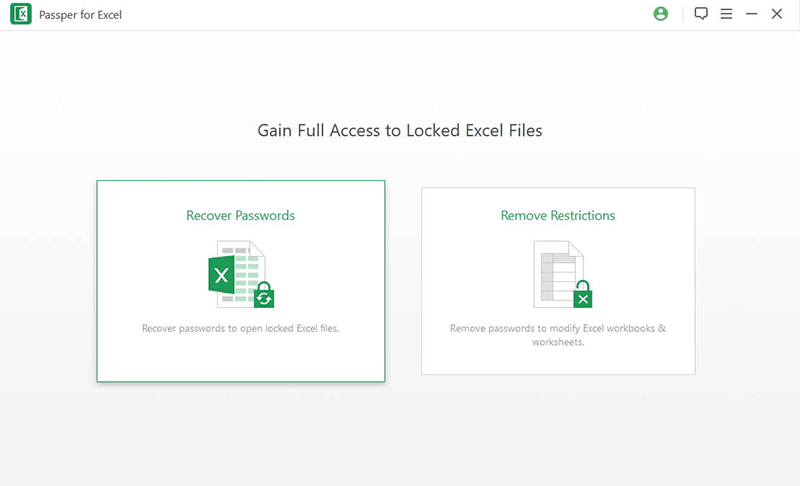
When you are dealing with situations where you forgot your Excel file password, can’t copy the workbook, can’t modify the content, can’t print spreadsheets or Excel sheet is shielded with VBA code, you just have to trust Passper for Excel. This advanced Excel password remover program comes with the highest recovery rate, a 100% success rate, and 30 days money-back guarantee. It is a robust software for Windows 10/8.1/8/7/XP/Vista.
Free Trial- Special Attack Modes – To recover your strong and lengthy Excel sheet passwords, Passper is embedded with four unique attack modes. Each mode is designed peculiarly to crack your complicated and hard passwords. The four-tier attack modes include – Dictionary Attack to automatically locate a password from the inbuilt dictionary, the Combination Attack to randomly combine the password characters, Mask Attack to search the password based on personalized data and Brute Force Attack to all the possible password combinations.
- Additional Features – Passper goes beyond the password cracking feature to serve you. With a 100% success and recovery rate, Passper for Excel offers full speed services to recover passwords. According to their official data, it offers a 10X fast recovery rate, 95% decryption rate, and one-second removal restrictions for effective results. Moreover, the autosave recovery progress feature is simply magnificent.
- Supper Support – It is a highly compatible Excel software that can work with all the leading Excel formats. It can happily support – *.xls, *.xlsx, *.xlsm,*.xlsb, *.xltx, *.xltm file, etc.
2. iSunshare Excel Password Remover
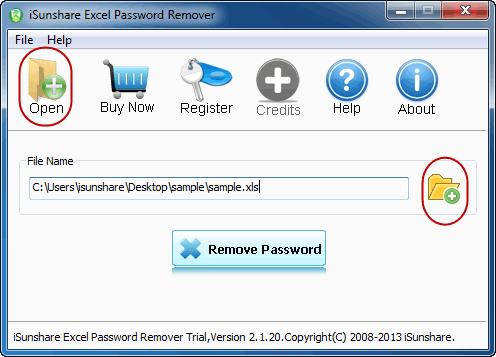
One of the sparkling Microsoft Excel password remover worth try in 2021 is iSunshare Excel Password Remover. It is flexible and functional software with the ability to remove complicated lost and forgotten passwords. The swiftness of iSunshare Excel Password Remover has always been effective. Using high speed, you can easily remove passwords in your MS Excel 97, 2000, 20003, XP, and even encrypted XLS files. Under the moderate price tag of $29.95, you can try the award-winning feature of the software for free on your Windows before making your buying decision.
- Fastest Service – Software is optimized with multiple processors and core CPU to offer the quickest password removing services. It can remove lost Excel passwords within a fraction of seconds.
- Simplicity – User-friendly interface and simple to operate features of iSunshare are appreciable. Simplified operating instructions and helpful tips make it easier for a non-tech savvy person to use it.
- AutoSave – If you have to suspend the password removal process suddenly, the software will automatically save your progress status so you can resume the place where you have left. It can save up your lots of time.
3. PassFab for Excel
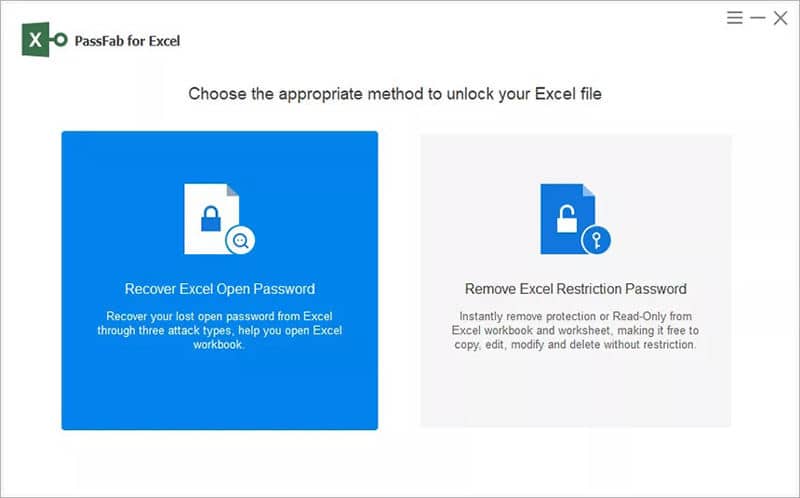
If you are a straightforward person, you need to experience the straightforward, reliable, and functional Excel password remover software services only – PassFab for Excel. It is a simple and effective program to open your encrypted workbook without damaging internal data. Whether you want to open, edit, or print your password-protected Excel sheet, you can make a lucrative investment by getting feature packed PassFab for $31.9 only.
- Triple-Layered Attack – You have three acute attacks at your disposal to recover your lost Excel passwords. You can choose a suitable Excel password attack to help you out. From the self-sufficient Dictionary Attack, personalized Brute Force Attack to the dual-edge of Brute Force with Mask Attack – you have a buffet ahead of you to find your lost passwords.
- Faster yet Simpler – It is a fast password remover tool with the facility to work with restricted workbooks. However, to accelerate the speed of software, not an ounce of simple functionality has been compromised. To remove the password, you just have to import a locked file, pick a suitable attack mode, and get your lost password back. Now, that’s called a simple and easy solution.
- Technically Rich – PassFab is a highly functional software because it is loaded with the latest technical features such as 1GHz CPU, 512 MB or above RAM, 200 MB free hard disk space, and compatibility with Excel 2019, 2016, 2013, 2010, 2007, 2003, XP, 2000 and 97.
4. SysTools Excel Password Recovery
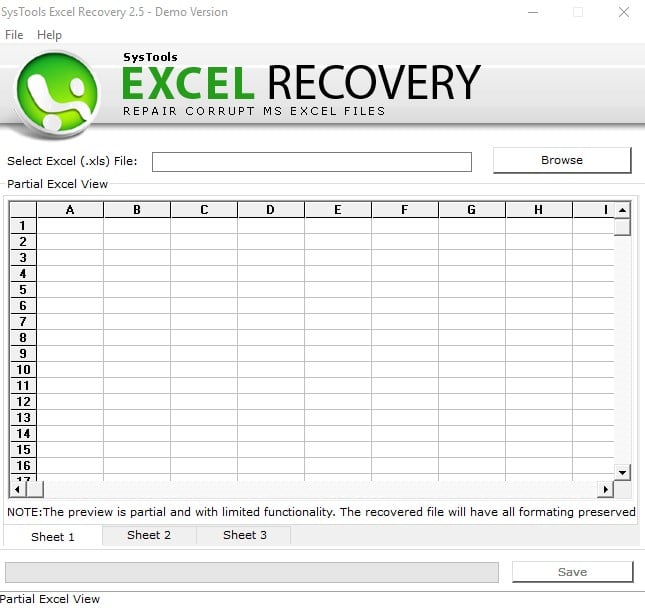
SysTools Excel Password Recovery is a freeware Excel password remover online tool. It is a perfect program to unlock your restricted Excel files and retrieve your multiple XLS or XLSX passwords in one go. For a freeware tool, it is pretty much a competent and rich software. With reliable and straightforward functionality, SysTools is an ideal tool for frequent Excel users.
- With SysTools, you can unlock your bulky protected Excel file without any hassle or delay.
- This tool has an unbreakable bond with all the new and old Windows operating systems.
- You can even crack your multilingual Excel passwords with this impressive tool.
- To save your time, you can remove passwords of your multiple Excel files in one go.
- The integrity of your data is fully protected even after the removal of the encrypted password shield.
- It is a self-sufficient tool so that you won’t need any other third-party tools with SysTools software.
- It is easy to launch the program with a straight command line – Start menu > All Programs > Excel Password Recovery > SysTools will begin.
5. Password-find

Let’s give a deep end to our article with a complete Excel password remover online tool. Password-find.com is an online password recovery to find lost passwords in your Microsoft Excel spreadsheet, PowerPoint presentation, and even VBA projects. You can try imperial quality features for free, and later on, you have to license packages under $19.95 and $39.95.
- Highly Efficient – According to the official claim by Password-find, the software can 100% unlock your MS Office 97-2003 files and 80% of your MS Office 2007-2019 files. That means you can unlock your different Microsoft documents, including Word, PowerPoint, and Excel, with a Password-find powerful data center.
- Intense Speed – It is an instant Microsoft Password Remover online tool. On an average home PC, you can unlock at 1000X speed than any other tool. That means you don’t have to wait for long hours to unlock your protected Excel files anymore.
- Easy to Use – You don’t have to possess advanced technical skills to use Password-find. Once you have purchased the software, you just have to launch it and press the “Unprotect your File” button. Now, upload your protected file and let someone do its job. You don’t have to do anything technical with the tool. Moreover, all your Windows OS can effectively work with Password-find.
Conclusion
We are bound to forget or lose things because we aren’t born with artificial intelligence. So, don’t beat yourself when you lose or forget your vital Excel file password. You just keep the best Excel password remover software in your system and unlock your files without any glitch. You need to find the best Microsoft Excel password remover software, and the software will automatically handle your password troubles.
In this list, we have discussed some of the ideal password removers for Excel after thorough testing. Thus, download any of the above-mentioned software in your system and use the Excel encryption feature to keep your data secure.
Free TrialRelated posts
Recent Posts
- How to Turn Off Samsung Tablet without Password
- How to Make A Password Reset Disk for Another Computer
- How to Reset Password on Sony Vaio Laptop Windows 7/8/10
- How to Print A Secured PDF without Password
- How to Remove Read-Only from Excel
- How to Hack or Crack Password Protected PDF File
- How to Fix Windows 10’s Defaultuser0 Password Issue
- How to Disable Windows Hello Pin
- How to Make A Word Document Read Only
Related Posts
- How to Remove Read-Only from Excel
- How to Unprotect Excel Sheet without Password 2013
- Best Excel Sheet Password Breaker
- How to Unprotect Excel Sheet 2010 without Password
- Microsoft Excel Won’t Open At All? Here Is The Real Fix!
- How to Make an Excel Document Read Only
- How to Unprotect Excel 2016 Without Password
- How to Remove Password from Excel 2018/2016/2013/2010/2007
- How to Bypass or Hack Excel File Password