Best Password Apps for iPhone – Top 6 iOS Password Managers
Password managers are the new norm in this age of cyber-attacks, privacy policy problems, and auto-filling. The chances are that you would have several applications or platforms that would require passwords for access. Hitherto you are left with almost no choice but to reuse passwords or use a weak one that you can easily remember. To curb password reuse, you will have to decide on the best iPhone password manager that suits your taste.
In this article, you will see the different peculiarities and functionalities to help understand each iPhone password manager’s different ideologies.
Quick Summary
- Dashlane exemplifies all the fundamental and expected purposes of an iOS password manager, and it does so with flair. It additionally packages a VPN in its extra features and even goes on to help examine your password strength by showing you the strength of your passwords. Everything about the Dashlane iOS password manager indicates that it is one of the best for password management.
- LastPass is a top of the line iPhone password manager with cutting edge features that makes it edge out other iPhone password managers. LastPass is famous for its use in the corporate world due to its detailed security policies that cover both small-sized through to large business organizations. Along with its security, is it easy to use interface and standard features.
- Bitwarden comes close to LastPass, with the significant difference being that LastPass costs more for a premium upgrade. Another vital edge that makes it a top choice for an iOS password manager is its unlimited number of shared devices at a lower price. This manager also comes with a reasonably easy to use interface for first-timers and regulars.
- NordPass belongs to the NordVPN family, which gives them all the credibility that iOS users can consider before choosing the best password app for their phone. With the NordPass, the cybersecurity company looks to assay the growing fears of repeated hacks and private information loss. Although new, the NordPass is fast climbing up the ladder of the best password app for iPhone.
The above is a summary of a few of the top iOS password managers available to you in 2020. Whether you are a new user looking to use the best password app for iPhone or looking to use a better one, stick around. This article discusses the different peculiarities of some of the best password manager apps for iPhones.
What is iOS Password Manager?
An iOS password manager is a software compatible with the Apple operating software that enables iPhone users to store their online credentials to relieve them of constantly retyping or remembering a password.
The way the iOS password manager works is to store the user’s original password in a memory vault, which is more or less an encrypted database that prevents the passwords from malware. This manager will require a master password to access all your other passwords, which leaves you with just one password to remember. The manger sometimes also has the responsibility of generating a password for you.
Who should get an iOS password manager?
Recent reports show that a good number of people reuse their password for most of their accounts. Such reports raise questions as to why people repeat their passwords, well the fact remains that the internet is not what it used to be in the ’90s.
Today’s internet requires that you have a password for almost every platform or app you open, which can prove difficult if you have a lot of passwords to remember. This development is somewhat humorous because the advent of the internet promises always to make your life easier. What it didn’t say was that it would come at a cost.
If you fall into the category that needs to remember an unhealthy amount of password for your iOS device, you must get the iOS password manager. Seeing that you always have to provide a “strong password” as most platforms or applications will demand. Another important feature the iOS password manager offers is the option to have the iPhone password manager generate a password for you, which alleviates the burden of always coming up with a “strong password.”
How We Tested and Picked the Best Password Apps for iPhone in 2020
- Subscription Price: A vital factor that determines how suitable for people is the price for use. While most iOS password managers offer a free trial version with limited features available to use, most password managers keep their advanced functionality in their premium or paid option, which can either run monthly or yearly.
- Compatibility: Even though this article’s focus is the best password manager for iOS, some of these managers have compatibility with other operating systems and applications. This gives a broader range of coverage in case of any need for a shift to another operating system.
- Password Management: Another criterion you will need to consider before choosing an iOS manager is password management features, with some managers can manage passwords for multiple applications and websites. This feature is not available for all managers as some look to maintain the zero-knowledge policy in operations.
- User Interface: As simple as the user interface concept is to the iOS app manager, it matters a lot to the subscribers as it ensures easy navigation through the app.
- Security and Privacy: Another vital aspect of the password manager is password security, as this is the primary duty of the manager. Different systems have different security levels, which also reflect in their pricing.
Best Password App for iPhone from the best to the least.
1. Dashlane
Dashlane is a common name among the iOS password managers’ elitist users as it comes with a vast service package for its users. The dashlane app comes along with a VPN for extra security and designated security alerts. The app’s design is straightforward to use, making it a favorite for new users looking to spend more on their cybersecurity.
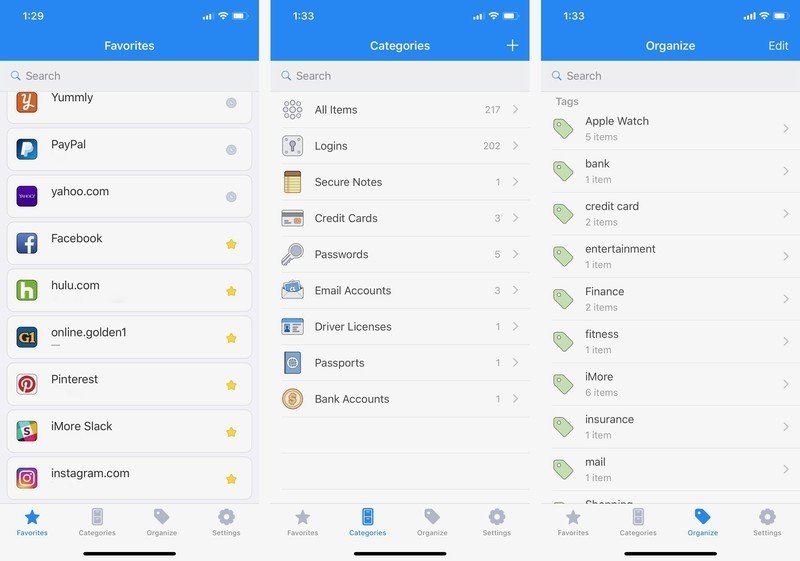
This password manager comes in at a steep $60 pricing, which is relatively expensive compared to its counterparts. However, dashlane also comes with a free version that allows you to retain up to 50 different passwords and share it to as high as five other devices. The higher price point for the premium service caters for the extra security provided by the VPN.
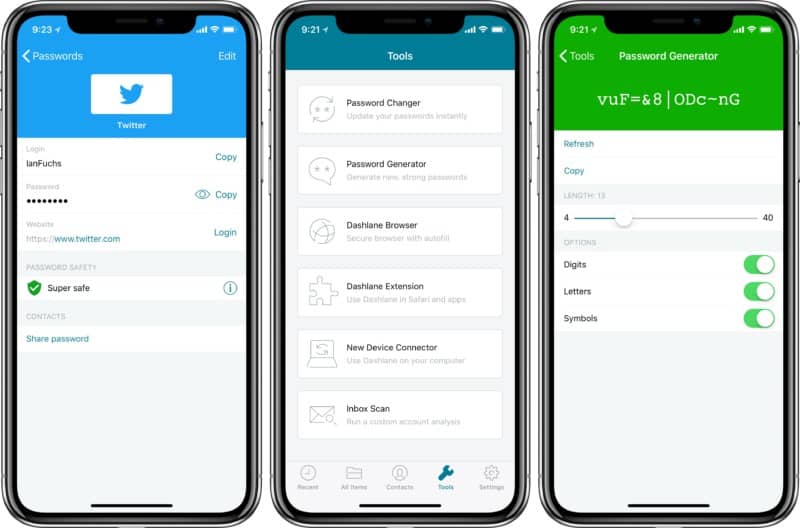
A very significant advantage of this application is that it has a broader compatibility range beyond iOS. The manager cuts across different operating systems like Android, Windows, and macOS, it doesn’t end there as it also spreads into password management for applications like Chrome, Safari, Firefox, and Edge.
Dashlane, although expensive, is justifiable with all the extra flair and the luxurious sense it gives to password management.
2. 1Password
1Password is a native Apple password manager, and it is viral among iPhone faithful. 1Password is programmed to support a cooperative system with the admin’s presence sometimes to regulate the activities on it. Although they don’t offer a free trial like their competitors, they come at a far reasonable price. The company is deciding to increase its annual fee to $36, which is very cheap and considers most classes of people.
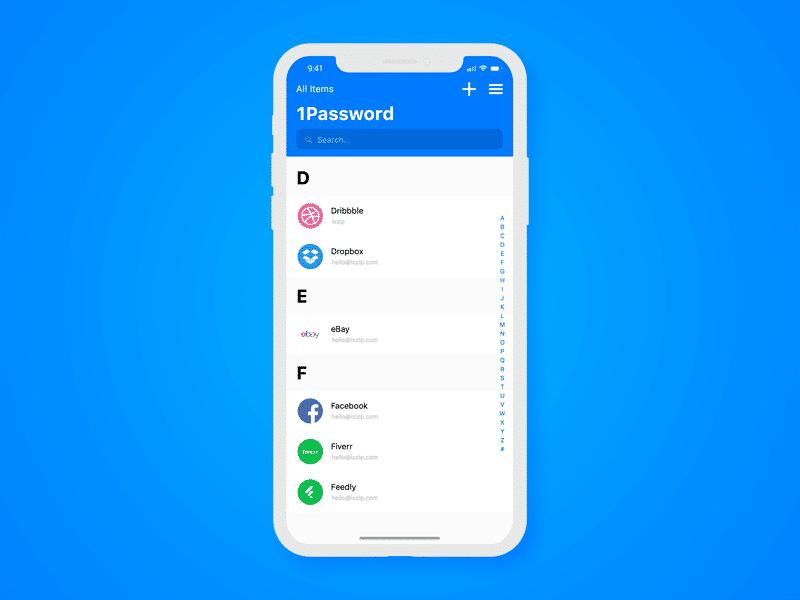
Like its fellow competitors, they also have a full compatibility range and offer Windows, macOS, Android, and iOS. Their application support range also spreads to extensions supporting Chrome, Edge, and Firefox. A difficult setback to this app is the distinguishing feature, as the app is quite unorganized as to separating the extensions from the apps.
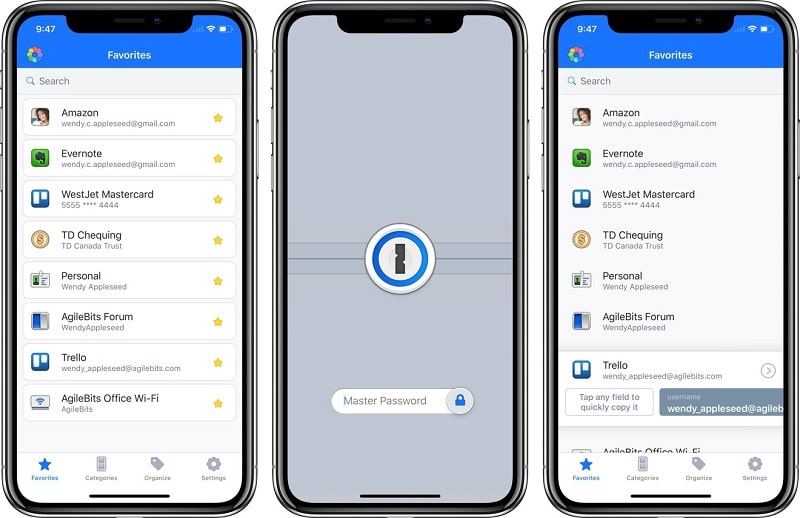
1Password also fails to consider password import options making it quite tedious to share the password with family. However, it is still a reasonably decent iOS password manager for its price, even its limitations.
3. LastPass
LastPass ranks as the best password manager iOS is the total package. With state-of-the-art features available to even free trial users, it is no news a people’s choice. Well, it doesn’t end there as the LastPass iOS password manager also has subscription provision for growing business and larger organizations.
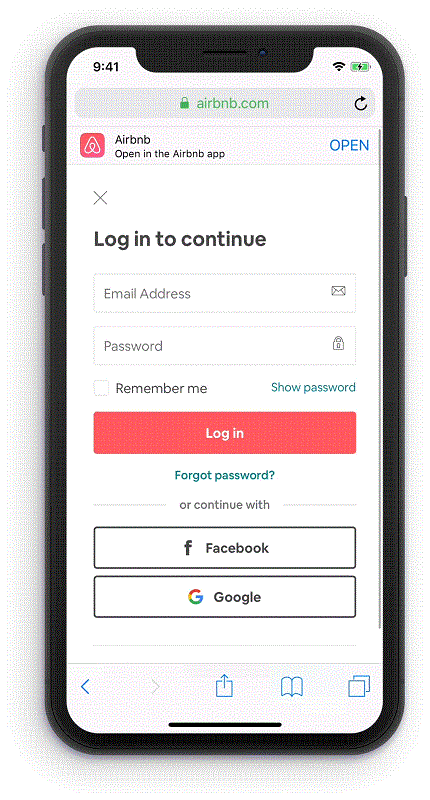
This password manager also has an allocation for extra security for two-factor authentication with its own LastPass app, google authenticator and even YubiKey. LastPass’s interface is customizable, making it easy for people of all caliber to create a well-suited interface for their taste.
The way LastPass is set up, it offers you a scintillating experience proves to be beyond that of a password manager. The manager provides a cutting-edge feature that puts both you and everyone you share at the top of the food chain. It is an all-encompassing storage system as it provides you with encrypted data storage to store credit card details and digital notes.
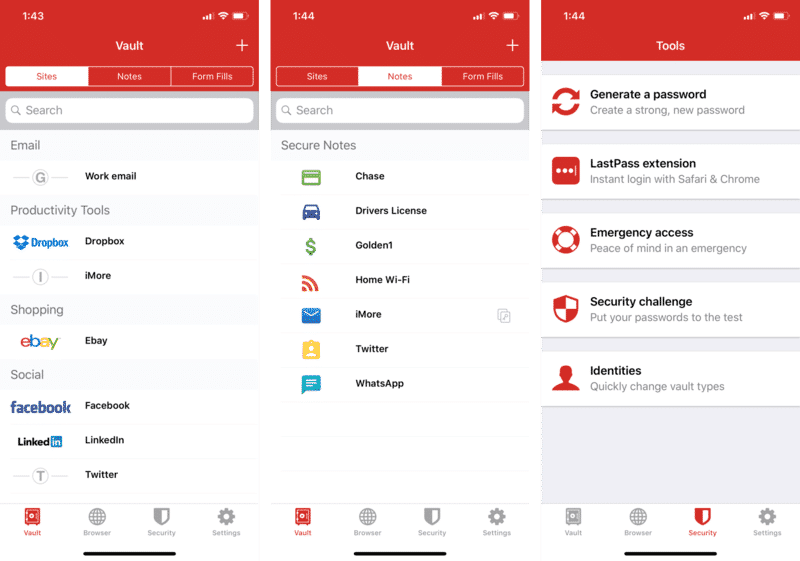
On the business side of things, LastPass creates the entire community with multiple features that prove beneficial. These features include data syncing, password generation, emergency access, and much more. This iOS password manager, in the end, proves to be a gem at a very reasonable point.
4. Bitwarden
Bitwarden is also a good password manager for iOS, as even its regulars’ plans address a substantial amount of privacy issues. The premium plans have more advanced features that can determine password strength, multi-gadget sync, and ample distributed storage. It is also worthy of note that its free version features the right amount of these security features that proves essential to password managing.

This password manager is also widely known for its easy to use interface, that requires a straightforward method for installation and updates. Bitwarden ranks as a top password manager for iPhone having been verified by security firm Cure53. Bitwarden is also compatible with Windows, Linux, Android, iOS, and macOS. Extensions also are available for Chrome, Firefox, Opera, and Edge browsers.

Even though the free version of this app constitutes the majority of its security features with limitations surfacing when it comes to sharing passwords on multiple devices, moving up to the $10/year Premium arrangement also has exclusive perks with added features like 1GB of encrypted cloud data storage. There is also a special service Team that costs just $60/year for five clients (in addition to $24/year per extra client).
5. RoboForm
RoboForm is a first-generation password manager with an easy to use interface. It has an easy-to-use interface, making it a popular choice for newbies and fewer features, making it less complex compared to its competitors.

As for the pricing, Roboform is a bit behind in annual subscription, which comes in at about $23.88 and a family account that has sharing of up to five different devices at approximately $47.75. This password manager also allows users to access a free version of the app. However, it has some limitations, like lesser security and privacy, due to the absence of two-factor authentication.
In security and privacy, the Roboform iOS password manager has an end-to-end AES256 bit encryption. Along with this, encryption is the two-factor authentication for extra security for businesses.
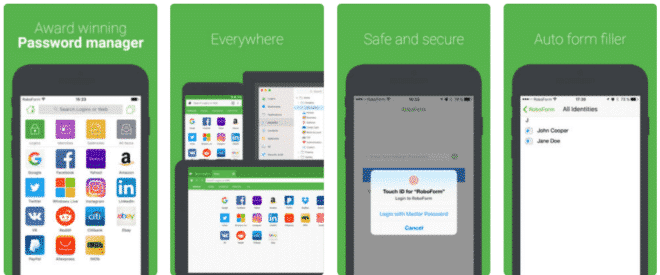
In the compatibility section, RoboForm Everywhere shares a reasonably broad range with accommodation for about eight categories of data. The encrypted storage space stores sensitive details in the form of notes, Bank Info, Credit Card, and even Passport.
In the end, however, RoboForm password manager for iPhone is slowly fading away due to fewer features it possesses in comparison to its competitors.
6. NordPass
NordPass belongs to the same umbrella as the NordVPN, and this counts for a lot credibility is one of the selling points of password managers for iOS. NordPass quickly makes a statement with the in-built password generator that comes with it and the encrypted space for storing notes and credit card info.
The NordPass iOS password manager’s subscription and pricing are pretty steep as it offers you a chance to access passwords on six different devices at $4.99 monthly and $35.88 yearly. Yes, some there has been some murmuring about it being pricey and having lesser features but isn’t the whole aim of password managing effectiveness and simplicity.
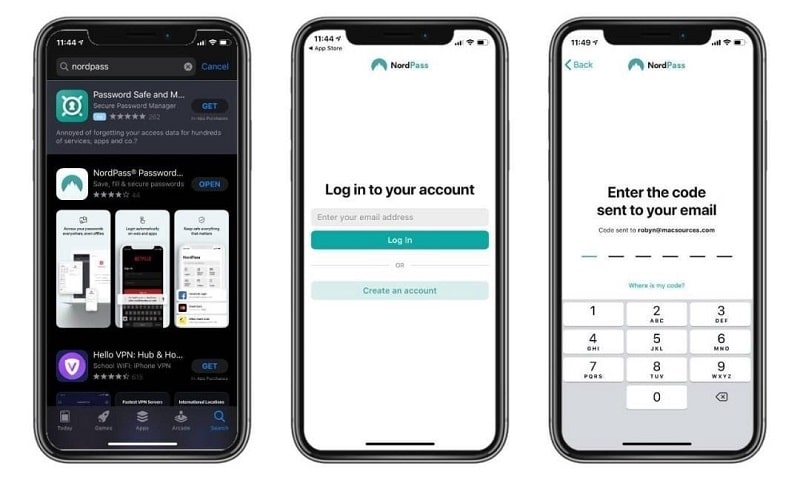
Its compatibility range is vast as its competitors have apps available for other operations systems like Windows, Linux, Android, iOS, and macOS. Extensions also are available for Chrome, Firefox, Opera, and Edge browsers.
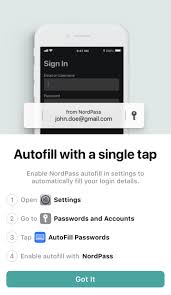
The major setback of this system is their extreme simplicity, which makes them lack features that other established iOS password managers for iPhone possess. In the end, the selling point of NordPass is that it will provide an effective system that is very simple to use.
Conclusion
After examining some of the best feasible options for choosing the best password manager for iPhones, you can select any above. It is important to note that each iOS password manager varies based on their features and pricing. In the end, you are to make your pick depending on your budget or the features you need.
Related posts
Recent Posts
- How to Turn Off Samsung Tablet without Password
- How to Make A Password Reset Disk for Another Computer
- How to Reset Password on Sony Vaio Laptop Windows 7/8/10
- How to Print A Secured PDF without Password
- How to Remove Read-Only from Excel
- How to Hack or Crack Password Protected PDF File
- How to Fix Windows 10’s Defaultuser0 Password Issue
- How to Disable Windows Hello Pin
- How to Make A Word Document Read Only