Forgot iPhone Passcode Without Restore? Here is The Real Fix!
Forgetting the password is very frustrating. We set the password in our computers, smartphones, and other devices to ensure no one can access them without our permission. But sometimes, we may forget the password of our own device. This may happen due to frequent changes of the password.
This detailed guide is for iPhone users. If you are an iPhone user who forgot iPhone passcode, you must be finding a way to bypass iPhone passcode without restoring it. Here we have shared the process of removing passcode with three different methods.
For quick recovery and accuracy, it is essential to select a reliable method for passcode recovery. Here are the three most reliable methods to remove forgotten iPhone passcode without restore:
- Method 1: Hack iPhone Passcode without Restore Using Siri
- Method 2: Bypass iPhone Passcode without Restore Using iMyFone LockWiper
- Method 3: Remove Forgotten iPhone Passcode without Restore Using dr.fone – Unlock (iOS)
Method 1: Hack iPhone Passcode without Restore Using Siri
You can bypass your iPhone password without restore using Siri. If you are an iPhone user, you must know how nicely Siri helps. Siri is really helpful when you have any queries. This method will only support iOS versions under 10.1. And, this is what the major downside of this method is. Follow the below-given steps carefully:
STEP 1: First of all, activate your iPhone Siri by holding the Home button for a few seconds.
STEP 2: After doing that, you will see the screen with the message “How can I help you with?” You need to ask Siri about the current time. Once you ask the current time, it will display a clock on your screen. Tap on that clock icon.

STEP 3: After you click on the clock icon, you will see the world clock. Click on the “+” icon and search for any city and click on the “Select All” option.
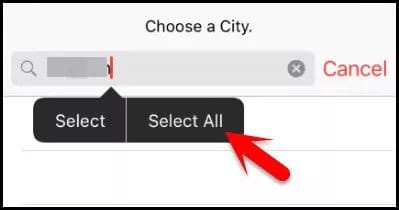
STEP 4: From that option, you need to select the “Share” option. After that, you will see different options like Message, Mail, Notes, different social media channels, etc. There you need to click on the icon.

STEP 5: After clicking on the “Message” icon, you will be displayed an option for sending the message. Under the “To” field, enter something and press back. After that, click on the “+” icon.
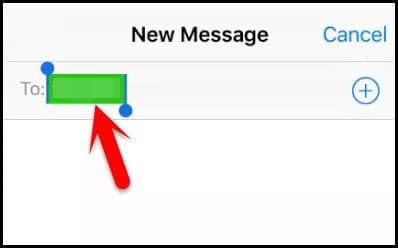
STEP 6: Then, you will see a new screen with the options – “Create New Contact,” “Add to Existing Contact,” and “Block this Caller.” There, click on the “Create New Contact” option.
STEP 7: When you create a new contact on your iPhone, add the photo to the new contact. To do that, click on “Add Photo.”
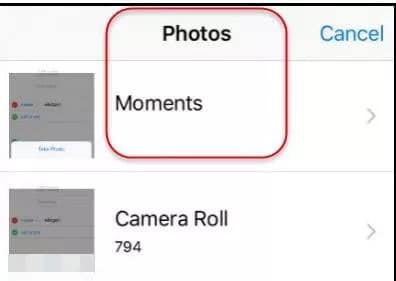
STEP 8: After doing all the steps, you need to browse the photo library and wait for some time. After waiting for some time, go to the home screen. You will find that you can access your iPhone device without any passcode.
This is one of the easiest and free methods of how to bypass iPhone passcode without restoring it. But, keep in mind that this method may not work in all phone models. The downside is this method does not guarantee 100% accuracy.
Method 2: Bypass iPhone Passcode without Restore Using iMyFone LockWiper
Instead of using an inaccurate method for removing forgotten iPhone passcode, it is better to follow an accurate method. The Siri method does not guarantee the accuracy of all iOS versions, but through iMyFone LockWiper, you can expect to get more accuracy.
iMyFone is a popular online tool popular for password recovery of various file formats and devices. Here are the steps on how to bypass iPhone passcode without restore using iMyFone LockWiper:
STEP 1: To get started with the process, you need to download and install iMyFone LockWiper.
STEP 2: Now, launch the software you have installed. There you will see three options – Unlock Apple ID, Unlock Screen Passcode, and Unlock Screen Time Passcode. Here we want to unlock the screen passcode so that we will select the “Unlock Screen Passcode” mode.
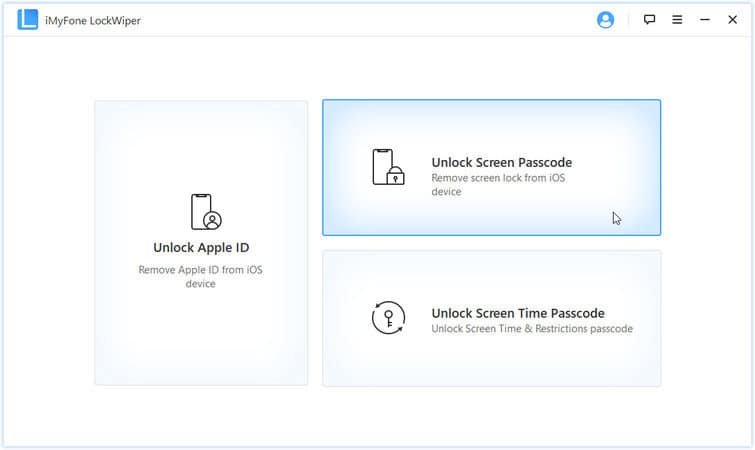
STEP 3: Once you do that, you need to connect your iPhone device with your computer via USB cable. After connecting the iPhone with the computer, click on the “Next” button.
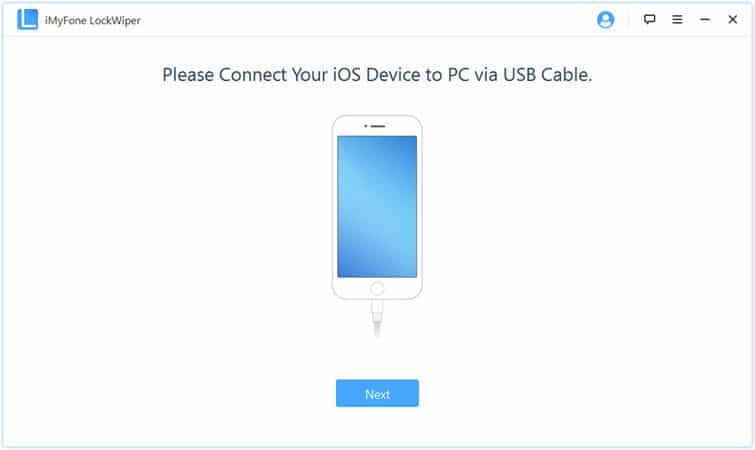
STEP 4: Once it gets connected and collects your device information, it will automatically display your phone model. On the screen, you will see an option to download the firmware package. There you need to download that firmware package. If you have already downloaded the package, you can directly select that from your computer.
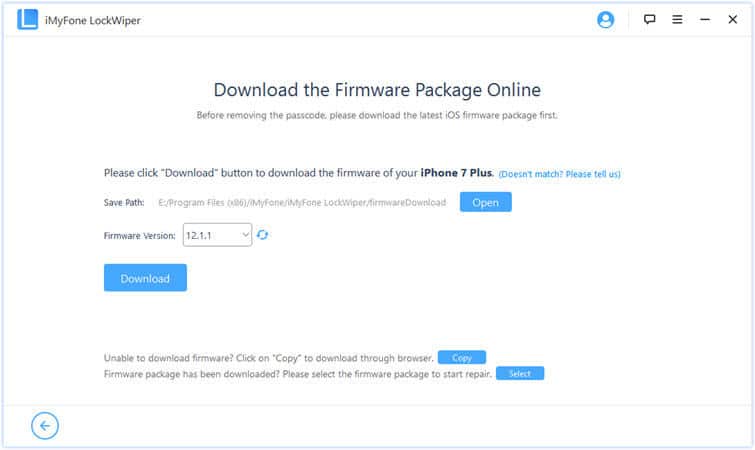
STEP 5: After the download and verification get finished, click on the “Start to Extract” button and wait for the process to complete.
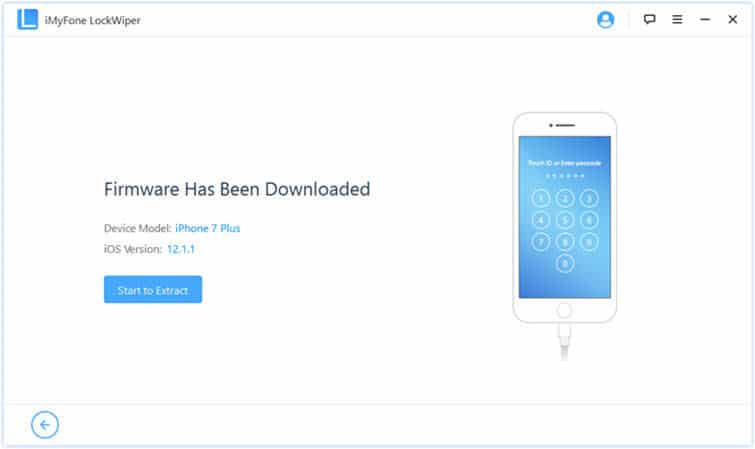
STEP 6: After the extraction process is completed, you are now ready to start hacking your iPhone without restoring it.
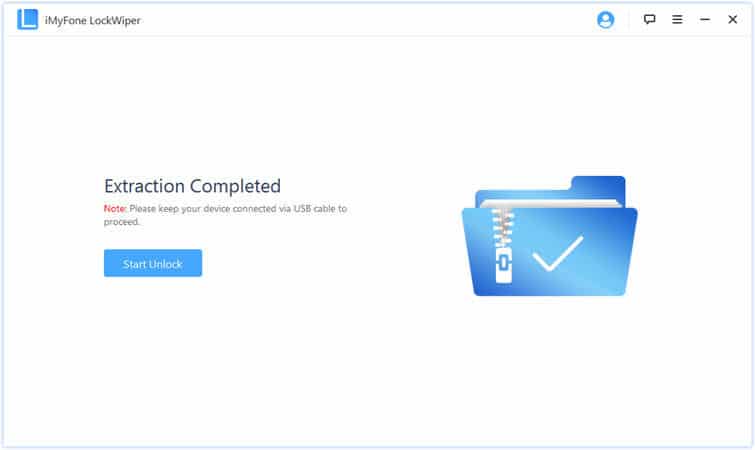
STEP 7: Now, you need to make sure that your iPhone device is connected with the computer and ensure that the device information is accurate. If there were some problems, it would lead to failure.
STEP 8: You will see the notice by iMyFone LockWiper. You need to read that notice carefully, enter “000000” and then click on the “Unlock” button. Once you will do that, the process for unlocking your iPhone device will be started.
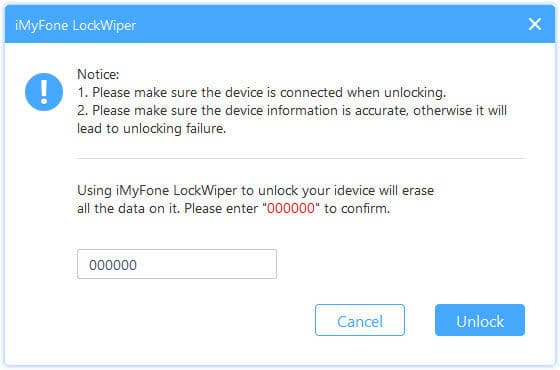
STEP 9: Please wait for the process to get completed. During the process, make sure to keep your iPhone device connected with your PC.
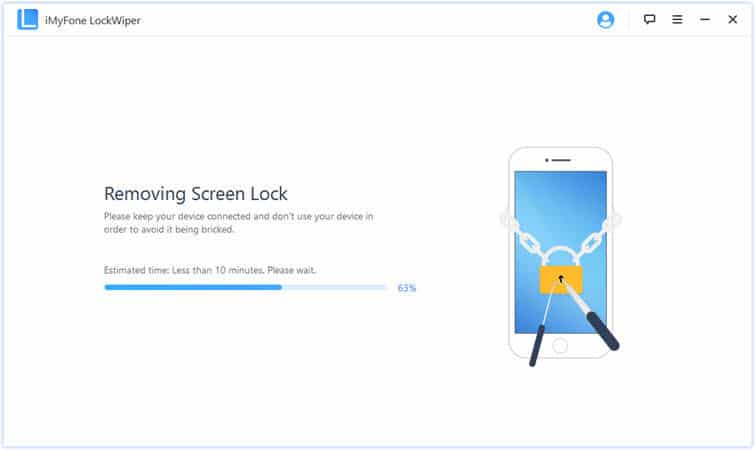
STEP 10: Once the process gets completed, your iPhone will be unlocked.
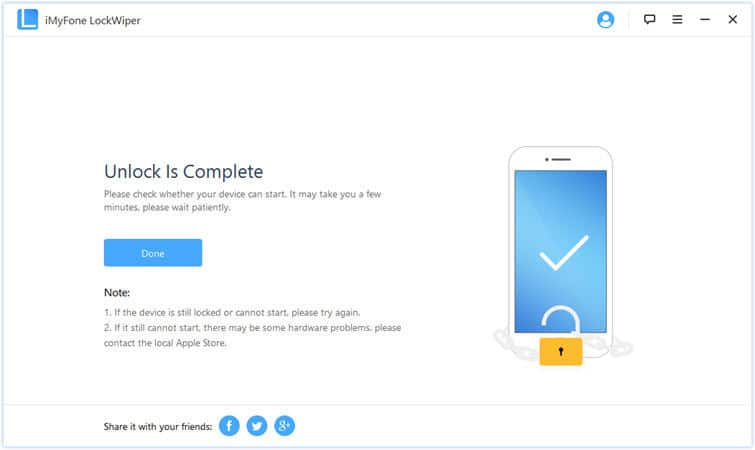
This way, you can bypass your iPhone passcode without restore with the help of the best iPhone passcode unlock software – iMyFone LockWiper.
Throughout this process, you need to make sure that your iPhone device is connected to the computer.
Method 3: Remove Forgotten iPhone Passcode without Restore Using dr.fone – Unlock (iOS)
dr.fone – Unlock (iOS) is Wondershare’s tool through which you can unlock your iPhone passcode. This is another result-effective tool. It allows you to recover your phone’s password in very little time. Dr. Fone is easy to use. You do not have to go through complex procedures to use this tool. Here are the steps on how to hack iPhone passcode without restoring using dr.fone – Unlock (iOS):
STEP 1: To get started, first of all, connect your iPhone with the computer. Download and install the dr.fone software. After that, launch the software and click on the “Screen Unlock” option.
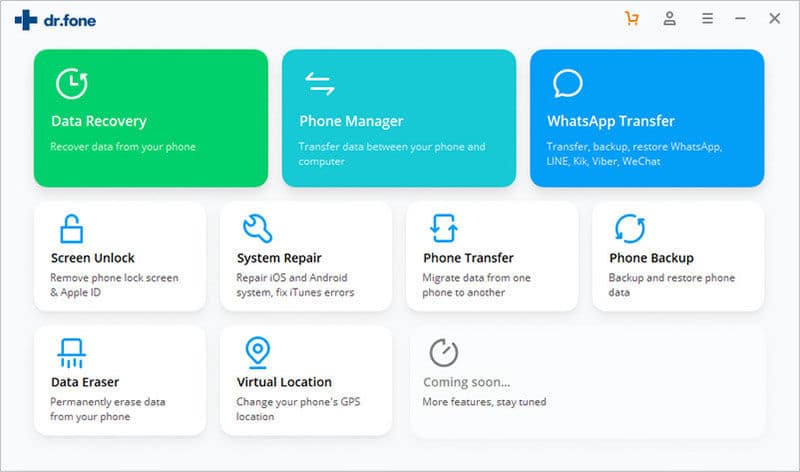
STEP 2: Connect your iPhone with your computer via cable. Then click on the “Unlock iOS Screen” option among the three options available.
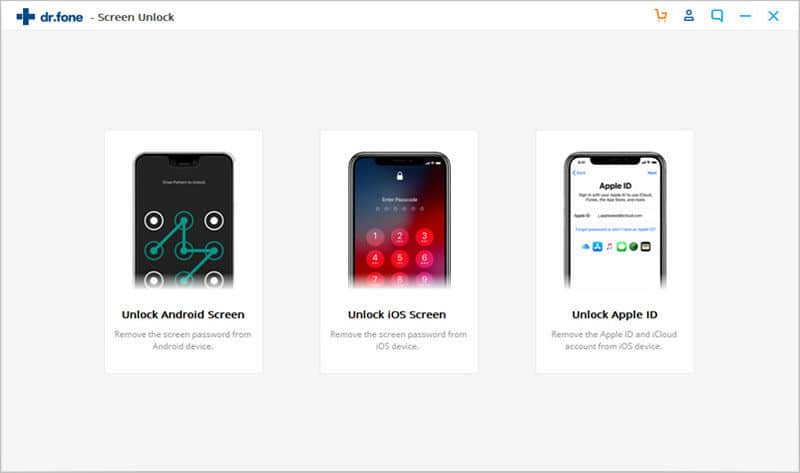
STEP 3: Before bypassing the iPhone passcode, you need to boot it into the recovery mode or DFU mode. You can do that by following the instructions you will see on the screen during the procedure.
STEP 4: After it is in DFU mode, it will show the device information on the screen. Check out whether the device information is correct or not. If it is not correct, you need to select the correct device information from the list.
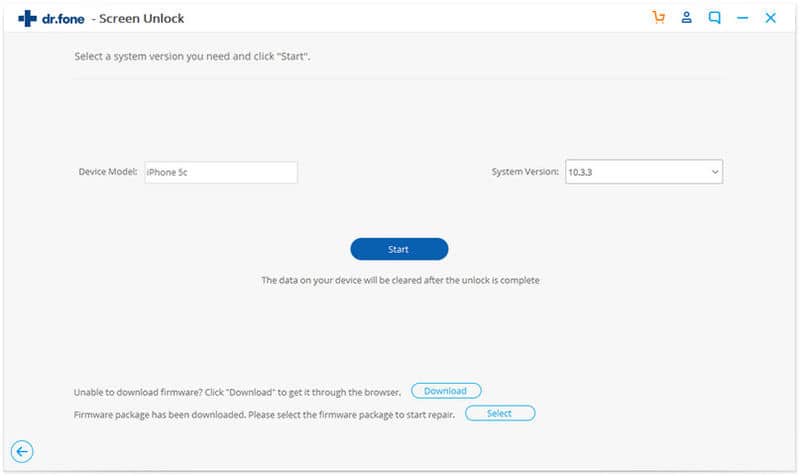
STEP 5: Now, you need to download the firmware package. After the package gets download, then click on the “Unlock Now” button. This will start the passcode unlocking process.
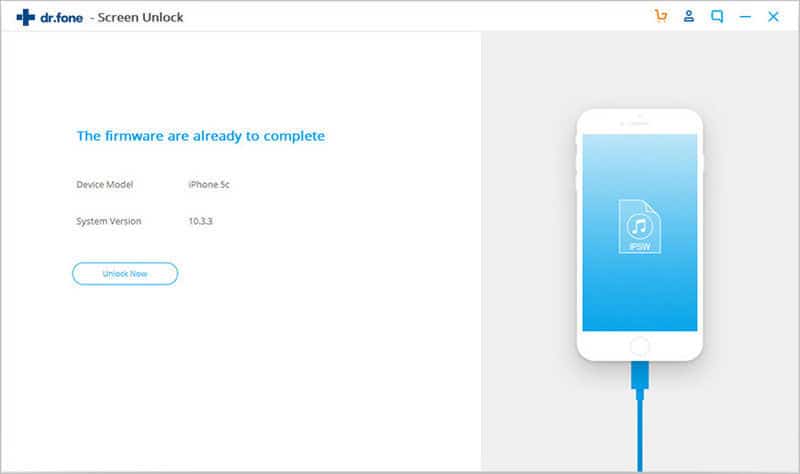
STEP 6: Now, wait for some time until the iPhone gets unlocked. Once the process is completed, you will see a new screen with the message “Unlocked Successfully,” which means your phone is now passcode-free.
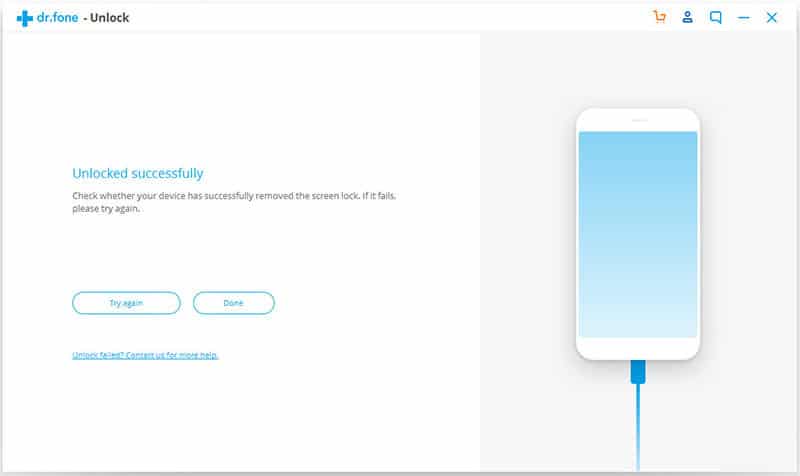
Note: One thing you need to keep in mind that unlocking your iPhone passcode through this process will erase all the data on your iPhone.
Final Thoughts
As there are so many password unlocking tools available on the web, you must be finding it difficult to get the correct tool/method for getting rid of iPhone passcode without restoring it. These are the three best methods for iPhone bypass passcode without restore.
Talking about unlocking the passcode through Siri, it is simple, easy, and quick. The Siri method would make it easy for you to hack the iPhone passcode faster. It works on some iOS models only. If we talk about iMyFone and dr.fone tools, they are more reliable and accurate. So, if you want to get accurate results, choose dr.fone or iMyFone LockWiper.
Free TrialRelated posts
Recent Posts
- How to Turn Off Samsung Tablet without Password
- How to Make A Password Reset Disk for Another Computer
- How to Reset Password on Sony Vaio Laptop Windows 7/8/10
- How to Print A Secured PDF without Password
- How to Remove Read-Only from Excel
- How to Hack or Crack Password Protected PDF File
- How to Fix Windows 10’s Defaultuser0 Password Issue
- How to Disable Windows Hello Pin
- How to Make A Word Document Read Only
Related Posts
- How to Reset Screen Time Passcode on iPhone If You Forgot It
- How to Unlock iPhone 12/11/X/8/7/6/5S Passcode without Computer
- iPad is disabled? Why and How to Unlock Disabled iPad
- How to Unlock iPad Mini/Air/Pro without Passcode
- Locked Out of iPad? How to Reset A Locked iPad
- iPod is Disabled Connect to iTunes: How to Undisable an iPod?
- How to Get Into A Locked iPhone 11/X/8/7/6/5S without Password
- How To Turn Off Screen Lock On iPhone Without Password
- How To Unlock A Disabled iPhone 12/11/X/8/7/6/5S Without iTunes