How to Break into Windows 10 Admin Account without Password
“I upgraded my computer and didn’t know that this upgrading will mess with my log-in into my device. Well, I can’t reach my computer because of Windows 10 administrative account and forget password. I am totally stuck and want to get resolve my Windows 10 issue as soon as possible.” Does this sound familiar? Do you want to how to break Windows 10 administrator password? It might seem difficult and quite disturbing. The worst situation can be when you completely rely on your PC for your daily business such as official work, freelancing, or job-related work.
In such a situation, the only way out is to look for a way on how to break admin password in Windows 10. The big issue is, of course, which effective method can be used to decipher the havoc. Several methods and password recovery tools are out there but using the ideal tool can only solve your issue in time.
In this informative article, we will be discussing three methods to break Windows 10 password without a password. Read on to find the most effective one out of these three.
- Method 1. Break Windows 10 Password Online
- Method 2. Break Windows 10 Administrator Password with Windows Password Reset
- Method 3. Break Windows 10 Administrator Password with Install CD
Method 1. Break Windows 10 Password Online
Do you know how to break Windows 10 password online and without any password required? If, yes then read on this method to break Windows 10 password online.
Steps to Break Windows 10 Password online
Step 1: Going Online
- Go to Your online Browser.
- Open Microsoft site.
- Choose the Microsoft Online reset site.
- Select the option of “I Forgot My Password”.
- Click on the “Next ” option.
Note: You can only do that from another computer.

Step 2: Verify the Process
- Add your alternate phone number or email address that you have provided when registering on Microsoft account.
- After adding, click on “Next”.
- It will send you a verification code.
Step 3: Use the Security Code
- Use the Verification Code and click on “Next”.
- You can reset the password for Windows 10.
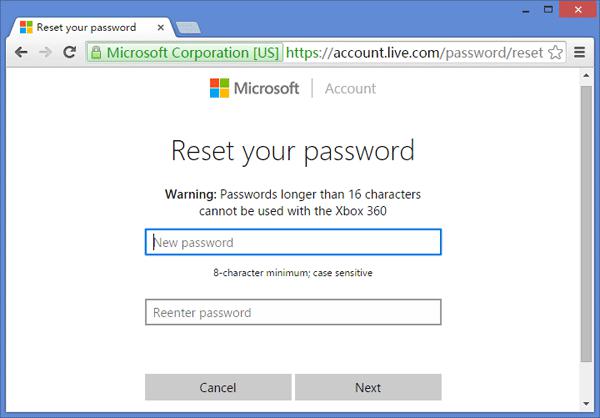
Limitations of Breaking Windows 10 Password Online
Here are a few limitations of using an online method to break into windows 10 without password:
- The method doesn’t work with an administrative or local account. So, if you are using any of the aforementioned accounts, you must look for another alternate method than this.
- If you don’t remember your alternate email or phone number, this method will not work.
- When you will reset Windows 10 password online via Microsoft account method, it will automatically reset your Microsoft related passwords such as One box, Skype, Hotmail, etc. This will be very disturbing and difficult to manage. Before breaking Windows 10 password online, do consider this limitation and then move forward.
Method 2. Break Windows 10 Administrator Password with Windows Password Reset
To break into Windows 10 without password, you can also use the Windows Password Reset. It is specially designed to break Windows password, however, it can also reset, bypass, and recover passwords. It is compatible with Windows 10/8/7, Vista and XP. To break Windows 10 administrative password, you have to follow easy and simple steps.
Free Download Buy Now(Pro)Steps to Break Windows 10 Administrative Password with Windows Password Reset:
Step 1: Download and install the Windows Password Reset on an unblocked PC
Note: The software is compatible with all Windows.
Step 2: Create a Reset Disk
- You have to create a Password Reset Disk before breaking the Windows 10 administrative password.
- There will be two options to choose from: A “CD/DVD” and a “USB device”.
- Pick a suitable option for you and proceed further.

For CD/DVD
Follow the instruction for the CD/DVD option.
- Insert the CD/DVD in your computer.
- Click on the option of “Begin Burning”.
- In this way, a Password Reset Disk will be created.
For USB
Here are the steps to create a reset disk via USB.
- First, plug-in the USB flash drive to start creating the reset disk.
- Press the “Begin Burning” button.
- A Reset Password Disk will be formed.

Note: It is important to know that the below-mentioned steps are used for the locked computer to break Windows 10 administrative passwords.
Step 3: Boot the Computer
- Boot your locked computer via CD/DVD or USB flash drive.
- Proceed further to reset disk.
Step 4: Follow Instructions
Break Windows 10 administrative password by following these steps:
- Open the Windows system.
- Pick the user name and click on the “Reset” option to start the breaking of the password.
- Now, press the “Reboot” button.
- Restart your computer/laptop.
- In this way, you can break Windows 10 administrative account without a password or any other verification.

Benefits:
- The software is easy to use and requires no technical computer knowledge that is usually needed while unlocking Windows 10 password with other methods.
- It will break Windows 10 administrative account without a password, registered phone number, email, or login.
- The software is cost-effective and efficient in breaking the Windows password.
- It will take less time in breaking a password as compared to other alternative methods.
- The tool is up-to-dated, so it doesn’t crack or stop during the process.
- It is compatible with all the Windows such as XP, VISTA, 10, 8,7, etc.
- There are various versions of the tool such as (Professional, Ultimate, Special, Raid). One can use any version that is suitable for his requirement.
Limitations:
- There are limited features in the trial version, but, one can shift to advanced versions such as Ultimate, Professional, Special, and Raid to get the full benefits of this tool.
Method 3. Break Windows 10 Administrator Password with Install CD
In this article, you are looking for how to break password in Windows 10 by using various methods. Breaking Windows 10 password via install CD/USB is another commonly used method. To use this method, you have to install the Windows disk. If you don’t have it, you can simply go to Microsoft’s website and download it.
Note: Install and download the CD before starting the process.
Steps to Break Windows 10 Administrator Password with Install CD
Here are the steps to Break Windows 10 Administrator Password with Install CD:
Step 1: Boot It
- After installing and downloading Windows 10 CD, Restart your computer from it.
- Note: Change the boot order. Also temporarily disable UEFI secure boot in UEFI/BIOS firmware. This will help you boot your computer via CD.
- Press any key to boot the hard drive.
- If you will not press any key, it will start automatically.
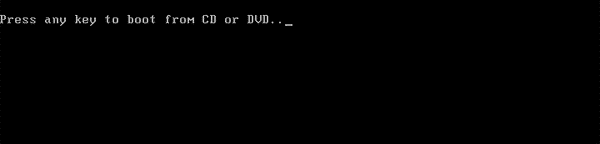
Step 2: Replace Commands
- After pressing a key, it will show you the Windows Setup Screen.
- Press “SHIFT +F10” key all together to begin Command prompt.
- Type the following command and enter any key.
Copy d:\Windows\system32\sethc.exe d:\Copy /y d:\Windows\system32\cmd.exe d:\Windows\system32\sethc.exe- Now close the Command Prompt.
- Remove Windows Install CD and Restart your computer.
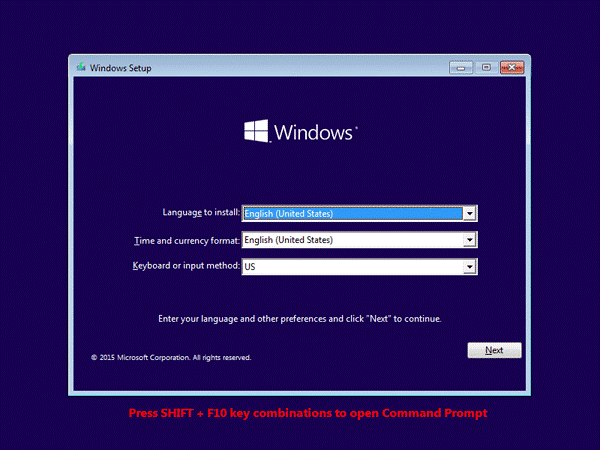
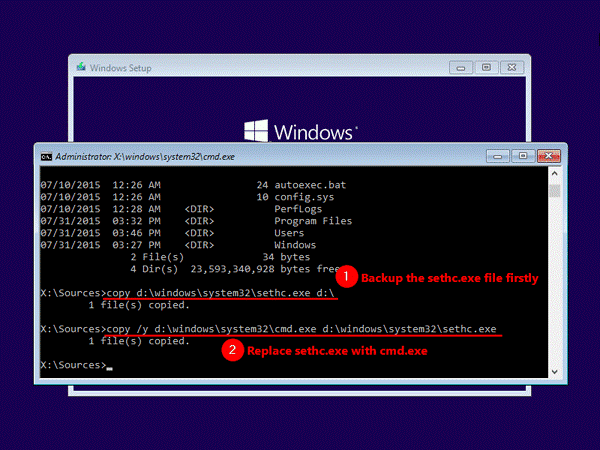
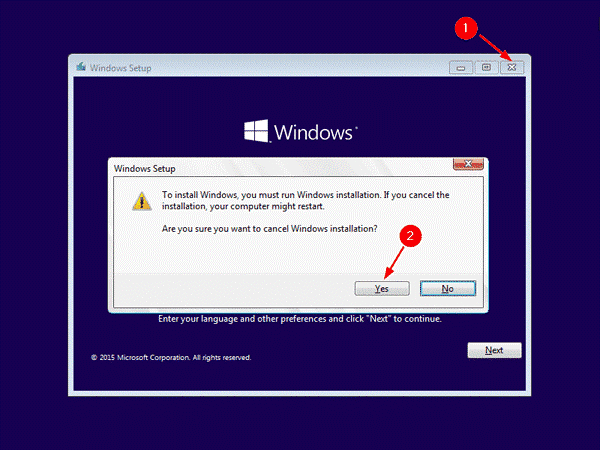
Step 3: Break into Windows 10 password
- When your computer restarts, press the “SHIFT” key five times consecutively.
- It will instantly show command prompt & administrative privileges.
- To reset the password, replace the username with the username of the local account.
- Now close the command prompt.
- You can break Windows 10 administrative password this way.

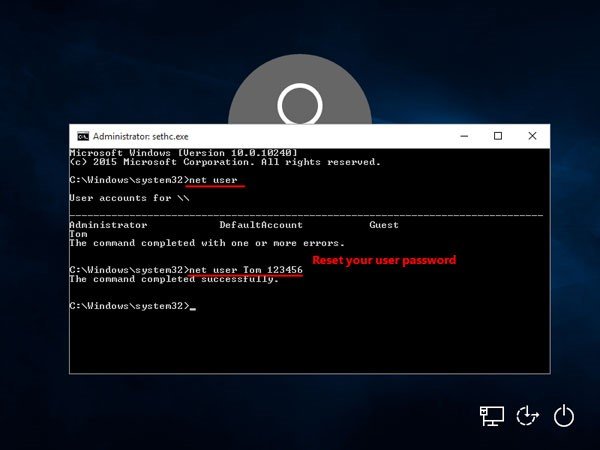
Limitation of breaking Windows 10 administrative password with Install CD
- This method is not for everyone as it requires professional knowledge for the computer. You have to enter and replace various technical commands, so only experienced users can get help from this method.
- This method is for educational purposes only and there is no guarantee that it will break Windows 10 administrative password.
- This method will take a lot of time in processing and results are not guaranteed. For resetting Windows 10 password, consider using an alternative easy method.
Conclusion
In this informative article, you got to know three different methods to break Windows 10 administrative account without the password. Each method has its pros and cons explained in detail. You can choose any suitable method as per your requirement. But, as far as we care for your precious time, we would recommend breaking of Windows 10 administrative password with Windows Password Reset. The reason for the recommendation is because the software is efficient, easy-to-use, cost-effective, and quicker than alternative methods. Anyone can use this software as it requires no technical knowledge. It can break Windows 10 administrative account with any password, or alternate security methods such as email verification, phone number, or login.
Download the TRIAL version of Windows Password Reset software NOW.
Free Download Buy Now(Pro)