How to Break or Crack Excel File Password
Microsoft comes with some vital tools to store critical information, i.e., MS Excel Workbook. People widely use Excel files to carry personal and business/official information that needs to protect with passwords. To prevent and safeguard our data from being leaked, steal, misused, or edited, etc. We create an arduous passcode that can guard our essential files. But what if we lost, misplaced, or forget that password? To face such an issue, there are some handy tools available to crack Excel file password.
So whether you have misplaced the password of your locked .xls files or need access to the secured Excel sheets urgently, do not panic. Let us start with a detailed explanation of some well-researched and verified methods and the steps to break or crack Excel password without much hassle.
- Method 1. Break or Crack Excel File Password with ZIP
- Method 2: Crack Excel File password With Passper For Excel
- Method 3. Break Excel File Password With PassFab For Excel
- Method 4: Break or Crack Excel File Password by VBA Code
Method 1. Break or Crack Excel File Password with ZIP
ZIP is considered an easy-to-use tool to crack the Excel file. Although this method is free over the internet, it requires a few steps to access the secured Excel sheets. It may not be regarded as the quick-fix solution, but if you have misplaced the password or received the secured Excel file and now wondering how to crack the Excel sheet password, this method may be considered a good option.
In this method, you are required to use the ZIP software like a 7-zip or WinRAR tool. It works by removing the particularly mentioned flags by using the ZIP compression method. Still, it is highly recommended to create a backup file for the Excel files because this method may initiate the chances of getting your important data damaged during the process. So let’s find out the elaborated steps to break the Excel password.
Step 1: Right-click the MS Excel file for which you want to crack the password and open it with a 7-Zip tool.
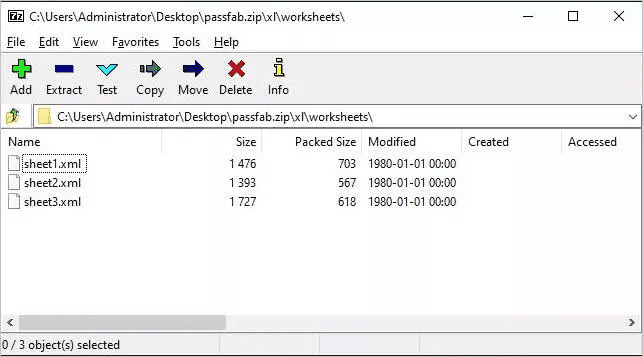
Step 2: Search for the Excel folder that contains various sheets. Right-click on any of the sheets and then choose the “Edit” option.
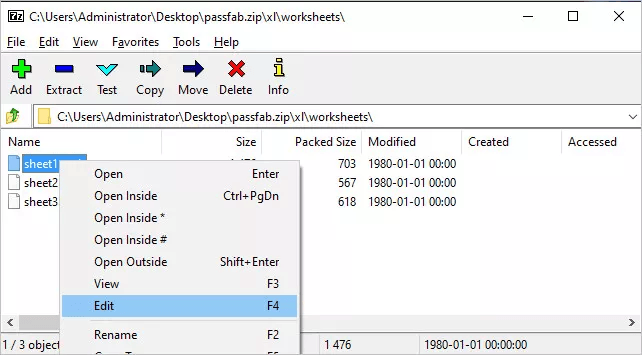
Step 3: The sheet file will be open in the notepad. Delete the “sheetProtection” code and close the notepad.
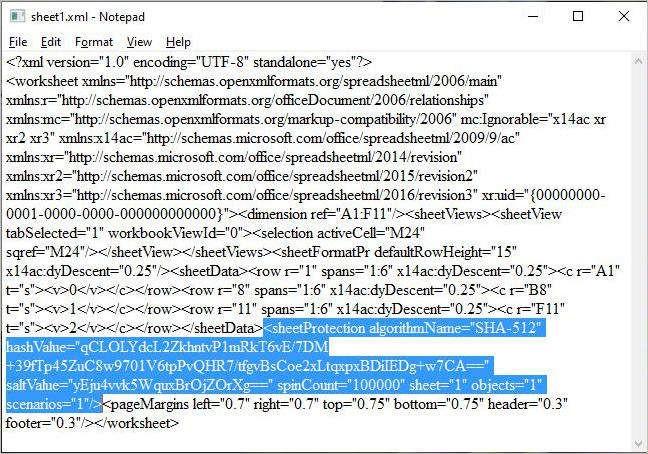
Step 4: As you delete the tag, the 7-Zip software asks you for permission to change the “.xml” file. Click on the “Yes” option.
Your MS Excel sheet is now unprotected, and you can open it without the password.
Method 2: Crack Excel File password With Passper For Excel
Passper for Excel is an impressive tool to crack Excel password, capable of recovering the password or removing the Excel file’s protection without any data loss. You can choose from the four different attack modes to recover the password that works depending upon the maximum details you can provide to the method.
Passper for Excel is the best excel password recovery software, which is safe and reliable and can remove the password in less than a second, while the success rate in password cracking is more than 95%. And a free download version is provided on the website to get the idea of the software.
How to Crack Excel Password with Passper For Excel
Free TrialBelow is a brief view of how to break the Excel file password using Passper for Excel. The tool can be downloaded and installed on your Windows PC and requires importing the locked Excel file over the panel.
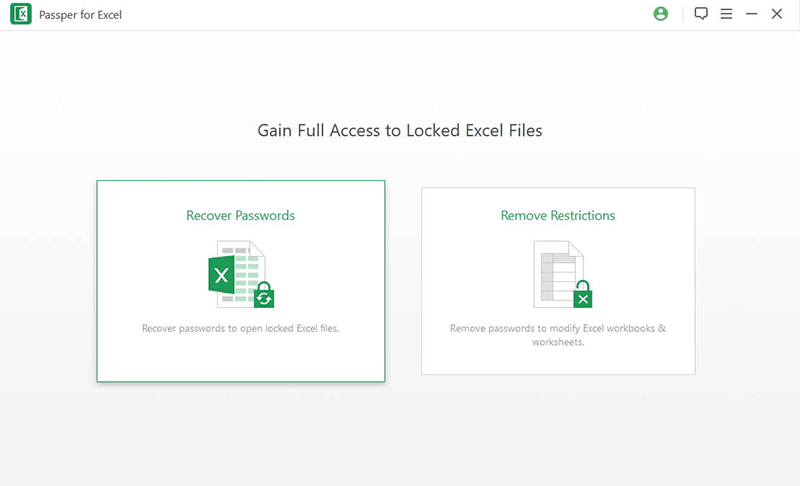
Step 1. Choose the “Recover Password” option on the home screen.
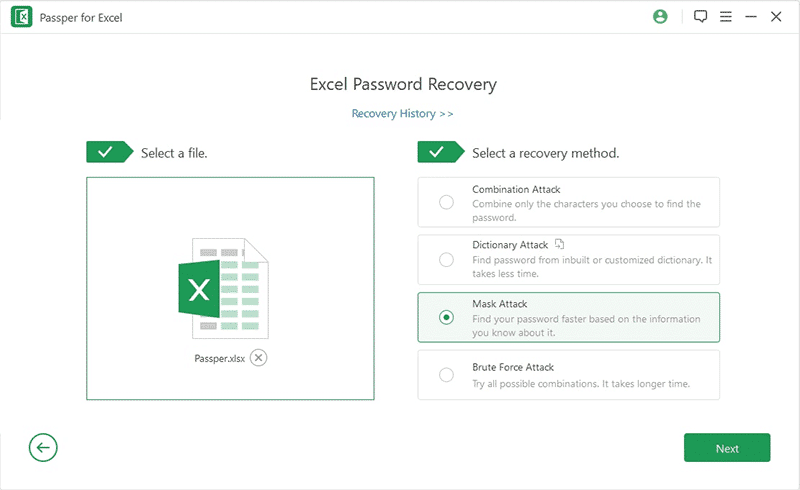
Step 2. Click over the Excel icon on the left to attach the locked Excel sheet.
Step 3. From the right column of the page, you need to select one recovery method to crack the Excel password. The recovery method should be chosen depending upon the over-all information that you have about the current password.
- Combination Attack: This method works faster and can be selected when you know all the characters in the password but not the correct sequence. The software will apply all the possible formations from those characters to extract the password.
- Dictionary Attack: This method applies its inbuilt or self-attached dictionary to break Excel password.
- Mask Attack: It requires whatever info that you can provide about the password. If you remember the prefix, suffix, or length of the password or character types and styles involved in the password, you can enter the details in the text box given, and it will process the data to crack Excel file password.
- Brute-Force Attack: This method is always applicable when you do not remember anything regarding the password. It tries out all the possible character combinations until the password is decoded. It takes more time than other methods.
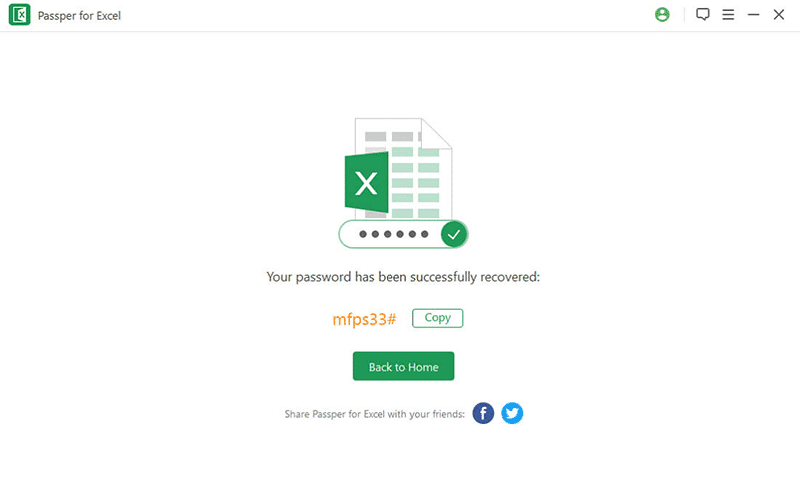
Once you select the appropriate method and initiate the process, Passper for Excel works as quickly as possible to crack the Excel sheet password and provide the password on the screen. Copy the password somewhere and use it to unlock the Excel file.
Method 3. Break Excel File Password With PassFab For Excel
PassFab for Excel is another excellent and efficient tool that can remove the restrictions on the Excel sheet. It is one of the best Excel password crackers that recover the original password by implying simple steps on a well-defined software interface. The software has three specific Attack methods; Dictionary Attack, Brute Force Attack, and Brute Force with Mask Attack, which employs their respective techniques to decrypt the Excel file without password. If the user has some information, it can be provided to these attack modes while choosing one of them on the software, which decreases the time to crack Excel password.
How to Break Excel Password with PassFab for Excel
Here is the guide to explain how to crack Excel password using PassFab for Excel. The method below defines the process to follow after installing the PassFab for Excel.
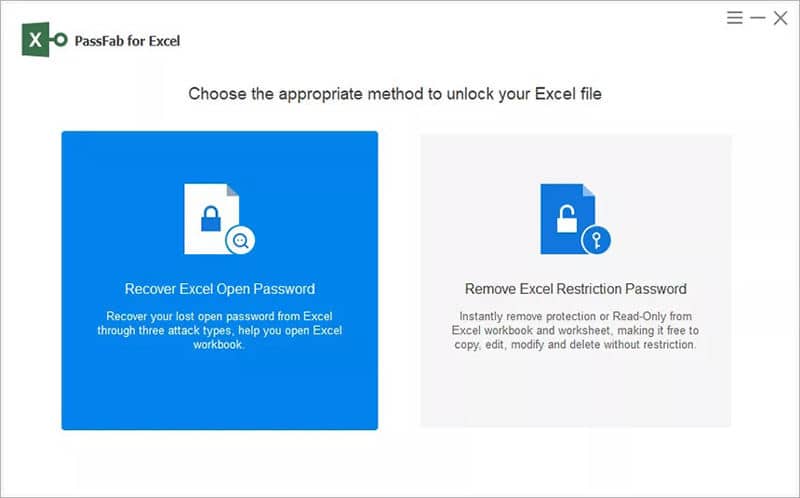
Step 1. Launch the software and click the box with the caption “Recover Excel Open Password.”
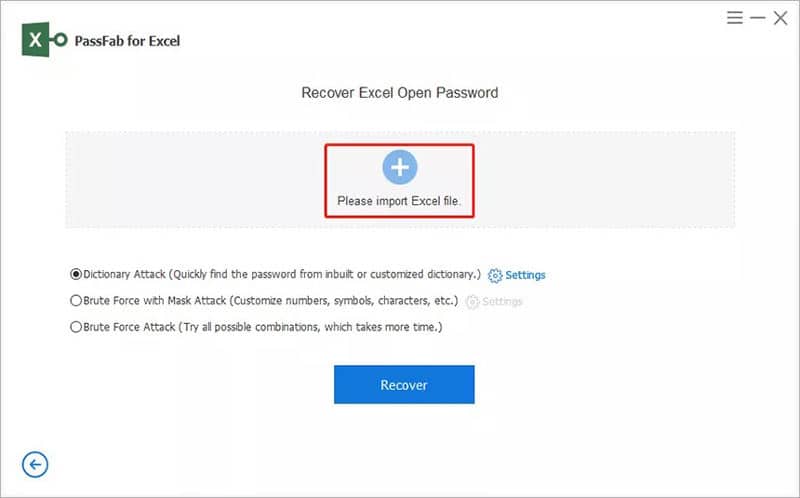
Step 2. Click on the “+” icon to import the locked Excel file.
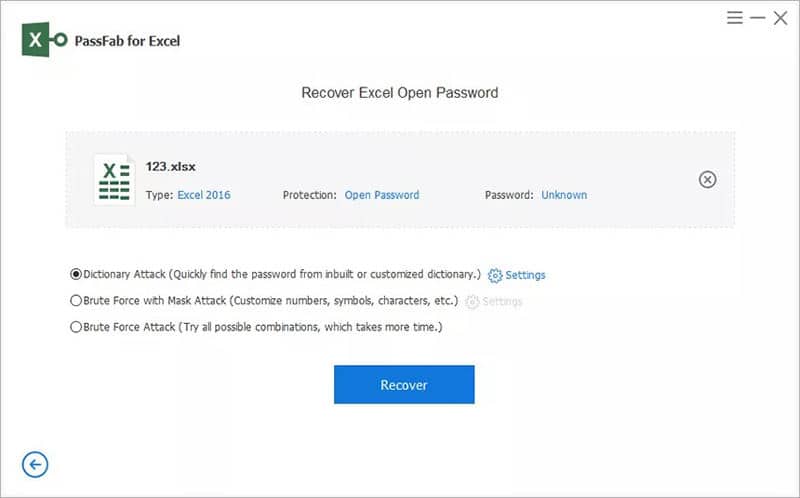
Step 3. Down the page, you can check out three recovery modes that help to break Excel file password. Select one of these methods, and after that, click “Recover.”
Copy down the recovered password from the software panel and apply it to the Excel sheet to open it.
Method 4: Break or Crack Excel File Password by VBA Code
The internet is flooded with various free and paid tools to break and crack an Excel password, but only a few are authentic, genuine, and provide the exact solution. If you get into the situation where you got the MS Excel sheet locked and searching for the best solution for breaking the Excel password, a free tool available to resolve the issue is using VBA Code.
VBA code lets the user crack the password from the locked .xls files. It works around the password checking mechanism of Microsoft Excel and breaks the password effortlessly. The one shortcoming of this process is that it only works on a single worksheet at a time.
Also, if your MS Excel document and files are beyond the 2010 version, then you would need to spend some extra time to save the document in the previous version workbook (*.xls), that is between 1997 – 2003, run the macro and then you can save it back to the original version.
Still, VBA code is an easy-to-use and free method to give you the solution for how to crack Excel sheet password. So let us discuss the detailed steps to get the process done.
Step 1: As the initial step, open the Excel file for which you require to crack the password and press the button Alt +F11, leading to an open VBA window.
Step 2: As the VBA window opens, click on “Insert” and then the “Module” tab.
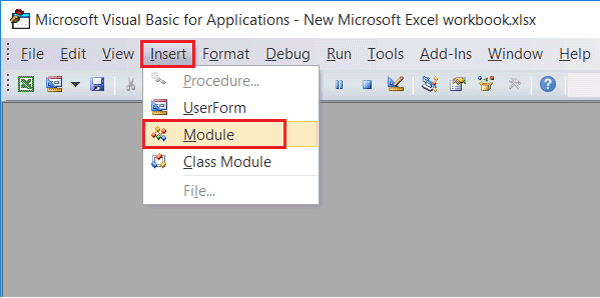
Step 3: A general window opens-up on the screen where you are required to type the VBA code, as shown in the figure below.
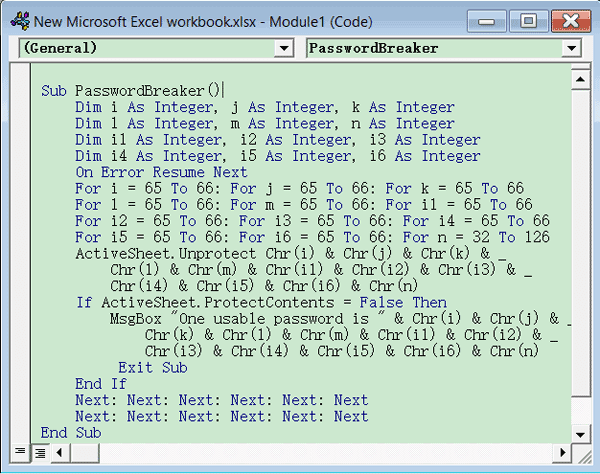
Step 4: Taking further action, hit the “Run” button or “F5” key to proceed.
Step 5: Wait for a while, and the VBA code will crack the password of the Excel spreadsheets. You will find out the small message window with the password of the Excel sheet.
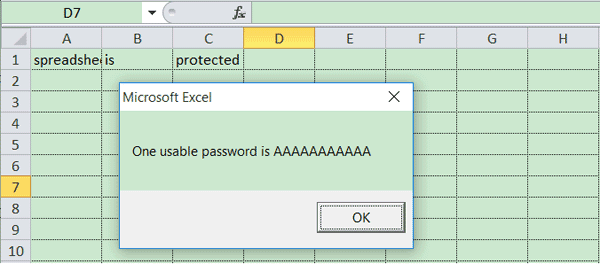
Since this method works with a single worksheet to crack Excel password at a time, you would require running the VBA code repeatedly for every sheet manually if you have multiple locked sheets.
Conclusion
Here, we have discussed four methods on how to crack an Excel sheet password. Methods like ZIP software, VBA code method, Passfab for Excel, and Passper for Excel are easy and fast. However, there is a particular disadvantage in using the ZIP and VBA code tool. Both ways require technical knowledge and involve a lot of steps.
Using tools like Passper for Excel and Passfab for Excel is the best if you search for the best solution for how to break an Excel password. Both software has high chances of recovering the MS Excel password as compared to other methods discussed.
Free TrialRelated posts
Recent Posts
- How to Turn Off Samsung Tablet without Password
- How to Make A Password Reset Disk for Another Computer
- How to Reset Password on Sony Vaio Laptop Windows 7/8/10
- How to Print A Secured PDF without Password
- How to Remove Read-Only from Excel
- How to Hack or Crack Password Protected PDF File
- How to Fix Windows 10’s Defaultuser0 Password Issue
- How to Disable Windows Hello Pin
- How to Make A Word Document Read Only
Related Posts
- How to Remove Read-Only from Excel
- How to Unprotect Excel Sheet without Password 2013
- Best Microsoft Excel Password Remover Software
- Best Excel Sheet Password Breaker
- How to Unprotect Excel Sheet 2010 without Password
- Microsoft Excel Won’t Open At All? Here Is The Real Fix!
- How to Make an Excel Document Read Only
- How to Unprotect Excel 2016 Without Password
- How to Remove Password from Excel 2018/2016/2013/2010/2007