How to Bypass iPhone 12/11/X/8/7/6/5S Passcode
Forgetting the screen lock password of your mobile phone is a common factor that at least once in a life we all face. For the iPhone owners, the situation becomes more stressful when they forget the passcode of their device because Apple created the security system of iPhone so that it becomes way too complicated for hackers to bypass it. But there are few legitimate and genuine ways if you are wondering how to bypass iPhone passcode. So if you are stuck, this article will help you with some easy and detailed methods to get the task done.
Since our mobile carries most of our relevant data and records, it becomes incredibly stressful if we can’t remember the lost password. Sometimes, to protect our vital files and documents from strangers, we create a screen lock password for our iPhone so tricky that we may tend to forget it. If you are an owner of iPhone 12/11/X/8/7/5/5S, this article helps you understand how to bypass iPhone passcode if you have lost it. You may also find yourself in bewilderment when you purchase a second-hand iPhone and suddenly got to know that the screen is locked and you cannot guess the password. In such a case, if reaching out to the first owner is also tricky, the question that hits your mind is how to bypass iPhone passcode.
There are multiple ways discussed on the internet to penetrate your iPhone indirectly, but not all are workable and efficient. Here we have compiled the most secure and simple to use tools and methods to bypass iPhone passcode.
- Method 1. Bypass iPhone Passcode with iMyFone LockWiper
- Method 2. Bypass iPhone Passcode with dr.fone – Screen Unlock (iOS)
- Method 3. Bypass iPhone Passcode by Using Siri [Only For iOS 10 and Below]
- Method 4. Bypass iPhone Passcode with iTunes
- Method 5. Bypass iPhone Passcode with iCloud
Method 1. Bypass iPhone Passcode with iMyFone LockWiper
Bypassing the Apple security system is not so easy, but using iMyFone LockWiper, it is no more a difficult task to accomplish. The iMyFone LockWiper is the third-party iPhone unlocker that can remove any screen lock from iPhone. If you own iPhone 12/11/X/8/7/5/5S and looking for a solution to bypassing iPhone passcode, it is the easiest and safest method to penetrate the locked screen of your device within a few seconds, no matter how complicated your password is.
iMyFone LockWiper is compatible with both Mac and Windows and supports all iPhone devices. Since it is based on GPU acceleration technology, it can promptly bypass the security system and get you the solution to bypass iPhone passcode.
Free TrialKey Features:
Following are the highlighted features of iMyFone LockWiper that makes it a most liked tool to bypass iPhone passcode:
- It can remove six-digit and four-digit passcode, Touch ID, Face ID, etc., from your iPhone device. It can also fix and delete your Apple ID or iCloud account without asking for a password.
- The speed of recovering the iPhone passcode by using iMyFone LockWiper is breakneck and safe.
- It supports all iOS and iPhone models, including iPhone 12/11 Pro max/11 Pro/XS and iPad.
- It has a straightforward interface, and even a person without technical knowledge can easily use it.
- It has a success rate of 99% for retrieval of the lost password of your iPhone or removal of passcode from your second hand/broken screen/faulty iPhone device.
Detailed Steps
Find below the detailed steps of using iMyFone LockWiper to get the solution for how to bypass iPhone passcode:
Step 1: Download the iMyFone LockWiper software on your PC. After the download completes, install it on your system.
Step 2: Launch the program and select “Unlock Screen Passcode.”
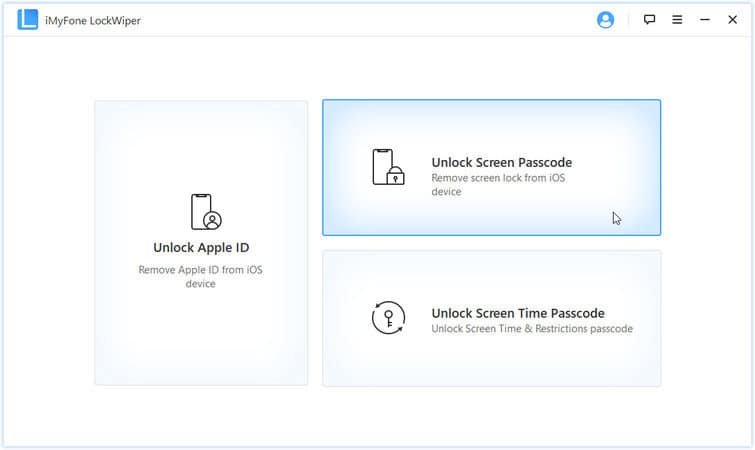
Step 3: Press the “Start” button to proceed further.
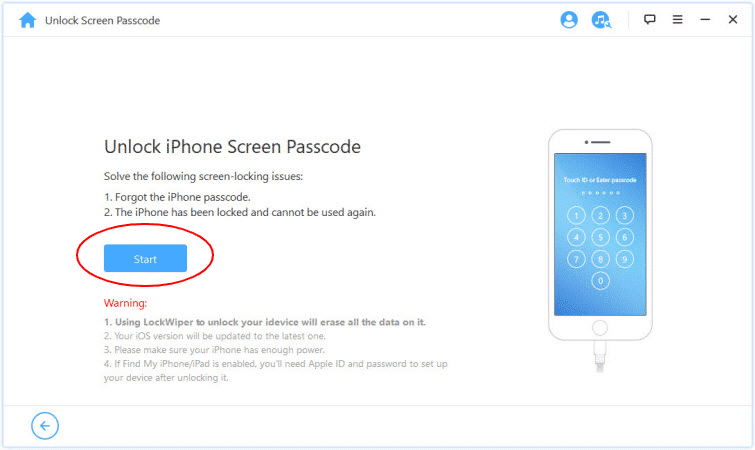
Step 4: Now, connect your iPhone with the computer and click “Next.” Wait for a while till it detects your device. Your device details will soon be visible on the LockWiper interface. Click on the “Download” tab.
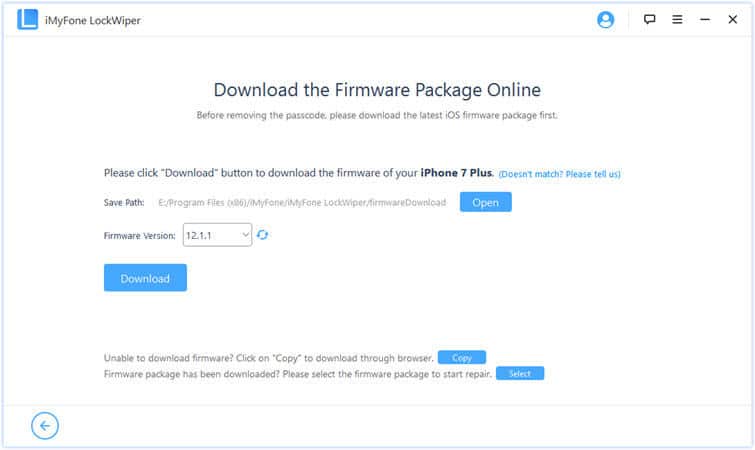
Step 5: Click on “Start to Extract” once the downloading completes. If the firmware package is suitable with the iPhone device, it will give a message “Extraction completed.” Now you have to click the “Start Unlock” button.
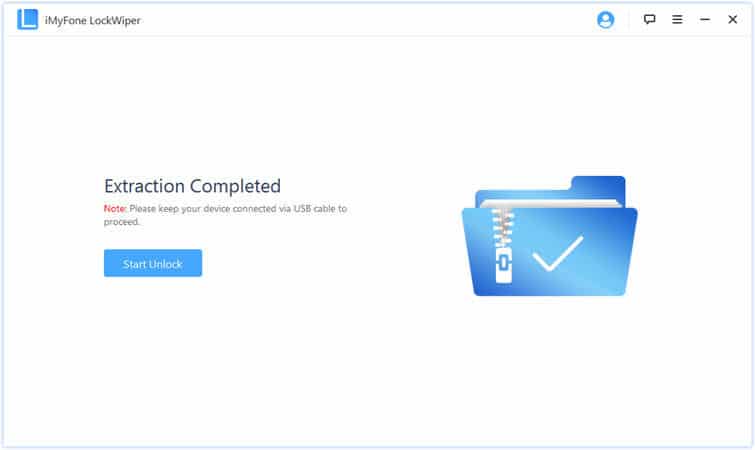
Step 6: Enter the code “000000” for confirmation and click on the “Unlock” tab to start unlocking your iPhone.
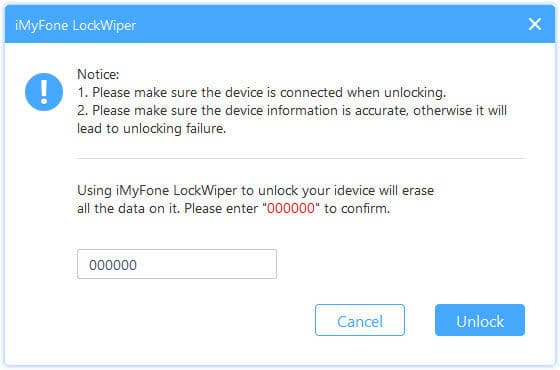
Step 7: Now, wait for a while till the software decodes your lost password. Depending upon your password length, the tool will take its time, and you can have your iPhone device unlocked. Click on “Done” to complete the process.
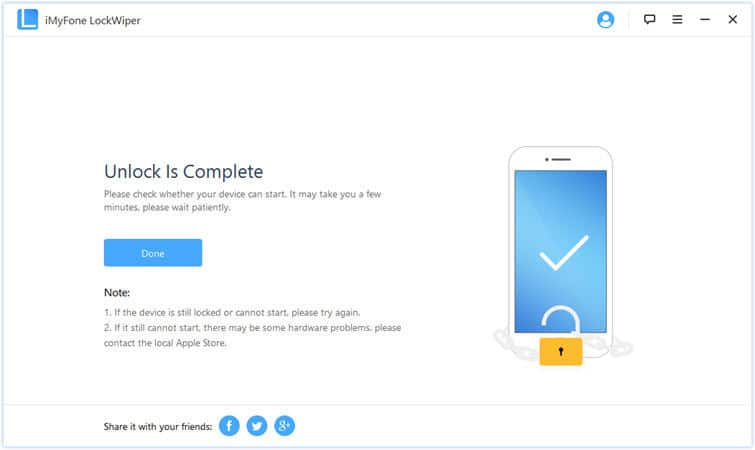
It is to be noted that iMyFone LockWiper will erase your internal data and restore your iPhone to the latest version of iOS. If the software cannot acknowledge your iPhone, put it into DFU mode to get it recognized manually. So, using this tool, you can find the solution for how to bypass iPhone passcode, and within no time, you can have your iPhone free to use again.
Method 2. Bypass iPhone Passcode with dr.fone – Screen Unlock (iOS)
The locked iPhone can give you the stress of all time, especially when you have your essential data stuck in it. You may get bewildered in searching for solutions to how to bypass iPhone 11 passcode. In such a situation, the most reliable solution is to get it unlocked using dr.fone toolkit. The dr.fone toolkit can repair and open the iPhone in just a few minutes. The best part of this software is you do not have to worry about data loss. The dr.fone efficiently bypass iPhone passcode, with just a few clicks.
The dr.fone is a lightweight software with a user-friendly interface that anybody can use without specialized technical knowledge. This tool can effectively bypass iPhone passcodes and remove all types of passwords, patterns, fingerprints, Face or Touch ID, etc. It provides risk-free and instant results, with a higher success rate than other tools available on the internet.
Key Features
Following are the highlights of dr.fone toolkit that makes it efficient to give you a solution to how to bypass iPhone password:
- This tool is swift and removes the iPhone passcode within minutes, and the efficiency of this tool is also 99%.
- It can remove the passcode for the latest versions of iOS, including iOS 14.
- It can remove all types of passcode, whether it is a four-digit or six-digit passcode.
Detailed Steps
Find below the detailed steps to bypass iPhone passcode with dr.fone – Screen Unlock (iOS):
Step 1: Download and install dr.fone – Screen Unlock (iOS) on your PC. Now you have to open it and click on the “Screen Unlock” option.
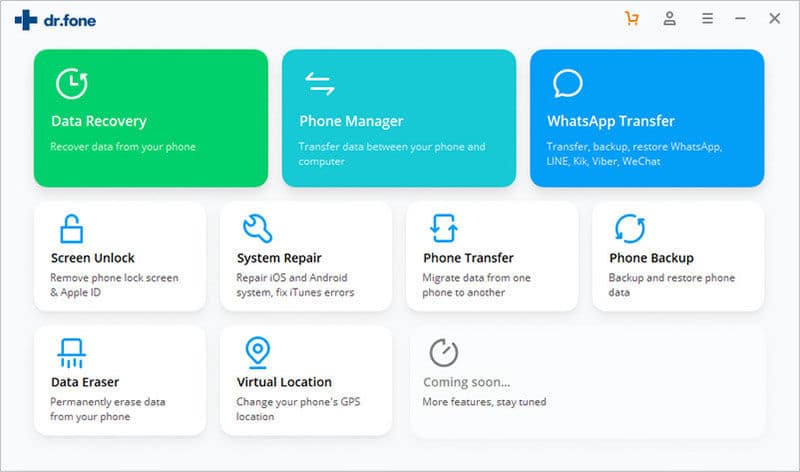
Step 2: Now, connect your iPhone with the computer using a lightning cable. Click on the “Unlock iOS Screen” option.
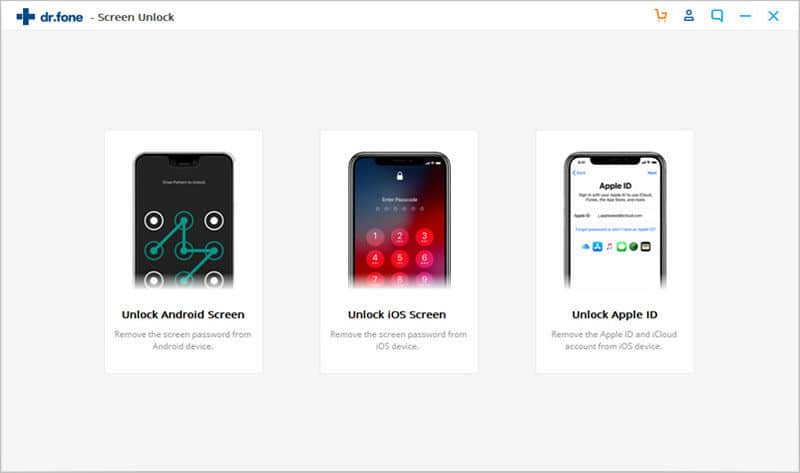
Step 3: To allow the program to detect your device, follow the instructions below to put it into DFU mode:
- Switch off your iPhone.
- Long press the volume down button and power button simultaneously for 10 seconds.
- Leave the power button and keep holding the volume down button till the device placed into DFU mode
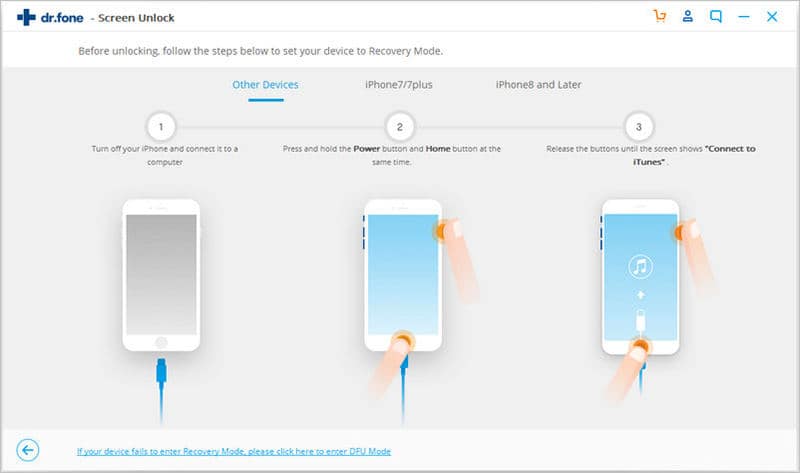
Step 4: Click on the “Download” button. The dr.fone will start downloading matching firmware for your iPhone.
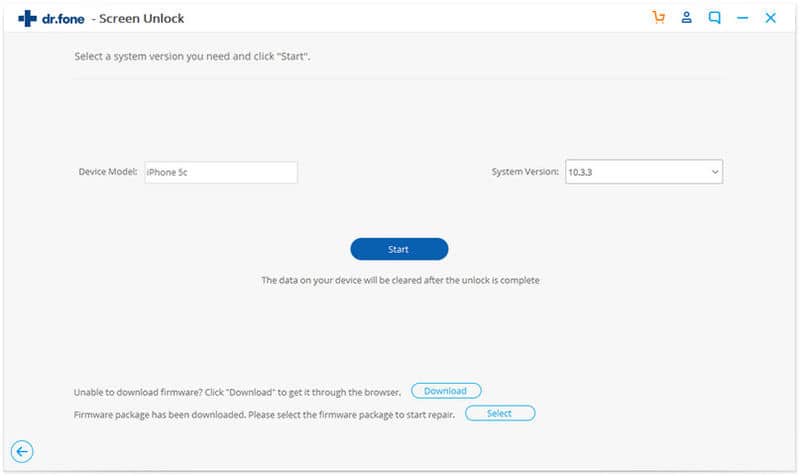
Step 5: Click on the “Unlock Now” tab to start to bypass iPhone passcode.
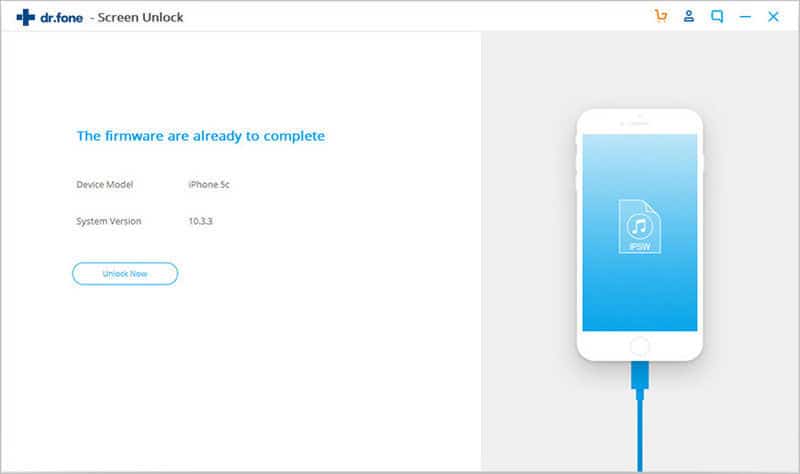
Step 6: Now, you are required to type “000000” as the confirmation code and click on the “Unlock” tab.
Step 7: Now, the tool will bypass iPhone passcode successfully. If it has not removed the iPhone passcode, you can click on the “Try again” tab and repeat the process. Else, you can click on the “Done” tab.
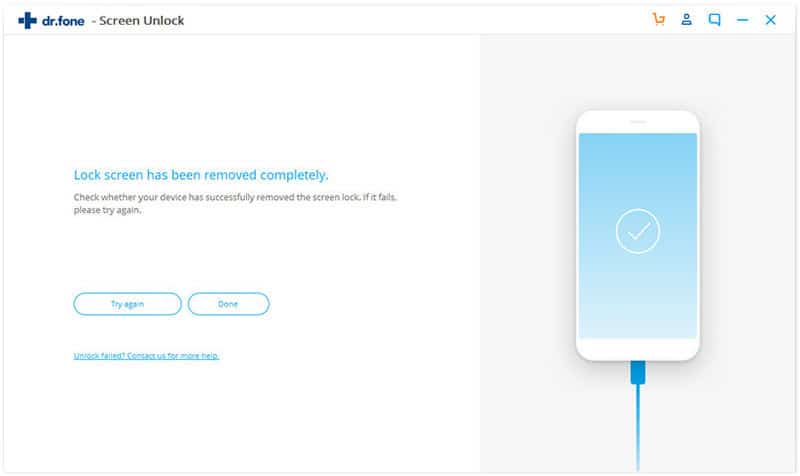
It is highly recommended that you keep on creating the backup of your iPhone internal data from time to time because, while unlocking your device, all the files and stored information will be wiped out. It is a fact that there is no such program available that guarantees to intact the data when you search for how to unlock iPhone passcode.
Method 3. Bypass iPhone Passcode by Using Siri [Only For iOS 10 and Below]
Getting past iPhone passcode by using Siri can be a tricky question because it is more of a Virtual Assistant by Apple than an applicable method for this purpose. Siri has many flaws in it, and one of them becomes a way to bypass iPhone passcode, which is why it should not be termed as a method, but a deceptive approach. This specific technique can only be applied or tested in devices having iOS 10 or below version, as the frailty has already been removed above the series.
The process is a bit complicated, and in most cases, the desired result is not obtained, but since it is free of cost and does not disturb the data & settings in the iPhone, the user can give it a try. While using Siri to bypass iPhone passcode, you do not need a computer connection with the device. The process will not proceed if the device does not have working internet or if Siri is not activated.
Detailed steps to bypass iPhone passcode with Siri
Step 1: Active Siri on your iPhone and say, “Siri, what time is it?”
Step 2: Click on the clock icon, and you will see the interface of the world clock feature. You have to add another clock by clicking on the “+” sign displayed at the right top corner of the iPhone screen.
Step 3: Search for any city by giving textual input and double tap on the “Select all” option.
Step 4: Now, hit the “Share” button from all the features given on the screen and continue.
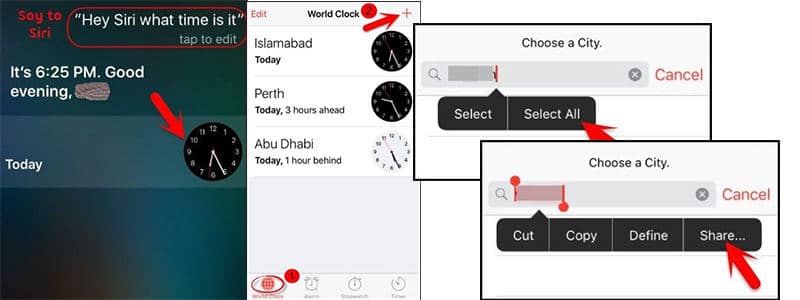
Step 5: From the various options on the screen, you have to choose the “Message” option to write a new message.
Step 6: Type anything in the “To” field and then press the “Return” button.
Step 7: The typed word in the “To” option turns green.
Step 8: Press the “+” sign, and then select “Create new contact.”
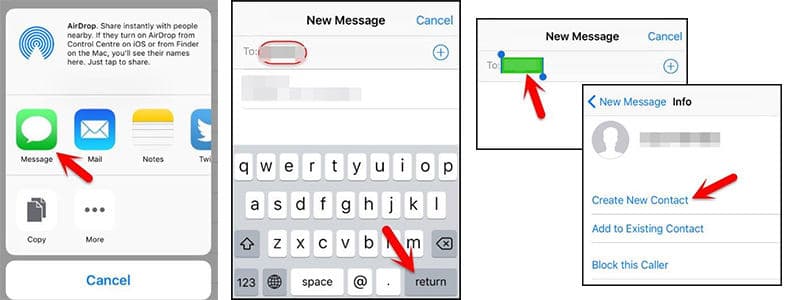
Step 9: In the new contact creation screen, click on the “Add photo” option to upload the photo.
Step 10: Now, you have to browse the albums from the photo library.
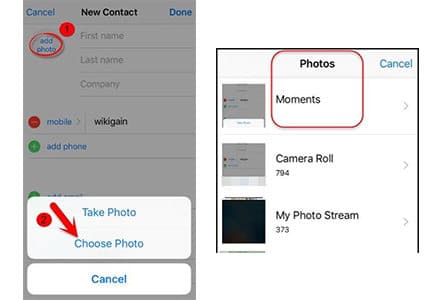
You have to browse the albums for 3-5 seconds, and after that, you have to press the Home button again. This will land you on the home screen of your iPhone.
Method 4. Bypass iPhone Passcode with iTunes
While worrying about how to bypass iPhone passcode, the iTunes app may strike your mind. It is commonly known to almost all iPhone users that iTunes gives the option to reset and restore if needed. Read the method below to decode how to get past iPhone passcode.
Detailed Steps to bypass iPhone passcode with iTunes:
Step 1: Open your computer and launch iTunes on the same.
Step 2: Connect your iPhone to the computer using a USB cable while pressing and holding the home button.
Step 3: iTunes will immediately recognize it, and a message will display on the computer screen. You have to hit on the “Restore” option from the posted message.
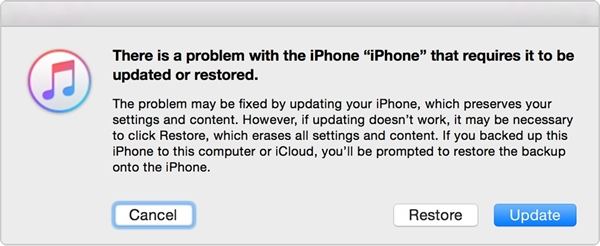
Step 4: Now, a screen will open under the “Summary” option. You have to select the “Restore backup” option.
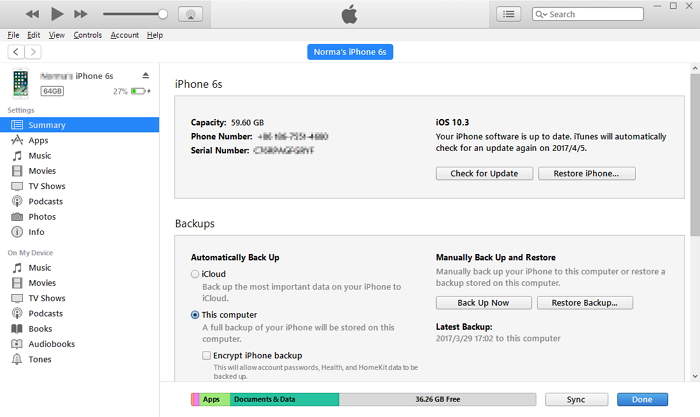
After clicking on the “Restore backup” option, a pop-up message will appear. You have to click the “Restore” option, and all your data and files of your iPhone will be erased, including your passcode.
Method 5. Bypass iPhone Passcode with iCloud
The Apple Company provides an exceptional service, known as iCloud, which facilitates the users to locate the iDevices if it happens to get lost or stolen. This web-based application is directly connected to the iPhones through the “Find My iPhone” settings. As the name suggests, the user can find out his lost mobile with the exact location and instantly lock it and reset it to factory settings.
Using iCloud to bypass iPhone passcode may not fetch you the absolute result, as it depends on the internet connection and device detection. Apart from that, it is required that the “Find My iPhone” option is in the active state. If the necessary conditions are satisfied in your mobile, you can try the steps given below to bypass iPhone passcode using iCloud.
Step 1: Open the iCloud official website in the browser on your computer or any mobile.
Step 2: Sign in with your Apple ID, which you have configured with the locked iPhone.
Step 3: Click on the “Find my iPhone” option.
Step 4: Now, on the next screen, click on the “All devices” option from the drop-down menu, and after that, you have to select the iPhone for which you want to bypass iPhone passcode.
Step 5: Click on the “Erase iPhone” option. This action will erase your data and files, including your passcode, from your iPhone.
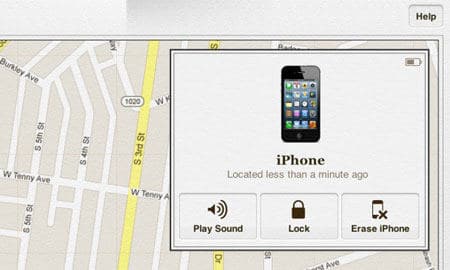
Wait for a moment to get the process complete. Now you can again set up your iPhone as per your choice.
Conclusion
The iPhone users face issues about how to get past iPhone passcode get plenty of options over the internet. Still, here we have brought forward the most remarkable and efficient ways to bypass iPhone passcode. Out of these, third-party software like iMyFone LockWiper or dr.fone- Screen Unlock(iOS), are the most trusted ones amongst iOS users. These are highly secure and reliable in handling the device and are capable of resolving all the technical issues occurring in an Apple iPhone, including problems like “how to bypass iPhone passcode.”
Free TrialRelated posts
Recent Posts
- How to Turn Off Samsung Tablet without Password
- How to Make A Password Reset Disk for Another Computer
- How to Reset Password on Sony Vaio Laptop Windows 7/8/10
- How to Print A Secured PDF without Password
- How to Remove Read-Only from Excel
- How to Hack or Crack Password Protected PDF File
- How to Fix Windows 10’s Defaultuser0 Password Issue
- How to Disable Windows Hello Pin
- How to Make A Word Document Read Only
Related Posts
- How to Reset Screen Time Passcode on iPhone If You Forgot It
- How to Unlock iPhone 12/11/X/8/7/6/5S Passcode without Computer
- iPad is disabled? Why and How to Unlock Disabled iPad
- How to Unlock iPad Mini/Air/Pro without Passcode
- Locked Out of iPad? How to Reset A Locked iPad
- iPod is Disabled Connect to iTunes: How to Undisable an iPod?
- How to Get Into A Locked iPhone 11/X/8/7/6/5S without Password
- How To Turn Off Screen Lock On iPhone Without Password
- How To Unlock A Disabled iPhone 12/11/X/8/7/6/5S Without iTunes