How to Bypass or Hack Excel File Password
There are many different reasons why an individual is unable to access the Microsoft Exel file. The primary and most common cause is the inability to remember the password. Once the password is set on an Excel file, you will not be able to access the data unless the correct password is entered. In this case, the first thing a person does out of desperation is to search over the internet on how to hack Excel password-protected file.
For someone who does not have the technical knowledge, it is not easy for them to differentiate between solutions that are effective and not. In this article, we will share a few 100% working techniques to bypass Excel password.
- Method 1. Hack Excel File Password with VBA Code
- Method 2. Hack Excel File Password with PassFab for Excel
- Method 3. Bypass Excel File Password with Passper for Excel
- Method 4. Bypass or Hack Excel File Password with ZIP Software
Method 1. Hack Excel File Password with VBA Code
One of the most commonly used methods to hack Excel file password is using the VBA code. This solution is best for people using the older version of Microsoft Excel and still have an Excel file developed on the previous Excel version. You can follow the below-mentioned instruction to hack Excel password-protected sheet successfully.
Step 1: Open the worksheet like a regular file in Microsoft Excel.
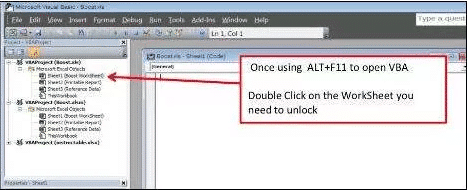
Step 2: Now, you will have to open the Microsoft Visual Basic window for Application by pressing “ALT+F11”.
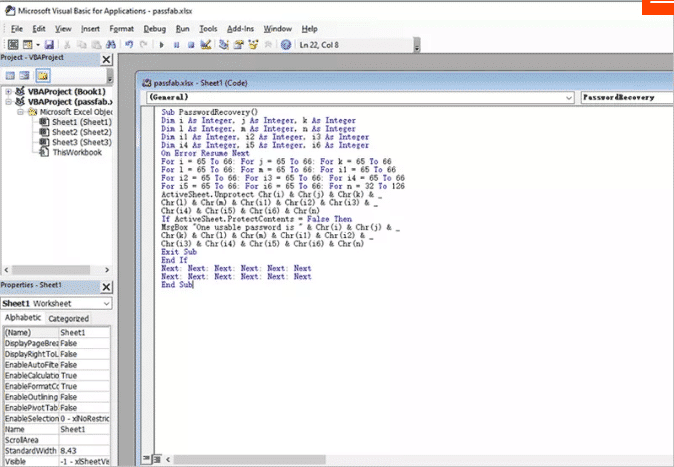
Step 3: Now, we need to insert a code to hack the Excel file. To do so, click on Insert >> Module and enter the code mentioned in the screenshot below. The execution of this code will unlock the Excel file.
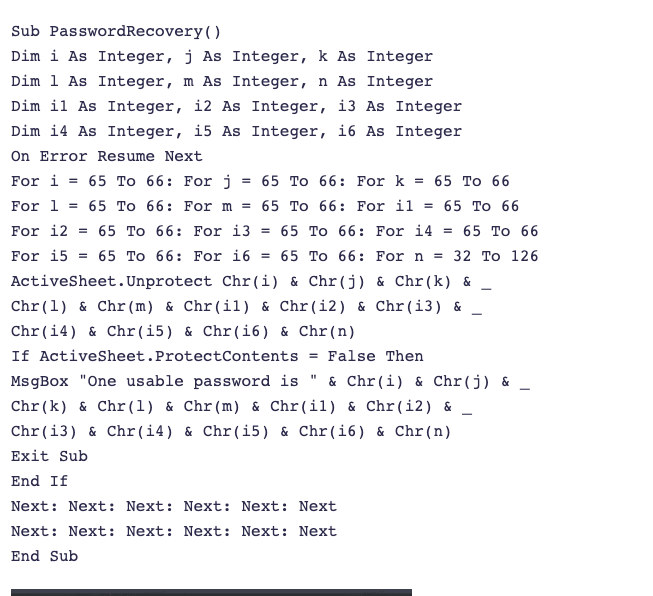
Step 4: After entering the code, press the “F5” key and click on “OK” on the pop-up window. Once done, the password will be bypassed, and the user will be able to access the Excel file.
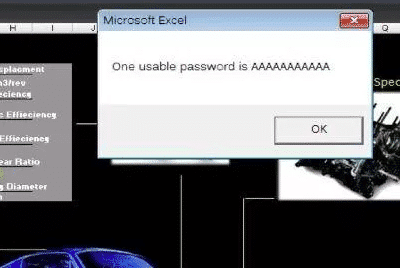
It is possibly the most straightforward option to bypass Excel password and access the file’s data. The only downfall of this method is that it does not work correctly on the latest version of Microsoft Excel. If you are using an older version of Excel, this method to hack Excel file password is one of the best.
Method 2. Hack Excel File Password with PassFab for Excel
When it comes to using a third-party software to hack Excel file password, PassFab for Excel is one of the best and the safest option for users on the internet. PassFab is a one-stop solution for recovering forgotten password and removing protection from password-protected Excel files. The software can be used to recover both XLS and XLSX files.
The best part about the software is that it provides three modes to bypass or hack the Excel password. The three modes are the Dictionary attack, the most commonly used mode for Excel password recovery. The brute force with mask attack mode is used when the user partially remembers the password range or length. Lastly, the brute force attack mode is for the user who cannot remember anything about the password. The software is light and does not require high configuration to run. Let’s have a look at the steps mentioned below to hack Excel file password.
Free TrialStep 1: Download PasssFab for Excel.
Step 2: Once the trial software is downloaded, double click on the setup file and follow the on-screen instructions to install it. Once installed, you will see the icon on the desktop. Click on the PassFab desktop icon to open the page mentioned below. Once you are on the page, click on the option “Recover Excel Open Password.”
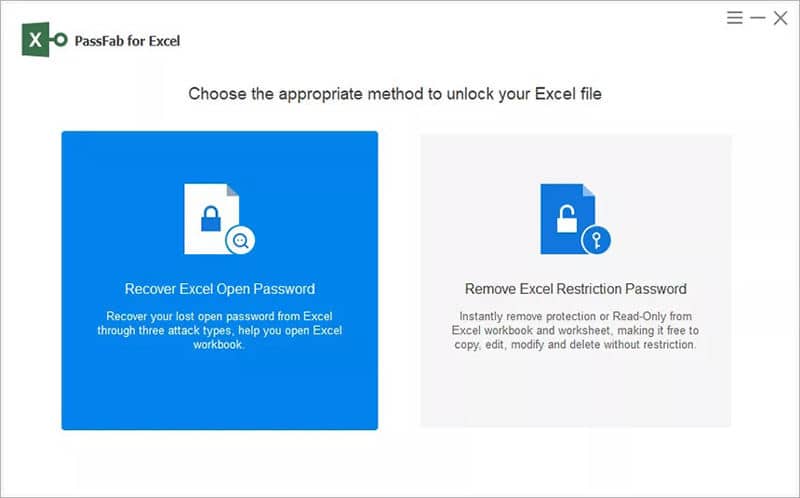
Step 3: In this step, you will have to select the password-protected Excel file you want to bypass the password and the recovery mode.
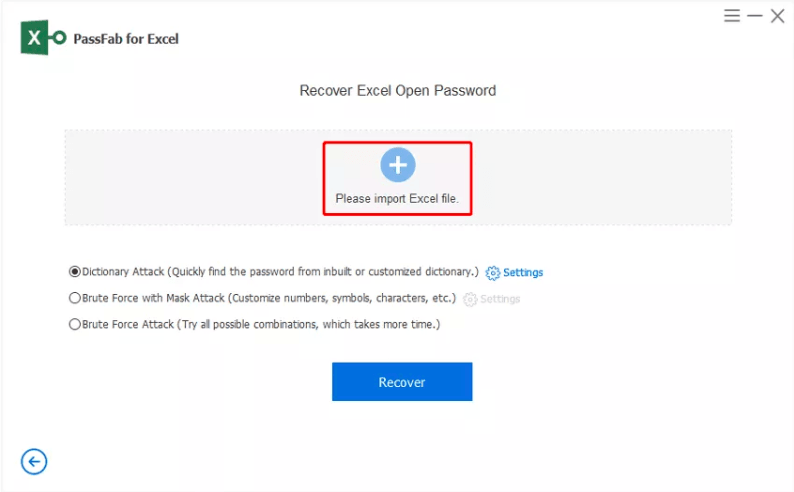
Step 4: In this step, you will have to select one of the three recovery modes mentioned above.
Dictionary Mode
In this mode, you can either download a password dictionary and use it or create a text file and enter all the previously used passwords to use it as a dictionary file.
Once you have selected the password-protected Excel file and have chosen Dictionary mode, it will ask you to download the dictionary file.
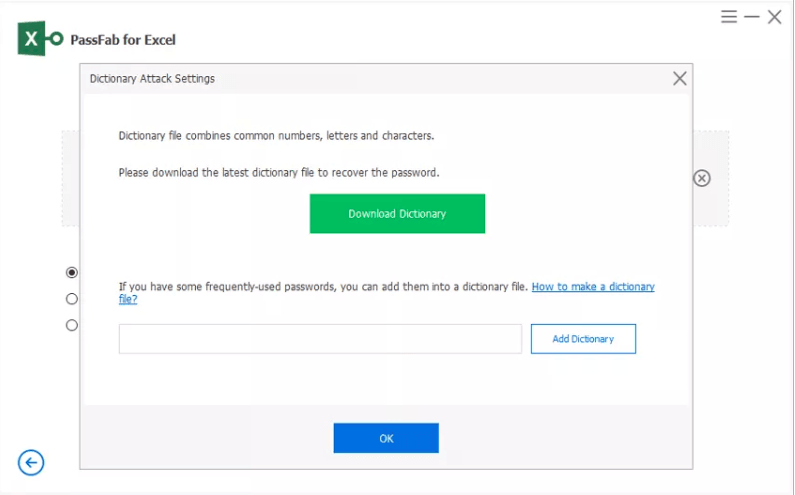
Once the dictionary is downloaded, you can also enter your text file, which has the list of passwords used previously or you think should be correct.
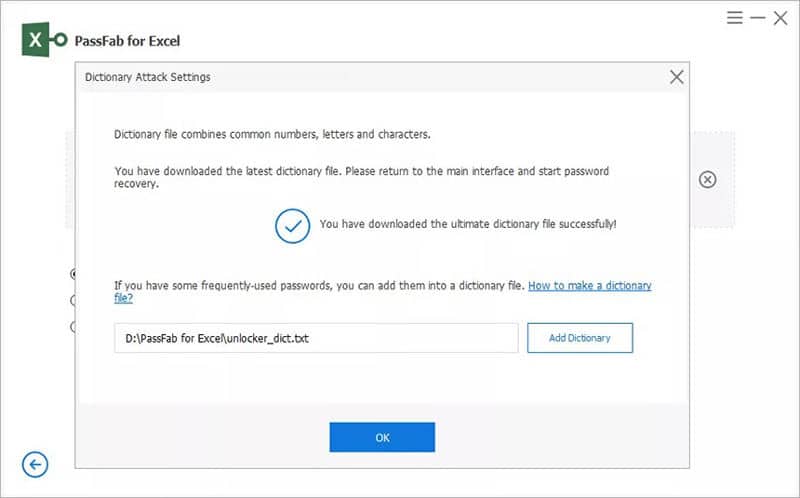
Brute Force with Mask Attack
If you remember the length and range of the password or have a partial idea of what it is, then you can use this mode to hack the password-protected Excel sheet. Select the Excel file by uploading it and select this mode. On the next screen, you will see the below-mentioned options.
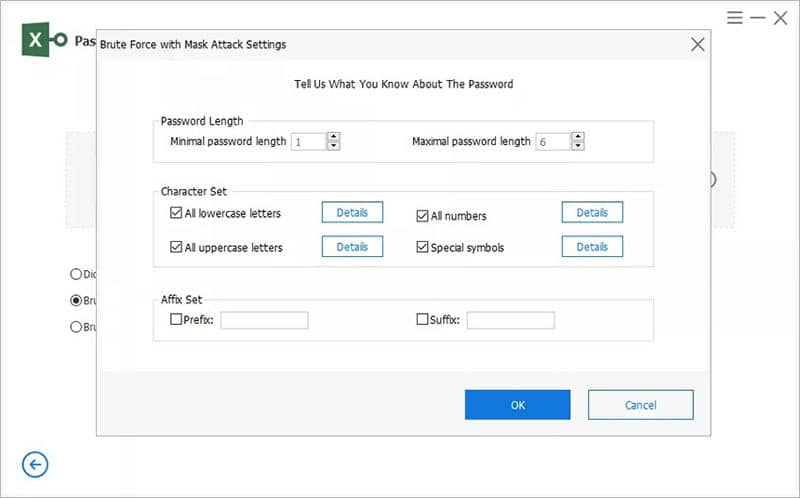
At this step, you can select the details of the password that you remember, such as the lower case, uppercase, numbers, and special symbols, if any, in your password. Once the options are selected, click on “OK.”
Brute Force Attack
If the user is entirely unaware of the password’s details, this option should be used to bypass the Excel password.
Step 5: Once the mode has been selected, click on the “Recover” button, and the process will be initiated.
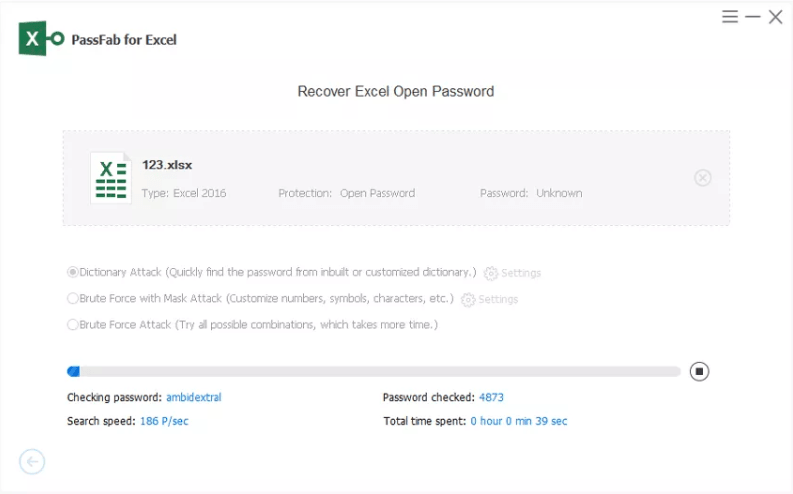
Step 6: Once the process is complete, the password will be displayed on the next screen and ready to use.
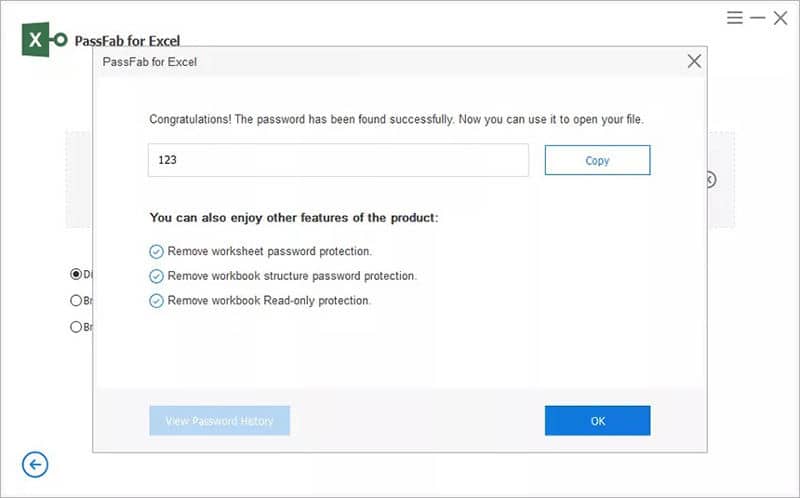
The process for hacking the Excel file password through PassFab is relatively easy, and anyone can easily use it without any prior technical or product knowledge.
Method 3. Bypass Excel File Password with Passper for Excel
Another great third-party software that can be used to hack Excel password-protected file is Passper for Excel. This easy to use software can be used to remove the password from the Excel file without affecting the original data. It is one of the fastest Excel password hackers and uses the highest technical specification to make it the quickest recovery software.
Passper for Excel provides four different recovery modes for hacking an Excel file. Dictionary Mode, Combination attack, Mask Attack, and Brute force attack. It can be used for both.XLS and XLSX files and with any version of Microsoft Excel. The simple three-step recovery is easy to use for any user. Let’s have a look at how to hack Excel file password using Passper for Excel.
Step 1: Download Passper for Excel on your PC.
Free TrialStep 2: Install and launch the program.
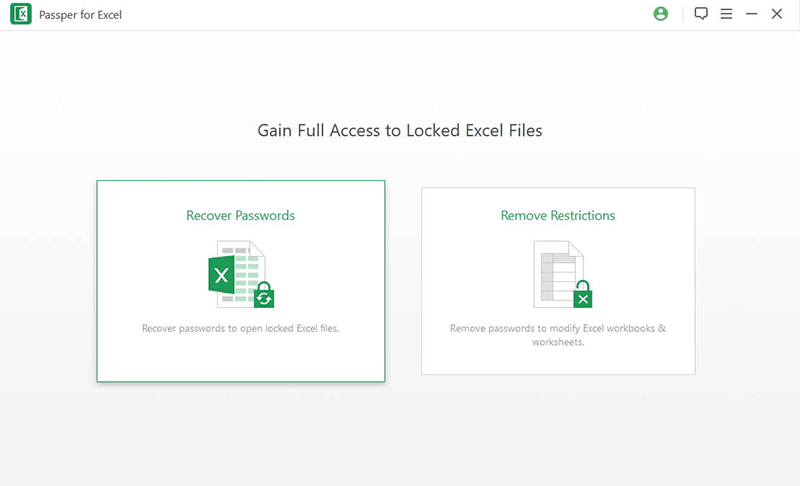
Step 3: Now, select the password-protected Excel file and then click on the type of recovery mode you want to use.
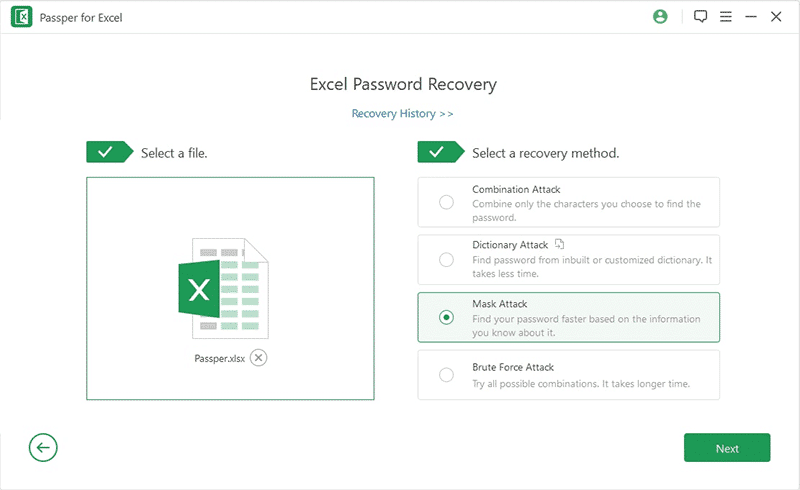
There are four different types of attack modes you can choose from.
- Dictionary Attack: This mode is the most commonly used one to recover the password for the Excel file. It will only use the password dictionary to find out the password for your Excel file.
- Combination Attack: This mode helps to find the password by customizing the character settings and combining random characters of your choice.
- Mask Attack: If you have any idea about the password, like symbols, numbers, upper and lowercase characters, and so on, then this is the mode to select. This mode asks the user about the length and range of the password to hack the Excel password quickly.
- Brute Force Attack: If you have no idea about the password, this is the mode to go for. This attack mode will take a little more time than the other methods but will find the password for your Excel file.
Step 4: Once the attack mode is selected, you can simply click on the “Recover” button, and the process will start. In the end, you will get the screen with the correct password.
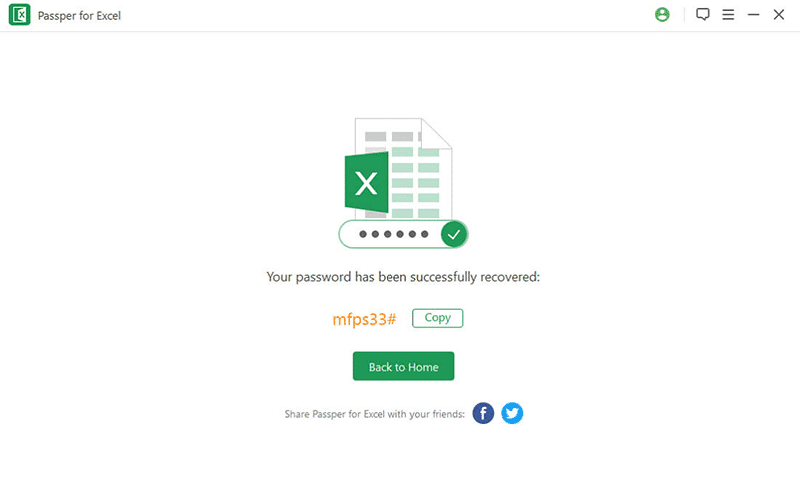
It is one of the fastest software on the internet that can bypass the Excel password. It can also be used to remove the restriction from the Excel file. Simply select the option to remove the restriction from a file in Step 2 and select the file. Click on “Remove,” and the process is completed.
Method 4. Bypass or Hack Excel File Password with ZIP Software
If you want to learn to hack an Excel password-protected file, this method can help you. You can use the ZIP software to access the Excel file that is password protected. Let’s have a look at the steps that are required to do so.
Step 1: Download and install the ZIP software from the internet, for example, WinRAR or 7-zip.
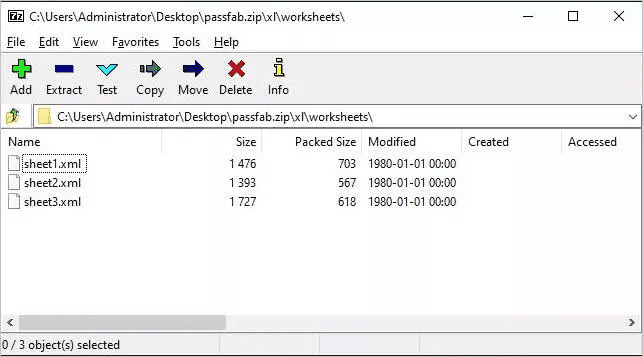
Step 2: Change the file extension from .xls or .xlsx to .zip. Open the file using zip software or right-click on the file and select “Open With.” Now select the ZIP software you have downloaded.
Step 3: Now, right-click on the .XML file and select Edit. Once done, it will open in the editor software installed on your system.
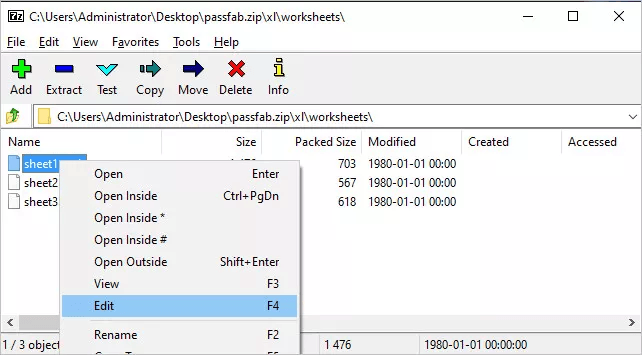
Step 4: Find the highlighted text in the editor and remove it. Once removed, close the file.
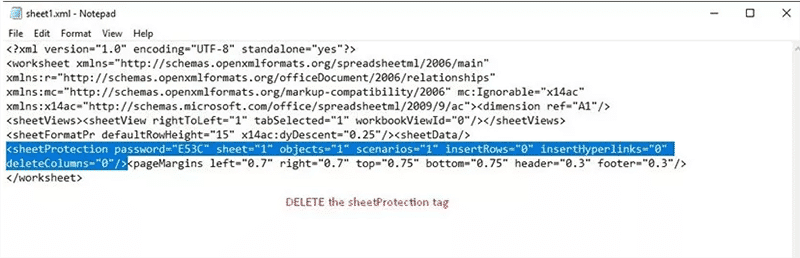
Step 5: In the next, it will ask you to replace the existing XML file. Click on Yes.
Step 6: Change its extension back to .xls or .xlsx. And done!
Conclusions
These were some of the best methods and third-party software available online to help you hack the Excel password. It is suggested that you buy the full version of the third-party software mentioned above. It provides you a simple three-step process to bypass your Excel password and provides support if you cannot figure out the software and need guidance and help.
Free TrialRelated posts
Recent Posts
- How to Turn Off Samsung Tablet without Password
- How to Make A Password Reset Disk for Another Computer
- How to Reset Password on Sony Vaio Laptop Windows 7/8/10
- How to Print A Secured PDF without Password
- How to Remove Read-Only from Excel
- How to Hack or Crack Password Protected PDF File
- How to Fix Windows 10’s Defaultuser0 Password Issue
- How to Disable Windows Hello Pin
- How to Make A Word Document Read Only
Related Posts
- How to Remove Read-Only from Excel
- How to Unprotect Excel Sheet without Password 2013
- Best Microsoft Excel Password Remover Software
- Best Excel Sheet Password Breaker
- How to Unprotect Excel Sheet 2010 without Password
- Microsoft Excel Won’t Open At All? Here Is The Real Fix!
- How to Make an Excel Document Read Only
- How to Unprotect Excel 2016 Without Password
- How to Remove Password from Excel 2018/2016/2013/2010/2007