How to Crack Windows 10 Password without Resetting
In this article, We are going to discuss How to crack Windows 10 password Without Restoring it to factory settings. So, hold tight to get your forgotten Windows 10 password back. We will be discussing how to crack Windows 10 passwords with or without a password which also guides you with step by step implementation. The information is enough to start our article, so let’s see a series of methods that can help you to get your Windows 10 password recovered.
- Part 1. Crack Windows 10 Password with Software
- Part 2. Crack Windows 10 Password without Any Software
Part 1. Crack Windows 10 Password with Software
- 1.1. Crack Windows 10 Password with Windows Password Reset
- 1.2. Crack Windows 10 Password with Passper WinSenior
Cracking your Windows 10 password with a third-party recovery software can be a very handy and time-saving approach in case if you have lost Windows 10 password and you need to access your computer as soon as possible. The reason is all the password recovery software comes with easy and a few steps.
Also, their graphical interface makes it interesting and it looks nothing more than a process of 2 or more steps. Instead of passing through Windows own tough methods to recover passwords they help you to recover it with real ease and you can operate them if you never used any software before.
You may confused among different password recovery software available on the internet. After a bunch of experiments based on different scenarios, we found two Windows Password Recovery Software with best and proven results. Definitely, we would like to share them with you so that you can get maximum ease and comfort while recovering your Windows 10 password.
1.1. Crack Windows 10 Password with Windows Password Reset
The very first software that we are going to elaborate to crack Windows 10 password is Windows Password Reset, an all in one and powerful recovery tool used to remove/reset/recover Windows 10 passwords. No matter, you were signed in through administrator account, Microsoft account or Windows local account, Windows Password Reset is completely capable to delete every kind of password. Also, its attentive and inviting graphical UI allows its users to recover a lost password without any hesitation and getting confused.
Free Download Buy Now(Pro)Features:
- Windows Password Reset works on all Windows versions as well as all famous OS brands.
- Besides removing the admin account password, it can also create a new user account on your Windows 10.
- Works with both USB and CD/DVD to create a password reset disk.
- Very efficient and effective with 100% satisfactory results.
How does it work?
Download Windows Password Reset ,and then you will be needed these things to proceed.
- A blank CD/DVD disk or an empty USB drive to create a reset disk.
- An accessible computer on which reset disk will be created.
- A good internet connection to download the setup.
- Install and Run the setup to get started with Windows 10 password recovery.
By seeing at your comfort, choose any media device from the provided menu on the screen. I am choosing the first one by looking at my ease you can proceed with whatever you like.
Make sure that before choosing any option among both, you have accurately inserted the respective media drive into the USB port or CD-ROM.

If the drive or disk was properly inserted, as soon as you click on any of those, it will take you to the next screen displaying a drop-down to select the media drive to be used to create a password reset disk.

After making sure that you have selected the right device, you can click on the “Begin Burning” option to convert into a bootable device.
When you see the status of burning successfully completed, remove the USB and attach it to the locked Windows 10 computer. If your system is already turned on then click on Restart else switch it on. From the boot menu, choose the recently made bootable media drive and press Enter and you will be brought to Windows Password Reset’s main menu.
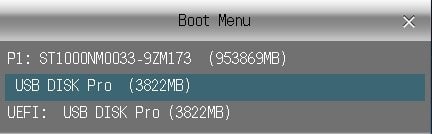
Everything related to password reset is performed here. After reaching on that screen, it simply requires four easy steps to finish the job.
Follow the below-described pattern.
- Choose a Windows OS whose password you have forgotten.
- After doing that, choose a user account mostly, an administrator account.
- On step 3, you can make selections, either you want to remove the admin account or also add a new user account on your Windows 10.
- As soon as you see the status of the password is changed from unknown to empty, you can reboot your Windows 10 operating system.

Click on “Yes” to confirm the taken action and wait for the restart.
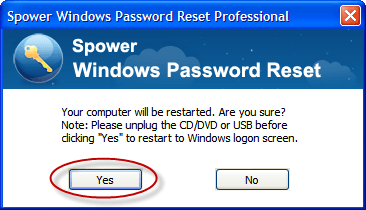
1.2. Crack Windows 10 Password with Passper WinSenior
Passper WinSenior is one of the most used, trusted and effective Windows 10 password reset tool. Its setup is loaded before Windows in order to recover the password through it. It is specially designed to remove Windows forgotten passwords and add to new user accounts while deleting the previously settled account.
Features:
- Here are the four significant features that make it different from others.
- Reset Windows Passwords
- Remove Windows Passwords
- Delete Windows Accounts
- Add New User Accounts
- Allows you to access again to your Windows 10 within 3 steps.
- It comes up with a 100% Recovery Rate.
- It offers two types of ways to create a password reset disk.
How does it work?
You can get the software from their official website in order to crack Windows 10 passwords. You would need all the things that were asked to be in hand in the previous method.
From the welcome screen, choose any one of the media drives that you would like to make a password reset disk.
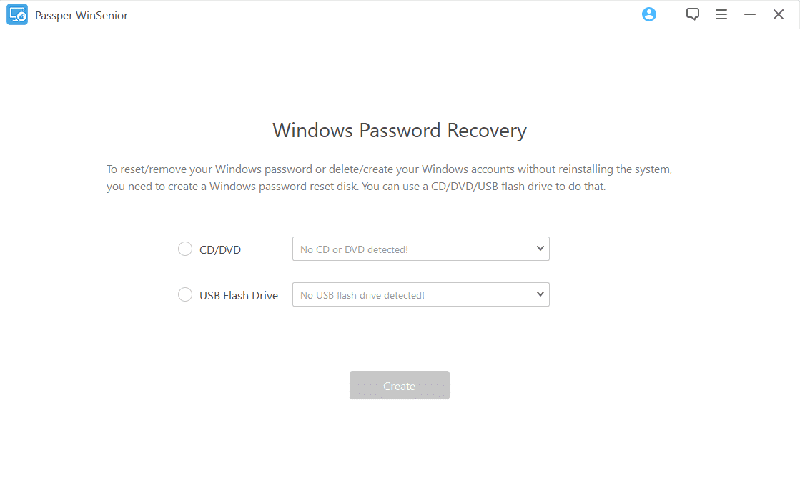
The next screen simply informing you that the media device is selected for the recovery purpose. Click on the “Next” button.
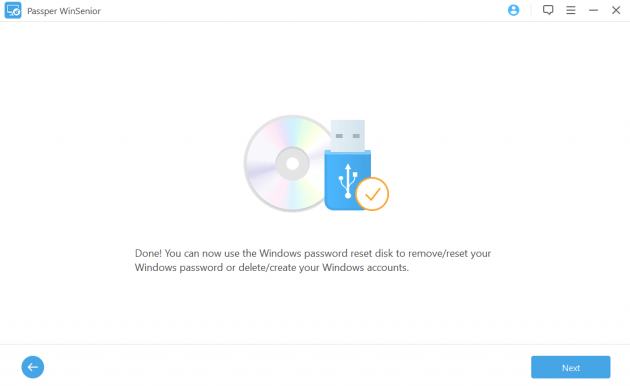
Passper WindSenior would like to know about which computer’s brand you want to create a reset disk. Also, are you the device you are using is a computer OS or Laptop, etc. The last thing you will be asked to select a boot key that you usually use to enter into the boot menu. After that, click on the “Next” button.
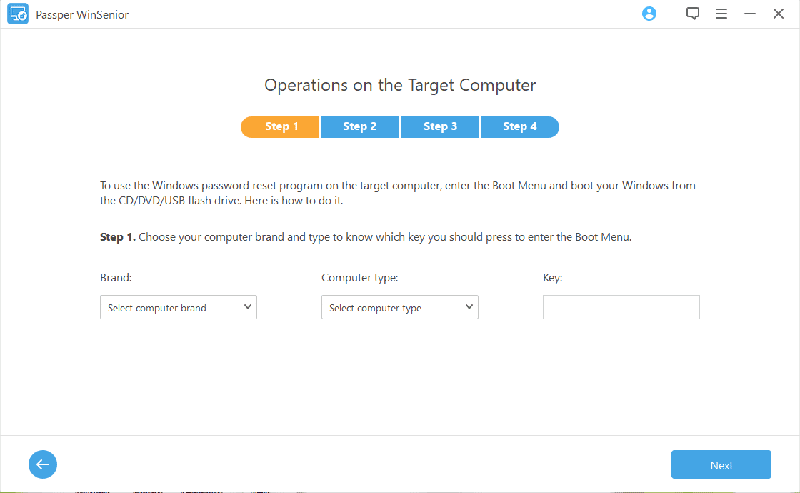
The second is nothing but a video guide to teach you how to create a password reset disk. If you are sure you can easily pass through the steps, you can skip this and click on the “Next” button.
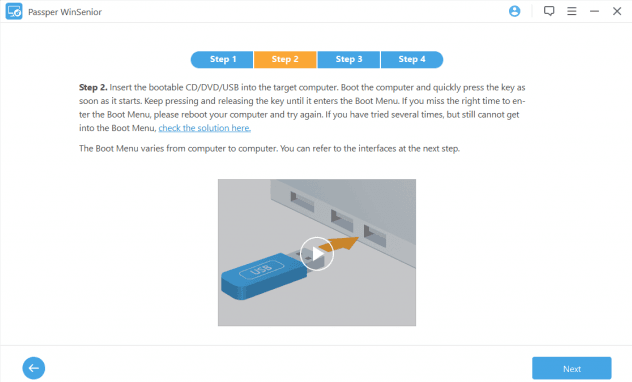
The next question is about the brand of your media device. After confirming that click on the “Next” option.
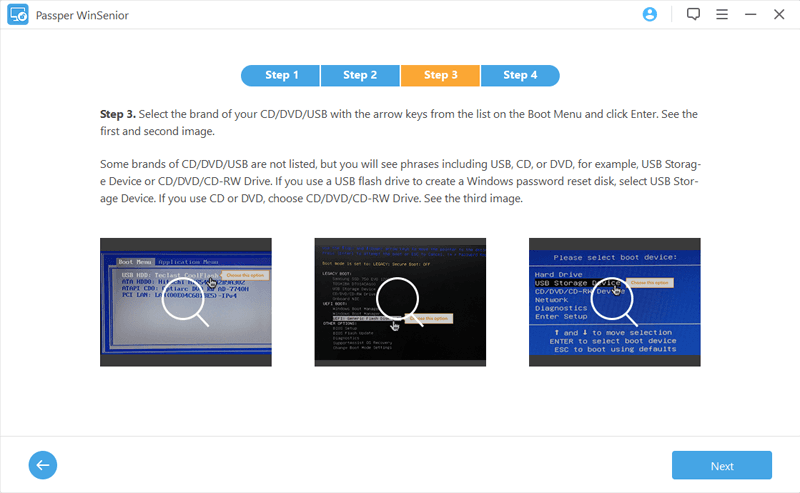
Make a final selection and after it, the password reset disk will be created. After making selections, click on the “Back to Home” button.
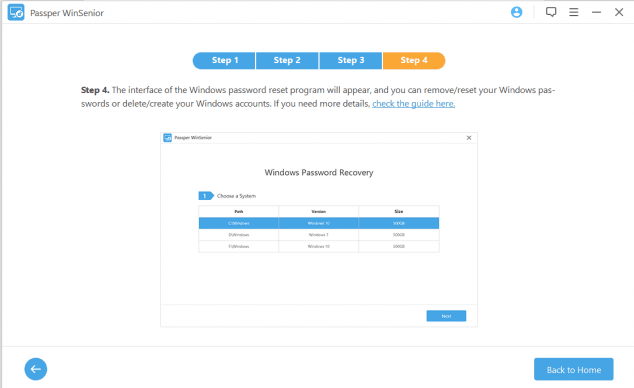
After the above step, You are ready to crack your Windows 10 password. Enter the created USB password reset disk into the victim operating system and press the boot key to get inside the boot menu. Choose the recently created password reset disk.
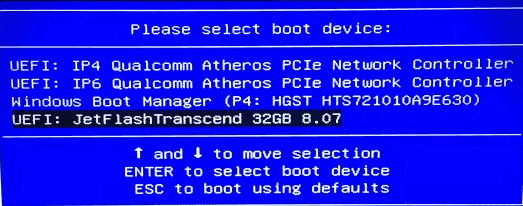
Now, you will be brought to the Passper WinSenior’s home screen where you will see four different actions.
Choose the first option because we are discussing how to crack Windows 10 passwords.
Click on the Next button.
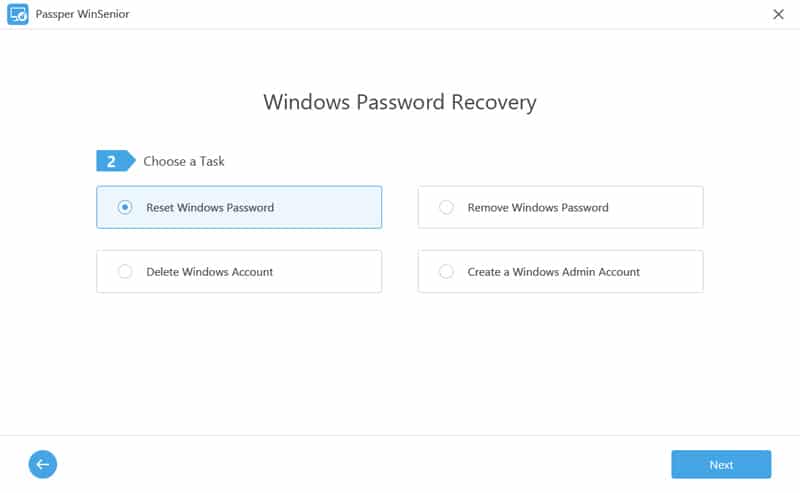
Carefully select a user account for which you want to perform all of this. After confirming from yourself, click on the “Next” button.

As soon as, you click on the “Next” button, the Passper WInSenior will immediately reset the password and the old password will be shown on your window screen. So, you have successfully restored your lost password.
Now, restart the PC and sign in Windows 10 with the recovered password.
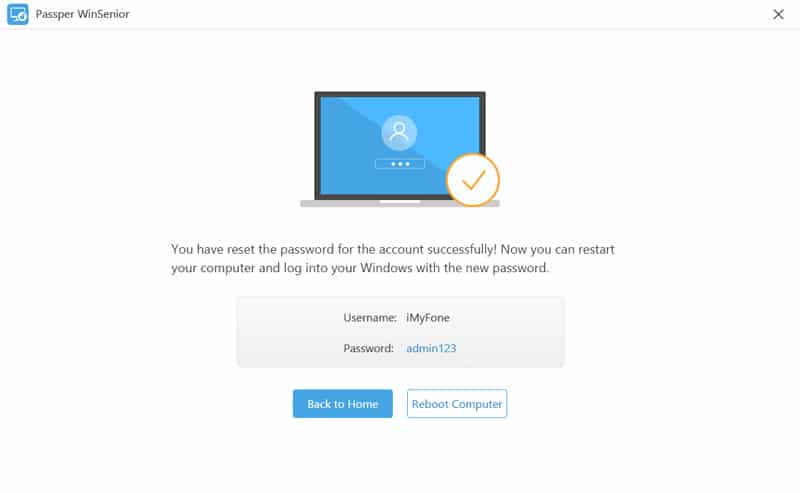
Part 2. Crack Windows 10 Password without Any Software
- 2.1. Crack Windows 10 Password with Password Reset Disk
- 2.2. Crack Windows 10 Password Online
- 2.3. Crack Windows 10 Password Using Command Prompt
Instead of using a Windows Password Recovery Software, you can also try other different ways to crack your Windows 10 password.
The famous and easiest ways to crack Windows 10 password are:
- Using a Password Reset Disk
- Using an Online Source
- Using the Command prompt
The great news is, we will be discussing all of these methods with a detailed step by step guide. So stay on the page and read the other amazing Windows 10 password methods also.
2.1. Crack Windows 10 Password with Password Reset Disk
Cracking Windows 10 password with Password reset Disk might be the finest solution to access your computer again if you have no password.
The method is only applicable for those who have created the password reset disk in good times and now can use it to unlock their Windows 10 computer within minutes. Those who didn’t care or never knew about the method, unfortunately, they can continue with this method but don’t to be worried, read the below methods that may suit you the best.
How does it work?
To see the “Reset Password” option on the login screen, type a wrong password in Windows 10 password field and you will see this message “Wrong password, Would you like it to Reset”, definitely yes, click on the “Reset Password” to change the old password with a new one.
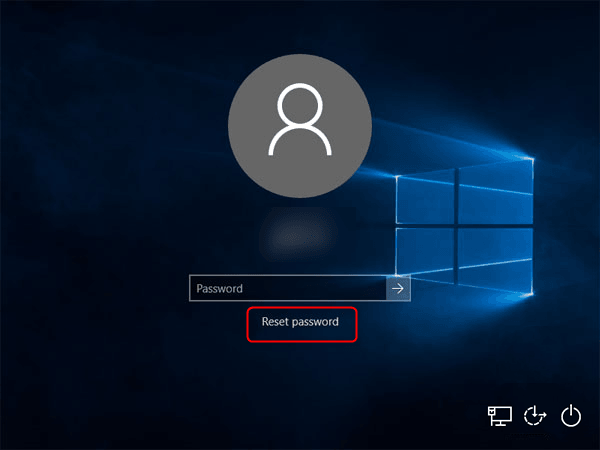
With this click, you will be taken to the Windows 10 Password Reset Wizard. Before further proceeding, attach the Password Reset Disk to the computer/laptop so that the Password Wizard can get the recovery file from the USB. After that, click on the “Next”.

A drop-down containing the list of all attached devices will appear, click on the down-arrow to see them, find the one who contains the userkey.psw file and click “Enter”.
After selecting the device, press the “Next” button.
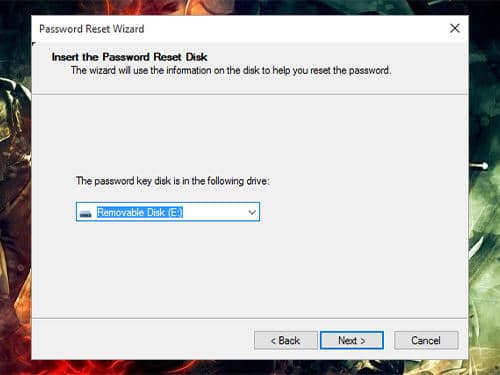
At the next screen, you will see an Enter New Password option which indicates that the USB has been verified by the Windows 10 and it actually contains the required reset file.
Enter the credentials for the New Password twice. Moreover, you can set a Password Hint for your own ease.
Click on the “Next” button to finalize the things.
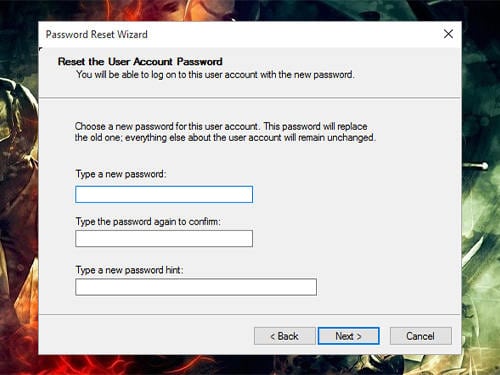
The Password Reset Wizard has done his job successfully, click on the “Finish” button to sign into Windows 10 with this new password.
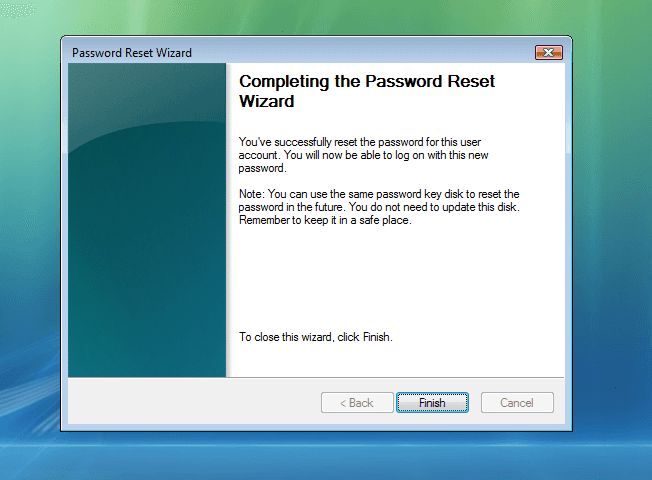
2.2. Crack Windows 10 Password Online
Here is great news for those users who don’t have any password reset disk and wondering how to crack Windows 10 passwords. No matter if you don’t have a password reset disk. Microsoft offers a great feature to its users in case if they forget their password.
Yes, you can crack Windows 10 password online if you were signed into Windows 10 with a Microsoft Account. If you were signed in through a local account then this technique isn’t for you. In this case, you can follow either the below-described method or use any recovery software to get rid of the forgotten password problem.
Let’s see how to crack Windows 10 passwords online (Using Microsft Account).
How does it work?
First of all, you should know that these are some necessary things that you must have before resting Windows 10 passwords online.
- A strong internet connection.
- An accessible computer or device.
- Access to your Email/Phone number.
Visit the link (https://account.live.com/password/reset) to go to the Microsoft password reset page. The first screen you see there will be asked to Enter the email. Follow the command, enter an email that is linked to your Microsoft account and then click on Next.
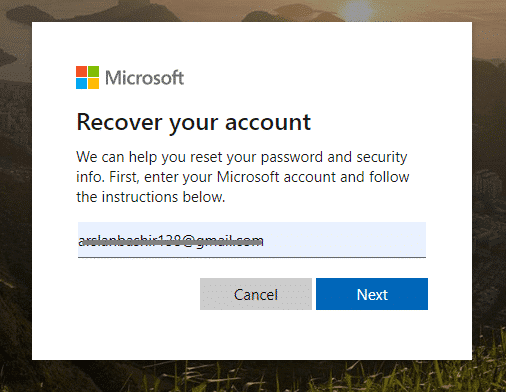
Microsoft would like to verify your identity to make sure that you are the right person who is claiming to reset Windows 10 password. You can verify yourself through multiple options, either using an email address or verifying through associated phone numbers.
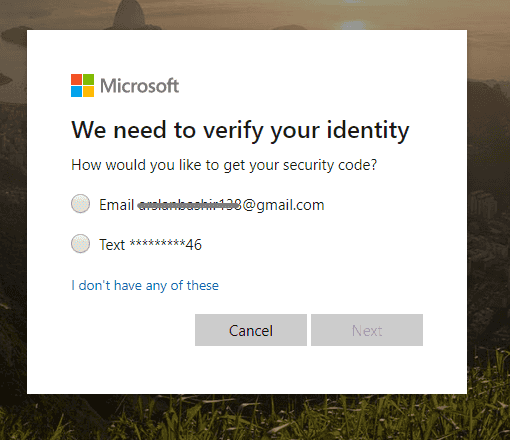
Make a decision based on your ease and after that click on the “Get code” button.
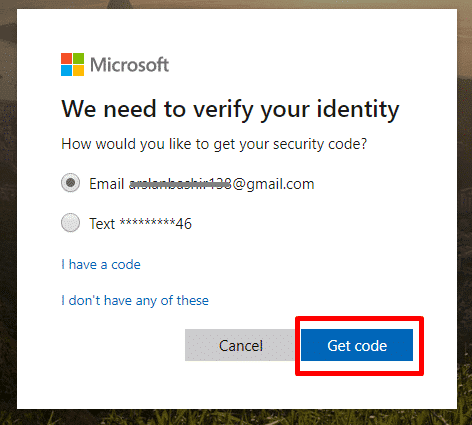
In case, if you choose the email option then sign in to your mail to see the verification code else unlock your mobile phone and check for a message with the verification code.
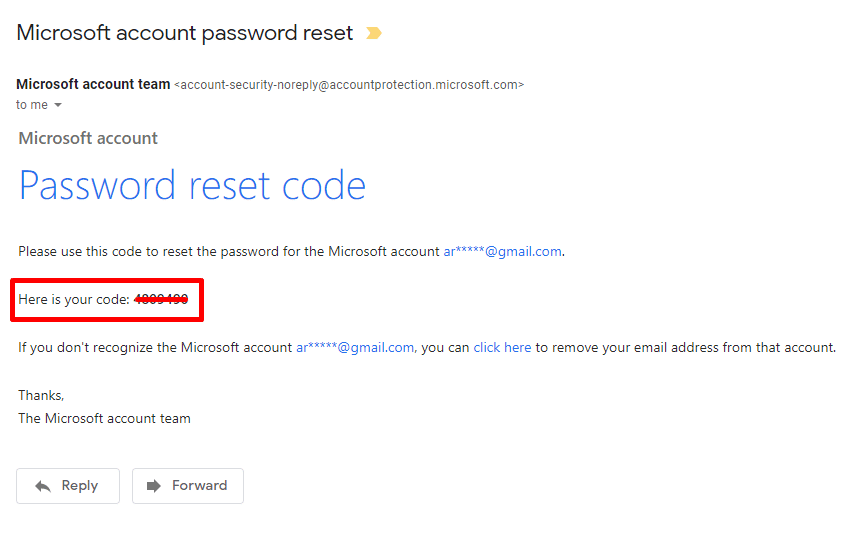
It would be a six digits code. Enter the exact code at the code bat and to verify it, click on the “Next” button.
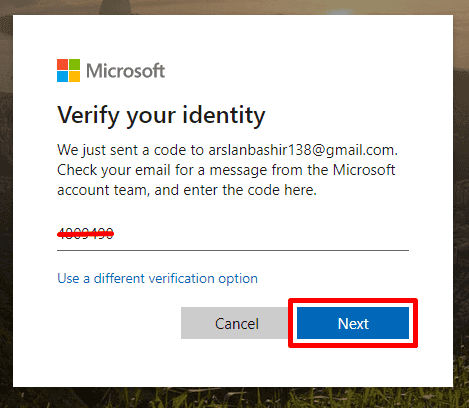
If you entered the right code, Microsoft will allow you to reset your password to a new one. Enter the password credentials.
Remember that, the password should be at least 8 digits and also, the characters are case-sensitive so carefully enter the details.
Enter the same password again to make sure that you are confirmed about your password and nothing is wrong.
Click on the “Next” to further proceed.
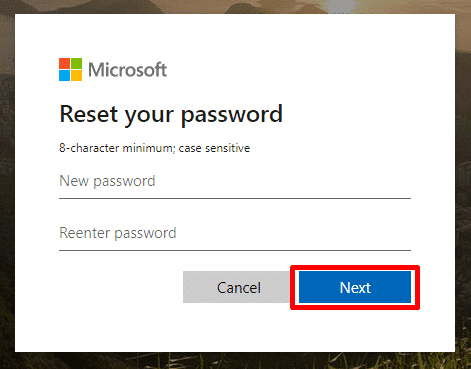
That’s it, you have this password reset job very well and Microsoft has granted you with a new password.
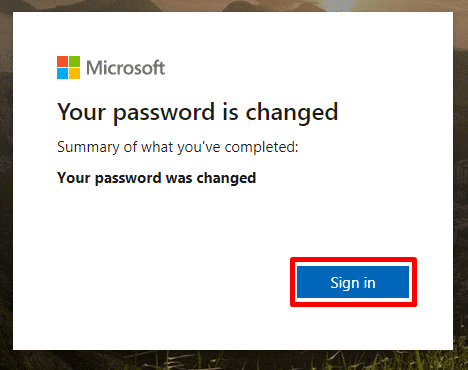
Go back to the locked Windows 10 computer and enter this recently changed password and you will see that you can easily log in by using this password.
2.3. Crack Windows 10 Password Using Command Prompt
When you already access your Windows 10 but have a doubt in mind that you can forget your Windows password anytime due to its complexity or don’t want to use the password anymore, you can simply switch to another password that you would like to use for next time login.
Or you wondering how to change Windows 10 password when you already have access to the computer. So, there is a simple and quick hack to crack Windows 10 password using the command prompt. The only thing that is required to perform this method is you should be logged in through admin account otherwise it will not work if you have not admin privileges
Let’s see how to bypass Windows 10 password using the command prompt.
How does it work?
There is nothing big to do to change your admin account password in Windows 10.
Simply, go to the Windows 10 default search bar and type the word “cmd.” As a result, you will see a command prompt at the top, make sure you are running it through admin privileges. To do that click on the “Run as administrator” option.
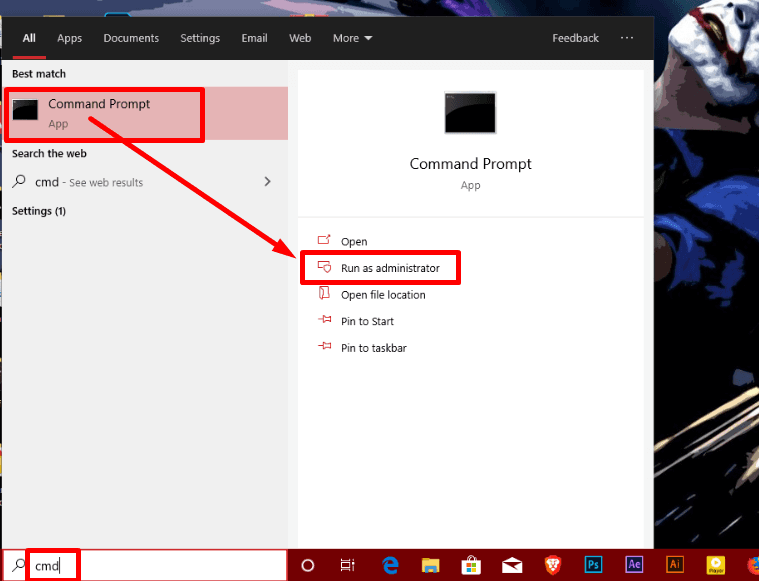
Immediately, a cmd screen will be prompted in front of you. You just have to run a simple command and you are done with the password change.
Copy and paste the following command on the cmd screen and press “Enter”.
net user administrator 123
Note: 123 is supposed to be the new password that you want to replace with the older one.
If you have admin privileges, you will get the success message on the screen.
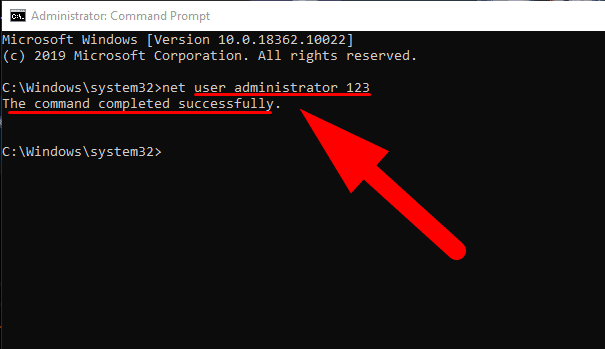
That’s all, your Windows 10 password has been changed to a new one of your own desire. Did you see how easy it is to crack Windows 10 password using the command prompt?
Conclusion:
The article completely elaborated on how to crack Windows 10 passwords without any software or with recovery tools. You saw different techniques to crack Windows 10 passwords either using recovery software or without software. Windows Password Reset is recommended for its efficent solutions. So, the post is an ultimate and comprehensive guide that will truly help you to crack Windows 10 passwords within a few steps.
Free Download Buy Now(Pro)