How to Crack Windows 7 Login Password without Losing Data
You have so many methods available on how to crack Windows 7 password. Each method has its own benefits and advantages. If you have forgotten your password, you cannot recover or access your files, so this process becomes vital and important for the recovery of the user’s files and application. It becomes difficult to separate the easy one from all complex and hectic methods. You do not need to worry about it because this article will discuss the easiest and fastest method available to crack Windows 7 admin/login password.
Why people want to Crack Windows 7 Login Password without Losing Data.
All modern applications have been established on Windows 7 because it is one of the most popular operating systems. Nowadays, Windows 7 is installed in many institute or office computers. Normally any human can forget the Windows password. In the discussion given below, we will learn “how to crack Windows 7 login password”.
- Method 1. Crack Windows 7 Password by Using Another Admin Account
- Method 2. Crack Windows 7 Password via Command Prompt
- Method 3. Crack Windows 7 Password with Windows Password Reset
- Method 4. Crack Windows 7 Password with Ophcrack
Method 1. Crack Windows 7 Password by Using Another Admin Account
Once you have forgotten your Windows 7 password, you cannot access your data available on the computer, but if you have another Admin account and have the password for it, you can use that to recover the other admin’s password. It is a simple method to crack Windows 7 password. Using this method, you can crack admin password on Windows 7 without using any software or third-party application. The only thing you require is to be able to log into another admin account. The following steps should be followed to recover the admin password:
Step 1: Open Control Panel by navigating in the Start menu and then click on “User Accounts and Family Safety.”
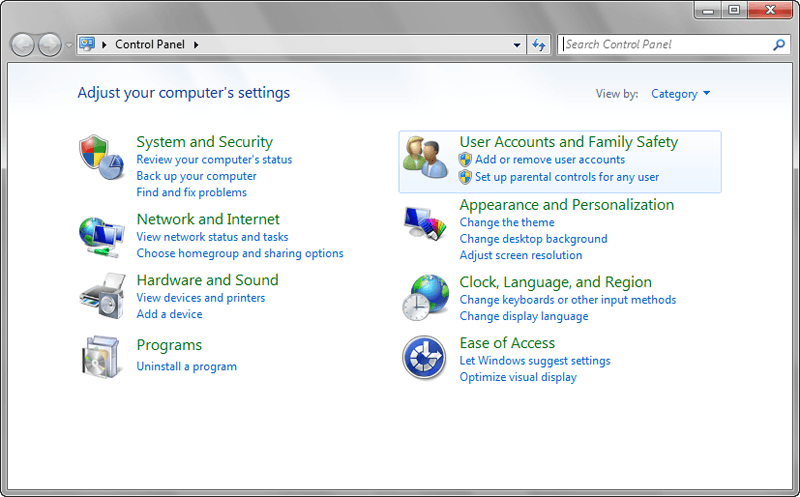
Step 2: Select “User Accounts” and after that, “Manage another account.” It will show all your accounts on your Windows 7 computer.
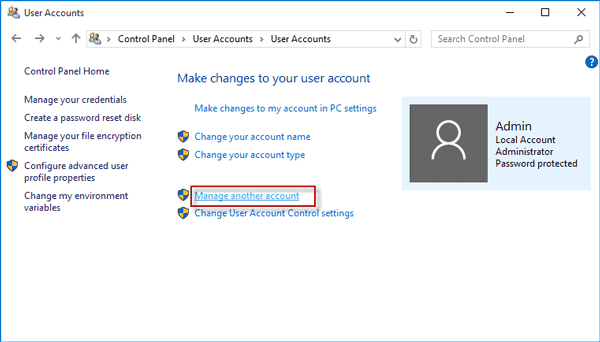
Step 3: Click on the admin account that you want to crack its password.
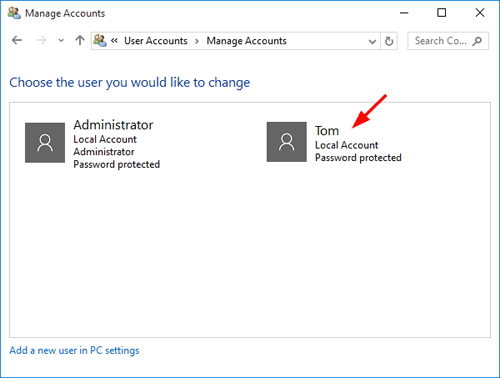
Step 4: After that, click on “Remove the password.” Your forgotten password will be cleared immediately.
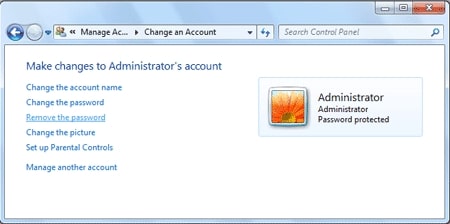
Method 2. Crack Windows 7 Password via Command Prompt
Once you forget your Windows 7 password, then you need to reset it. Resetting through command prompt is one of the best solutions available for crack Windows 7 password. You will see the feature on your Windows 7 to crack your Windows 7 password using command prompt in safe mode. We will take you through the process below.
Step 1: First, you have to boot your locked computer and press “F8.”
Step 2: After the first step, it will give you access to “Advanced Boot Options.” Click on “Safe Mode with Command Prompt” in the advanced boot options.
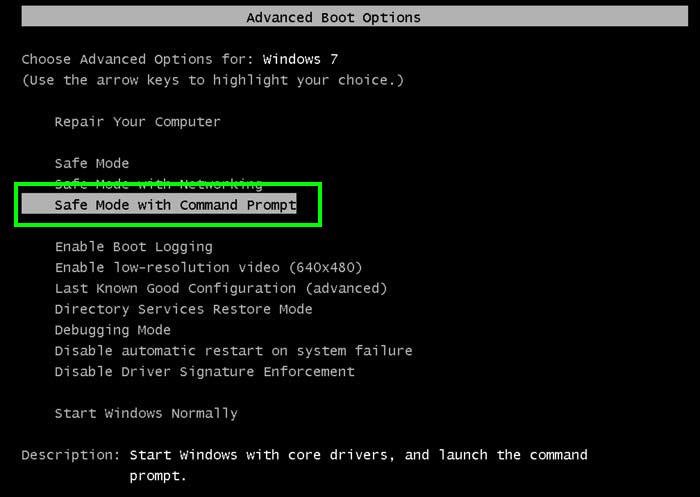
Step 3: After that, in the command prompt interface, type net user username new password. Here you will replace “username” with your account’s username and “new password” with the new password you want to set.
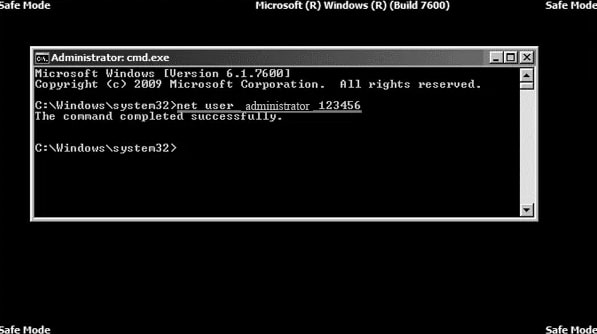
Step 4: Your Windows 7 password has been changed now. You can log in to Windows 7 with the new password that you set.
Also Read: How to Reset Windows 7 Password Using Command Prompt
Method 3. Crack Windows 7 Password with Windows Password Reset
Windows Password Reset is the most efficient and most powerful Windows Password Cracker, which helps you reset or recover forgotten password for Windows 7. It is one of the best methods available on this issue. It efficiently cracks Windows 7 password in a matter of minutes. Follow these steps to crack the password:
Step 1: First of all, download Windows Password Reset on an accessible PC.
Free Download Buy Now(Pro)Step 2: Secondly, you have to create a Windows password reset disk. Windows Password Reset enables you to create a USB or CD/DVD password reset disk easily. You have to click the “USB Device” or “CD/DVD” button to select a password reset disk type. Insert writable CD/DVD or USB flash drive to create a password reset disk and click “Begin burning.”


Step 3: After that, you have to insert the created password reset disk in the locked computer and boot your PC and select CD/DVD-ROM or USB drive in the boot menu.
Step 4: After booting from CD/DVD-ROM or USB drive, you have to select a Windows system and user from the menu. Now click on the “Reset” button to reset the password for a selected user. In Windows 7, the password will be set to blank (empty password). After that, click on the “Reboot” button to restart the computer. A message will pop up on the screen, eject the Windows password reset disk and click “Yes” to restart the computer.

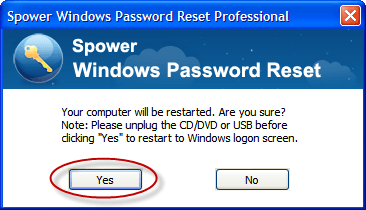
Also Read: Top Windows 7 Password Reset Tools
Method 4. Crack Windows 7 Password with Ophcrack
Ophcrack Windows 7 is a software application that is used to crack Windows 7 password. It provides its expertise in two ways to reset your password: either you can install the software package after downloading it or use a Live CD methodology that does not need any installation. Ophcrack is a window application which can effortlessly crack LM and NTLM password. The software package is used for Windows 7 professional password crack. Now we are going to discuss the method of using Ophcrack to crack Windows 7 Password.
Step 1: The first step you need to follow is to have a different PC with internet access and administrator privileges.
Step 2: After that, you have to download the correct version of the Ophcrack Live CD from the official website on the other PC.
Step 3: After installation, you have to burn the ISO file to a USB or CD. You will require an ISO burning application to perform this step. Now proceed to the next step of the password reset process.
Step 4: Now, you have to remove the bootable media from the second PC and insert it into the PC you have forgotten your password. Make the computer boot up from this media instead of normal Windows installation. Ophcrack itself contains a small operating system, so you can boot up from that application that can run independently of your Windows OS. After a few moments, you will see the Ophcrack interface on your PC.
Step 5: Now, you will be viewing a menu with four options. Leave everything on the default option, which is automatic. After a few moments, Ophcrack will identify the one with the SAM file.
Step 6: Once the above-described process has been completed, you will see a window containing different user accounts and their passwords displayed in column format. Now search for your previously locked username, look for an entry in the NT Pwd column.
Step 7: Remember this password. This will be your forgotten Windows 7 password. Remove the Live CD from the drive. Reboot your PC. You will be able to login into your Windows 7 user account using the recovered password.
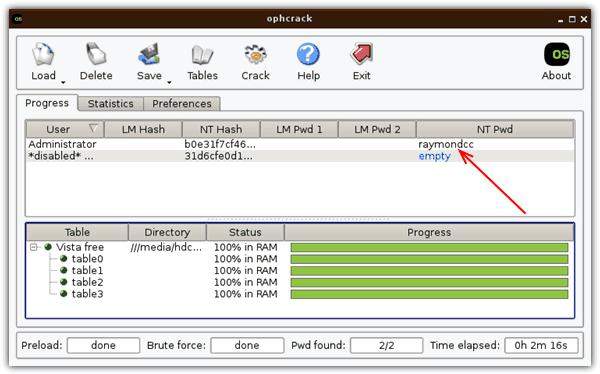
Conclusion
In this article, we learned to solve the problem that how to crack a Windows 7 password by explaining four methods stepwise. These methods are not universal; it means that any method might not work with a particular set of problems. For example, another admin account method is successful only when you have another admin account on your PC. Moreover, we learned that by using Windows Password Reset, we can easily crack Windows 7 password without limit. It is the most efficient and quickest method of Windows 7 password resetting.
Free Download Buy Now(Pro)
2 Comments
Please tell how to open a laptop if we forgot a password and without losing data.
But when we boot all data is deleted so that I want to know how to recover a data and how to open a laptop both easily.
Or
How to put data in another laptop or phone if the laptop is locked and we don’t know password.
Please reply I need to open this.
It’s very important for me!
Hi, you can just follow method 3 to crack Windows 7 password, after that, you can open your laptop without any data loss. And you don’t have to put data on another laptop or phone.