How to Hack Windows 10 password with/without Software
Windows is a robust operating system and one of the most popular in the world. The latest iteration of this OS is Windows 10. Windows 10, like other versions of Windows, allow users to have separate accounts and lock these user accounts for privacy and security purposes. What happens when you forget your Windows 10 password? Does that mean you have to format the machine? The answer is no.
Forgetting your password is not the end of the world, do not mind people who say you need to wipe your hard drive. Several tools can help you hack Windows 10 password. Here we’ll show you how to hack Windows 10 password without software or with software. By the time you finish this post, you will be equipped with the tools and knowledge of how to use it.
- Part 1. Hack Windows 10 password with Software
- 1.1. Hack Windows 10 password with Windows Password Reset
- 1.2. Hack Windows 10 password with Passper WinSenior
- Part 2. Hack Windows 10 password without Software
Part 1. Hack Windows 10 password with Software
1.1. Hack Windows 10 password with Windows Password Reset
Here we go. In exploring how to hack Windows 10, we will start with the best. Windows Password Reset is hands down, the most comprehensive lock removal tool in the market right now. This industry-standard tool works with all the major Windows operating systems, from Windows 10 to Windows 2000.
Also, with this tool, you will learn how to hack Admin password on Windows 10 as well as those of regular local user accounts. Despite all the features this tool packs, it is surprisingly quite easy to use, even for the layman. Continue reading to learn more about this amazing software and how to hack Windows 10 Admin password using it.
Key Features of Window Password Reset:
- Compatible with all the Windows versions, from Windows 10 down to Windows 2000.
- Can reset the Domain Administrator password for all the major Windows Server releases, from Windows Server 2000 to 2016.
- With Windows Password Reset, you can create new Administrator accounts without having to log into Windows.
- Allows you to delete a user account on Windows completely.
- Supports RAID Server, including Dell, IBM, HP, and other manufacturers.
Steps to hack Windows 10 password with Windows Password Reset:
Step 1: Download the software. Windows Password Reset comes in 4 options – Professional, Ultimate, Special, and Raid. Install the software on a computer that you can access, and launch it.
Free Download Buy Now(Pro)Step 2: Next, it’s time to create a Windows password reset disk. You do not need additional software for this, because Windows Password Reset has it covered.

With Windows Password Reset, you can create either a bootable USB or a CD/DVD media. Here is how to do it:
Click either “USB device” or “CD/DVD” to create a USB or CD/DVD Windows password reset disk.
To create a CD/DVD password reset disk, insert a blank disc and click the “Begin burning.”
For a USB password reset disk, plug the USB onto the machine and click “Begin burning.”

Perform the following steps on the computer for which you need to hack admin password.
Step 3: Before inserting or plugging the CD/DVD or USB password reset disks, you must first set the computer to boot from CD/DVD or USB respectively. Follow the below steps to do this:
- Boot your computer. When the screen comes on, press and hold the BIOS Entry key, you use in getting into your BIOS.
- Once you are in BIOS, switch to the “Boot” tab using the right and left directional keys. On the list of boot devices, find your connected or inserted media.
- Change the boot order to the bootable media we just created, using the “+” and “-” keys.
- Save your settings by pressing “F10.”
- Save your setup and Hit “Enter” to save and exit BIOS.
Step 4: Insert or plug your CD/DVD or USB password reset disk to the locked computer and then boot the machine. Confirm that the computer boots from your password reset disk.
Step 5: Lastly, follow the following final steps to hack Windows 10 password after the computer boots fully:

- Windows Password Reset launches. Next, select a Windows system.
- Select the user account for which you intend to hack its password.
- Hit “Reset” to hack the password for the user you selected. For regular Windows computers, the password will be empty.
- After changing the password, simply remove or unplug the password reset disk and restart your computer. You do not need to restart it manually, just click on the “Reboot” button, then a prompt will appear after you change the password. Simply click “Yes” to reboot the system.
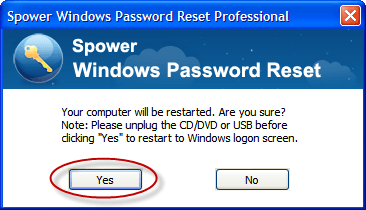
1.2. Hack Windows 10 password with Passper WinSenior
No doubt, I recommend that you use the above software we just discussed – Windows Password reset – if you want to hack Windows 10 password. However, if you found the steps tedious or for some reason are not okay with the tool, Passper WinSenior is a one of the best alternatives.
Features of Passper WinSenior:
- Compatible with computers running Windows 10, 8.1, 8, 7, XP, and Vista.
- Hack Windows 10 password lost in any scenario.
- Passper WinSenior is relatively easy to use.
Steps to hack Windows 10 password with Passper WinSenior:
To use this software, download the setup file. After downloading the tool, install, launch the program, and follow the steps below:
1. Creating a Windows Password Reset Disk
Step 1: First, you need to create a bootable media. If you wish to use a CD or DVD, select “CD/DVD,” if it is a USB disk, click “USB Flash Drive.” Next, choose the device from the dropdown to the right of your selected option and hit “Create.”
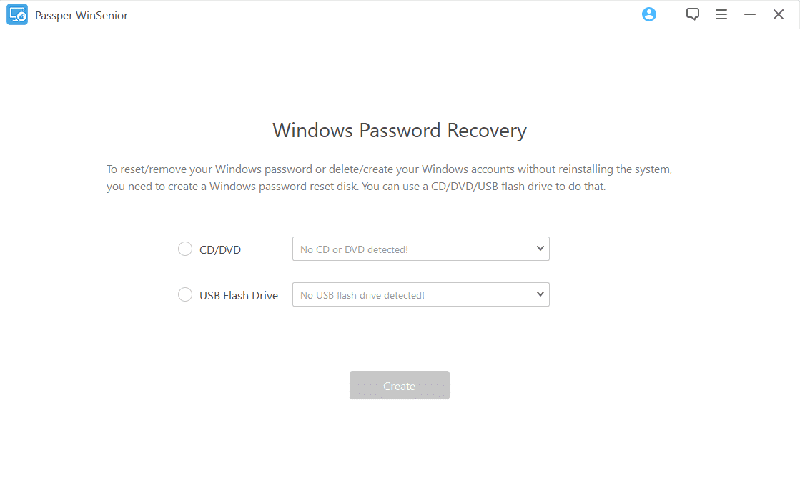
Step 2: On the resulting popup, click “Continue” to burn the media. Following this operation (typically a few minutes), eject/remove the CD, DVD, or USB drive.
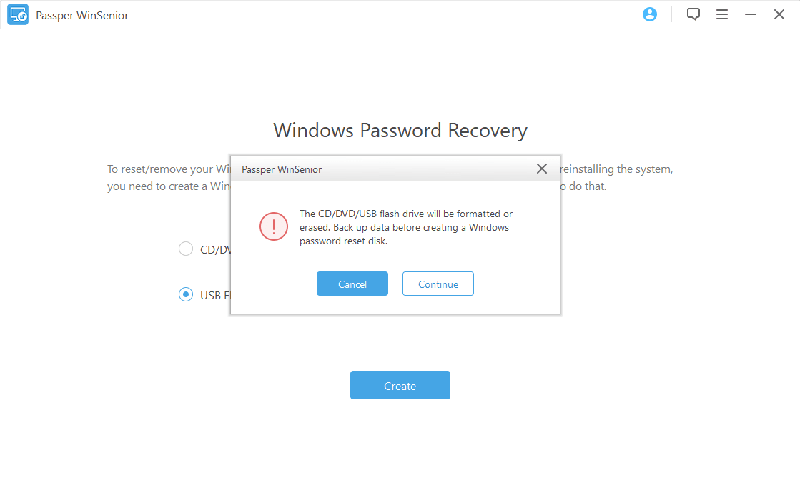
2. Please carry out the steps in this part on the computer that you are attempting to hack. First thing you do here is to access the Boot Menu.
Step 1: Insert the bootable media we created and restart the machine. Restart the machine, and on booting, keep pressing and releasing the Bios key. Do this until you see the boot menu.
Step 2: Using the arrow keys, select the brand of the media device from the boot menu and select it by pressing “Enter.”
Step 3: A new window will open now. First, you choose the right operating system of the locked machine.
3. Hack Windows 10 password
Scene 1. Reset the Password
Step 1: From the tool, click “Reset Windows Password” and click “Next.”
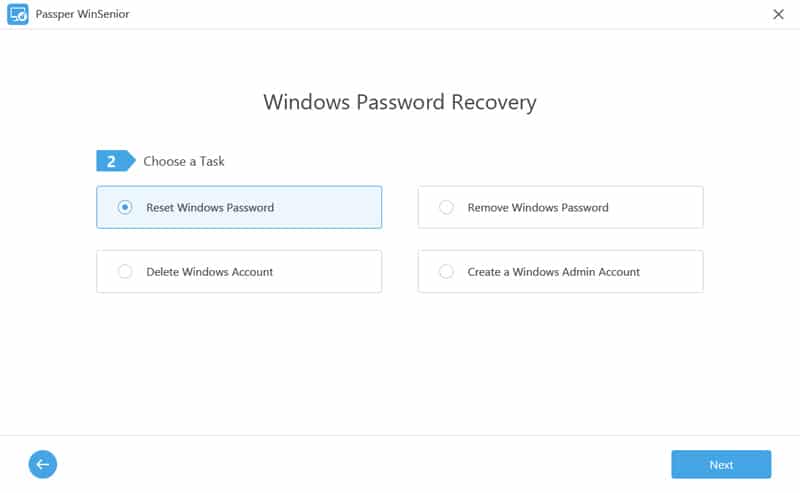
Step 2: Choose the specific user account for which you want to hack the password and hit “Next.” Type in the new password you want to change it to and click “Reset.”
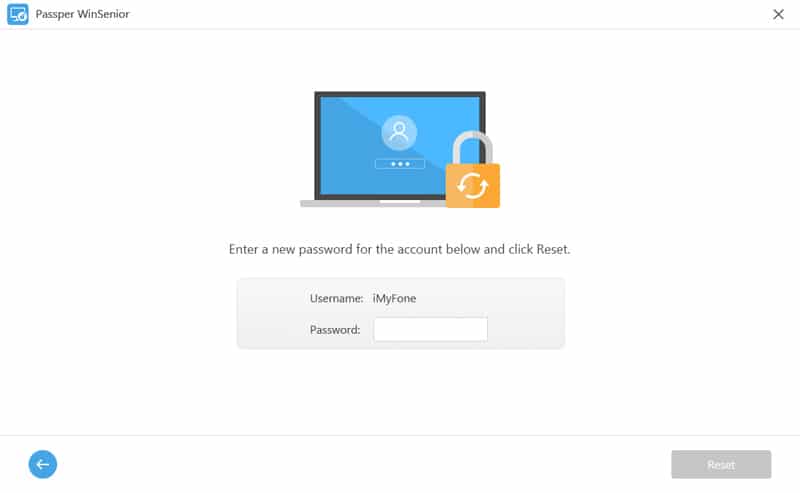
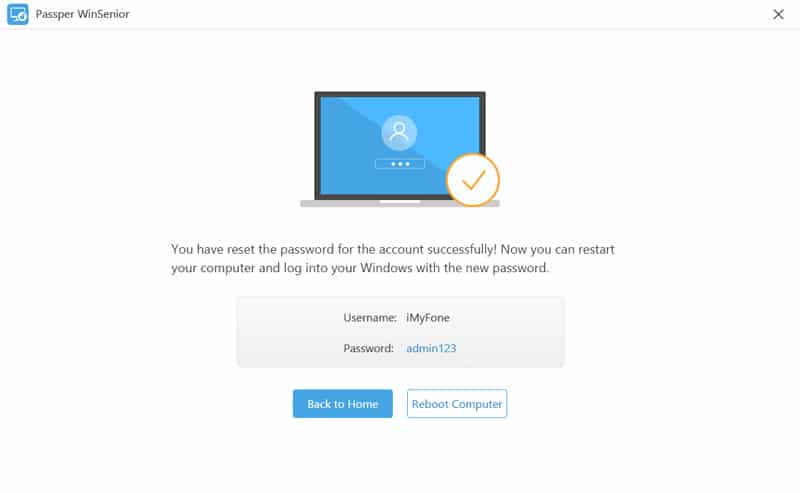
Step 3:When the tool completes the password reset operation, you will get a prompt. Make sure the bootable media is not inserted or connected. Following this, click “Rebook Computer” and confirm. On the login screen, attempt to sign in using the new password.
Scene 2. Remove the Password
Step 1: Click on “Remove Windows Password” and click “Next.”
Step 2: Choose the account you wish to remove and click on the “Remove” button.
Step 3: Sit back and relax. In a few minutes, this tool will remove your password. Finally, restart your computer, and you will be able to get past the Windows login screen without entering a password. When Windows has started successfully, you can go on to assign a new password to the user account.
Part 2. Hack Windows 10 password without Software
2.1. Hack Windows 10 password Using Command Prompt
If you have gotten this far, you probably are not quite okay with using a third-party software, and don’t worry, you are not alone. Many people prefer to learn how to hack Windows 10 password without software, and the first method we will explore is how to hack Windows 10 password using Command Prompt. If you do not want to mess with commands, then I advise that you use either of the tools recommended in Part 1.
To hack Windows 10 password using Command Prompt, you first need a Windows PE bootable media handy.
Step 1: Get a bootable Windows PE media and use it to boot up your locked Windows computer. On the first screen you see, click “Advanced” and launch Command Prompt.
Step 2: A default location will be indicated in the Command Prompt window. To navigate to your C drive, simply type “C:” and press “Enter.”
Step 3: Next, you need to create a copy of your system file so that you can get sticky keys to work; also, you have to put it in your computer’s root directory (C) to be restored later. In the C drive, enter the following command: copy C:\Windows\system32\sethc.exe C:\
Step 4: Replace sethc.exe with cmd.exe. To do this, enter this command: copy /y C:\Windows\system32\cmd.exe C:\Windows\system32\sethc.exe C:\
Step 5: After entering the command above, you can now launch Command Prompt from the Windows login screen. What you do now is restart your computer and wait till you get to this login screen. Here, press “Shift” five times.
Step 6: Next, replace the two variables with the appropriate account name and the new password you wish to use — hit “Enter.”
Step 7: To restore sethc.exe to the original directory, go back and follow step 1 to step 4 in reverse. Next, remove the Windows PE bootable media and restart your computer, and you can now log in Windows 10 without needing to enter any password.
Note: If you choose to hack Windows 10 password using Command Prompt, know that you will lose your Internet Explorer password and other settings.
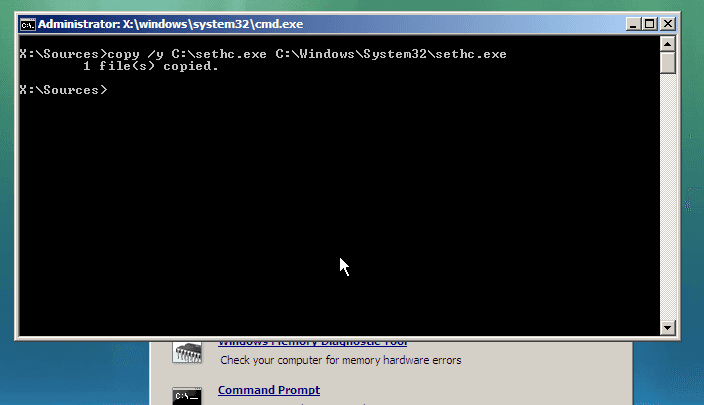
2.2 Hack Windows 10 password with Password Reset Disk
In my opinion, a person without solid tech knowledge has not business learning how to hack Windows 10 using Command Prompt because a little mistake can put the machine I more harm than bargained. An alternative way is using a password reset disk.
This technique will only work if the password you want to hack is of a local account. More so, Microsoft account users cannot reset their Windows 10 passwords without making use of a password reset disk. Here’s how it works:
Step 1:Plugin in the USB drive, and on the Windows login screen, hit “Reset Password.”
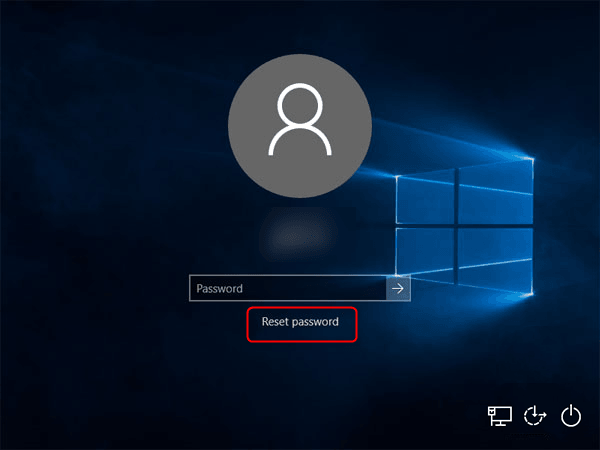
Step 2:Insert the password reset CD/DVD disk or plug in the password reset USB and, in the popup that follows, select this password reset disk that you have inserted or connected.
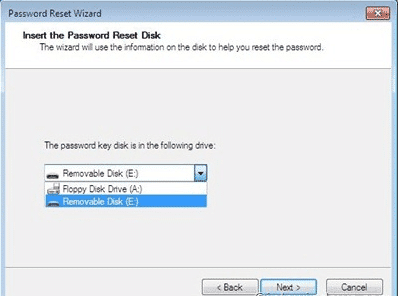
Step 3:Assign a new password for the account in question and hit “Finish.” That is all. You can now log in using the new password you just created.
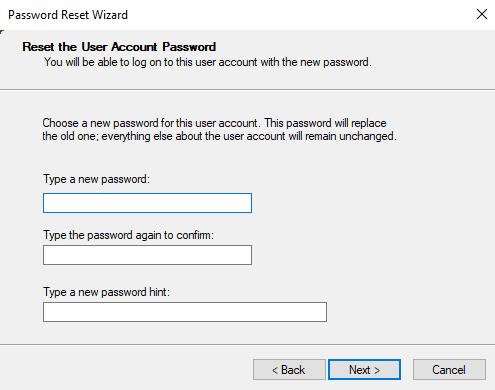
2.3. Hack Windows 10 password by Resetting Microsoft Account Password
Remember how I advised that the previous method of how to hack Windows 10 without software does not work on Microsoft accounts? If your account is a Microsoft account, you are in luck because you probably have one of the most straightforward password hacking procedures.
Steps to hack Windows 10 password with Microsoft Account:
Step 1:To unlock Windows 10 computer using this method, go to Microsoft Account Reset Page. On getting to this login page, click “I forgot my password.” This will load the “Recover your account” page.

Step 2:The “Recover your account” screen has a captcha, solve it, and then it loads the “Verify your identity” screen.
Step 3:On the “Verify your identity” page, enter the security code that they sent to the email or you can as well use a phone number that you have linked to the Microsoft account previously.
Step 4:Finally you can set a new password for Windows 10 Microsoft account.
Conclusion
In this post, you have learned how to hack Windows 10 password without software, how to hack Windows 10 password using Command Prompt, and how to do it with two unique pieces of software. If you need to perform this operation urgently, the quickest and safest method is using Windows Password Reset. If for some reason, that does not work, you can then explore the other alternatives here. Be rest assured, they are all reliable solutions that should work most of the time.
Free Download Buy Now(Pro)