How to Open Password Protected RAR File without Password
A RAR file is mainly an alternative to a compressed ZIP file. Just like Zip files, a RAR file compresses several files into one, making it easier and more convenient to store and transfer files. More so, RAR files can also be password-protected, making it necessary to know how to open password protected RAR file without password.
Due to the number of files you are exposed to working with, there is a possibility of forgetting the password to your RAR file. Besides, you might have also downloaded RAR files you couldn’t access due to a password restriction. As a result, this article comes in handy as we will show you in detail three methods you can use to open RAR file without password.
- Method 1. How to Open Protected RAR File with CMD
- Method 2. How to Open Protected RAR File with Passper for RAR
- Method 3. How to Open Protected RAR Online (Not Recommended)
Method 1. How to Open Protected RAR File with CMD
Command prompt, which is popularly referred to as CMD, is the first method of how to open password protected RAR file without password that we will be considering. This method is free and does not require any additional software, making it convenient and effective for hacking a RAR password. To use this technique, follow the steps below:
Step 1: Firstly, enter the code shown in the image below in a notepad.
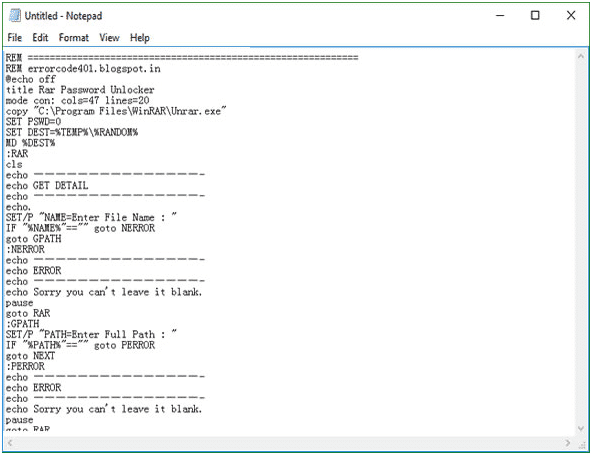
Step 2: Next, save the notepad from step 1 as a bat file by navigating to “File.” After that, click on “Save as.”
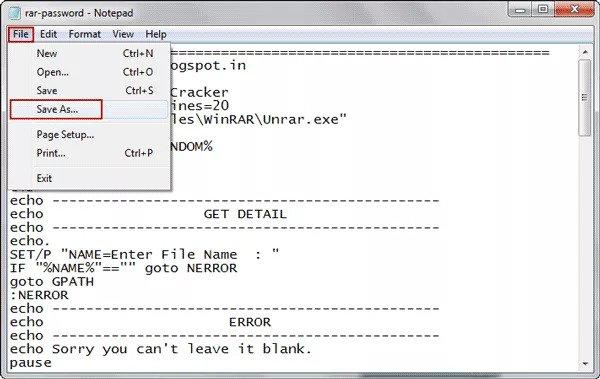
Step 3: Here, under the option “Save as type,” choose “All files” and then save the file as with the name rar-password.bat.
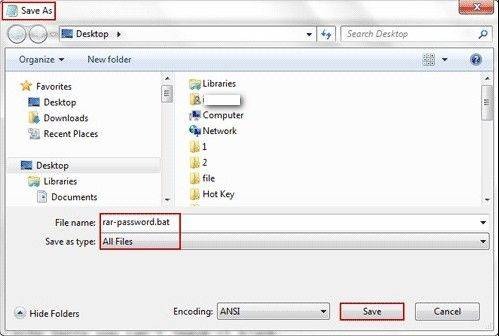
Step 4: Now, double click on the newly created rar-password.bat file and then open the command prompt.
Step 5: Right-click on the password-protected RAR file and scroll down to properties. You will see the file name and path of the RAR file there.
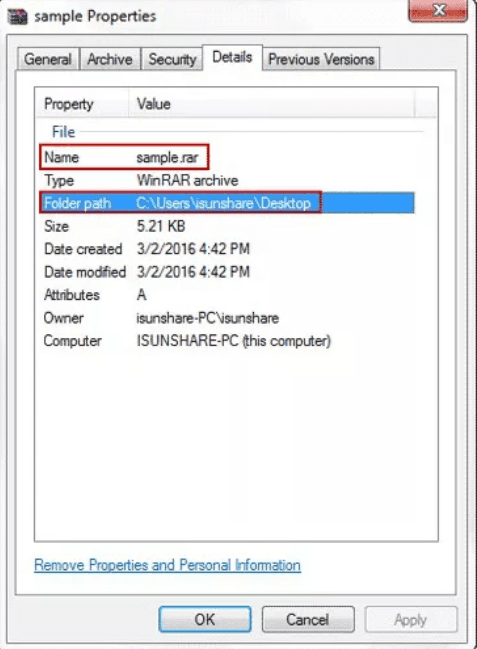
Step 6: Type the file path and name in the opened command prompt and then tap “Enter.”
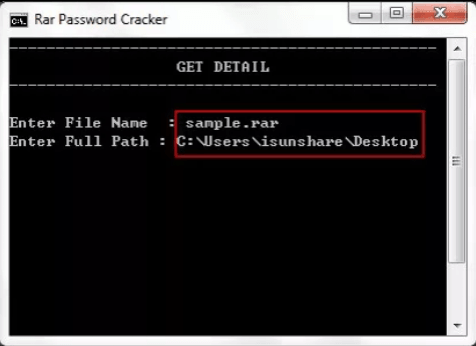
Step 7: After clicking “Enter,” the Command Prompt will help to find the RAR password and display it there.
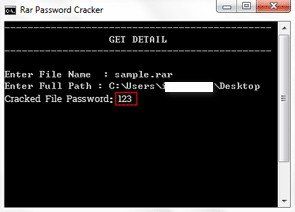
However, note if your password is made up of alphabets, this method won’t work. It is necessary first to ensure that the password is made of numbers before trying this method to open WinRAR file without password.
Method 2. How to Open Protected RAR File with Passper for RAR
When it comes to opening protected RAR files without password, using RAR password recovery tools remains the best method. Although there are a large number of tools offering to open RAR files without password, however, we recommend Passper for RAR. The Passper for RAR unlocks protected WinRAR and RAR files in seconds. Besides, it has a smart algorithm that makes it easy to use, effective, and convenient. To use the Passper for RAR, follow the step by step guide below:
Step 1: Download, install and then run Passper for RAR that compatible with your computer.
Free TrialStep 2: When the program loads fully, click “Add” and then locate the password-protected RAR file stored in your computer to upload it.
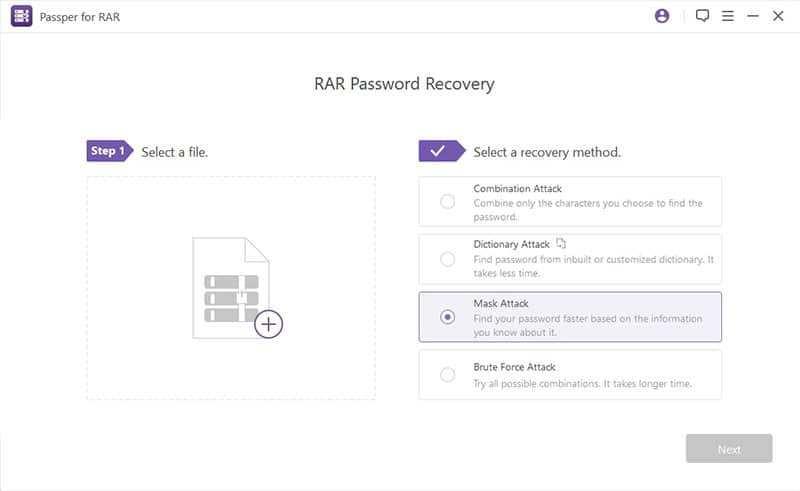
Step 3: After successfully uploading the file, choose a suitable recovery method that best suits the password you are trying to recover.
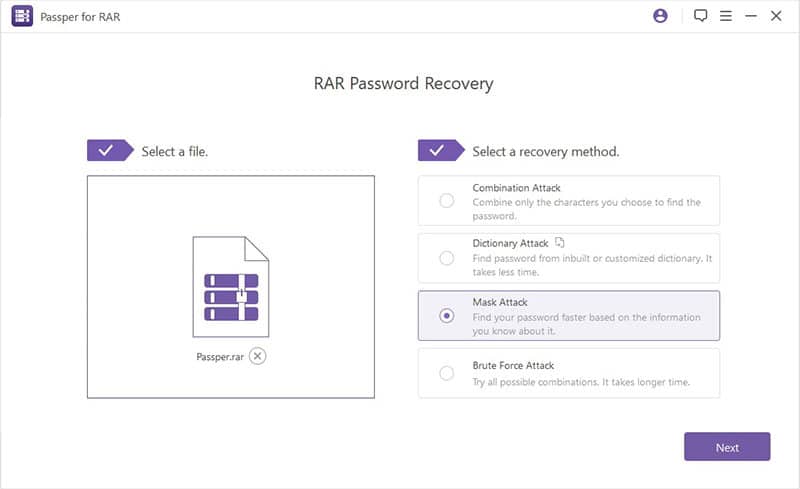
There are four recovery options you are expected to choose from. They include the Dictionary Attack, Combination Attack, Brute Force Attack, and the mask attack. Find below a brief explanation of the attack types.
- Dictionary Attack: This recovery method makes use of available dictionaries to crack the RAR password.
- Combination Attack: This recovery method allows you to enter the symbols, numbers, alphabets, and other characters you want the program to consider when combining to find the RAR password.
- Brute Force Attack: This method allows you to choose various restrictions such as small caps, all caps, etc., as the program attempts to find the RAR password.
- Mask Attack: This method allows you to input some of the characters, numbers, and alphabets you can remember in the password.
Step 4: Now, click “Recover” to start the password recovery process.
Step 5: After the recovery process, the password will then show on your screen.
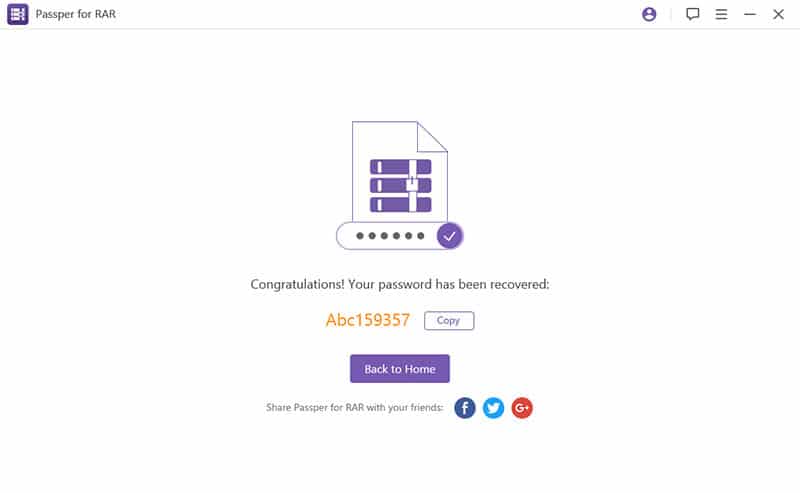
Method 3. How to Open Protected RAR Online (Not Recommended)
This is yet another method on how to open password protected WinRar file. Generally, when people are looking to open a protected RAR file without password, the first way that comes to mind is to look for a RAR password unlocker online.
When using the online tool, all you need to do is upload the file to the online service. The company will then remove the password from RAR file, and then you can download the unlocked file. Although this method is simple and fast, it is not recommended because the online service gets to have a duplicated file. Hence, the safety of your file can not be guaranteed. To use this method, follow the steps outlined here:
Step 1: Access your browser and visit the Online ZIP converter.
Step 2: When the web page opens, click “Browse” and then navigate to find and upload the password-protected RAR file.
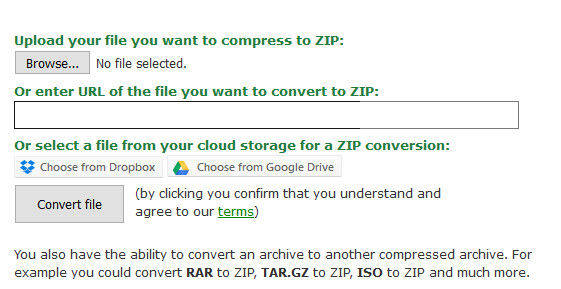
Step 3: Next, tap “Convert file” to start the unlocking process.
Step 4: After it has successfully recovered the password, a window will appear when you can now download the unlocked RAR file.
Conclusion
Overall, while it is now essential to password-protect your RAR files, there is a possibility that you might forget or download a password-protected RAR file.
In this detailed article, we have shown you three effective ways of opening a password protected RAR file without password. We discussed how to open password protected RAR file with CMD, Passper for RAR, and online service.
Although using CMD is effective, it can be a bit complex, while using online service is not recommended as your files are put at risk due to the uploading and downloading process involved. On the other hand, using the Passper for RAR program stands out as a reliable, easy, fast, and safe method you can use to open WinRAR file without password.
Free TrialRelated posts
Recent Posts
- How to Turn Off Samsung Tablet without Password
- How to Make A Password Reset Disk for Another Computer
- How to Reset Password on Sony Vaio Laptop Windows 7/8/10
- How to Print A Secured PDF without Password
- How to Remove Read-Only from Excel
- How to Hack or Crack Password Protected PDF File
- How to Fix Windows 10’s Defaultuser0 Password Issue
- How to Disable Windows Hello Pin
- How to Make A Word Document Read Only
Related Posts
- How To Recover Forgotten WinRAR Archive Password
- How to Break or Crack WinRAR File Password
- How to Decrypt an Encrypted RAR File Password
- Top 5 Best RAR Password Recovery 2021
- How to Remove Password from RAR File Manually
- How to Unlock or Extract RAR File without Password
- How to Find RAR File Password
- How to Hack WinRAR File Password
- How to Get Past Passwords on RAR Files?