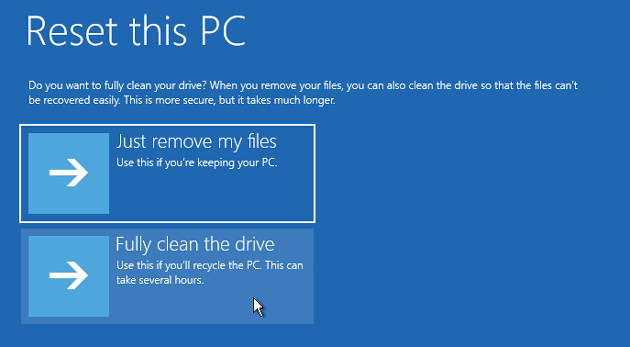How to Restore Acer Laptop to Factory Settings without Password
“I am unable to perform functions on my Acer laptop because it is always acting up. It frustrates me when I want to perform a task and the laptop hangs or gets stuck. Even on the simplest words files, it gets stuck and I have to wait for minutes to get it back. I want to factory reset my Acer laptop but I don’t remember my password. I am looking for ways about how to factory reset Acer laptop without password.”
Is this sound familiar? Are you ever stuck in a situation where your Acer laptop acts out and you want to factory reset it but you don’t know the password? There can also be other reasons to restore factory setting of your Acer laptop such as you want to sell it, you want to clean it, or you want to bypass Acer laptop forgotten password. The situation can be frustrating and most of the users don’t know the effective method to reset Acer laptop to factory setting without password.
In this informative article, we are going to explain three detailed methods of how to factory reset Acer laptop without password. One of the methods out of these three is the most effective one. You can keep reading to find the most suitable one for how to reset Acer laptop to factory settings.
- Method 1: Factory reset Acer laptop with Alt+F10 without disk
- Method 2. Factory Reset Acer Laptop with Installation Disk
- Method 3. Factory Reset Acer Laptop after Logging in
- 3.1. Reset Acer Laptop Password with Windows Password Reset
- 3.2. Logging in to Windows to Factory reset your Acer laptop
Method 1: Factory reset Acer laptop with Alt+F10 without disk
This is the first method that directs you on how to restore acer laptop to factory settings without cd. This method applies to systems that ship with Windows 10, 8.1 and 8. You will need to boot up the laptop before performing this restoration method. This is a simple method as it only requires you to boot your Acer laptop to restore it to factory setting.
Note: This method only applies to Windows 10/8.1/8.
Steps to Factory reset Acer laptop with “Alt” + “F10”
Follow the below-mentioned steps:
Step 1. Press and hold the Power key for about 5 seconds to completely power off the system.
Step 2. Turn on the Acer laptop by pressing the power key. Press the “Alt” + “F10” keys simultaneously upon the appearance of the Acer logo on the screen.

Step 3. Click on “Choose an option”.
Step 4. Choose “Troubleshoot”.
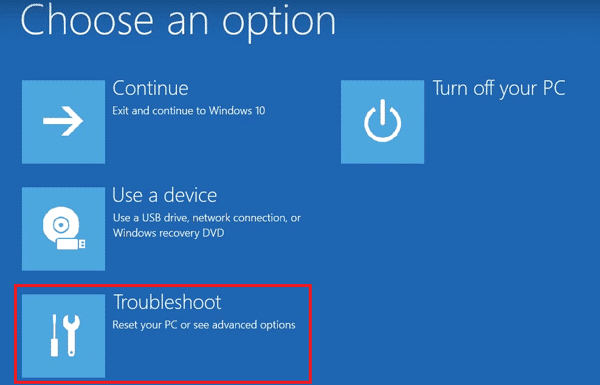
Step 5. Click on “Reset this PC”. The process erases all the data on your PC. If you wish to retain your data, click the Refresh your PC option.
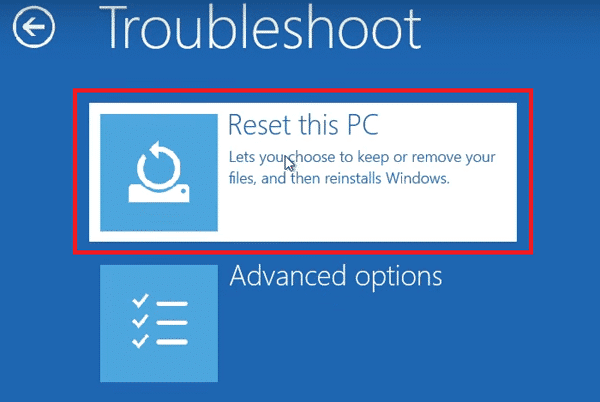
Step 6. Click on “Remove everything”.
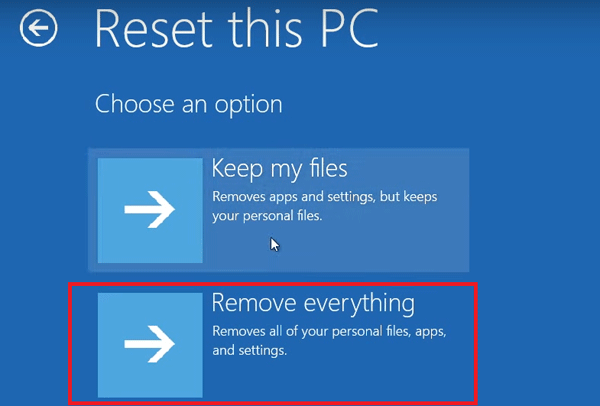
Step 7. Click “Restart” to start the data recovery.
Step 8. Wait for the reset process to complete. It may take some minutes. Finally, you will factory reset Acer laptop without password by using the “Alt”+ “F10” key.
Limitation of Factory reset Acer laptop with Alt+F10
- Acer “Alt”+ “F10” method can’t work when the system is already running
- If the recovery partition is deleted, you can’t restore the Acer laptop to factory setting by this method.
Method 2. Factory Reset Acer Laptop with Installation Disk
Another method to factory reset Acer laptop without password is via installation disk. You will need a setup disk or installation disk to perform this method. The method is simple because it only requires booting your Acer laptop from the disk and factory restoring it without password.
In case you don’t have the disk, you can download Windows file to create a CD or installation disk.
Steps to Factory Reset Acer Laptop with Installation Disk
Here are the steps to Factory Reset Acer Laptop with Installation Disk:
Step 1: Insert the installation disk to your Acer laptop.
Step 2: With the help of this installation disk, Boot your Acer laptop.
Step 3: You will see the “Next” button on the Installation screen. Press it.
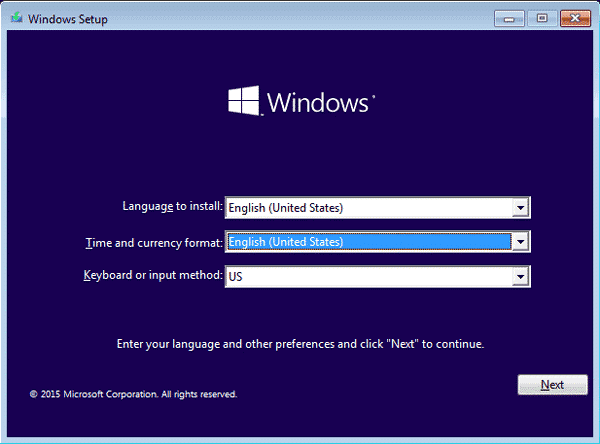
Step 4: From the left bottom corner, click on the “Repair your computer”.
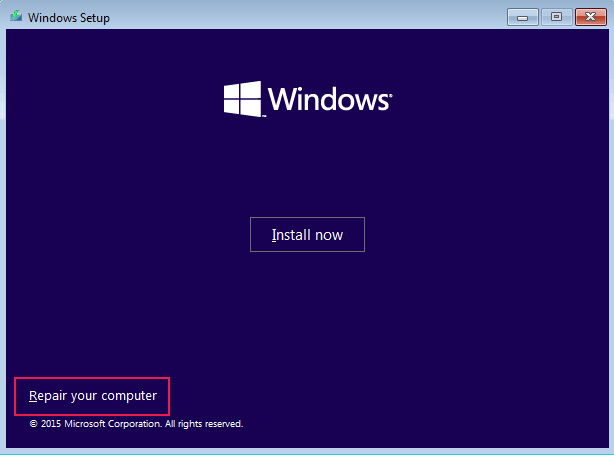
Step 5: Now you will be directed to the option of “Troubleshoot”. Click on it.
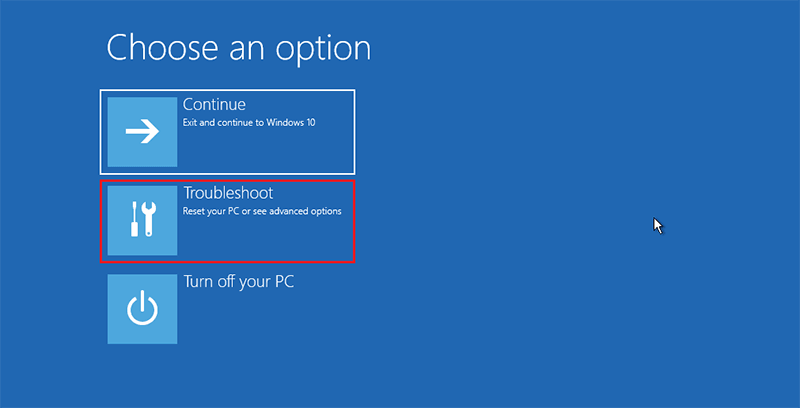
Step 6: After selecting the troubleshoot option, you will see “Reset this PC”. Press the button and proceed.
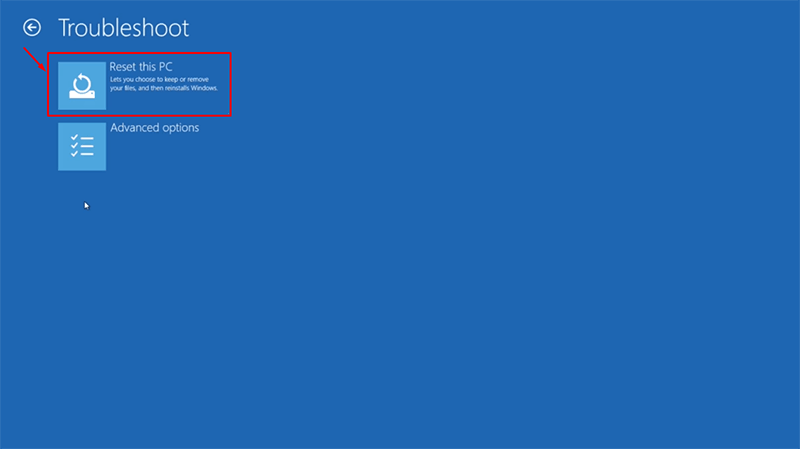
Note: The following steps are specific to Windows 10 only. If you are looking for how to reset Acer laptop to factory setting on Windows 8 or 8.1, then follow the on-screen instructions and reset it.
Step 7: On this point, you will see two options; “Keep my files” & “Remove everything”. To factory reset Acer laptop without password, you have to select the “Remove everything” option. Choosing another option will not help to bypass the password on Acer laptop and factory resetting it.
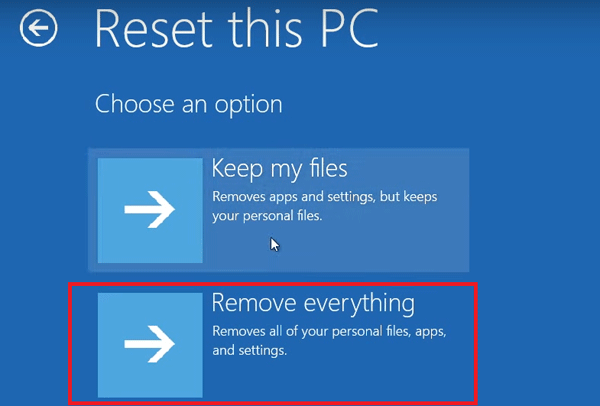
Step 8: Pick your system name and go on.
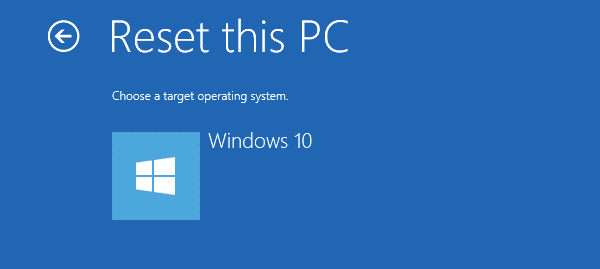
Step 9: Here, you can select which drive you want to clear. There will be two options; “Only the drive where Windows is installed” & “All drives“.
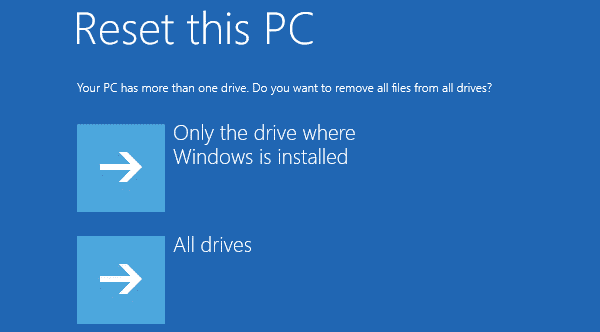
Step 10: Whatever option you will select, there will be two more options such as; “Just remove my files”, or “Fully clean the drive”.
- You can select the first option of “Just remove my files” if you want to keep your Acer laptop.
- If you will recycle the Laptop, then pick the “Fully clean the drive”.
Step 11: Click on the “Reset” button and then you will factory reset Acer laptop without password.
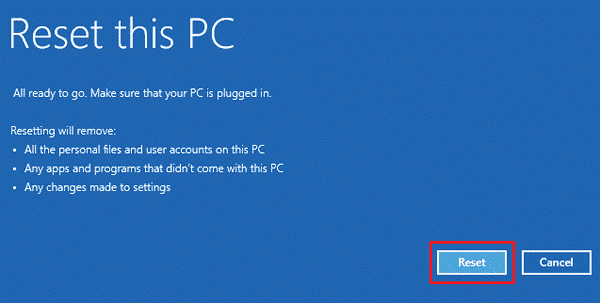
Limitation of Factory Reset Acer Laptop with Installation Disk
- This method needs an installation disk and if you don’t have it beforehand, this procedure is not suitable to the factory reset Acer laptop.
- The overall procedure is lengthy and requires a lot of timing in completion.
Method 3. Factory Reset Acer Laptop after Logging in
3.1. Reset Acer Laptop Password with Windows Password Reset
The third method to factory reset Acer laptop without password is by using Windows Password Reset. The tool can bypass password on Windows and can unlock a laptop if you forget the password. Additionally, it is compatible with Windows 10/8.1/8/7/Vista/XP/2016/2010/2008/2003/2000.
The tool requires no technical knowledge in resetting Acer laptop password. It has 4 editions with different variations of features so that anyone can use it according to their needs.
Steps to Reset Acer Laptop Password with Windows Password Reset
Here are the steps to Reset Acer Laptop Password with Windows Password Reset:
Step 1: Downloading & Installing
- Install Windows Password reset on another laptop and install it
Step 2: Create a Recovery Disk
- Run the Windows Password Reset.
- Use the software to create a recovery disk.
Step 3: Boot-it
- Insert the disk in your locked Acer laptop.
- Start your Acer laptop.
- On seeing the Acer logo, press and hold down “F12” key.
- The “Boot Menu” will appear. Choose from the USB flash drive to boot.
- When the tool begins, select a “user name”.
- Press on the “Reset” option.
- Click on the “Reboot” option to Factory resetting option
Benefits of using Windows Password Reset
Here are a few of many benefits of using Windows Password Reset to restore Acer laptop to factory settings without cd:
- The tool is designed to bypass password on Windows laptop.
- It requires no technical knowledge and performs effective solutions in no time.
- The software is compatible with all versions of Windows. It also provides users with 4 different editions, so anyone can use it according to their need.
Limitation of resetting Acer laptop to factory setting via Windows Password reset
- The trial version has limited features, however, you can buy an advanced version to get other remarkable benefits of this software.
3.2. Logging in to Windows to Factory reset your Acer laptop
After resetting Windows password, you can factory reset Acer laptop from logging in.
Follow the following steps.
1. Start by logging in to Windows.
2. Back up the important files in the system.
3. Click on the setting app, then “Update & Security”.
4. Choose the “Recovery” option on the left. Click on “Get Started” under the “Reset this PC” section.
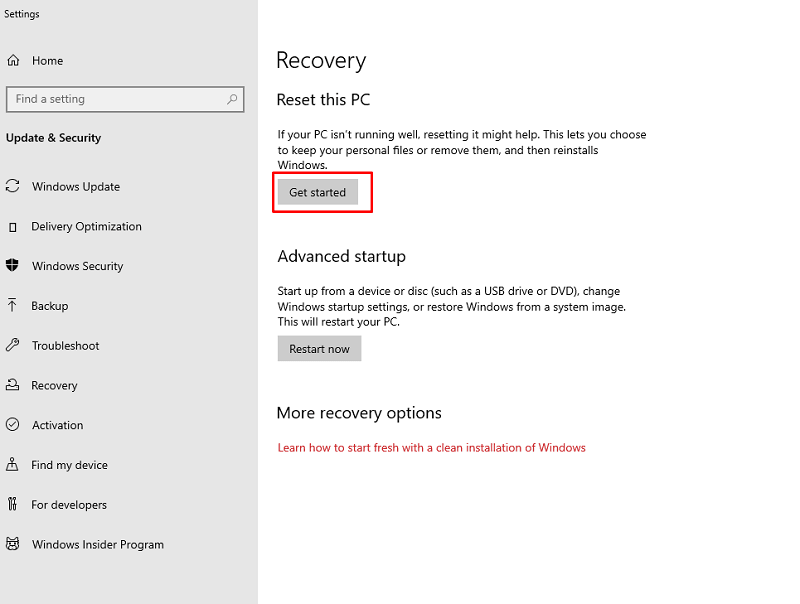
5. Click on “Remove-everything”.
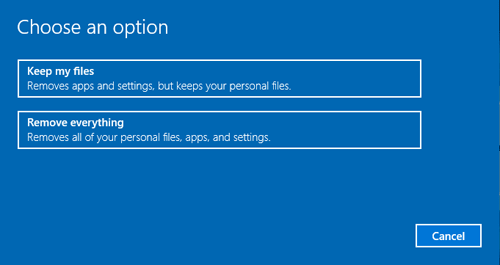
6. You get to a section asking if you wish to clean all your system drives; select the option that best suits your needs.
7. Follow the guidelines on the screen. Click on “Reset” for the factory reset process to start.
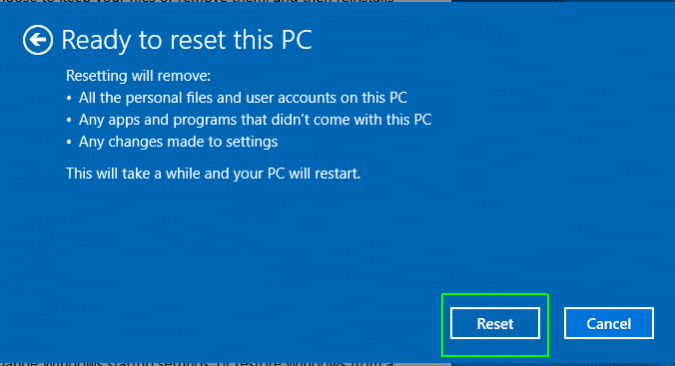
8. Wait for the factory reset process to complete. The Acer laptop restarts several times as it reinstalls Windows 10. Follow the on-screen guidelines as you set up your details.
Limitations of this factory reset method
Even if this is one of the methods on how to restore Acer laptop to factory setting without a password, the method comes with some limitations. There is no guarantee that the method will be successful in factory resetting Acer laptop without password.
Conclusion
We have discussed three methods about how to factory reset acer laptop without password. All the methods are commonly used and have their advantages and disadvantages. Some of them don’t guarantee for a successful factory reset on Acer laptop, however, resetting it via Window Password Reset is quite effective and easy. The method is simple and requires no technical knowledge to use it. You will simply download it, launch the tool, follow a few simple steps, and reset your Acer laptop to factory setting without password.
Free Download Buy Now(Pro)