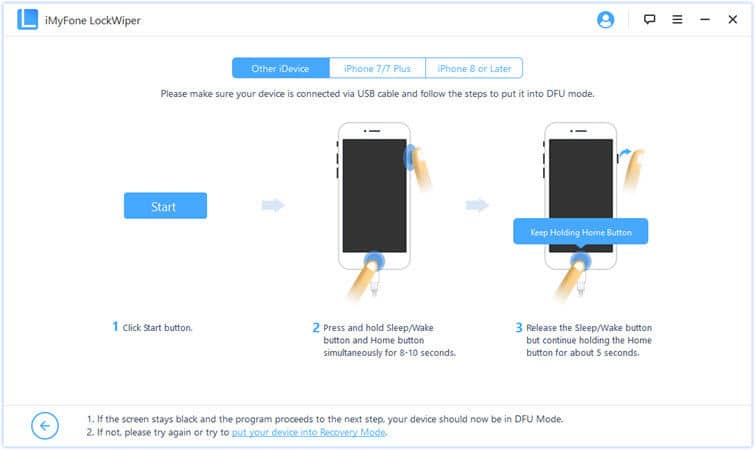How To Turn Off Screen Lock On iPhone Without Password
The screen lock is an essential feature of an iPhone, is primarily activated on the device to secure it from unwanted access. But there can be specific situations when the lock can start troubling and irritating the user, and the only solution left out is to remove iPhone lock screen to get access. When you try to do this, you discover that you do not know how to turn off screen lock on iPhone.
There can be many peculiar reasons when the screen lock password becomes a problem for the user. Maybe because you have regularly used Touch/Face ID to login, and now for some reason, they are not working, but you have forgotten the password too, which was created a long time ago.
Looking for a genuine solution on the internet to disable iPhone lock screen will confuse you as the search engine shows plenty of software and websites related to the query. Most of them are highly insecure and unreliable, which can harm your mobile. The Apple Company provides some solutions like iTunes or recovery mode to resolve it, but they have their limitations and clauses to work correctly.
You can go through the article below to remove screen lock on iPhone with or without a password.
- Method 1. Turn Off Screen Lock On iPhone With iMyFone LockWiper
- Method 2. Restore iPhone Via iTunes To Remove Screen Lock On iPhone
- Method 3. Turn off Screen Lock On iPhone With Recovery Mode
- Tips: How To Turn Off Screen Lock On iPhone With Password
Method 1. Turn Off Screen Lock On iPhone With iMyFone LockWiper
For queries like “how to turn off iPhone screen lock without passcode,” iMyFone has delivered a unique desktop-based application known as iMyFone LockWiper. It supports all the iOS devices, whether iPhone, iPad, or Pod, and apart from removing iPhone screen lock, it can also remove Apply ID without password and bypass restriction passcode.
Free TrialHow To Use iMyFone LockWiper to Remove Lock Screen On iPhone
iMyFone LockWiper is an iPhone passcode hack software that works entirely on a computer system after it is connected to the target device. So the iPhone users are initially required to turn on their computer and download and install the iMyFone LockWiper over it. The installation process takes a few minutes, and once it is done, you can follow the step-by-step process on how to remove screen lock on iPhone.
Step 1. LockWiper starts automatically after installation. If it does not start, then click the desktop icon.
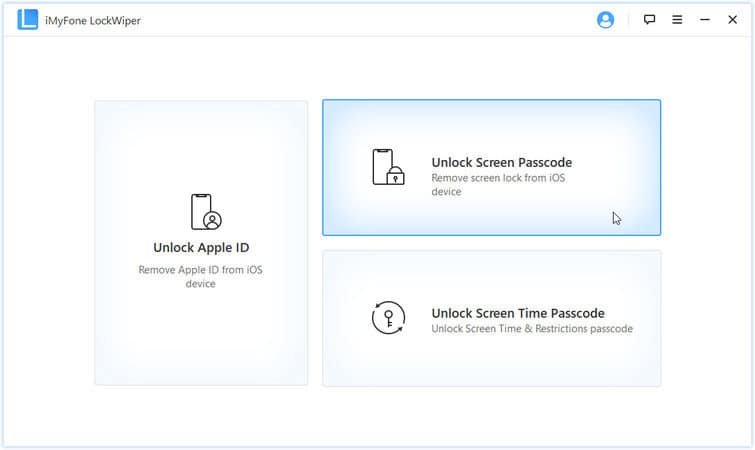
Step 2. To remove iPhone screen lock without passcode, select the “Unlock Screen Passcode” from the given options on the screen.
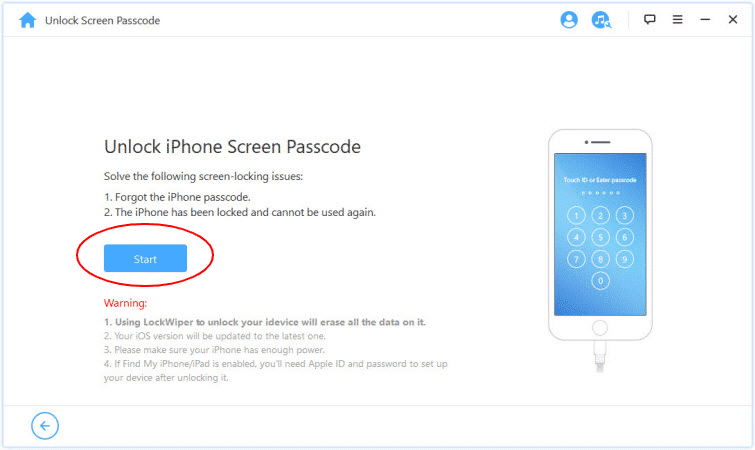
Step 3. Click the “Start” button on the next page.
Step 4. If the detection process gets lengthy, you can manually get it done by moving your device into the DFU mode.
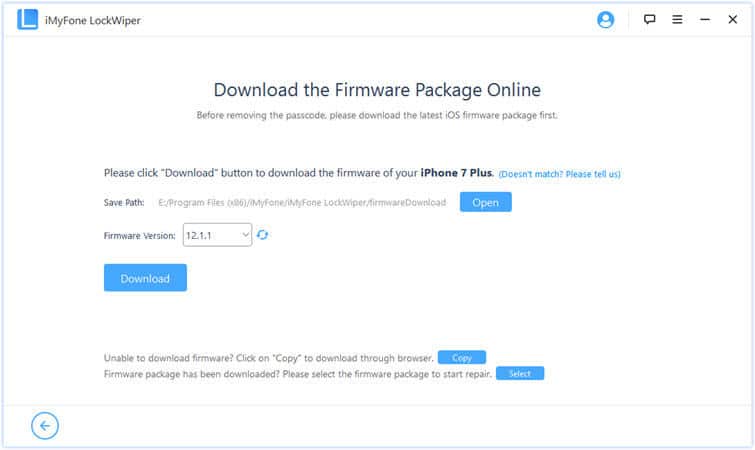
Step 5. Now the software requires downloading a compatible version of firmware that matches your iPhone.
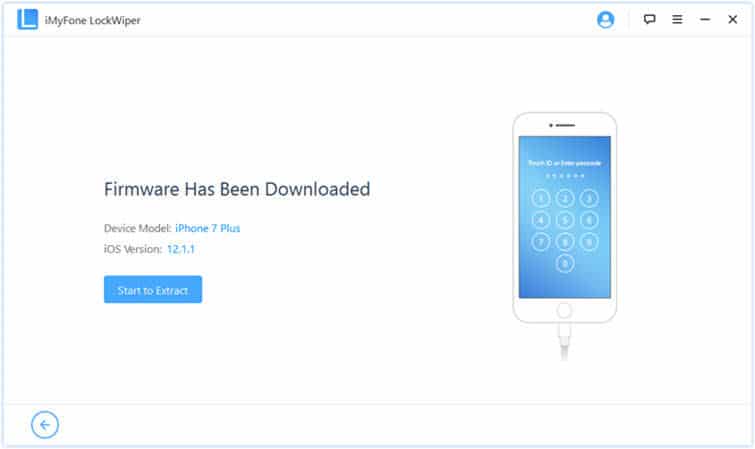
Step 6. When the downloading finishes, click on the “Start to Extract” button and later the “Start Unlock” button on the next page.
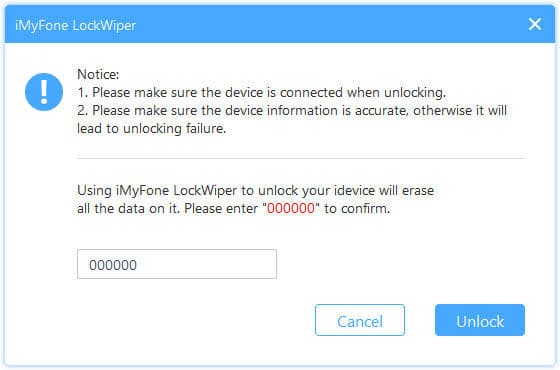
Step 7. Type the given code on the screen and hit the “Unlock” button on the pop-up.
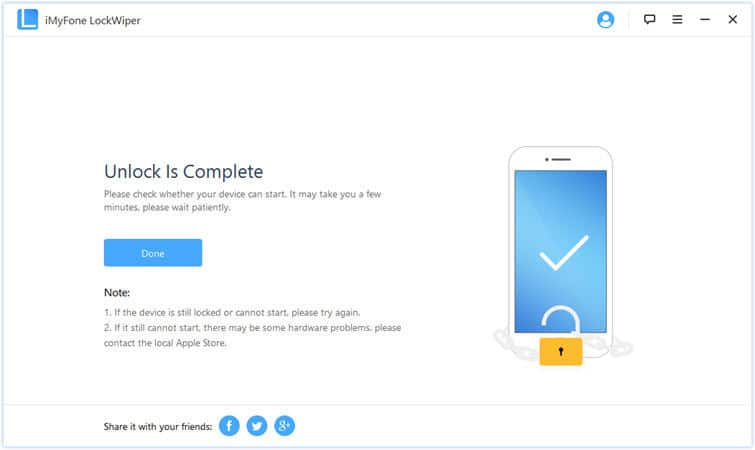
Keep your device connected to the computer and give iMyFone Lockwiper a few seconds to turn off lock screen on iPhone finally.
Method 2. Restore iPhone Via iTunes To Remove Screen Lock On iPhone
The Apple Company introduced iTunes for multiple functions. One of these is the restore feature, which can be used over the iDevice to reset it to factory settings. The restore function refreshes the mobile by deleting everything, including data & app settings, and in return, disable iPhone lock screen.
If you are eager to know how to turn off screen lock on iPhone using iTunes, follow the method below.
Step 1. Switch On your PC, which already has an iTunes application preloaded in it.
Step 2. Use the USB cable to connect your device with the laptop.
Step 3. Start the iTunes app and click over the iPhone icon given on the front page.
Step 4. Click the “Summary” button, which you can find on the left side.
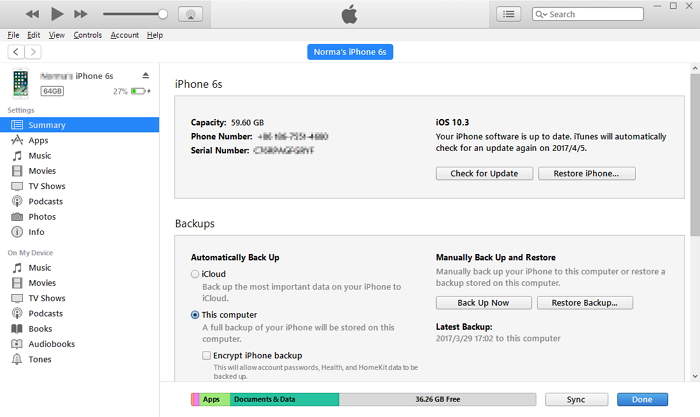
Step 5. Click the “Restore iPhone” button given on the right side.
Step 6. Click the “Backup Now” button, and finally, hit the “Restore” button to initialize formatting.
The restoration process takes some time, and when it ends, you can re-access the iPhone without any password.
Method 3. Turn Off Screen Lock On iPhone With Recovery Mode
The recovery mode has the primary function of rebooting the iPhone if it gets stuck into a non-working condition. It applies a direct procedure to update the iOS and refreshes the device removing all the technical faults. In a way, this recovery mode method is not meant to resolve the fundamental question, “how to remove screen lock on iPhone,” but the process will remove all the data and settings, including the screen lock.
Read the steps below to know how to turn off iPhone screen lock via recovery mode.
Step 1. Turn On your computer and connect the iPhone to it with a USB wire.
Step 2. Launch iTunes and put your iPhone into recovery mode using the process as per the model, as given below.

- iPads with Face ID: Hold and release the Volume Up button followed by the Volume Down button. Now long-press the Top button till the mobile restarts and later enters the recovery mode.
- iPad with Home button, iPod Touch 6th Gen. & earlier, iPhone 6s & earlier: Long press the Home and Top button till the iPhone enters the recovery mode.
- iPod Touch 7th Gen., and iPhone 7, 7 Plus: Long press the Top and Volume Down button to reach the recovery mode.
- iPhone 8 and later: Press and release the Volume Up button, then Volume Down button. Now keep pressing the Side button to reach the recovery mode.
Step 3. iTunes displays a message board with options to Restore or Update the device.
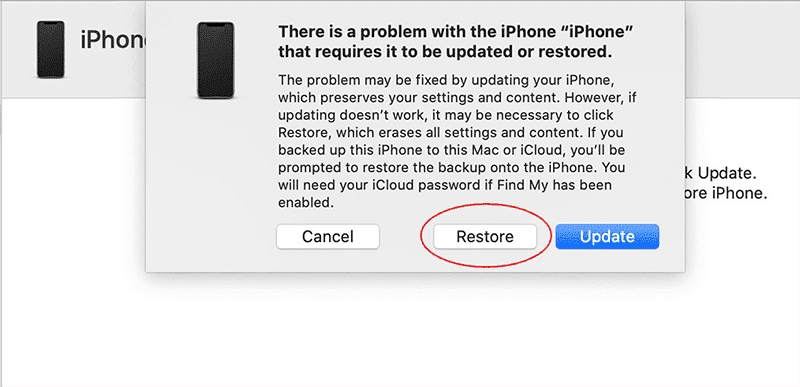
Step 4. Choose the “Restore” option instantly to let the app start downloading the applicable software.
When everything goes well, then in approx 15 minutes, the iPhone gets unlocked, and you can use it further.
Tips: How To Turn Off Screen Lock On iPhone With Password
Whether lending your iPhone to someone or specifically need the screen to stay on for an anonymous reason, it becomes imperative to remove the password, although it is known. Disabling the iPhone lock screen is possible through the settings menu, and the process involves few clicks over the screen. Follow the procedure below to remove the screen lock on iPhone quickly.
Step 1. Open your mobile to the Home screen, and go to the “Settings” menu.
Step 2. Move down to find and click the “Touch ID & Passcode” or “Passcode” option. The option may vary depending upon the iPhone model.
Step 3. You have to enter the password on the next screen.
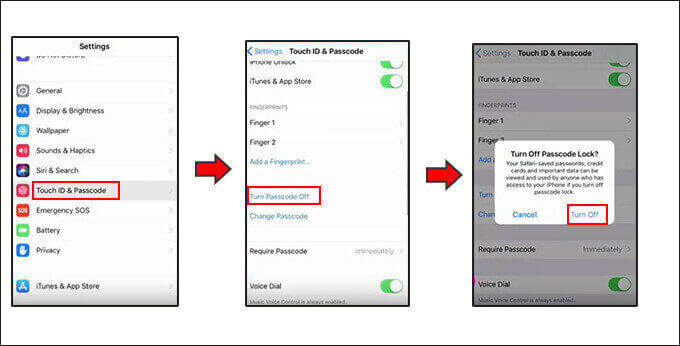
Step 4. Now click on the “Turn Passcode Off” option.
Step 5. A pop-up appears to confirm the process. Click the “Turn Off” button and enter the password once again.
The above process will remove all the current passwords or passcode applied on your iPhone, and it becomes accessible without any screen lock.
Conclusion
There can be numerous reasons that turning Off the screen lock on iPhone is needed but looks impossible when the password is unknown. iMyFone LockWiper is verified as the best option to the users looking for how to remove iPhone screen lock without passcode. It is reliable and assures its customers of a guaranteed solution with online tech support and a proper user manual, which is freely available on the website. The user suffering from screen lock issues can directly download the app from the site without worrying about any compatibility or fulfilling any pre-conditions.
Free TrialRelated posts
Recent Posts
- How to Turn Off Samsung Tablet without Password
- How to Make A Password Reset Disk for Another Computer
- How to Reset Password on Sony Vaio Laptop Windows 7/8/10
- How to Print A Secured PDF without Password
- How to Remove Read-Only from Excel
- How to Hack or Crack Password Protected PDF File
- How to Fix Windows 10’s Defaultuser0 Password Issue
- How to Disable Windows Hello Pin
- How to Make A Word Document Read Only
Related Posts
- How to Reset Screen Time Passcode on iPhone If You Forgot It
- How to Unlock iPhone 12/11/X/8/7/6/5S Passcode without Computer
- iPad is disabled? Why and How to Unlock Disabled iPad
- How to Unlock iPad Mini/Air/Pro without Passcode
- Locked Out of iPad? How to Reset A Locked iPad
- iPod is Disabled Connect to iTunes: How to Undisable an iPod?
- How to Get Into A Locked iPhone 11/X/8/7/6/5S without Password
- How To Unlock A Disabled iPhone 12/11/X/8/7/6/5S Without iTunes
- How to Bypass iPhone 12/11/X/8/7/6/5S Passcode