Almost all laptops incorporate built-in webcams. Those are small cameras with which users can stream real-time videos over the internet. Webcams are also required for video conference calls, and they’re widely utilized by global companies. The Covid-19 pandemic lockdown has generated a surge in demand for webcams as users across the world have relied on them to stay in touch with colleagues.
However, users need webcams for more than just video calls and live streaming. You can also utilize webcams for recording video clips and taking photos. Then you can upload the saved videos and photographs to websites like YouTube, Vimeo, etc.
To utilize your PC’s camera, you’ll need webcam software. The best webcam app for Windows 10 provides a wide range of options and features for video recording, calling, and streaming. Some webcam software also include screen capture and screencast utilities for screenshots and recording screen videos within Windows. So, users need webcam apps for a wide variety of video content creation.
We’ve compiled a selection of the most highly-rated webcam software for Windows. These are some of the best webcam software for Windows 10.
1. Debut Video Capture Software
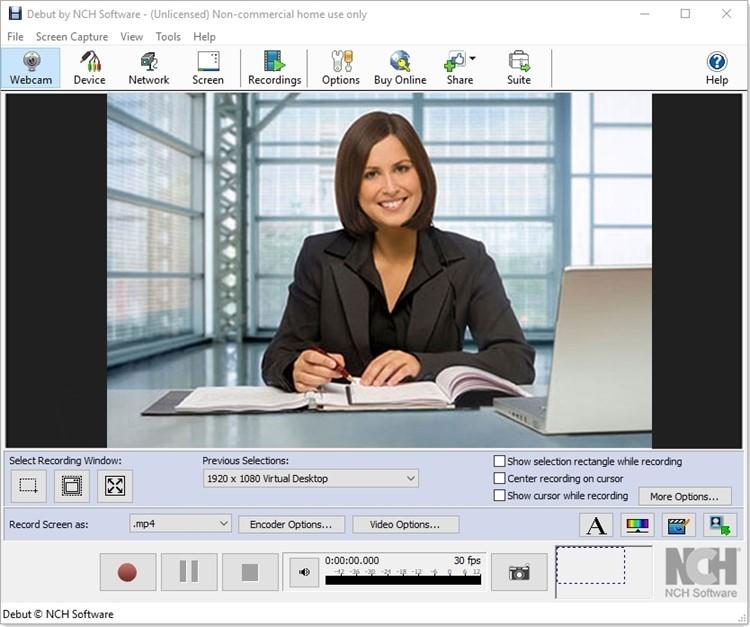
Debut Video Capture Software is intuitive webcam software that serves a wide variety of recording purposes. The Debut Video Capture Software Pro and Home versions are currently retailing at a discounted $39.95 and $34.99. It is also the best free webcam software for Windows 10 with the version of Debut Video Capture for home users.
Users can utilize Debut Video Capture to record from their webcams, external devices, or monitors. Therefore, you can record a wide variety of video output with this software. Debut Video Capture supports the MP4, 3GP, FLV, MOV, and ASF file formats for recorded video among others.
Debut Video Capture has great recording features. One of the more notable features Debut Video Capture boasts is its webcam overlay that enables you to record yourself with webcam and what’s on your monitor simultaneously. Alternatively, DVC users can select to record just what’s on their monitors with whole screen, window, or selected portion options. You can record videos that include captions and watermarks with DVC. Furthermore, this software includes numerous color and video effects for you to apply.
In addition, Debut Video Capture incorporates a variety of video output options. Users can select from various output presets, such as iPhone, iPod, PSP, etc. DVC also enables users to directly upload videos to YouTube, Flickr, and Facebook.
2. CyberLink YouCam 9
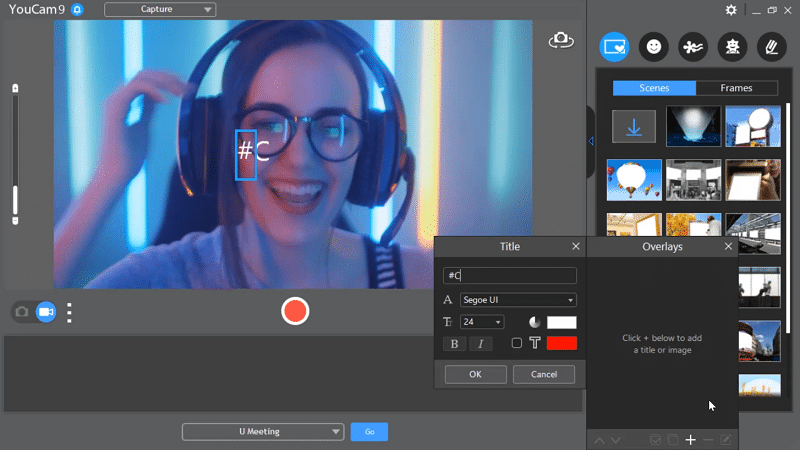
CyberLink YouCam 9 Deluxe’s webpage boasts that this is the “best webcam software for Windows 10.” It’s certainly among the best webcam apps for Windows 10 that packs in a lot of video features. YouCam 9 is currently retailing at a discounted $34.99, and users can try out a 30-day trial. Note that the trial package still works with limited features after one month.
YouCam 9 is webcam software that you can utilize for video calls as it integrates with Skype, Zoom, and Google Hangouts. You can utilize it for streaming with a lot of the bigger live-streaming services. YouCam users can also set up video presentations with live PC screen captures.
Another great thing about YouCam 9 is the wide variety of webcam effect options it includes. Its users can add animated emojis, 3D objects, and unique frames to their videos. Furthermore, YouCam 9 includes numerous video effect filters and enhancement options.
3. ManyCam Live Video Software
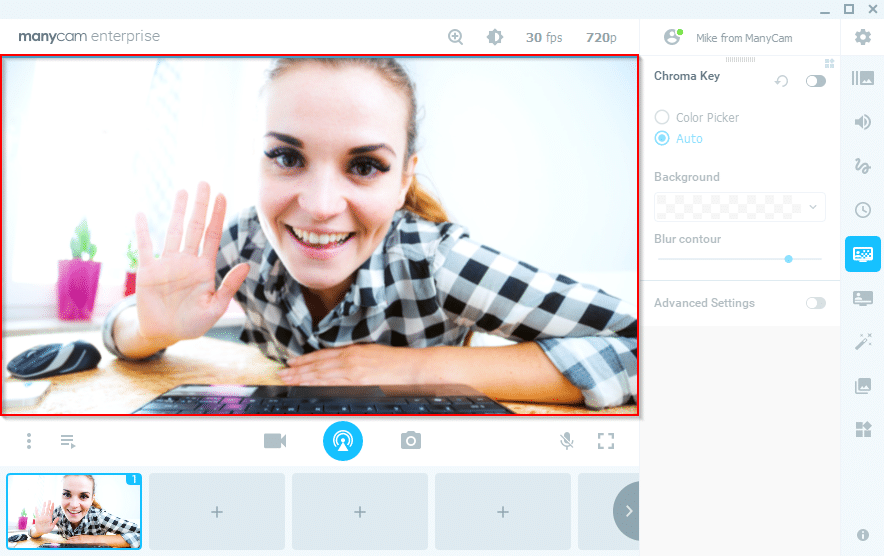
The ManyCam webcam software is more clearly designed for the purposes of streaming and video calls. This best camera app for Windows 10 laptop has Standard, Premium, and Studio versions that are available with one-year subscription plans. The Standard plan for one device and four video sources is currently priced at $29 per year. The freely available unregistered version is restricted to just two video sources and includes a watermark on output.
ManyCam is among the best webcam recording software for Windows 10 as it includes a wealth of live streaming features. With this software, you can stream with YouTube Live, Twitch, and Facebook Live. It incorporates a game module mode for game streaming. ManyCam packs in more than 12,000 objects, masks, and other effects for streams and video calls. The Premium version also supports 4K video streaming and calling.
ManyCam users can also record video calls and live streams. Its video recorder utility can be used for screencasting (recording desktop software). Alternatively, users can select their desktop screens as sources for video calls.
4. Logitech Capture
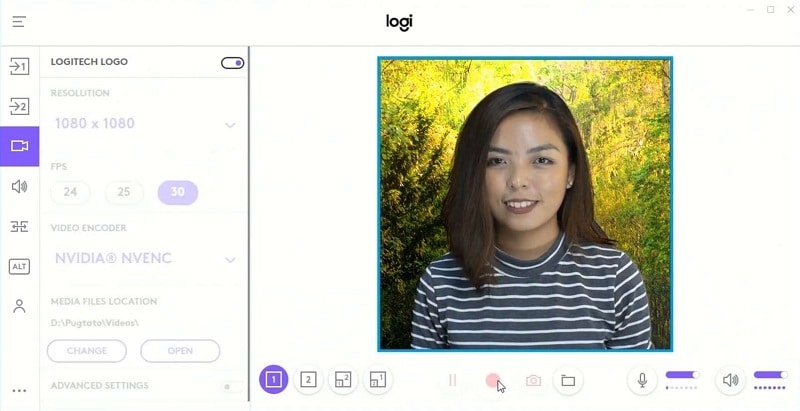
Logitech Capture is a great value webcam software for video content creation. This software is freely available without any kind of catch! Logitech Capture is primarily for video recording, but you can also utilize it for streaming. Note that you can only use this software with the Logitech C920, C922, Streamcam, and BRIO 4K Pro cameras.
The standout feature of Logitech Capture is its multi-source recording. That enables users to record videos from multiple webcams at the same time and then view the alternative recorded output within the same window. Therefore, multi-source recording enables you to record 2-in-1 videos with a couple of cameras.
You can refine your videos with Logitech Capture’s various filters and transition effects. Its Chroma Key option can come in handy for removing unwanted backgrounds. You can also further enhance video output with Logitech Capture’s live text overlays and camera customization options. So, this is among the best free webcam software for Windows 10 for Logitech camera users.
5. SplitCam

If you need webcam software for video calling and streaming, SplitCam is definitely worth noting. This is another freeware webcam program, and it’s available for Windows platforms from XP to 10.
SplitCam is one of the best webcam software for Windows 10 video calls as it enables users to utilize their webcams with multiple instant messaging clients at the same time. It supports video splitting with the likes of Windows Live Messenger, AOL AIM, Yahoo Messenger, ICQ, and Skype. In addition, you can apply a range of fun effects to your video calls with SplitCam.
SplitCam can also come in handy for video streaming. With it, you can broadcast live streams with Livestream, YouTube Live, Ustream, Twitch, and other notable streaming services at the same time. You can adjust video streams’ colors and add text to them with SplitCam’s options. This software even includes a slideshow feature for displaying photos in streams. So, SplitCam is a decent bit of kit for streaming and video calls.
6. Webcam Toy
Alt: Webcam Toy
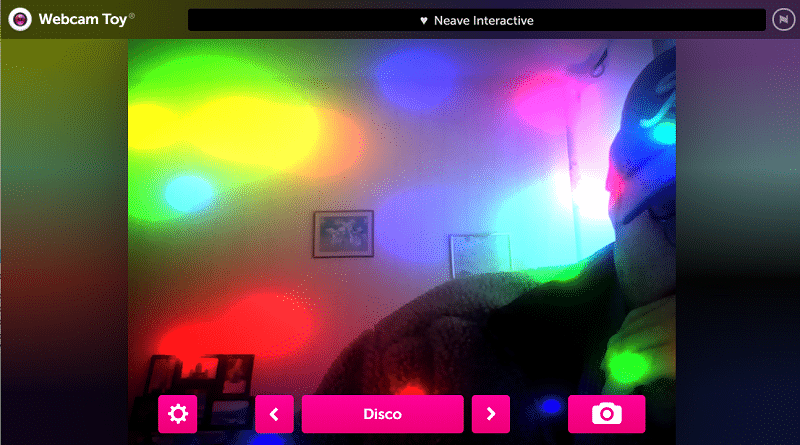
A lot of users also need to utilize their webcams for taking selfies (photos of themselves). When it comes to selfies, Webcam Toy is one of the best webcam app for Windows 10 laptops and desktops there is. This is a free browser web app that’s useless for video recording, voice calls, and streaming — but it’s great for selfies!
Webcam Toy includes more than 80 picture effects that you can select before capturing photos. There are also five alternative presets you can select from. So, you can capture webcam snapshots in a variety of ways with this app. After taking a photograph, you can then select to save it directly to Google Photos, Twitter, and Tumblr.
7. OBS Studio
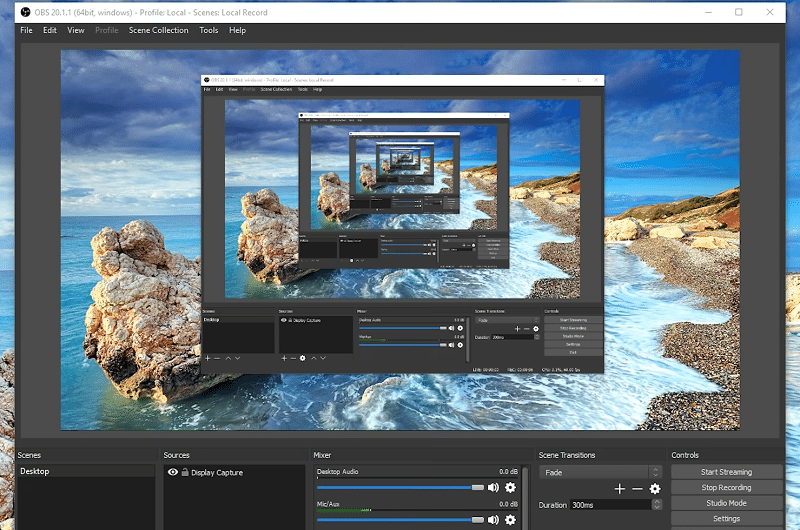
If you need webcam software for live streaming, look no further than OBS Studio. OBS Studio is freely available open-source software for Windows, macOS, and Linux platforms. This is among the best camera app for Windows 10 laptop for recording and streaming gameplay footage.
OBS Studio packs in decent video features. It includes various filter options for things like image masking, color correction, and chroma keying. You can add new scenes to recorded videos with OBS Studio’s Scene Item Transform utility. This software’s audio mixer also enables you to optimize video sound.
You can connect to the major streaming services with OBS Studio. In addition, OBS Studio users can add alternative custom streaming services. With all its additional configuration settings for streams on top, OBS Studio is a comprehensive webcam software for streaming video.
8. Yawcam
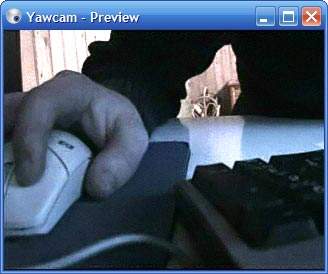
Yawcam, otherwise Yet Another WebCAM software, is a handy utility for video streaming. This is a freeware Java program webcam software that’s compatible with all Windows platforms dating back to 2000. As it’s a Java program, you’ll need to have an update Java runtime environment version installed on your desktop or laptop to run it.
Yawcam is a straightforward and the best webcam software for Windows 10 that enables users to share webcam URLs with other users. Users who receive a shared webcam URL from you can then watch your video streams. Therefore, this is primarily a utility for setting up webcam servers for streaming. Yawcam also enables users to broadcast webcams via HTTP or FTP. So, this is undoubtedly a very handy camera utility for users who only want to share their video streams with a few selected viewers.
9. BandiCam
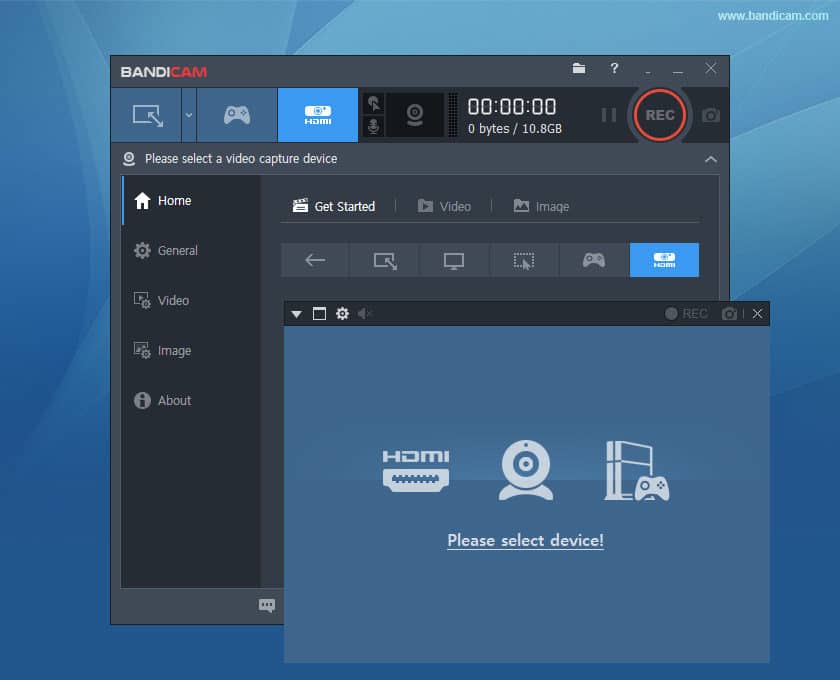
BandiCam is highly-rated software for both monitor (screencast) and webcam video recording. The registered version is currently retailing at $39.95. You can also download an unregistered BandiCam version that’s freely available. However, the freeware version places a watermark on output files and restricts recording times to 10 minutes. With such restrictions, Bandicam isn’t among the best best free webcam software for Windows 10.
The Bandicam software enables users to record video with a wide variety of devices, such as webcam, mobile phone, PlayStation, and IPTV. It’s high-performance webcam software that supports the hardware accelerated h.264 encoder. Therefore, Bandicam users can quickly record quality videos with high compression ratios that reduce file sizes.
Badicam incorporates a draw toolbar with which you can annotate videos while recording. With Bandicam’s draw utility, you can add arrows, lines, highlights, squares, and text to your videos. In addition, this software includes mouse click effect and animation options to further enhance videos with.
Bandicam is especially goof for recording gameplay footage. It enables you to record game videos at 4K resolution. This best webcam software for Windows 10 displays the frame rates for games, and you can change their FPS rates while recording. Badicam has a webcam overlay feature that enables users to record an overlay of themselves on top of games. Bandicam isn’t limited to Windows games as you can also record Xbox, iPhone, iPad, and PlayStation gameplay with its Device Recording mode.
10. Windows Camera

Don’t forget that you can also utilize the Windows Camera app included with Windows 10 for recording webcam videos. This is undoubtedly a more basic webcam utility than most of the aforementioned software included here. However, Windows Camera is a simple and straightforward webcam app with which you can record videos and take photos. If you just need to record a basic video, check out this best webcam recording software for Windows 10 first before purchasing webcam software.
To open Windows Camera, click the Type here to search button on the taskbar. Enter Windows Camera in the search box. Then you can click Camera to open that app’s window.
FAQ – Learn More About Webcam Software for Windows 10
- Are webcam software packages video-editing applications?
Although some webcam software include editing features, they’re not full-blown video-editing applications that are comparable with Adobe Premiere Pro.
- How do you connect webcam software with YouTube Live?
You’ll need to enter a YouTube server URL and stream key into your webcam software to broadcast live video streams with YouTube Live.
- Are messaging apps like Skype webcam software?
Instant messaging apps enable users to do video calls with their webcams. However, instant-messaging apps don’t typically include video recorders for recording clips.
- How can webcams be combined with screencasts?
Some camera software include webcam overlays that enable users to combine a recording of themselves on top of a monitor screencast.
- What’s the most amount of free hard drive space needed for webcam software?
YouCam 9 is a big webcam utility that requires one GB of hard drive space. Thus, two gigabytes of free hard disk drive space is probably the most you’ll need for the vast majority of webcam software.
Conclusion
Take your pick from those webcam software packages. Those are the best webcam software for Windows 10 laptops and desktops that include some great features and options with which you can make the most of your camera for video calls, streaming, screencasting, and recording clips. Select to utilize the webcam software that best meets your video requirements.
