Top 8 Best Excel Password Recovery Software/Online Tools
Microsoft Excel sheets have extensive use to store informational data. Microsoft enables Excel to secure the file with a password. Sometimes a password becomes the cause of losing access to the Excel data and forces you to find out the Excel password recovery solution on the search engines.
Some users prefer to create robust phrases and alphanumeric characters as the password to Excel. The higher strength passwords are difficult to remember, and if you forgot to write them down somewhere, you would soon find yourself searching for the best Excel password recovery software online.
To help out the Excel users, we have researched the internet and brought you the best Excel password recovery solutions in this post.
- Part 1: What is Excel Password Recovery?
- Part 2: Top 6 Best Excel Password Recovery Software
- Part 3: Top 2 Best Excel Password Recovery Online Tools
Part 1: What is Excel Password Recovery?
Protecting relevant Excel documents with a password is the right choice, but the problem arises when you cannot open them due to the wrong password entry. Without recovering the Excel password, it is impossible to copy, edit, or utilize the data in any way. You might have forgotten the password due to not using it for a long time, or someone has mischievously changed it.
Recovering the lost password is not easy in Excel sheets. Any unreliable method used to access the locked Excel files may ultimately result in data leakage or corruption of the files.
Expecting Microsoft support to help you out with Excel file password recovery will go in vain, and ultimately you have no other option but to look for outside solutions. There are few reliable tools available to download from the internet, and you can use them for Excel file password recovery.
Part 2: Top 6 Best Excel Password Recovery Software
The moment you type “best Excel password recovery software” on a search engine and hit the “Enter” key, the web page gets flooded with plenty of downloadable software solutions. All the tools claim to be the best in class and capable enough to deal with Excel password recovery without any data loss.
It isn’t easy for a user to decide which software is most secure, efficient, and valuable for money. Many of them have confusing procedure descriptions on their websites, and some have very fewer details regarding the recovery methods and software features. We have explored and analyzed many available tools online and delivered the top 6 best Excel password recovery software to you.
Top 1: Passper for Excel
Passper for Excel ranks to the top amongst all the tools that recover the Excel password. As the best Excel password recovery software, it can recover the original password quickly without any data loss. Passper tools are not just an expert in unlocking Excel sheets, but even the Word, PDF, PowerPoint, RAR, or ZIP documents are easily accessed if, by chance, you lose the password to them.
Passper for Excel software supports Windows 10, 8.1, 8, 7, Vista & XP Operating Systems. It is free to download as a trial version from the official website but has certain limitations.
The software works on high-tech technology by employing different types of recovery methods. It promises the highest recovery rate of almost 95% at the lowest time involved without affecting the original data.
Free TrialFeatures of Passper for Excel:
- It can recover passwords for Excel workbook and worksheets.
- The Excel password recovery rate is as high as 95%.
- It gives the option to apply four attack methods.
- It uses multi-core CPU & GPU technology to fasten the recovery process.
- It provides the user with the facility to pause the recovery process and start from the same point of progress.
Pros:
- Possible to use with computer systems of standard configurations.
- Money-back guarantee within 30 days of purchase.
- Excel password recovery time is fast, with 95% of the guaranteed solution.
Cons:
- It does not support Mac computers.
Our Reviews:
Passper for Excel is the most reliable Excel password recovery tool in terms of recovery rate, which is the highest. It ensures a quick and secure password recovery without any data loss. It can be installed on almost all the latest and old PCs as the configuration requirements are minimal, so you do not have to worry much about older systems.
It becomes more comfortable for the users to build trust over the software as it provides lifetime tech support with free upgrades once this Excel password recovery software is purchased.
How To Use Passper for Excel Password Recovery?
Download and install the Passper for Excel on your PC and read the below-given method to learn how to recover Excel password.
Step 1. Launch Passper for Excel on your PC.
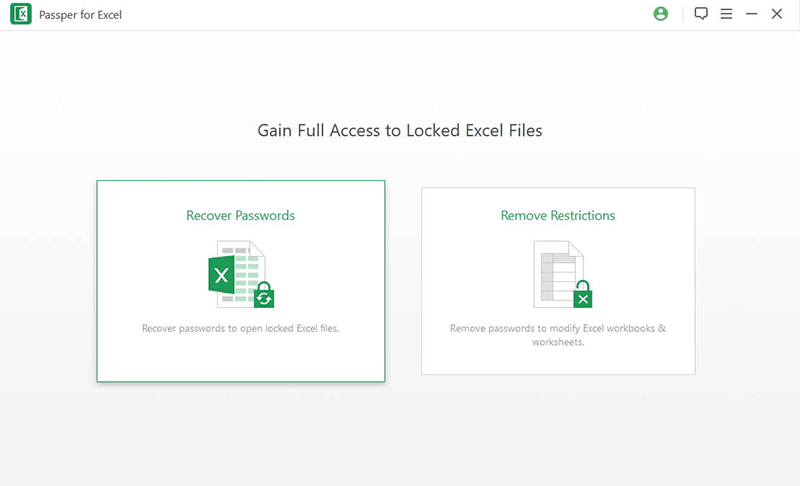
Step 2. On the launch screen, click on the “Recovery Passwords” option for Excel password recovery.
Step 3. Now add the locked Excel file to the software by clicking on the box below the “Select a file” caption.
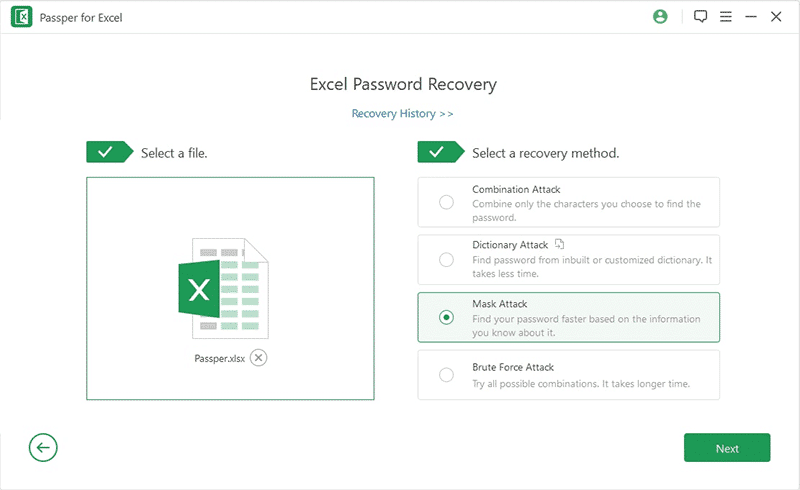
Step 4. From the given four attacks on the left, choose one of them as the recovery method for your Excel file.
Depending upon what you remember about the Excel password or the password strength and typical style; you can use one of the four recovery attack options, which are as follows:
- Combination Attack: In this method, you can choose the characters of your choice, and the software will customize them randomly to find the correct password.
- Dictionary Attack: This process uses the standard dictionary to decrypt the Excel password, which probably works if the password is from a vocabulary. It gives the facility to attach its dictionary.
- Mask Attack: If you can remember specific details about the lost password, you can use them in this method to unlock the Excel file quickly. You can help the Passper software by providing some characters, suffixes, prefixes, or total character length of the password. It takes lesser time than other attack methods as it already has some knowledge about the password.
- Brute Force Attack: If you do not have any idea about the password, whether it’s a word, phrase, or some character combination, you should use this method. It applies all the possible character combinations, so it takes a longer time in Excel password recovery.
Step 5. Once you choose the attack method, the recovery process will begin, and after some time, the software panel will display the original password.
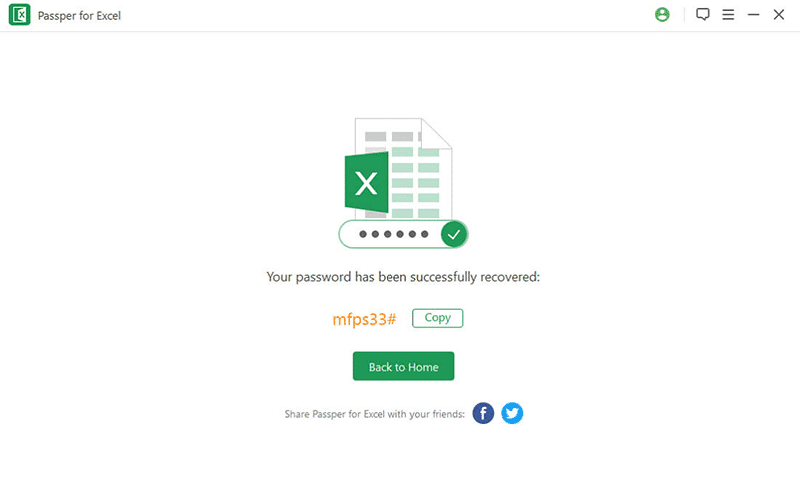
Now since the screen displays the password, the Excel password recovery process is complete. Note down the password, and you can use it to open the locked Excel file.
Top 2: Passfab For Excel
Passfab has recently launched software for Excel password recovery. It is simple to use and understand, with an option to download a free trial version.
Passfab for Excel supports almost all the Windows OS. For Excel file password recovery, you can use Passfab software, which has three different attack methods. Dictionary Attack, Brute Force Attack & Brute Force with Mask Attack are the processes that have specific functionalities which you can apply as per knowledge about the password.
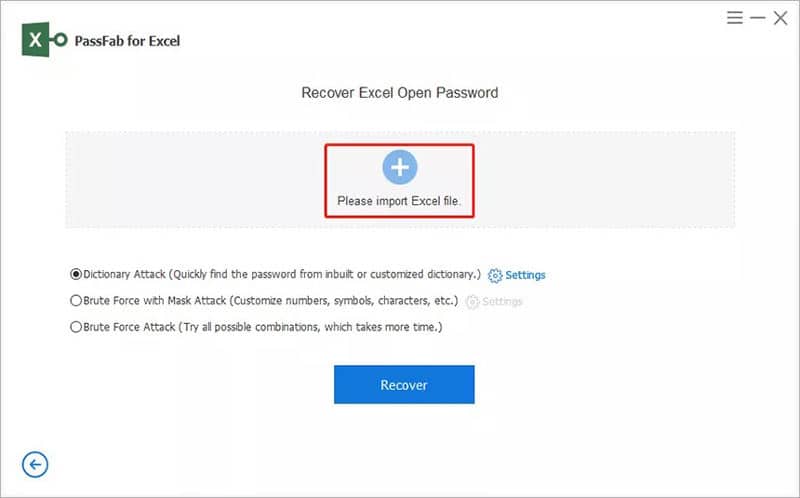
Pros:
- The console is user-friendly and straightforward to understand.
- The Excel password recovery in Passfab is possible with three attack processes.
- The user guide is available on the website to understand the recovery steps.
- It has a user-friendly software panel.
Cons:
- It does not work on Mac systems.
Our Review:
PassFab for Excel is one of the top 8 best Excel password recovery software that unlocks all the formats of MS Excel files. Once you like the trial version, you can always opt to purchase this software for your system. The password recovery rate of the software is reasonable to high but not a surety. And the methodologies involved in the recovery process are similar to Passper.
Top 3: iSunshare Excel Password Genius
iSunshare Excel Password Genius is extensively used in Excel password recovery by many users. It can recover forgotten passwords for Excel sheets and workbooks quickly. iSunshare provides a free trial version to help the users understand its functionality, which has a limit of recovering passwords with three or fewer characters. A paid version with a lifetime free upgrade is available with 30 days money-back guarantee.
iSunshare software supports all types of MS Excel files for password recovery. It gives the facility to apply four types of the recovery process, which you can select depending upon the details you have about the password.
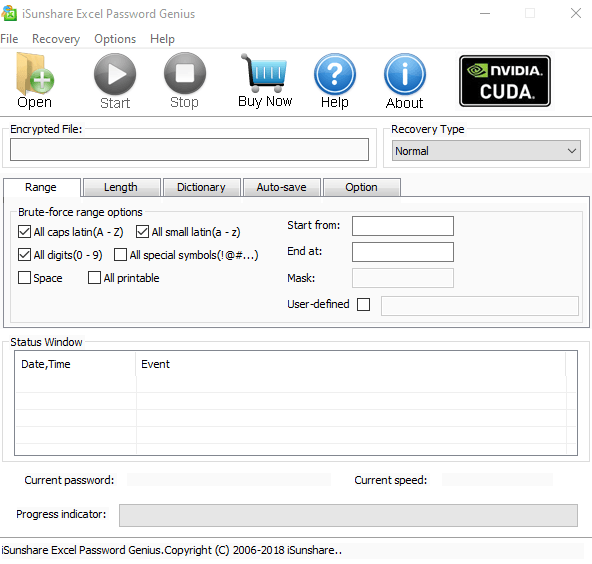
Pros:
- It can unlock any type of Excel file.
- It supports Intel and AMD processors.
- You can stop the recovery process anytime, and the progress will get saved.
- Four recovery options are Normal, Mask, Dictionary, and Smart.
Cons:
- The software panel looks complicated and is difficult to understand at once.
Our Review:
iSunshare is a famous brand when it comes to password recovery tools. It is a well-defined tool that gives the power to recover the Excel file in four specific Attack processes. The paid users do not have various options as per their needs. The software is compatible to install on any processor (AMD or Intel).
Top 4: Rixler Excel Password Recovery Master
Another popularly used tool for Excel file password recovery is Rixler Excel Password Recovery Master. This software can crack passwords for more than one locked file at one go. It is possible to purchase the software on a personal license or business license basis.
Rixler software can recover passwords for any Excel file, supporting older versions of MS Excel, which are 97, 2000, XP, and 2003. To recover the password, you have to upload the locked Excel file on the application, which forwards a specialized cryptographic server. You do not have to select any attack method while guessing the password.
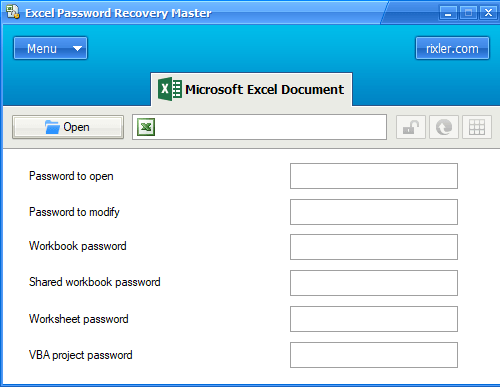
Pros:
- It supports MS Excel versions 97/2000/XP/2003.
- Multiple Excel files password recovery is possible at one click.
- Can recover all types of Excel passwords (open, modify, Workbook & Worksheets, or VBA projects).
- It supports multiple languages, including English.
- The user only has to upload the Excel file and does not have to think about attack methods.
Cons:
- It does not support the latest versions of MS Excel.
- The personal license version is a bit more expensive than the others.
- Proper, guided steps are not available on the website.
Our Review:
The best part of Rixler Excel Password Recovery Master is that it can unlock multiple Excel files in a single click. It enables the user to upload the entire list of lost password Excel files on the same panel and recover them. The Rixler Software may not help you if your Excel file is created on MS Excel versions of 2003 or below. The Excel password recovery rate is not as high compared to other best Excel password recovery tools.
Top 5: Top-Password Excel Password Recovery
Top Password has launched the software, which it has managed its way among the best Excel password recovery tools. It can recover the password of an Excel spreadsheet created on any version of MS Excel. It works on all Windows OS computer systems with RAM 512 MB. Top Password gives an option to imply three attack modes to recover the password, which is Mask, Dictionary & Brute-Force Attack. The trial version can recover password for Excel files with less than four characters, while a full version is available at a low price.
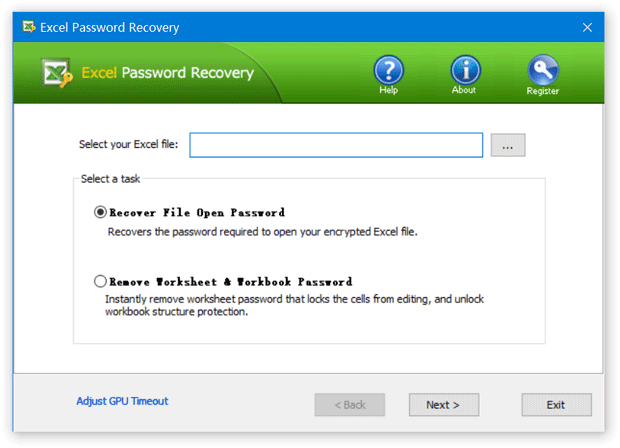
Pros:
- It works on all the versions of MS Excel.
- Three recovery attack methods available.
- System requirements are reasonable with Windows OS and Ram 512 MB.
- The demo version recovers passwords up-to four characters.
Cons:
- The free version does not have a Dictionary attack feature.
Our Review:
The complete functionality of Top-Password Excel password recovery software is available on the paid version, where you get all the latest updates for free. With only one paid version, you do not have to worry about scrutinize your requirements. The user gets the option to test the demo software, which can recover passwords up-to four characters, but the Dictionary Attack feature is not enabled here.
Top 6: Amazing-Share Excel Password Recovery
Amazing-Share presents simple Excel Password Recovery software that can recover password for all Excel file formats created on the latest MS Excel version, i.e., 2007/2010/2013/2016/2017. You can apply one of the three given attack modes to recover the password: Brute, Brute Force with Mask, and Dictionary. The paid software is in two variations, Home and Commercial, where the Commercial license gives access to unlimited PCs.
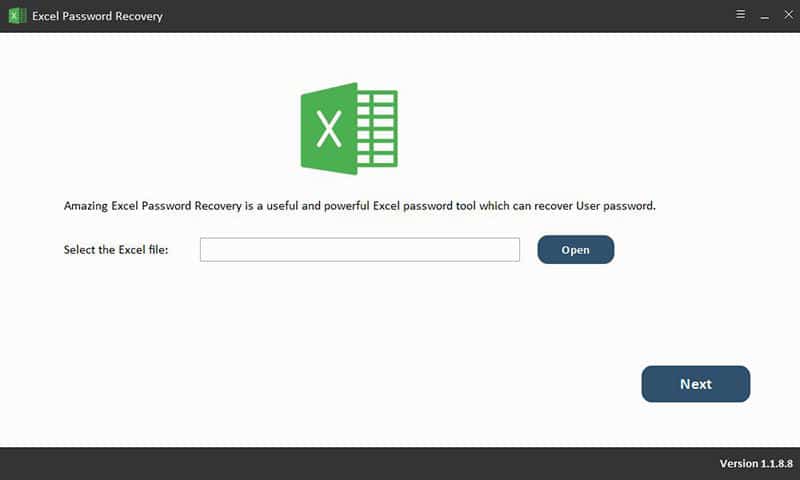
Pros:
- It supports all Excel formats.
- It recovers passwords in three different attack modes.
- A free trial version is available.
- The software is easy to understand.
- Multiple computers can use commercial license software.
Cons:
- The recovery time is more than other similar applications.
- No proper technical specifications were provided.
Our Review:
Amazing-Share works appreciatively in recovering Excel files with weak passwords, although the chances of recovery are not very high compared to others. The software panel is straightforward to understand. The better part is that a commercial license is available for multiple computers. Before purchasing the software, the user is recommended to verify the system requirements for installation as there is no money-back guarantee if the customer stays unsatisfied.
Part 3: Top 2 Best Excel Password Recovery Online Tools
Apart from installing one of the above-specialized software, you can also try out Excel password recovery online. The fundamental advantage of an online recovery tool is that you can upload the file over the website and get the Excel password cracked. While in the software, you have to download and install an application on the PC.
If you do not wish to download any software instantly, you can try out a few useful Excel password recovery online tools. However, there are low chances of password recovery and the password recovery time is slower; they can never claim to be safe & secure. Below is a brief description of the top 2 best online Excel password recovery tools that are useful and efficient.
Top 1: password-find.com
With password-find.com, there is a high possibility of unlocking files made on an older version of MS Excel, irrespective of the format. The newer version of MS Excel, i.e., from 2007 to 2019, has a low recovery rate. The process involved is simple and easy, where it only requires continuous internet, and once the file is uploaded, the output will not take more than a few minutes.
The password-find.com obliterates the password if the process was a success and provides an open file, while the Excel password recovery is very expensive. The only limitation is that it is impossible to upload an Excel file of more than 10 MB. But the file uploaded on the server is deleted automatically after 24 hours.

Pros:
- It removes the password for all versions of MS Excel files.
- The method is simple to use.
Cons:
- Cannot upload files more than 10 MB.
- The file stays on the server for 24 hours, which stands vulnerable to the data’s security.
- The recovery rate in MS Excel versions above 2007 is relatively low.
Our Review:
If you want to recover or remove the Excel password, you can instantly do it from password-find.com. But with the record made on the MS Excel version above 2007, it can be a failed task. Even the users having medium to a sizeable loaded data file, i.e., above 10 MB, will not be able to upload the file on the website. You can give this tool a try for excel password recovery, but there is always a risk of data leak as a file gets uploaded over the internet.
Top 2: lostmypass.com
The lostmypass.com is a popular Excel password recovery online tool. This application has multiple features that are accessible to users of different requirements at respective prices and conditions. Any type of MS Excel file less than 100 MB in size can be uploaded on lostmypass.com for unlocking.
The Excel password recovery has a 22% success rate if the password is weak. Recovering the password if it is of high strength is only possible after the payment, which depends on the MS Excel file version. Guaranteed password recovery is only available on request, which applies the Brute Force mask recovery method.
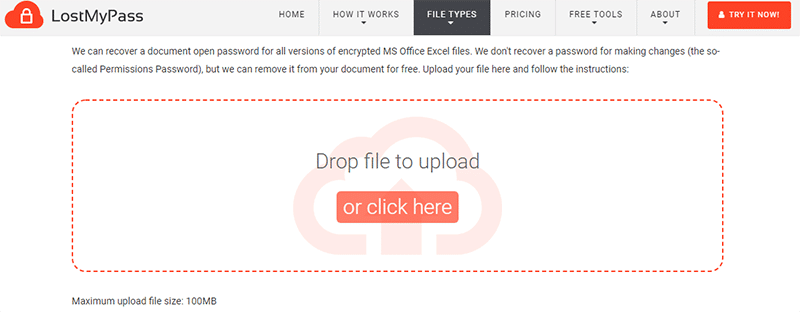
Pros:
- It works with all the versions of MS Excel files.
- It can unlock files up-to 100 MB.
- Password removal is completely free.
- The method is easy for the user.
- Password removal is quick.
Cons:
- The paid version is expensive.
- The recovery rate is meager, even if the password is weak.
- The success rate on most paid versions is not 100%.
- File uploading on the server is insecure.
Our Review:
The lostmypass.com is a highly rated Excel password recovery online tool that guarantees to open any MS Excel file with no data loss, but the file size should be below 100 MB. The method is simple to use as it only requires file uploading over the website. The password recovery is claimed possible on payment where there are many variations involved in the recovery modes. The Excel password recovery is costly on this online tool and can take a long time, which requires continuous internet, but it still does not ensure recovery.
Conclusion
Whether you control a group of computer systems in an organization or work privately, if data on MS Excel is your working area, then some of the other times you come across the issue of Excel password recovery. For security reasons, we have a habit of protecting the critical data on Excel sheets with a password. If it ever happens to you that you lost the password to the file, you should be ready with the best Excel password recovery software on your PC.
With multiple choices available on the web, it becomes challenging to select the best option for recovery. The above is a genuine attempt to bring the leading Excel password recovery software in one line. With detailed features and pros & cons, there are product reviews to help you out under confusion. Passper for Excel is listed as the topmost on the chart and best Excel password recovery for its unique features, credibility, and efficiency.
Free TrialRelated posts
Recent Posts
- How to Turn Off Samsung Tablet without Password
- How to Make A Password Reset Disk for Another Computer
- How to Reset Password on Sony Vaio Laptop Windows 7/8/10
- How to Print A Secured PDF without Password
- How to Remove Read-Only from Excel
- How to Hack or Crack Password Protected PDF File
- How to Fix Windows 10’s Defaultuser0 Password Issue
- How to Disable Windows Hello Pin
- How to Make A Word Document Read Only
Related Posts
- How to Remove Read-Only from Excel
- How to Unprotect Excel Sheet without Password 2013
- Best Microsoft Excel Password Remover Software
- Best Excel Sheet Password Breaker
- How to Unprotect Excel Sheet 2010 without Password
- Microsoft Excel Won’t Open At All? Here Is The Real Fix!
- How to Make an Excel Document Read Only
- How to Unprotect Excel 2016 Without Password
- How to Remove Password from Excel 2018/2016/2013/2010/2007