Best Windows Password Cracker – Crack Windows Password
We secure our computer by adding security passwords on it. Adding a password helps us in protecting our important data and information. But, sometimes, you forget the password of your own Windows computer. This is why we need Windows password cracker. In this article, you can find the top 3 best Windows password crackers we picked from hundreds of programs.
If you are a Windows 10 user, you must be looking for how to crack the admin password in Windows 10. Hence, if you want to know how to crack Windows password, follow the steps in this article carefully. Apart from Windows 10, this article will also guide you to crack password for any Windows version, whether it is Windows 10, 8, 7, XP, or Vista.
To crack your Windows password, it is essential to use a tool that is effective and secure. If you used any unreliable third-party tool, it would waste your time, energy, and efforts. So, to help you out in cracking your Windows password without any hassle, here we have mentioned about three best Windows password cracker:
Let’s understand the process of password cracking with each of the listed tools:
1. Best Windows Password Cracker: Windows Password Reset
Windows Password Reset is an online and secure password cracking tool. This tool is one of the best Windows password crackers. It doesn’t matter whether you want to crack the password of your Windows 10, 8.1, 8, 7, XP, Vista, 2016, 2012, 2008, 2003, or 2000; this tool can crack the password of all the Windows versions.
Windows Password Reset is reliable, simple, secure, and easy to use. With this tool, there will be no need to reinstall the Windows operating system in your computer and lose data. Apart from these, it offers four different editions, Professional, Ultimate, Special, and RAID Editions. You need to select the one which is perfect for you.
Steps to Crack Windows Password with Windows Password Reset
To crack your Windows password using this tool, follow the below-given steps carefully:
Step 1: First of all, download and install the Windows Password Reset on an accessible computer. Here, you can buy from four different editions (Professional, Ultimate, Special, or RAID) or give a test out with the trial version.
Free Download Buy Now(Pro)Step 2: Once the software gets installed, you need to insert an empty CD/DVD or a blank USB flash drive into your computer and then start the software. After opening the software, click on the “USB Device” option if you use a USB flash drive and the “CD/DVD” option if you are using a CD or DVD.

Step 3: After you click on the “USB device” or “CD/DVD” option, you will be asked to select your USB flash drive or CD/DVD device from the drop-down menu. Once you select your USB flash drive or DVD device, click on “Begin burning” to begin the burning process.

Step 4: Now, to start the process of cracking your Windows password, plug in the USB flash drive or CD/DVD and click the Boot Key continuously to enter Boot Menu, then select USB/CD/DVD. Now, wait for the program to start up.
Boot Keys:
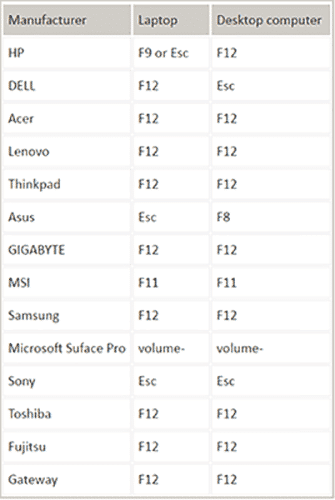
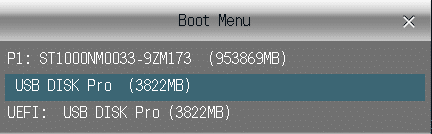
Step 5: Once the Windows Password Reset startup, select your Windows version and select your Windows user.

Step 6: Now, click on the “Reset” button to begin the password resetting process of the selected user. Click on the “Reboot” button to restart your PC or laptop. After you click on the “Reboot” button, it will pop up the message below. You need to eject the Windows password reset disk and then click on the “Yes” option.
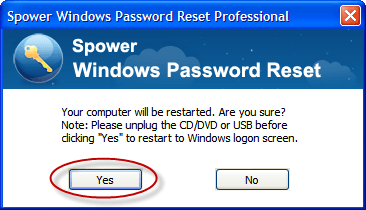
Step 7: Once you complete the steps given above, you would be able to log in to the Windows without password. That’s it.
Note: In Windows 2000, XP, Vista, 7, 8, 8.1, and Windows 10, there will be no password when you reboot your computer. And in Windows Server 2000, 2003, 2008, 2012, and 2016, the password will be set to Spower@2011 by default.
2. Runner-up: Passper Winsenior
Passper Winsenior is another great tool you can use to crack the password of any Windows operating system device. With this tool, you would have an easy password recovery without reformatting or reinstalling the Windows operating system.
For the subscription plan, Passper Winsenior provides three options: 1-month plan, 1-year plan, and life-time plan. But, if you want to test out the services of Passper Winsenior, you can also test out its trial version. The requirements for cracking your Windows password using this method are a USB device or CD/DVD and an accessible Windows PC.
Steps to Crack Windows Password with Passper Winsenior
Follow the below-given steps carefully to crack the Windows password using Passper Winsenior:
Step 1: First of all, download the Passper Winsenior on your Windows device that you have access to. After you download it, complete the steps of software installation.
Step 2: Once it gets installed, run the software, and the below-given screen will appear.
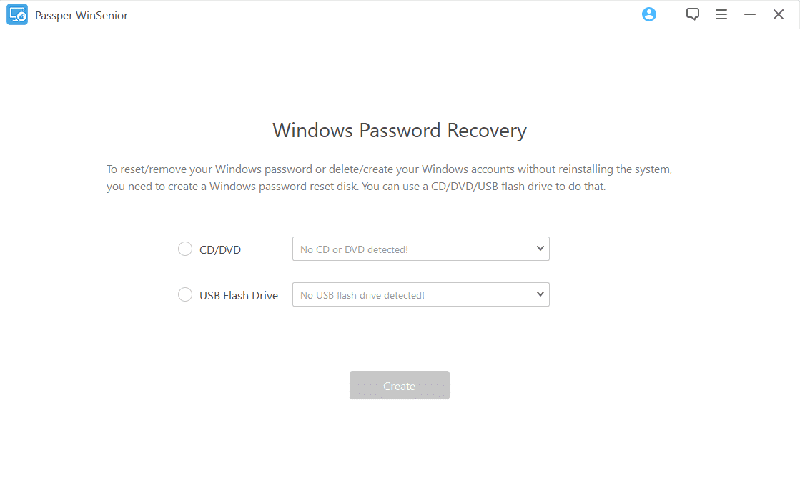
Step 3: Then, you need to insert a USB Flash drive or CD/DVD to create the bootable disk for password recovery. After inserting the USB flash drive or CD/DVD, click on the “Create” option to burn the program and wait for some time.
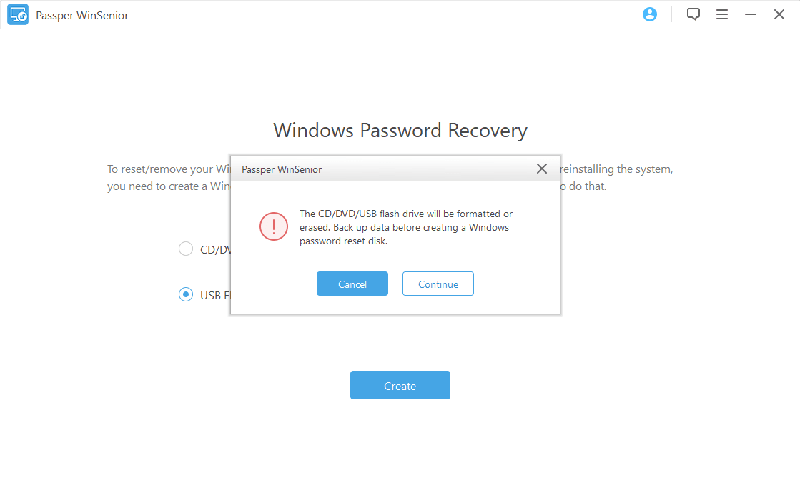
Step 4: Once you successfully create a password reset disk, you will be asked to enter the computer type and brand to know which key you should press to enter the Boot Menu.
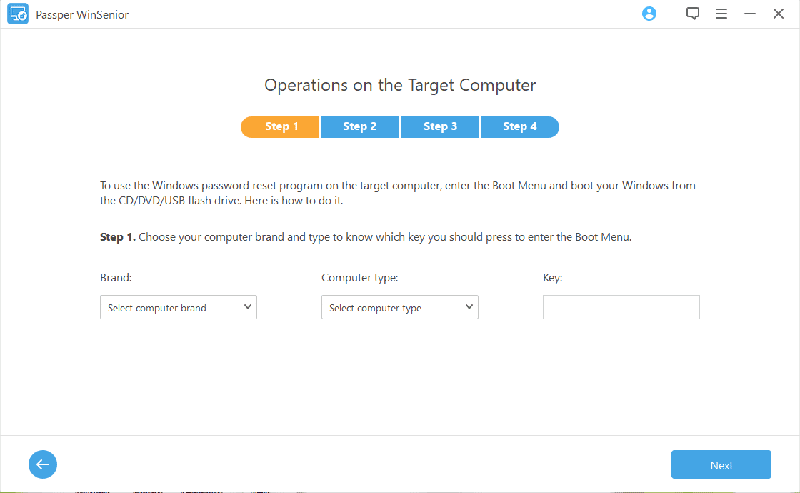
Step 5: Now, you need to insert that bootable USB flash drive or CD/DVD into the Windows computer, which is locked out. Boot your computer and keep pressing the key to enter the Boot Menu.
Step 6: Select the brand of your USB or CD/DVD from the list on the Boot Menu with the arrow keys and press the “Enter” button.
Step 7: Once you click on “Enter,” a new interface will appear, asking you to select the operating system. Just select the operating system of the locked computer to begin the process.
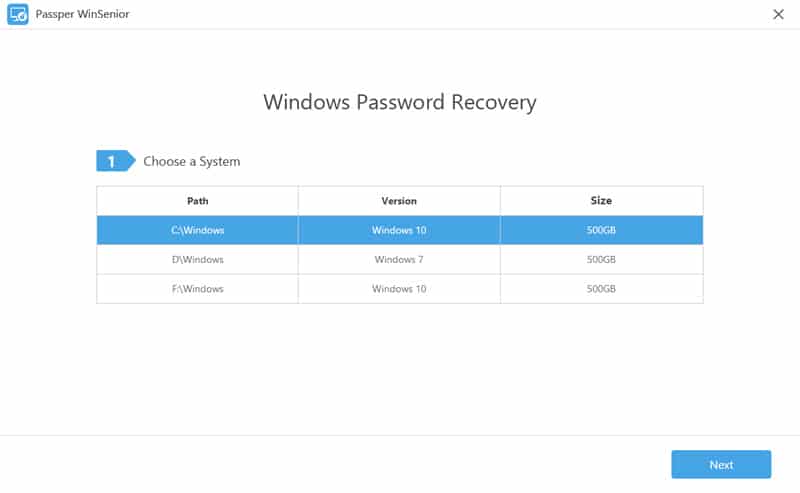
Step 8: From the list, click on the “Reset Windows Password” option and click “Next” to continue.
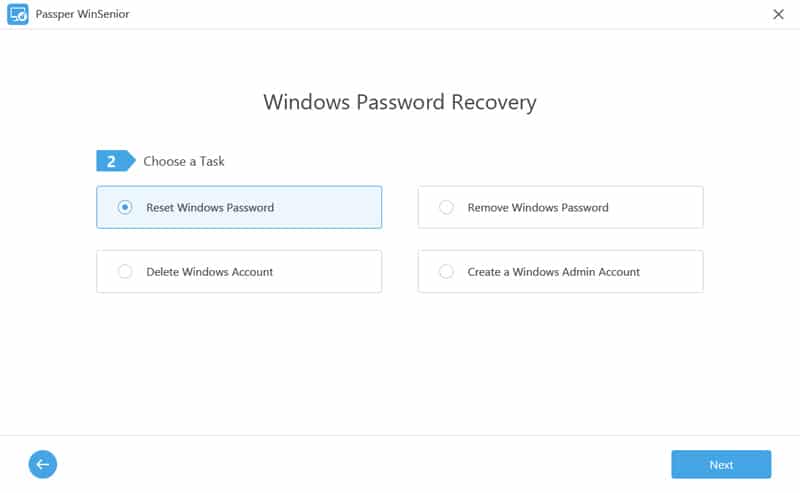
Step 9: Now, you will get a list of your user accounts. From the list of user accounts, select the target user account, then click on “Next.” Then, you will be asked to add a new password to reset. Just add a new password and click on the “Reset” button.
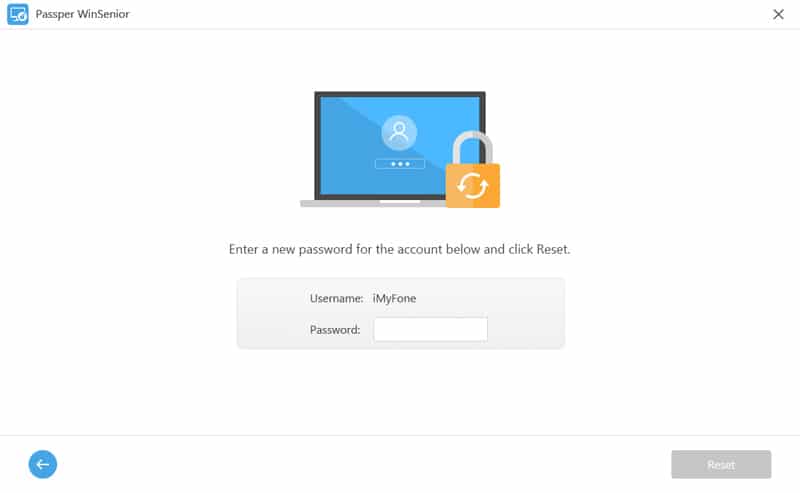
Step 10: That’s it. Once you add a new password, it will notify you that you have successfully crack your Windows device’s password.
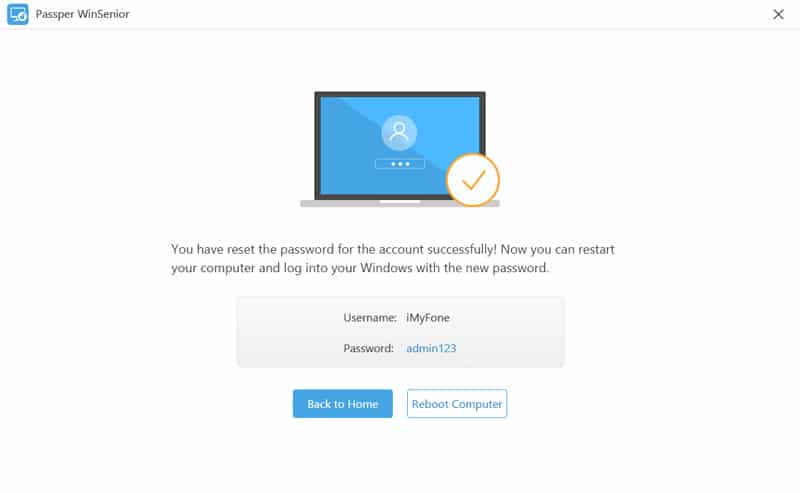
3. Also Great: iSunshare Windows Password Genius
iSunshare Windows Password Genius is another one of the best Windows password recovery tool. If you select this tool, you don’t have to worry about security issues. It can support all versions of Windows, whether it is Windows 10, 8, 8.1, 7, XP, Vista, 2000, or any other.
Steps to Crack Windows Password with iSunshare Windows Password Genius
To crack your Windows computer password with the help of iSunshare Windows Password Genius, follow the below-given steps carefully:
Step 1: To get started with the process using this method, go to the official website of iSunshare and download the password recovery tool using the computer with access. After downloading, follow the simple installation steps.
Step 2: After installing the iSunshare Windows Password Genius, insert the blank USB device or empty CD/DVD and then launch the application. Click on the “USB Device” option to continue. If you are using a CD or DVD, then click on the “CD/DVD” option to continue.

Step 3: Then, select your USB device or CD/DVD device from the drop-down menu available. After selecting it, click on “Begin Burning.” Remember that the program will erase all the data included in the USB or CD/DVD device you insert; hence make sure you have backed up the data before inserting.

Step 4: Now, plug in your USB drive or CD/DVD into the locked PC and boot from it. Select your Windows operating system and user account for which you want to reset the password, and then click on the “Reset Password” option.
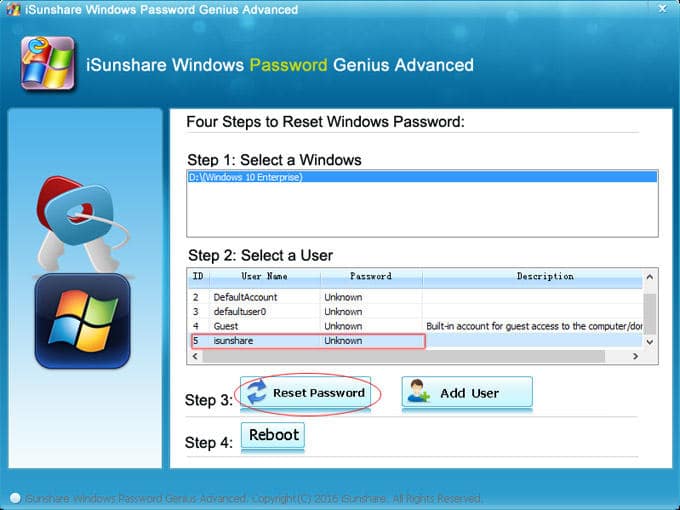
Step 5: That’s it, you have completed the process. Finally, in the confirmation prompt, click on the “Yes” option to complete the process. From now, when you can try to log in, you will be logged in automatically.
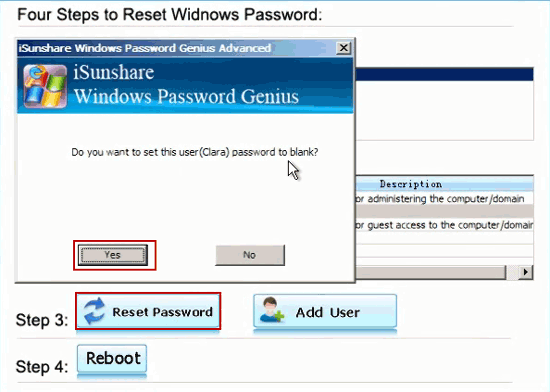
Final Thoughts
Sometimes, it becomes very frustrating when you forget the admin password of your own computer. At that time, to reset Windows passwords, you need a reliable and secure password cracker. Make sure you use the Windows password cracker that is result-effective, easy to use, and secure. By considering this, we have explained about three different methods for successfully cracking the Windows password.
Hence, these are the three Best Windows Password Crackers. Using any of these tools, you can crack the password of any Windows computer. Among these three methods, Windows Password Reset is the most reliable and safe method for password resetting.
Free Download Buy Now(Pro)Related posts
Recent Posts
- How to Turn Off Samsung Tablet without Password
- How to Make A Password Reset Disk for Another Computer
- How to Reset Password on Sony Vaio Laptop Windows 7/8/10
- How to Print A Secured PDF without Password
- How to Remove Read-Only from Excel
- How to Hack or Crack Password Protected PDF File
- How to Fix Windows 10’s Defaultuser0 Password Issue
- How to Disable Windows Hello Pin
- How to Make A Word Document Read Only
Related Posts
- How to Make A Password Reset Disk for Another Computer
- How to Upgrade Windows Vista to Windows 10
- How to Reset/Change Microsoft Account Password
- How to Reset Forgotten Computer Password in Windows 10/8/7
- How to Factory Reset Asus Tablet if Forgot Password
- Top 10 Best Windows Password Recovery Tools in 2024
- How to Use Offline NT Password & Registry Editor for Password Reset
- How to Log into Windows 10/8.1/8/7/XP/Vista without Password
- How to Create Password Reset Disk for Windows 10/8.1/8/7