Top 6 Best Windows 10 Password Reset Tool
If you are using a computer/Laptop then protecting your computer with a strong password should be the first preference determined by how many cracking password tries are made every day. Suppose you are unable to get enter into Windows because of forgot password and in the meantime, you are in an urgent need to open up your computer for an immediate file. You try your best to recall the password but get nothing then what would be your response to this situation? Of course, forgetting your Windows 10 password can be extremely frustrating sometimes. But will you end this here thinking that everything has lost? Would you never think about Windows 10 password reset tool? That’s what we are going to discuss here – Windows 10 password recovery software which can truly help you to get out of this kind of situation.
A few years back, due to a lack of advancement in technology, it was hard to find a solution which yields 100% satisfactory output. But now, the IT department has grown so fast with amazing advancements, you can find hundreds of solutions regarding one thing.
In case, if you forget Windows 10 password, the truth is that you can’t sign in to Windows 10 until you have the right password. So, if you are confused about how to do Windows 10 password recovery then the best solution to get out of this trouble is Win 10 password reset tool. These password recovery tool can crack Windows 10 password within minutes.
In this article, we will be seeing the Top 6 Windows 10 Password Reset Tool which will be elaborating on how to reset Windows 10 password even without the password. So no more waiting and let’s see who is at the top among all of the six.
- Top 1. Windows Password Reset
- Top 2. Passper WinSenior
- Top 3. iSunshare Windows Password Genius
- Top 4. PCUnlocker
- Top 5. Ophcrack
- Top 6. PassFab 4WinKey
Top 1. Windows Password Reset
Windows Password Reset is one of the most efficient password recovery software for Windows 10 out there. It comes up with great user reviews and except Windows 10 password recovery, completely capable to recover password for Windows 7, 8, XP, as well as other versions. Windows Password Reset allows you to create a bootable password reset disk so that without any effort and data loss, you can reset Windows 10 password within minutes. Moreover, it can reset the password for all user accounts either it is a local account or administrator account.
Free Download Buy Now(Pro)The reasons why the Windows Password Reset is at Top:
Whenever we choose a recovery software it doesn’t mean we are looking and following others. The results are finalized after a complete recovery test campaign. Hence. We find the Windows Password Reset the best among all of the below-described tools. Though the other tools are also great, this tool distinct between others due to the following characteristics. So let’s have a look at those aspects who brings Windows Password Reset at the top.
1. Comprehensive Options
We all know there is a whirlpool of various options available online that can assist you to recover your Windows 10 password. But also, we can’t refuse the fact that choosing the right software from the catalog is a quite difficult task. That’s why we compiled a list of tasks as well as software and based on the results we find that Windows Password Reset is the best among all.
2. Easier to Use
Another significant aspect that should be considered seriously is the usability of the application. There are many tools available online with hard to run interface and what users do is they stop using it, sometimes leave a bad comment, and also stop others to use it. So it really depends how much the software has easy to use interface. Therefore, we have recommended the Windows Password Reset. The software is very easy to use either you are new to this software or have used this before.
3. Compatible with All Windows Versions
Compatibility is a strong ingredient that impacts on the utilization of any software or tool. The great thing about Windows Password Reset is it is compatible with all newer Windows versions as well as older versions.
4. Software Cost
Cost is another influential part that significantly affects either to grab customers or compel them to look for another recovery tool. If the software is specially designed for enterprisers they can pay higher rates to get the work done but if your software also touches individual needs then you have to think either you are selling it at the right price or not. Because if they find it costly then can look for an alternative to your software. Therefore, we closely observed this factor while choosing the best Windows 10 password recovery tool and we concluded that Windows Password Reset offers its great services at a very cheap price.

Features:
- Recover local Administrator password as well as standard user account password up to Windows 10/8/8.1/7/vista/xp/2016/2012/2008/2003/2000.
- Support making CD/DVD as a password reset disk.
- Support using a USB drive as a password reset disk.
- Retrieve Domain Admin password for Windows Server 2016/2012/2008/2003/2000.
- Recover password of Microsoft for Windows 8/8.1 and Windows 10.
- Allows creating a new Administrator account without logging into Windows.
- Without logging into Windows, capable to delete the user account.
- Support Windows versions up to 10, 8.1, 8, 7, Vista, XP, 2000, NT, etc.
- Supported Windows Server are 2016, 2012, 2008(R2), 2003(R2), 2000, NT, etc.
- Supported by SATA, SCSI, hard disk and RAID.
- Support almost operating system of every Brand.
Pros:
- Very easy to use user interface
- Reset Windows Administrator account and user account password simultaneously
- Very reliable operation. A user with minor computer knowledge can restore password with the help of this software.
- Supports all type of computer as well as laptop brand like HP, Dell, IBM, Sony, Acer, Lenovo, ASUS, etc.
- Facilitate with 100% Money-back guarantees within 90 days of purchase
Cons:
- It offers four different editions, choosing the best fit for the situation could be a little difficult.
Top 2. Passper WinSenior
Passper WinSenior is also an efficient tool you can use to bypass Windows 10 password. With the help of this software, you would enjoy an absolute easy password recovery without reinstalling the Windows 10 on your computer. Moreover, it will never remove the data during the password recovery process.
Passper Winsenior offers three different options for the subscription intention:
- 1-month plan
- 1-year plan
- Life-time plan
But, if you want to go for a test before subscribing to any of these plans, Passper Winsenior welcomes their users and provide them with a free trial version so that they can have an idea about its performance and other services. To recover locked Windows 10 password by using Passper Winsenior Windows 10 Password Reset Tool you, only need a USB drive or CD/DVD disk and access to another operating system on which the USB drive is to be converted in the bootable password reset disk.
As mentioned above, Passper Winsenior doesn’t harm to your important data. So if you are confused in between recovery software and about to reinstall your Windows. Stop! Passper Winsenior can efficiently recover your Windows 10 password with just a few clicks.
Also, this tool is well-liked by the people and you can find a great amount of Passper Winsenior’s user reviews on the internet and this will help you to make your decision fast.
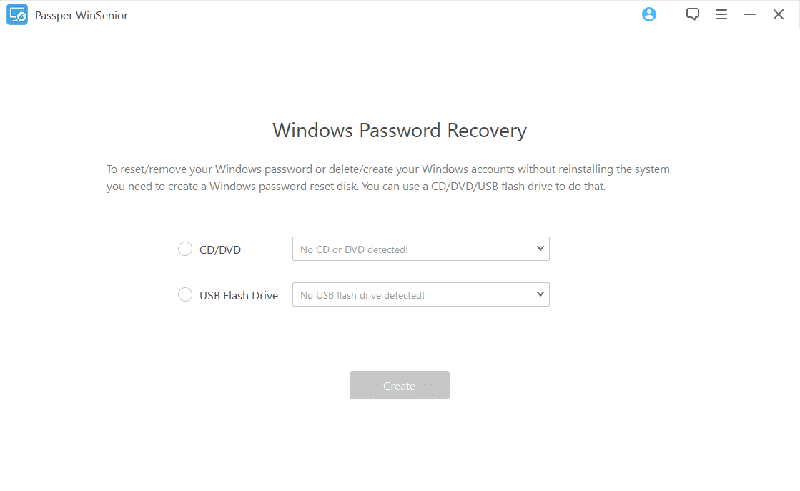
Features:
If we look at some features of the Passper Winsenior, we see that it is a recovery software with incredible abilities. Let us share some key features of Passper Winsenior among you.
1. Reset Windows Password
Forgotten Windows 10 password? Not worry at all, Passper Winsenior allows you to reset lost Windows 10 password with three simple steps.
2. Remove Windows Password
Whatever the user account you were logged in, it was either Administrator account or Local account, Passper Winsenior can effectively remove the previous account password and after that, you will be able to login to Windows 10 without any password.
3. Delete Windows Account
Besides Windows 10 password, Passper Winsenior can also delete the complete logged in account from the Windows 10.
4. Create a Windows Admin Account
The feature is not limited only to reset or remove the password or user account, with the help of Passper Winsenior you can also create a completely new user account even without entering any password.
Pros:
- Easy to use application
- Passper WinSenior can assist you to reaccess the locked Windows 10 in 3 easy steps.
- Besides Windows 10, Passper WinSenior can retrieve any Windows Passwords with 100% Success Rate.
- Not limited to one feature, Passper WinSenior provides an absolute solution to resetting, changing, creating, or deleting user accounts and passwords.
- It has an amazing success rate of 100%.
- Passper WinSenior is compatible with all Windows newer as well as older versions.
- It has a fully user-friendly interface.
- Passper WinSenior comes up with a very reasonable price, only $29 can get this software.
Cons:
The only cons of Passper Winsenior is it doesn’t support the Mac operating system.
Top 3. iSunshare Windows Password Genius
Forgot your Windows 10 password? The iSunshare Windows Password Genius is a recovery tool that can help you in this sticky situation. It’s an unbelievably easy, straightforward but strong Windows 10 password recovery tool that will assist its users to retrieve their forgotten Windows 10 password, either it is:
- Windows administrator user account
- Microsoft account
- domain administrator account
- Local user account
Not only limited to Windows 10, iSunshare Windows Password Genius crack Windows 8/8.1/7/Vista/XP, etc.. It is an absolute solution when you’ve forgotten your Windows 10 password and became hopeless after trying various recovery software but didn’t get the expected results. , iSunshare Windows Password Genius works by allowing users to create a bootable USB drive or CD/DVD disk that can then be used to reset the forgotten Windows 10 password.

Features:
- Compatible with both 32-bit and 64-bit operational system.
- Support all editions of Windows 10 including Home, Professional, Enterprise and Education.
- Support all kinds of hard disks like SATA, SCSI, IDE.
- Support all famous computer manufacturers like Dell, HP, Acer, Toshiba, Samsung, Sony, Asus, IBM, Lenovo
- Even without computer access, allows you to create a new user account with administrative privileges.
- Make Windows 10 password recovery process very easy with some simple steps and easy to understand GUI.
- Supported by all multi-core CPU and GPU or ATI Video Card to speed up Windows 10 password recovery.
- Support bootable USB flash drive as well as CD/DVD disk to reset Windows 10 password.
- Provide 24/7 global technical support to its users to find helping solutions to annoying technical issues.
- To provide you with the best experience using iSunshare Windows Password Genius, it offers regular updates and continual support.
- Even after 2 years of purchasing allows you to freely download the iSunshare Windows Password Genius software and request license key.
Pros:
- The attractive GUI makes it friendly-to-use.
- Provides the quite simple and obvious steps and guide to save your important time.
- Multiple options are available to make bootable disk it and use on the locked operating system.
- Instantly reset Windows 10 password in less than 10 minutes.
- Very high recovery speed to load system files.
- Equally works on both Windows and Mac operating systems.
- Comes up with an extensively high rate of Windows password recovery on Windows 10 computers as well as Windows 8.1/8, Windows 7, XP and Vista.
- It provides a very detailed tutorial on how to use the software or how to recover password with the help of iSunshare Windows Password Genius.
Cons:
Some users have complained that the interface of iSunshare Windows Password Genius is a bit complicated.
Top 4. PCUnlocker
PCUnlocker is a Windows 10 password reset software that can be used to recover your Windows 10 password which you commonly used to sign in to Windows computer. PCUnlocker can be a lifesaver for you when your operating system is signed and you don’t remember the password anymore.
Generally, It is designed to assist multiple people to delete the lost Windows 10 password by burning a bootable USB flash drive or CD/DVD on their PC. To be honest, if you are one of those people who usually forget the computer’s password, then you need to have a bootable copy of PCUnlocker reset disk with you. It will support you to immediately unlock your computer if you have forgotten Windows 10 password.
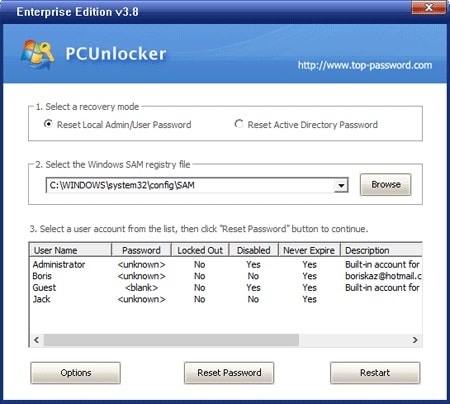
Pros:
- The installation is very simple and easy.
- Bootable media creation is allowed.
- The unlocking procedure is fast and safe.
Cons:
- It takes too long to create a bootable media drive.
Top 5. Ophcrack
The great thing about Ophcrack Windows password recovery tool is that the software is completely free and you don’t have to pay a single penny to recover Windows 10 password. The application is so powerful that it doesn’t even ask you to sign in to Windows 10 so that you can recover the password.
The recovery process is so simple, you just need to download the ISO image, use a media disk to make it bootable, insert it into the target computer and it will automatically retrieve your Windows 10 password.
Ophcrack recovery software can be used on Windows 8/8.1/7/XP. Besides its exceptional features the only limitation about this software is it cannot retrieve the more than 14 characters password. Moreover, some antiviruses consider Ophcrack as a virus or Trojan horse.
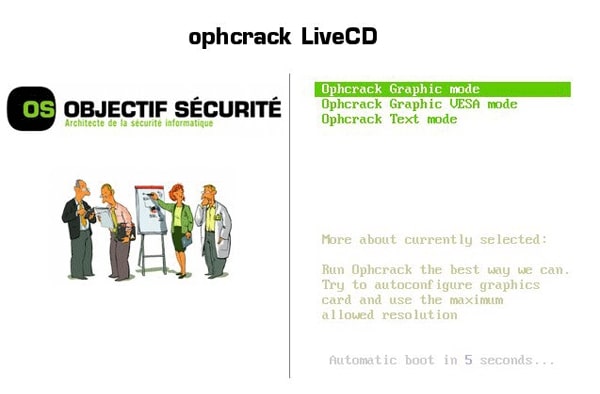
Pros:
- You don’t have to do anything, all the passwords are automatically retrieved.
- There’s no need to install any setup on the computer to use it.
- It can also capable to recover Microsoft account password for Windows 10.
- Recovery rate is good.
- It also allows using slower dictionary attack technique, which is a bit slow but very effective.
Cons:
- Unable to bypass passwords with a size of more than 14 characters.
- The size of Ophcrack file is large.
Top 6. PassFab 4WinKey
PassFab 4WinKey is another great choice if you are looking for a well known Windows 10 password recovery software to recover Windows 10 forgotten password. By now, you may have known that the best password recovery tools are those that consist of a simple interface, isn’t restricted by the number of characters in a password and recover passwords at a high speed. PassFab 4WinKey is a Windows 10 password reset tool which comes up with all these qualities. So you can definitely trust this software to recover any Windows password.
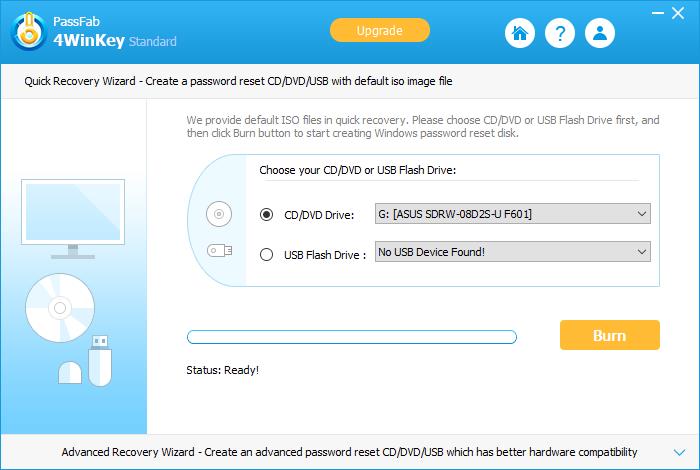
Pros:
- Much faster as compared to the other recovery software out there.
- Provides various password recovery tools depending upon the user’s needs.
- Unlock Admin account in a perfect manner.
- Capable to work with the latest Windows version, 32 bit or 64 bit.
- 100% guaranteed results.
- Remove Domain Administrator password of Windows 10.
Cons:
- Only work on Windows instead of Linux or mobile system.
Conclusion:
That’s all, we have discussed a list of the best Windows 10 password recovery software. All of these six password recovery tools have their advantages as well as some minor disadvantages, as you just read above. So by seeing at the recovery speed, software cost, efficiency, reliability, we have stated the Windows Password Reset is the best Windows 10 password reset tool. Hence, remaining 5 are also the great recovery tools and far better than other recovery tools out there.
Free Download Buy Now(Pro)