How to Bypass Windows XP Password without Losing Data
Password is an important protection that you can offer your computer, mobile, or any other device. A right and robust password will ensure the safety of your digital equipment and other devices. But there are many occasions when you forget your Windows XP password, and now you cannot log in to your Windows XP account.
In this article, we will discuss a variety of ways in which you can bypass Windows XP password without losing any data. The important thing is your data which you cannot afford to lose. So you are trying to remember your password to login to your Windows XP but could not gain access. What to do in this situation? You will be thinking about how to bypass Windows XP password. Lucky for you, many ways will allow you to reset Windows XP password.
Our article will focus on Windows XP password bypass in case you forget it. There are a lot of methods to bypass Windows XP startup password. Various methods and techniques will enable you to reset your administrative password on your Windows XP computer or device. Initially, we will discuss four methods that can help you.
- Method 1. Bypass Windows XP Password via Another Account
- Method 2. Bypass Windows XP Password with an Installation CD
- Method 3. Bypass Windows XP Password with Windows Password Reset
- Method 4. Bypass Windows XP Password with Ophcrack
Method 1. Bypass Windows XP Password via Another Account
How to bypass Windows XP password using another account. It is possible to reset the password using another account, but unfortunately, not all versions of Windows XP support this feature.
Go to “My computer” and then select “Manage.”
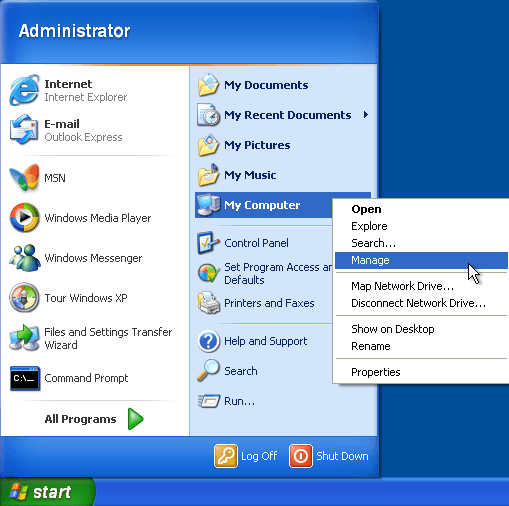
Then choose “System Tools” > “Local Users and Groups” > “Users.” Find the account, and choose “Set Password.”
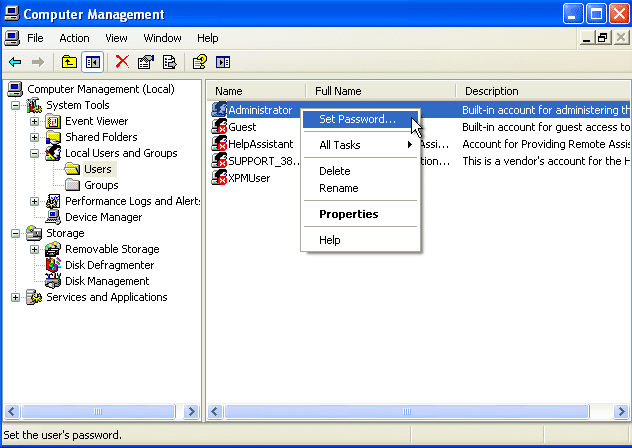
The process is shown in the above images. As you can see in the above picture, when you will find the username, click on it, and an option will come, and then you have to select “Set Password.”
Method 2. Bypass Windows XP Password with an Installation CD
You can also reset your forgotten Windows XP password with an installation CD or DVD. If you have the CD with you, it might come in handy because it will help you reset the password. This method will 100% work to bypass Windows XP password, and after that, you can set the password you like. I will explain all the procedures step by step to give you a clear understanding of the process.
Step 1. Insert the disk in your Computer CD-ROM and then boot your system. A window will pop up, showing you the License agreement, as you can see at the bottom of the image. Once you click “F8”, a new screen will appear.
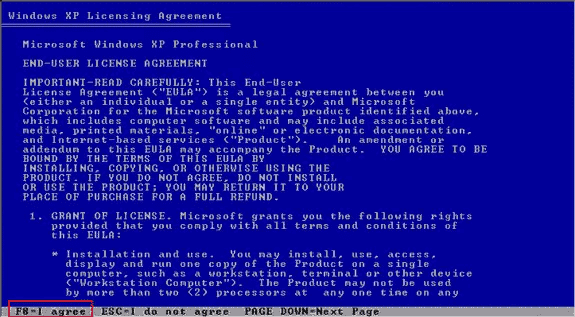
Step 2. The screen will take you to set up. Here you will select the Windows repair option. So you will press “R” to repair Windows.
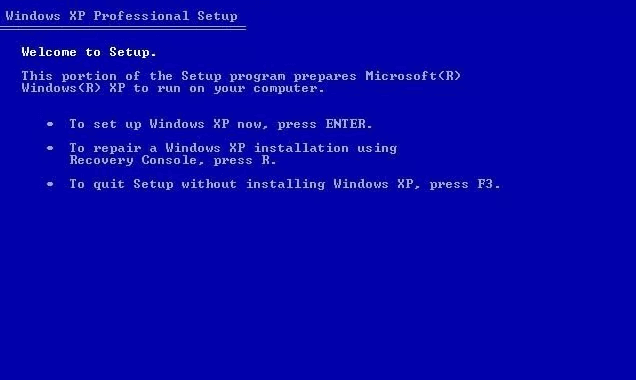
Step 3. Once you selected the Repair option system, it will boot Windows XP from the CD.
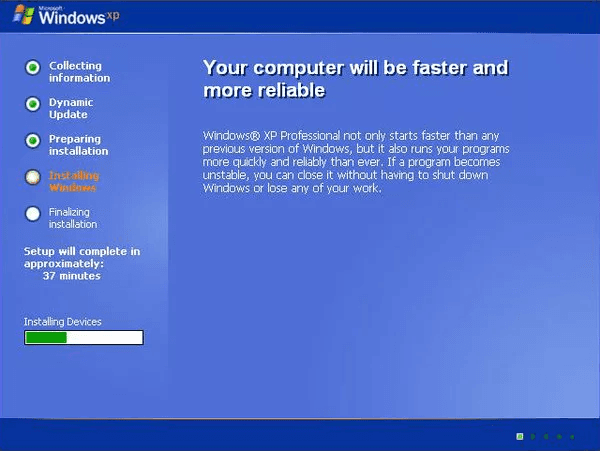
Step 4. Once the files start installing, you will see the “Installing Devices” icon like the one in the image above. Once that comes, all you have to do is press SHIFT+F10. It will open the console, you need to type the command “CPL” in it and then press “Enter.”
Step 5. Now you will have a user Account window just like the one shown in the image below. Where you can click on “Reset Password” and can easily set the password as you want.
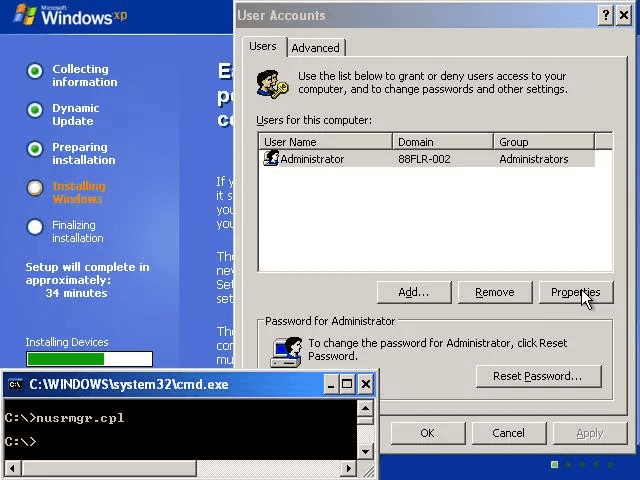
When you have successfully reset the password, and your system will restart. You will now be able to access your system with a new password that you just set. For this process, all you need is Windows installation CD and follow the process, as we mentioned. But do not worry if you lost your Windows XP installation CD or do not have the CD. We have other methods as well that will can help you bypass Windows XP password.
Method 3. Bypass Windows XP Password with Windows Password Reset
Windows Password Reset is software that can reset any Windows password, which includes Microsoft password and Domain Password. This software is compatible with all kinds of Windows, including Windows XP or Windows Vista/7/8/8.1/10. This password reset tool can easily bypass password on Windows XP.
Key Feature:
- Reset password for Microsoft Account and Domain Admin user.
- Reset Administrator password and standard password for Windows 10/8/8.1/7/vista/XP/2016/2012/2008/2003/2000.
- Reset Domain Administrator Password for Windows Server 2016, 2012,2008,2003,2000.
- Reset Microsoft account password for Windows 8/8.1 and Windows 10.
- Make another Administrator account without login.
- Erase client account without login.
- Bolster RAID Server incorporates DELL, HP, IBM, Lenovo, Fujitsu, and so on.
Key strides for bypassing Windows XP Password:
Step 1: Download and install Windows Password Reset on an accessible computer.
Free Download Buy Now(Pro)Step 2: Create a Windows Password reset disk.

Windows Password Reset can enable you to make a USB or CD/DVD Windows Password reset disk effectively. Snap the “USB Device” or “CD/DVD” to choose password reset disk type.
- Insert a writable CD/DVD plate and click “Begin burning” to make a CD/DVD password reset disk.
- Insert a USB Flash Drive and click “Begin Burning” to make a USB password reset disk.

Step 3: Boot the Locked Windows XP Computer from Windows Password reset disk.
Step 4: Reset Windows XP Password.
- Select a Windows system.
- Select a user.
- Click the “Reset” button to reset the Password for chosen user.
- Click the “Reboot” button to restart the PC.

Now the password is set to blank, you can log into Windows XP without password.
Method 4. Bypass Windows XP Password with Ophcrack
Ophcrack is a free Windows password cracker and can bypass Windows XP password depended on rainbow tables. It is an effective execution of rainbow tables done by the creators of the technique. It accompanies a Graphical User Interface and keeps running on numerous stages.
Key Features of Ophcrack:
- Cracks LM and NTLM hashes.
- Free tables accessible for Windows XP and Vista/7.
- Brute-power module for straightforward passwords.
- Audit mode and CSV send out.
- Real-time diagrams to break down the passwords.
- Live CD accessible to improve the breaking.
- Dumps and loads hashes from encoded SAM recuperated from a Windows parcel.
- Free and open-source programming.
Limitations of Ophcrack:
- Despite the fact that Ophcrack can straightforward reset Windows password, it doesn’t chip away at convoluted or long passwords. Also, it doesn’t support Windows 10.
- What’s more, it would take days to crack the password if it contains more than 8 digits or the password is very strong.
The steps beneath portray how to utilize the Ophcrack Live CD to bypass your Windows XP password:
Step 1: Since your Windows XP is locked, and you don’t know the password, the initial step should be done on an alternate PC with web access.
Step 2: Download the Ophcrack Live CD from the official site.
Step 3: Burn the ISO to a USB or CD. To do this, you will require an ISO burning application. Then continue to the next step for password recovery.
Step 4: Remove the bootable media and plug it into your locked computer. Boot up the locked computer from this media. Now you will see the Ophcrack interface on your PC.
Step 5: You will currently observe a menu with 4 alternatives. Leave it on the default alternative, which is programmed. Following a couple of moments, you will see the Ophcrack Live CD stacking, and afterward, the circle segment data being shown as Ophcrack recognizes the one with the SAM record.
Step 6: Once the procedure has been finished, you will see a window with a few client accounts and their passwords showed in the segment position. Against the recently locked username, search for a passage in the NT Pwd section.
Step 7: This will be your recovered password, so write it down. You would now be able to remove the Live CD from the drive and restart your PC. You will almost certainly log in to your client record utilizing the password that was recovered by Ophcrack.
Conclusion:
Bypassing Windows XP startup password will require you to follow the steps we have provided in the article. The step-by-step guide on the different techniques can easily help you reset or change a Windows XP password.
Free Download Buy Now(Pro)Related posts
Laptop Password Tips
- Acer Laptop Password Reset
- Reset Password On Hp Laptop
- Forgot Laptop Password Windows 10
- Dell Laptop Password Reset
- Lenovo Laptop Forgot Password
- Toshiba Laptop Password Reset
- Factory Reset Hp Laptop Without Password
- Unlock Laptop Password
- Asus Laptop Password Reset
- Factory Reset Lenovo Thinkpad Without Password
- Unlock Hp Laptop Forgot Password
- Factory Reset Acer Laptop Without Password
- Unlock Dell Laptop
- Unlock Asus Laptop Without Password
- Asus Tablet Reset
- Forgot Surface Password