How to Remove Password from RAR File Manually
A RAR file (Roshal Archive Compressed file) is a compressed file or a container of data that holds many files or folders inside it. You can compress various files and folders to a smaller size using a RAR file, which allows you to download it faster than usual. RAR files can easily be protected using a password and can also be encrypted, which allows the contents to stay hidden unless you know the password.
To maintain the privacy of the files/ folders in the RAR folders, you can protect the essential documents with the password. To UnRAR the archive and access the data, you are required to enter the correct passcode. But sometimes, due to an unforeseen situation, a user may forget or lose that protection code. There are no actual steps provided by RAR on how to remove WinRAR password. Many users try to unlock the RAR folder by various software available online, but they sometimes fail and leave clueless on how to remove RAR password.
So, if somehow you stuck in a situation and get your compressed folder locked and now wondering as to how to remove password from RAR file, here in this article, we will assist you in detail with the practical methods and procedures to confront the situation to unlock your RAR archive quickly.
In many cases problems with opening a RAR archive might be the result of the RAR file being damaged or corrupted. Using RAR Recovery software, you can repair damaged RAR archive and avoid losing access to important files.
- Method 1: How to Remove RAR Password Using CMD
- Method 2. Remove RAR Password Online
- Method 3. Remove RAR Password with Passper for RAR (Safest Way)
Method 1: How to Remove RAR Password Using CMD
Using CMD to remove the RAR password is one way to unprotect the RAR file without purchasing any software. This approach is also known as removing password using Notepad because it uses Notepad during the process.
CMD (Command Prompt), however quite cumbersome but a widely used method to unlock the RAR file folder. If you have locked and accidentally lost the protection code and now wondering how to remove rar password manually, this method could be the savior. Since it can detect the passcode for the RAR archive that is entirely in a numeric value, you can probably find it by encrypting a batch script that withholds a set of instructions/commands. In the following simple steps, we will see how to remove RAR password using CMD or how to remove RAR password using Notepad.
Step 1: To start with, open the Notepad, as shown below.
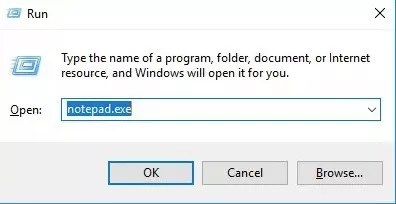
Step 2: After you have opened the Notepad, enter batch script code that is readily available over the internet.
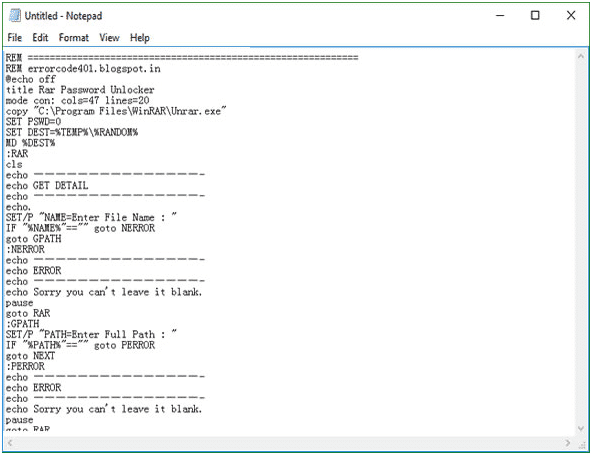
Step 3: After entering the batch script, save the Notepad with any name of your choice, with the extension remains as “.bat”.
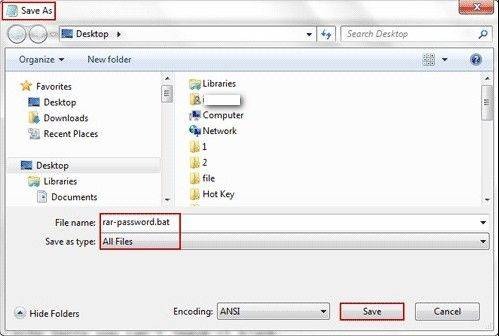
Step 4: After reaching till here, you now have to open the notepad file “.bat”, which you have saved in the third step. As you will click the file, it will automatically be open in the command prompt. The command prompt screen will now ask for the RAR file name for which you wanted to know on how to remove RAR password using Notepad. Enter the exact name and location of the file that needs to be unlocked using the extension.
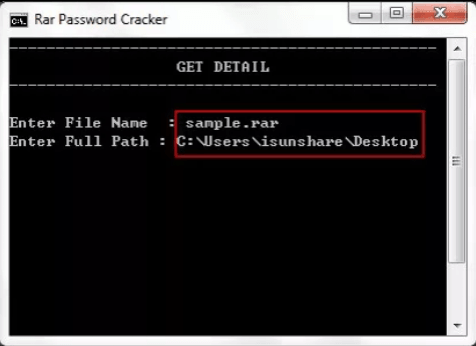
Step 5: Now, the command prompt will crack your password that you have used to protect your RAR file. It will take some time depending upon the length and complexity of the password to protect the file.
Step 6: After a few moments, the command prompt will give you the password to decrypt the RAR file. As you enter this password, you get access to your RAR file. Thus in this way, you know how to remove the RAR password using cmd.
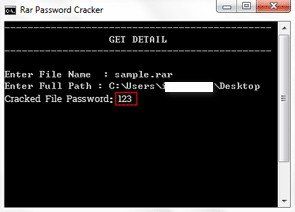
Method 2. Remove RAR Password Online
For detaching a password from the WinRAR file, there are a lot of RAR password remover software which are available online. In the situation of the non-availability of the correct password for your RAR file, there are few online tools to conquer the biggest question that arises on how to remove password from RAR file.
Below are the two most popular and widely used sources for online tools on how to remove RAR password manually. These are applicable methods that can be found easily over the internet platform.
1. “LostMyPass” Online Tool
“LostMyPass” is one of the widely used online tools which help you to recover or crack the password which you have used to lock the RAR file. In this method, you don’t have to download any software. To unlock your RAR file, follow the steps given below:
Step 1: Browse the official website of www.lostmypass.com. Once you find it, on the home page, you have to check on the option, “I’m not a robot.”
Step 2: As you perform the first step, you find the box wherein you have to either drop the RAR file, or you have to upload the RAR file for which you have forgotten your password. Now follow the instructions given by lostmypass.com on how to remove rar password.

Step 3: The password recovery process starts immediately as soon as the RAR file exports into the dropbox. Depending on the strength of the password, this process may take some time. Within a few minutes, the protection code for your RAR file will display on the screen of the LostMyPass web page, that you can pen down to open the locked RAR files.
2. Password- online.com
It is another most popular and widely accepted website that can use on how to remove RAR password manually by online method. You can unlock the RAR file by following the below-mentioned steps:
Step 1: Browse the official website of another most explored source of password recovery tool for the RAR file. https://www.password-online.com/
Step 2: You will find the “Upload your encrypted file” on their homepage. Click on the mentioned tab and then upload your RAR file. Please note that the max size of the RAR file should be 500 MB.
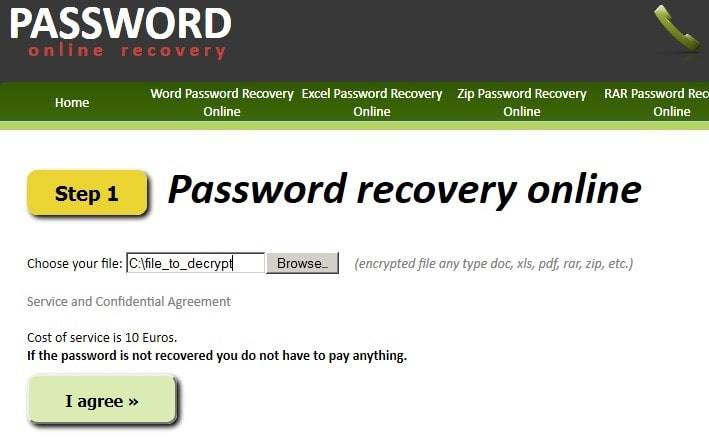
Step 3: After your RAR file upload on the www.password-online.com tool, you have to select the “change over the file” option to remove the password from the RAR file.
Step 4: Within a few minutes of the process for the removal of the password, you will see a “download” tab. You have to click on the “download” tab to download your RAR file. Once the RAR file download, you can extract the files and folder inside the RAR file without the password.
Note: Risk of Removing RAR Password Online
Removing password from RAR file through online software and websites is one of the standard and essential methods. It is a straight forward process, and it is straightforward to perform. In this process, it does not require you to download the tool or software, which consumes your hard disk space and it doesn’t require being a very technical sound person to use this method on how to remove RAR password. However, removing the password of RAR using online tools involves many risks. Some of the critical risks include:
- Data Leakage and security: When you upload your confidential and personal files to remove passwords from RAR file, online, it is vulnerable to hackers, and your data or your files could be leaked out. Hence it is recommended not to use online software or tools when you can’t access the files in the RAR file.
- Damage or loss of data: Most of the online tools use brute force to remove the password from your RAR file. This process can cause damage to your files and, ultimately, the loss of your data. Sometimes in a few cases, the files get corrupted, which results in the loss of your relevant data.
- Limited file size: Using an online method for how to remove WinRAR password using online tools have a limitation of the file size that you can upload. It means that if you have large files, then most of the devices may not help you with how to remove the password from the RAR file.
- Efficiency: Most of the online tools claims RAR file password unlocking to be free, but they may end up requesting you to make payment when you download decrypted RAR file or sometimes even fail to open the RAR file.
- Reliability: Using an online method to unlock the rear password is not reliable and slow, especially when it is no or weak internet network.
- Latest RAR version: If you have the most recent version of RAR files, then many of the online tools fail to unlock RAR files.
- They come at a cost: Most of the free versions of online tools to unlock the RAR files have low success rates, and it stands at 22% only. You have to end up paying a reasonable price for the advanced version of the tool to remove your password from the RAR file; hence, this point is to consider before finalizing online tools on how to remove RAR password.
Method 3. Remove RAR Password with Passper for RAR (Safest Way)
Passper for RAR is the safest, highly trusted, and the best practice on how to remove password from rar file. In the complicated scenario of forgetting the password for your significant RAR archives, created by RAR, WinRAR, and the other compressed software, Passper can salvage you from the fear of losing crucial data while during the process of password recovery. It is a reliable tool for those who somehow have mislaid the passcode of their essential RAR file and now doesn’t want to face the loss of time, energy, and valuable files in trying various (mostly non-reliable) online and offline methods.
Key Features of Passper for RAR
- Passper for RAR has the Advanced Decryption Technique, which is very useful and fast to decrypt the password of the RAR file.
- Passper for RAR uses multicore CPU and GPU acceleration technology, which makes this tool 15 times faster to recover your password for the RAR file.
- It uses advanced algorithms. That’s why it has a 95% recovery rate and has a high chance to recover your password for the RAR file.
- Iris, the unique feature of Passper for RAR, wherein you can save the password recovery state and can continue to recover the password next time.
Steps to remove RAR password with Passper for RAR
Passper for RAR is the ideal tool for how to remove the RAR password manually, and its design to unlock all encrypted RAR/Win RAR archives within seconds. Passper is a useful source to open the protection code for RAR files on following just three simple steps.
To start with Passper for RAR, you first have to download it on your computer and then follow the instruction given to install it. After installing the Passper for RAR, you may follow the steps below to remove the password:
Free TrialStep 1: After installing Passper for RAR, open the software, and click on the “Add” option given on the RAR password retrieval screen. Add the RAR file for which you wish to recover the password.
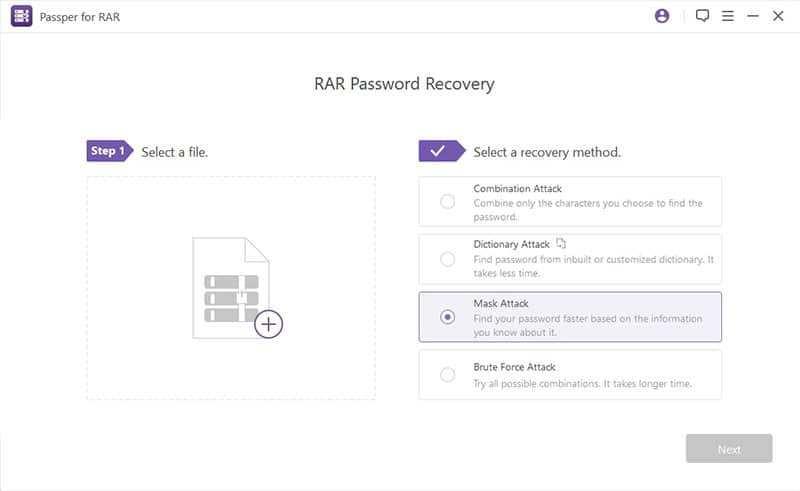
Step 2: After selecting and importing the RAR file for which you want to recover the password, the next step is to choose the most appropriate recovery modes which suit your requirement.
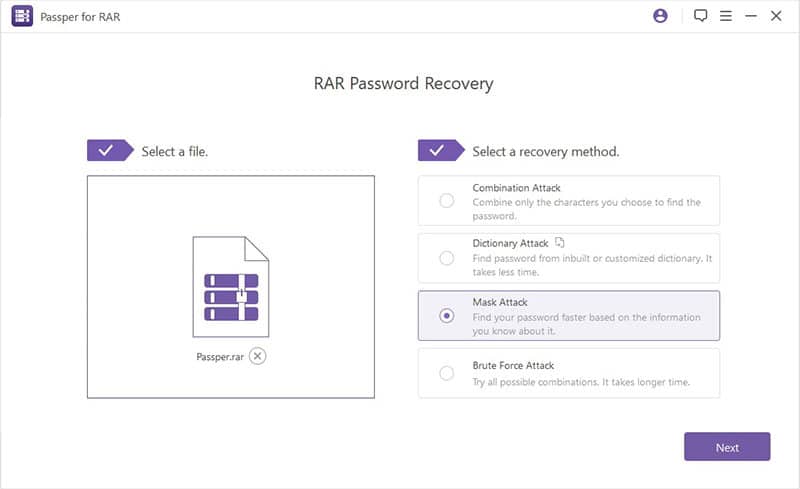
There are four recovery methods used by Passper on how to remove the WinRAR password. You can choose the most desirable recovery modes to make your password recovery process fast. They are:
Dictionary Attack: With this particular recovery method, the password can be recovered based on a self-created or built-in dictionary. This method is highly effective and famous.
Combination Attack: In this particular method, you can recover your password by combining all the characters you select, such as letters, numbers, symbols, etc.
Mask Attack: If you have little bit idea about the password you have opted to your RAR file, then you can use this method by setting password characters, length and numbers to reduce the recovery time.
Brute-Force Attack: If you don’t have any idea about the password for the RAR file, then you can use the Brute-Force attack. This method tries all the possible permutations of passwords and ultimately gives you the password in very less time to unlock your RAR file.
Step 3: After selecting the recovery mode, you have to press on the “Recover” button to start the process of password recovery. When it finishes, you can click on the “Password” tab to retrieve the lost password for your RAR file.
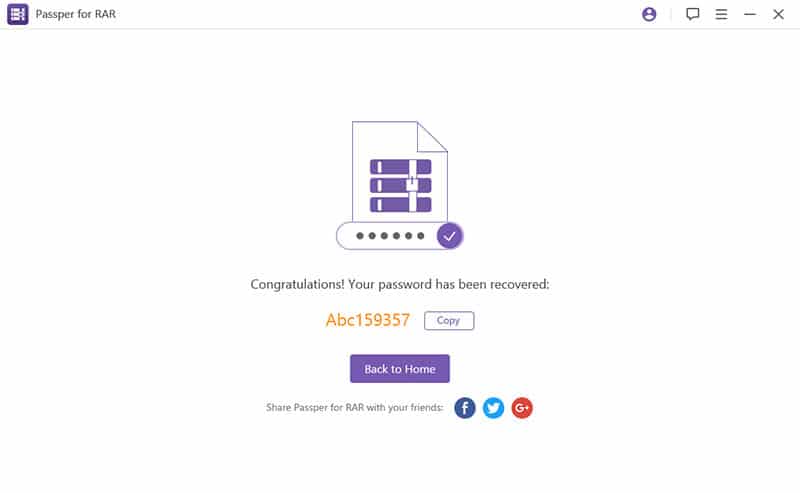
Conclusion
Today all the major business houses, government bodies, and individuals compress and secure the crucial files in RAR folders. For preventing these critical data from unauthorized access or misuse, it is imperative to protect it with a password. But sometimes, one may accidentally forget or lose the password due to unforeseen circumstances and left bewildered with the thoughts of how to remove RAR password. Thus to combat such a situation, using the above methods helps you in retrieving the lost password quickly.
However, recovery of the lost or forgotten password of the RAR file using Passper for RAR is the safest method without the fear of data to drain while during the process. So, next time, if you got stuck in such a situation and stressed out thinking how to remove WinRAR password, worry not because now you have the practical solutions to your problem.
Free TrialRelated posts
Recent Posts
- How to Turn Off Samsung Tablet without Password
- How to Make A Password Reset Disk for Another Computer
- How to Reset Password on Sony Vaio Laptop Windows 7/8/10
- How to Print A Secured PDF without Password
- How to Remove Read-Only from Excel
- How to Hack or Crack Password Protected PDF File
- How to Fix Windows 10’s Defaultuser0 Password Issue
- How to Disable Windows Hello Pin
- How to Make A Word Document Read Only
Related Posts
- How To Recover Forgotten WinRAR Archive Password
- How to Break or Crack WinRAR File Password
- How to Decrypt an Encrypted RAR File Password
- Top 5 Best RAR Password Recovery 2021
- How to Unlock or Extract RAR File without Password
- How to Find RAR File Password
- How to Hack WinRAR File Password
- How to Open Password Protected RAR File without Password
- How to Get Past Passwords on RAR Files?