Top 10 Best Windows Password Recovery Tools in 2024
Everyone wants to feel safe and protected, so it is “safe” to assume that security is a priority for most humans. It doesn’t matter what’s being protected, our health, kids, finances, or especially, our gadgets; we protect our assets to forestall possible adversity. This security comes in the form of passwords, locks, guards, etc. For the most part, they work. The flipside occurs when you can’t recall your passwords and therefore are locked out of your property. If you have just lost your passwords, don’t lose your cool, this article’s sole focus is to help you recover your Windows passwords using the Windows password recovery tool.
What is a Windows Password Recovery Tool?
Windows saves your user and admin text passwords in the form of encrypted irreversible character strings called hashes, which are stored either locally or on network servers and act as protection when certifying a user. Microsoft upgrades their security with each OS upgrade, but numerous tools can bypass or crack Windows passwords. These tools are called Windows Password Recovery Tools, and note that unlocks or break your own Windows passwords is undoubtedly a legitimate practice.
How To Choose the best Windows Password Recovery Tool
Everyone has a set optimal budget they can’t go beyond, and some of these Windows password recovery tools may be pricey for the average user. However, the good news is that many of them are free, as I’ll outline below. Some of these tools have their limitations like some tools have quicker recovery rates than others. In contrast, it’s an issue for other tools if the password is lengthy as some Windows password recovery have restrictions on the length of passwords they can crack.
Keep your eyes peeled for the software costs, compatibility with your Windows version, password length restriction, recovery rates, and ease of access. These individual qualities are addressed in this article and guide you by choosing your ideal Windows password recovery software. Discover below the top ten best Windows password recovery tools for the year 2024, and get started recovering your Windows password. Guess what! It’s easy too.
- Top 1. Windows Password Reset
- Top 2. iSunshare Windows Password Genius
- Top 3. Passper Winsenior
- Top 4. The Ophcrack Windows Password Recovery Software
- Top 5. Windows Password Recovery Bootdisk
- Top 6. PassFab 4WinKey
- Top 7. Offline NT Password & Registry Editor (Chrntpw)
- Top 8. LCP Windows Password Cracker
- Top 9. John The Ripper
- Top 10. Windows Password Buster
Top 1. Windows Password Reset
Windows Password Reset is an all-in-one completely graphical Windows password recovery tool with simple and detailed instructions. It is a plug and play technology where you just insert the bootable disc, and it takes over with little support from you.
The Windows Password Reset has four editions, and they are all automatic; you can easily burn the software into CD/DVD or USB Drive. These editions include the Professional edition at 17.95, the Ultimate Edition at 27.95, the Special Edition at $45.95, and the RAID edition at $79.95.
Free Download Buy Now(Pro)Platform: This Windows password recovery tool works on every Windows version available to the public at the moment in both 32 and 64 bit.
Key Features of Windows Password Reset:
- Quickly reset Windows local user password and local administrator password for Windows OS 10/8/8.1/7/Vista/XP and Windows server 2016/2012/2008/2003/2000.
- Can securely Reset Domain Administrator passwords for Windows Server 2016/2012/2008/2003/2000.
- Creates a CD/DVD password reset disc in simple steps
- Resets Microsoft account password in Windows OS 8/8.1 and Windows OS 10.
- Create a new Administrator account without needing the log in to Windows.
- Deletes user account without needing the log in Windows.
- Supports RAID Server and SATA, SCSI and IDE hard disks.
Reset Windows Password Instantly Using 3 Simple Steps
- Step 1: Download and install Windows Password Reset on a separate computer.
- Step 2: Simply create a password reset disk on a USB or CD/DVD.

- Step 3: Boot the locked computer from the password reset disk to reset Windows password.

Pros and Cons of Windows Password Reset
Pros
- Easy to use with detailed instructions
- Resets both administrator and local account passwords
- Has an excellent recovery rate
- Can be burnt to both a CD/DVD or USB drive (for professional versions and higher)
- Compatible with every Windows versions
- Has no password length restrictions
- No need to format or reinstall Windows
- Supports most file systems (FAT16, NTFS, etc.)
- Readily available technical Support
- MCSE Microsoft Certified
Cons
- Isn’t compatible with Linux or mobile system
Top 2. iSunshare Windows Password Genius
iSunshare Windows Password Genius is a nifty Windows Password Recovery Tool that functions on all versions of Windows. It has four editions with varying prices and functionality (Standard at $19.95, Professional at 29.95, Advanced at 39.95, and Raid at 79.95), which can be set up on either CD/DVD or USB drive. You don’t need to access Windows to recover your passwords.
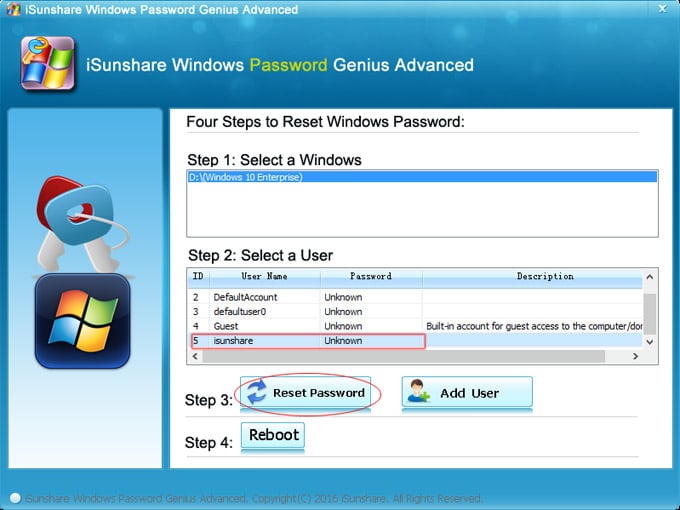
Platform: Supports Windows OS 10/8/7/Vista/XP/2000 in both 32 and 64 bits.
Key Features of iSunshare Windows Password Genius:
- Smoothly reset Windows local user password and local administrator password for Windows OS 10/8/7/Vista/XP/2000 and Windows server 2016/2012/2011/2008/2003/2000.
- Can securely Reset Domain Administrator passwords for Windows Server 2016/2012/2008/2003/2000.
- Easily creates a CD/DVD password reset disc.
- Quickly recovers forgotten Windows password within a few minutes.
- Resets Microsoft account password in Windows OS 8/8.1 and Windows OS 10.
- Instantly creates a new Administrator account without needing to log in to Windows.
- Deletes user account without needing log in Windows.
- Supports RAID Server and SATA, SCSI and IDE hard disks.
- Can recover Windows password of all computer brands.
- System Requirements are minuscule.
Pros and Cons of the iSunshare Windows Password Recovery tool
Pros
- 100% recovery rate on even the latest Windows.
- Supports all versions of the Windows OS and computer types.
- Recovery is time Efficient.
- An easily grasped tutorial is available.
- No password restrictions on paid versions.
- Allows you to create a new admin user.
- No need to format or reinstall Windows.
- Costless lifetime technical support.
Cons
- The trial version has minimal functionality.
- Sometimes fails to recognize the USB drive.
- The interface isn’t too user-friendly.
There are four steps involved in using the iSunshare Windows Password Recovery tool:
- After burning the software into your USB drive or CD/DVD.
- Select the operating system as “Step 1.”
- Pick the user whose password you’d like to reset as “Step 2.”
- Reset the user’s password as “Step 3″ and then reboot your computer as”Step 4” .
Top 3. Passper Winsenior
Passper Winsenior is a very swift Windows password recovery software that is excellent with Windows rainbow tables. The lost passwords can be recovered within minutes, and first-time users with limited knowledge of Windows have found it extremely easy to navigate. Passper Winsenior allows you to easily remove, change, and create user accounts and passwords.
Passper Winsenior’s 1-year plan can be purchased here for just $39.95 or the lifetime plan at $59.95.
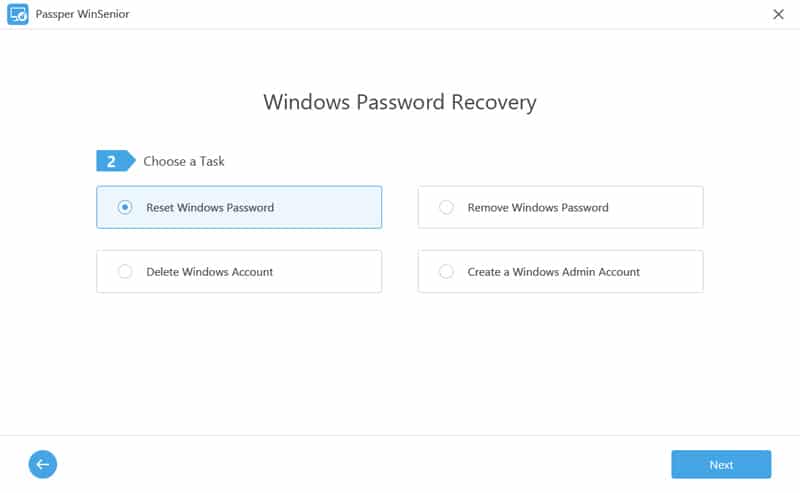
Platform: Windows 10/8.1/8/7/XP/Vista in 32 or 64 bit.
Key Features:
- Allows you to recover your lost Windows passwords in just a few clicks completely.
- Excellent and secure %100 recovery rate.
- Easily creates a CD/DVD password reset disc.
- Has a portable, easily downloadable size.
- Recovers passwords in every format within minutes.
- Smoothly resets local user, domain administrator, and local administrator password for Windows OS 10/8.1/8/7/Vista/XP/ and Windows server 2016/2012/2011/2008/2003/2000.
- Resets Microsoft account password in Windows OS 8/8.1 and Windows OS 10.
- Instantly creates a new Administrator account.
Pros and Cons of the Passper Winsenior Windows password recovery software
Pros
- Excellent and secure recovery.
- Has a smaller size compared to other recovery tools.
- User-friendly interface.
- Recovery can be completed in minutes.
- Supports all versions of Windows.
- Steps are very easily grasped.
- No password length restrictions.
- Money-back guarantee within 30 days.
- Excellent at recovering passwords of other formats.
- Creates, change, or delete user accounts.
- No need to format or reinstall Windows.
Cons
- Doesn’t support macOS.
- Requires 1GHz of CPU and about 512 MB of Ram to function properly.
Access your locked Computer Using 3 Easy Steps
- Step 1. Create a Windows password reset disk using a CD/DVD or USB drive on a different PC.
- Step 2. Boot the locked computer by entering its boot menu from the reset disk
- Step 3. Select your need, i.e., choose whether to reset or remove Windows passwords or delete or create Windows accounts.
Top 4. The Ophcrack Windows Password Recovery Software
The Ophcrack Windows Password Reset Software is a quick open-source Windows Password Recovery tool and is one of the best freeware Windows password recovery tools you’d find. The Ophcrack Windows Password Recovery Software accesses Windows based on the quicker time-memory trade-off by using rainbow tables to brute force crack it, plus its use of real-time graphs obviates the need for password hints. It’s automatic, so it requires very little Windows expertise to navigate. The best version for novices is the live CD version, which you download and burn into a CD/DVD or flash drive before inserting into the locked PC. Download the Ophcrack Live CDand also get free tables.
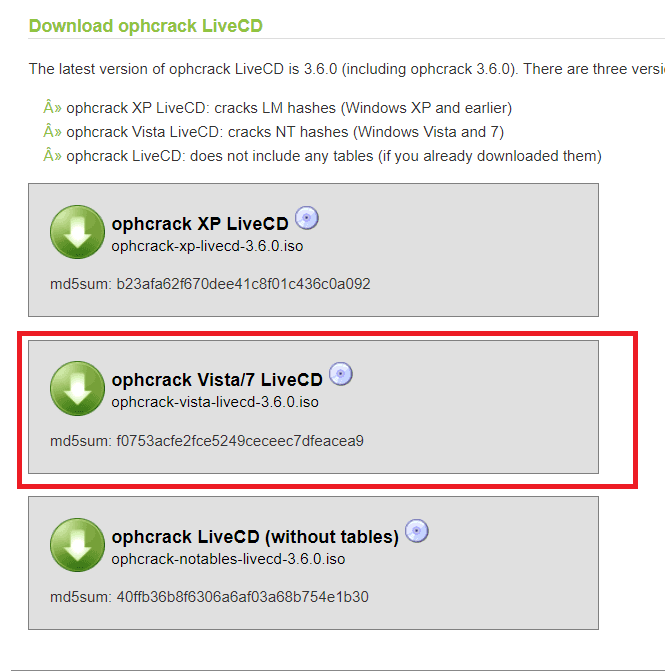
Pros and Cons of the Ophcrack Windows Password Recovery Software
Pros
- Compatible with all operating platforms.
- Doesn’t require software installation.
- Can be downloaded 100% free online.
- Very quick and great recovery rates.
- Doesn’t require password hints.
- Can recover original password.
- Analyses passwords using real-time graphs.
- Works using either a USB drive or CD/DVD.
Cons
- Doesn’t support Windows 10, 8.1.
- Does poorly with passwords longer than 14 characters.
- It has a very large file size (about 425MB).
- Antivirus programs often tag it as malware.
- Complex for beginners as it uses a text interface.
Top 5. Windows Password Recovery Bootdisk
Windows Password Recovery Bootdisk lets you remove a lost Windows account password and gives the option of using extracted hashes for more advanced cracking (not for novices, though). You can view the number of password-protected accounts and submit extracted hashes to recover previous passwords. This means that you can restore the original password later to the laptop after resetting it.
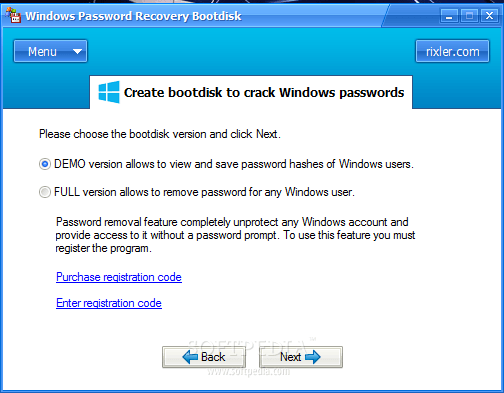
Pros
- Pick and choose which passwords to remove.
- Records independent bootable disks or USB to crack passwords.
- Supports FAT & NFTS file systems as well as IDE/SATA?SCSI hard drives.
- Small but efficient download size.
- Quick recovery rate.
- No need to format or reinstall Windows.
Cons
- It doesn’t work on Windows 10 OS.
- Hasn’t been updated in years.
Top 6. PassFab 4WinKey
PassFab 4WinKey is quick, widely used, and supports all versions of Windows. It cracks Windows passwords by using decryption codes and is the perfect tool for novices. It has four versions with varying prices and increasing specifications (Standard at $19.95, Professional at $29.95, Enterprise at $39.95, and Ultimate at $69.95).
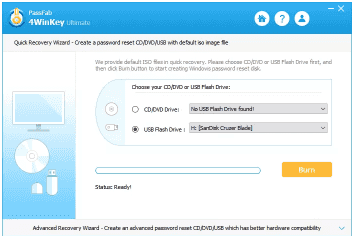
Pros
- Simple and User-friendly interface.
- Resets Windows passwords in minutes regardless of their password length and complexities.
- Very fast and has a good recovery rate.
- Supports most file systems and hard drives.
- Supports all Windows versions and Mac Versions.
- Secure and reliable recovery rates.
- Free technical support.
- No need to format or reinstall Windows.
Cons
- Isn’t compatible with Linus or mobile system
- It has a basic requirement that your system’s CPU processor must be equal to or above 1GHZ.
Top 7. Offline NT Password & Registry Editor (Chrntpw)
Offline NT Password & Registry Editor (Chrntpw) is a free and open-source Windows password recovery program designed mostly for people with basic Windows knowledge. It is completely text-based and targets the hidden registry file that stores passwords. This tool is rapid, minimalistic, and supports all versions of Windows. Office NT Password & Registry Editor functions more like a password remover; however, you can create a new password after the program has done its job.
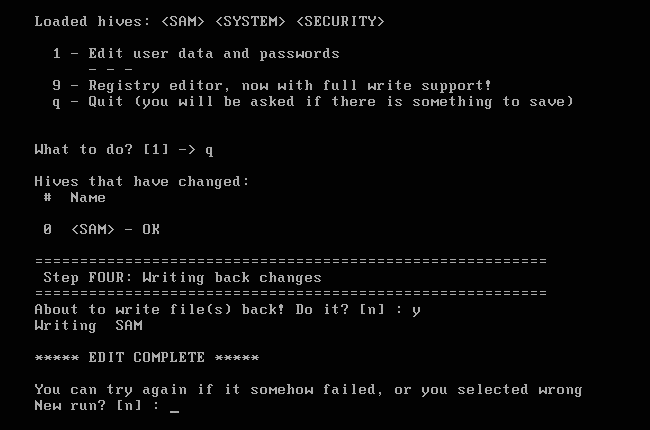
Pros
- Completely Free and super fast.
- Has no password length restrictions.
- Does not require installation.
- Compatible with all Windows versions.
- Doesn’t require an internet connection.
- Small and efficient size.
- Open source and adaptable to the needs of users.
- No need to format or reinstall Windows.
Cons
- It is a text-based tool, so it’s difficult for novices.
- Doesn’t recover the previous password.
- Hasn’t been updated since 2014.
- Requires an additional app to burn ISO image into the USB drive, and you must boot to the USB drive or CD/DVD.
Top 8. LCP Windows Password Cracker
LCP Windows Password Cracker is a robust audit and cracking tool which imports password hashes from the SAM file (C:/Windows/System32/Config), LC or LCS files, local or remote computers, etc. It uses decryption codes and three separate cracking algorithms, the dictionary attack, brute force attack, or a hybrid attack of both, to recover your lost Windows passwords. It also tasks the PC, so avoid using your PC until the crack is completed. One crucial drawback is that it requires that you have access to a user account before it can function.
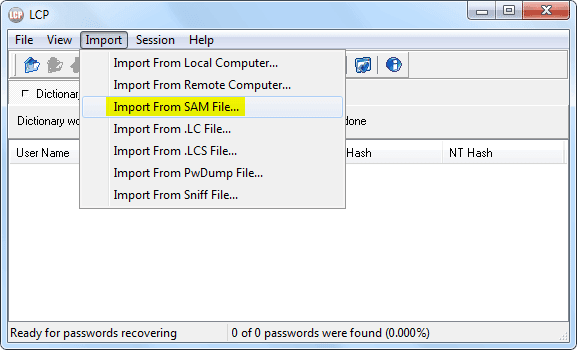
Pros
- It’s a free Windows password recovery tool with a portable download size.
- No need to format or reinstall Windows.
- Supports most version of Windows.
- Provides different password recovery options contingent on the system being recovered.
- Uses two separate attack options or a hybrid of both.
- Recovers your original password.
Cons
- Requires access to a user account to function properly.
- Consumes too much of the PC’s resources.
- Has a slower recovery rate especially with longer password lengths.
- Not compatible with Windows 10 OS.
- Has a complex user interface.
Top 9. John The Ripper
John the Ripper is a primarily free and open-source Windows password recovery tool designed for individuals and commercial use. John the Ripper mainly uses the dictionary attack algorithm but also offers a brute force crack mode. It has unique features like creating custom wordlist files (customizable cracker) or specific permutation rules. Its dependence on command prompt makes it a complex tool for a Windows novice.
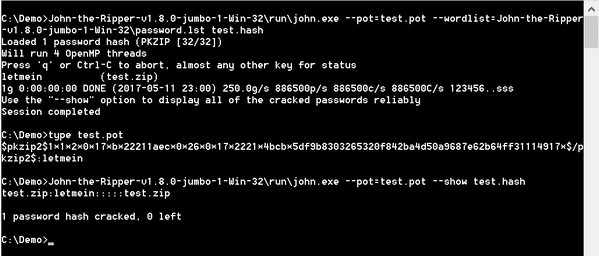
Pros
- The tool is entirely free.
- No need to format or reinstall Windows.
- Compatible with Windows 10, 8, 7, Vista, XP, and other OS like Open VMS, Unix, and DOS.
- Allows users to make custom wordlist files easily.
- Easily detects weak passwords.
- Allows users to specify permutation rules.
Cons
- Wordlist files for password recovery aren’t free.
- Commands are typed manually.
- The interface isn’t user-friendly.
- Takes too long for strong passwords.
- Requires Windows access before use.
Top 10. Windows Password Buster
Windows Password Buster, while being last on this list, is by no means the worst Windows Password Recovery Tool you’d ever use. Contrarily, it is an extremely efficient tool that resets Windows passwords speedily without loss of user data. It is easy to use with a %100 recovery rate and allows you to backup password storage files before changing the password. There are three packages with varying prices and capabilities (Standard at $17.95, Professional at 27.95, and the Enterprise versions at 44.95).
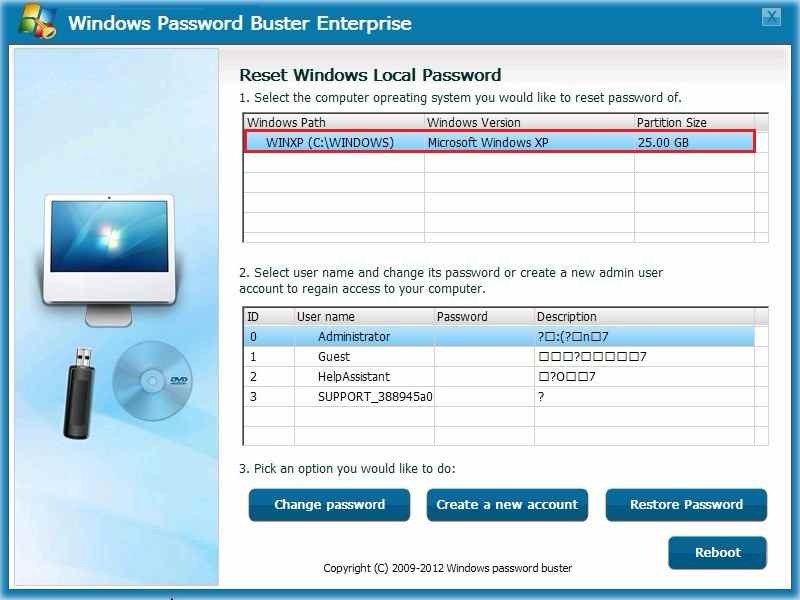
Pros
- Allows you to backup your passwords or the Password storage file.
- No need to format or reinstall Windows.
- Is quick and efficient.
- Can recover previous passwords.
- Responsive technical support.
Cons
- Doesn’t support Windows 10.
- Doesn’t support Mac, Linux OS, etc.
Note: Most of these Windows password recovery tools run in bios (i.e., before the Windows OS boots up); it is essential that you first burn them into a CD/DVD or a USB drive if supported.
Conclusion
In the past, losing your Windows password would have been a permanent malaise source to the PC owner, but fortunately, those times are long gone. Many Windows password recovery tools claim to be the best, but these tools outlined above really do the job. Make your choice, whatever your needs, and you never have to miss that deadline or format your system because of a lost password!
Final Piece of Advice: The boy’s scout motto is simple: Be prepared! My advice to you would be that once you’ve chosen your ideal tool from the above options of Top 10 Best Windows Password Recovery Tool, create a password reset disk so that you can reset your Windows password on the go if you ever need it. This would save you the pain of losing access to your account for longer than is necessary.
Free Download Buy Now(Pro)Related posts
Recent Posts
- How to Turn Off Samsung Tablet without Password
- How to Make A Password Reset Disk for Another Computer
- How to Reset Password on Sony Vaio Laptop Windows 7/8/10
- How to Print A Secured PDF without Password
- How to Remove Read-Only from Excel
- How to Hack or Crack Password Protected PDF File
- How to Fix Windows 10’s Defaultuser0 Password Issue
- How to Disable Windows Hello Pin
- How to Make A Word Document Read Only
Related Posts
- How to Make A Password Reset Disk for Another Computer
- How to Upgrade Windows Vista to Windows 10
- How to Reset/Change Microsoft Account Password
- How to Reset Forgotten Computer Password in Windows 10/8/7
- How to Factory Reset Asus Tablet if Forgot Password
- How to Use Offline NT Password & Registry Editor for Password Reset
- How to Log into Windows 10/8.1/8/7/XP/Vista without Password
- How to Create Password Reset Disk for Windows 10/8.1/8/7
- How to Use Ophcrack for Windows 10/8/7 Password Reset